This project is part of the @thi.ng/umbrella monorepo.
Typedarray integer & float pixel buffers w/ customizable formats, blitting, dithering, convolution.
- Buffer creation from HTML image elements w/ opt resize & format conversion (browser only)
- Buffer-to-buffer blitting w/ automatic format conversion
- Buffer-to-canvas blitting
- Buffer-to-buffer blending w/ Porter-Duff operators
- Pre/post-multiply alpha
- Region / sub-image extraction
- Single-channel manipulation / extraction / replacement / conversion
- k-means based dominant color extraction (float buffers only)
- Accessors for normalized channel value
- Image sampling, resizing, pooling
- Filters: nearest neighbor, bilinear, bicubic
- Wrap behaviors: clamp, wrap, repeat
- Pooling: mean/min/max
- Invert image
- Convolution w/ arbitrary shaped/sized kernels, pooling, striding
- Convolution kernel & pooling kernels presets
- Higher order kernel generators (Gaussian, Lanczos)
- Image pyramid generation (w/ customizable kernels)
- Customizable normal map generation (i.e. X/Y gradients plus static Z component)
- XY full pixel & channel-only accessors
- 12 packed integer and 6 floating point preset formats (see table below)
- Ordered dithering w/ customizable Bayer matrix size and target color steps (int formats only)
- Declarative custom format & optimized code generation
- HTML canvas creation &
ImageDatautilities
All packed integer formats use the canvas native ABGR 32bit format as common intermediate for conversions. During conversion to ABGR, channels with sizes smaller than 8 bits will be scaled appropriately to ensure an as full-range and as linear as possible mapping. E.g. a 4 bit channel will be scaled by 255 / 15 = 17.
Format specs can freely control channel layout within current limits:
- Channel sizes: 1 - 32 bits.
- Storage: 8, 16 or 32 bits per pixel
New formats can be defined via defPackedFormat().
| Format ID | Bits per pixel | Description |
|---|---|---|
ALPHA8 |
8 | 8 bit channel (alpha only) |
GRAY8 |
8 | 8 bit single channel (grayscale conv) |
GRAY_ALPHA8 |
16 | 8 bit single channel (grayscale conv), 8 bit alpha |
GRAY16 |
16 | 16 bit single channel (grayscale conv) |
GRAY_ALPHA16 |
32 | 16 bit single channel (grayscale conv), 16 bit alpha |
ARGB4444 |
16 | 4 channels @ 4 bits each |
ARGB1555 |
16 | 5 bits each for RGB, 1 bit alpha |
RGB565 |
16 | 5 bits red, 6 bits green, 5 bits blue |
RGB888 |
32 (24 effective) | 3 channels @ 8 bits each |
ARGB8888 |
32 | 4 channels @ 8 bits each |
BGR888 |
32 (24 effective) | 3 channels @ 8 bits each |
ABGR8888 |
32 | 4 channels @ 8 bits each |
ALPHA8is mapped from/to ABGR alpha channelGRAY8/16,GRAY_ALPHA8/16compute grayscale/luminance when converting from ABGR and in return produce grayscale ABGR- In all built-in formats supporting it, the alpha channel always occupies the most-significant bits (up to format size)
Strided floating point format presets for use with floatBuffer(). New
formats can be defined via defFloatFormat().
| Format ID | Channel count | Description |
|---|---|---|
FLOAT_GRAY |
1 | Single channel / grayscale |
FLOAT_GRAY_ALPHA |
2 | Grayscale and alpha channel |
FLOAT_NORMAL |
3 | Normal map (signed values) |
FLOAT_RGB |
3 | Red, Green, Blue |
FLOAT_RGBA |
4 | Red, Green, Blue, Alpha |
- All color channels are unclamped (but can be clamped via
buf.clamp()). For conversion to packed int formats assumed to contain normalized data (i.e. [0..1] interval, with exception ofFLOAT_NORMALwhich uses [-1..1] range) - Conversion between float formats is currently unsupported
Available (and optimized) for both integer & floating point formats, image samplers can be created with the following filters & wrap modes:
"nearest"- nearest neighbor"linear"- bilinear interpolation"cubic"- bicubic interpolation
"clamp"- outside values return 0"wrap"- infinite tiling"repeat"- edge pixels are repeated
const src = packedBuffer(4, 4, ABGR8888);
// fill w/ random colors
src.forEach((_,i) => 0xff000000 | Math.random() * 0xffffff);
// create bilinear sampler w/ repeated edge pixels
const sampler = defSampler(src, "linear", "repeat");
// sample at fractional positions (even outside image)
sampler(-1.1, 0.5).toString(16)
// 'ff79643a'
// resize image to 1024x256 using bicubic sampling
const img = src.resize(1024, 256, "cubic");| Filter | |
|---|---|
"nearest" |
|
"linear" |
|
"cubic" |
Floating point buffers can be processed using arbitrary convolution kernels. The following convolution kernel presets are provided for convenience:
| Kernel | Size |
|---|---|
BOX_BLUR3 |
3x3 |
BOX_BLUR5 |
5x5 |
GAUSSIAN_BLUR3 |
3x3 |
GAUSSIAN_BLUR5 |
5x5 |
GAUSSIAN(n) |
2n+1 x 2n+1 |
HIGHPASS3 |
3x3 |
LANCZOS(a,s) |
as+1 x as+1 |
SHARPEN3 |
3x3 |
SOBEL_X |
3x3 |
SOBEL_Y |
3x3 |
UNSHARP_MASK5 |
5x5 |
Custom kernels can be defined (and code generated) using an array of
coefficients and a given kernel size. See above presets and
defKernel() for
reference.
Furthermore, convolution supports striding (i.e. only processing & keeping every nth pixel column/row, aka downscaling) and pixel pooling (e.g. for ML applications). Available pooling kernel presets (kernel sizes must be configured independently):
| Kernel | Description |
|---|---|
POOL_MEAN |
Moving average |
POOL_MAX |
Local maximum |
POOL_MIN |
Local minimum |
POOL_NEAREST |
Nearest neighbor |
POOL_THRESHOLD(bias) |
Adaptive threshold |
Convolution can be applied to single, multiple or all channels of a
FloatBuffer. See
convolveChannel()
and
convolveImage().
See ConvolveOpts for config options.
// convolutions are only available for float buffers (for now)
src = floatBuffer(read("test.ppm"), FLOAT_RGB);
// apply horizontal Sobel kernel preset to all channels
// downscale image by factor 2 (must be integer)
// scale kernel result values by factor 4
convolveImage(src, { kernel: SOBEL_X, stride: 2, scale: 4 });Normal maps can be created via normalMap(). This function uses an adjustable
convolution kernel size to control gradient smoothness & details. Result X/Y
gradients can also be scaled (uniform or anisotropic) and the Z component can be
customized to (default: 1.0). The resulting image is in FLOAT_NORMAL format,
using signed channel values. This channel format is auto-translating these into
unsigned values when the image is converted into an integer format.
| Step | Scale = 1 | Scale = 2 | Scale = 4 | Scale = 8 |
|---|---|---|---|---|
| 0 | ||||
| 1 | ||||
| 2 | ||||
| 3 |
import { floatBuffer, normalMap, FLOAT_GRAY, RGB888 } from "@thi.ng/pixel";
import { asPPM, read } from "@thi.ng/pixel-io-netpbm";
// read source image into a single channel floating point buffer
const src = floatBuffer(read(readFileSync("noise.pgm")), FLOAT_GRAY);
// create normal map (w/ default options)
const nmap = normalMap(src, { step: 0, scale: 1 });
// pixel lookup (vectors are stored _un_normalized)
nmap.getAt(10, 10);
// Float32Array(3) [ -0.019607841968536377, -0.04313725233078003, 1 ]
// save as 24bit PBM, conversion to RGB int format first
writeFileSync("noise-normal.ppm", asPPM(nmap.as(RGB888)));The dominantColors() function applies k-means
clustering to
extract the dominant colors from the given image. The clustering can be
configured. The function returns an array of { color, area } objects (sorted
by descending area), where color is a cluster's dominant color (in the format
of the source image) and area the normalized cluster size (number of selected
pixels over total number of pixels in the image).
Picture credit: /u/kristophershinn
// read test PPM image and convert into float RGB format
const img = floatBuffer(read(readFileSync(`test.ppm`)), FLOAT_RGB);
// extract 5 dominant color clusters
const clusters = dominantColors(img, 5);
console.log(clusters);
// [
// {
// color: [ 0.4000000059604645, 0.30980393290519714, 0.21176470816135406 ],
// area: 0.3141084558823529
// },
// {
// color: [ 0.21960784494876862, 0.19607843458652496, 0.1411764770746231 ],
// area: 0.2780330882352941
// },
// {
// color: [ 0.4156862795352936, 0.4745098054409027, 0.5647059082984924 ],
// area: 0.16620710784313725
// },
// {
// color: [ 0.6666666865348816, 0.7568627595901489, 0.9254902005195618 ],
// area: 0.12385110294117647
// },
// {
// color: [ 0.7176470756530762, 0.4745098054409027, 0.12941177189350128 ],
// area: 0.11780024509803921
// }
// ]STABLE - used in production
Search or submit any issues for this package
- @thi.ng/pixel-dither - Extensible image dithering w/ various algorithm presets
- @thi.ng/pixel-io-netpbm - Multi-format NetPBM reader & writer support for @thi.ng/pixel
- @thi.ng/color - Array-based color types, CSS parsing, conversions, transformations, declarative theme generation, gradients, presets
- @thi.ng/porter-duff - Porter-Duff operators for packed ints & float-array alpha compositing
- @thi.ng/shader-ast - DSL to define shader code in TypeScript and cross-compile to GLSL, JS and other targets
- @thi.ng/webgl - WebGL & GLSL abstraction layer
yarn add @thi.ng/pixelES module import:
<script type="module" src="https://cdn.skypack.dev/@thi.ng/pixel"></script>For NodeJS (v14.6+):
node --experimental-specifier-resolution=node --experimental-repl-await
> const pixel = await import("@thi.ng/pixel");
Package sizes (gzipped, pre-treeshake): ESM: 8.83 KB
- @thi.ng/api
- @thi.ng/binary
- @thi.ng/checks
- @thi.ng/distance
- @thi.ng/errors
- @thi.ng/k-means
- @thi.ng/math
- @thi.ng/porter-duff
Several demos in this repo's /examples directory are using this package.
A selection:
| Screenshot | Description | Live demo | Source |
|---|---|---|---|
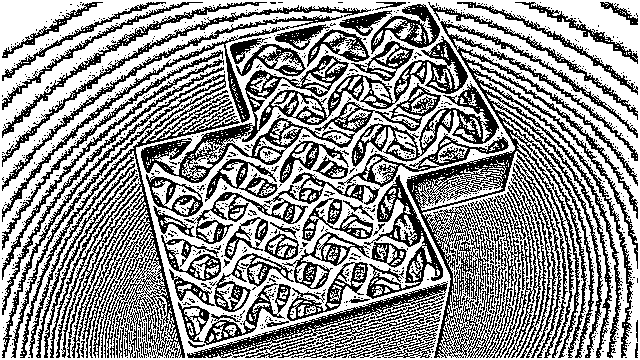 |
Interactive image processing (adaptive threshold) | Demo | Source |
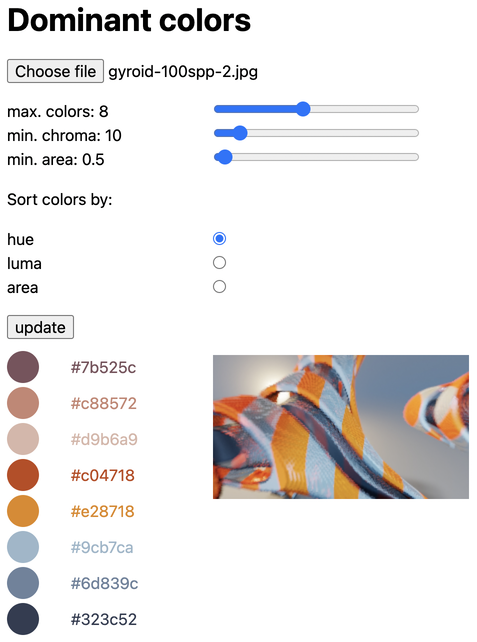 |
Color palette generation via dominant color extraction from uploaded images | Demo | Source |
| Pixel buffer manipulations | Demo | Source | |
| Showcase of various dithering algorithms | Demo | Source | |
| Image dithering and remapping using indexed palettes | Demo | Source | |
| Interactive pixel sorting tool using thi.ng/color & thi.ng/pixel | Demo | Source | |
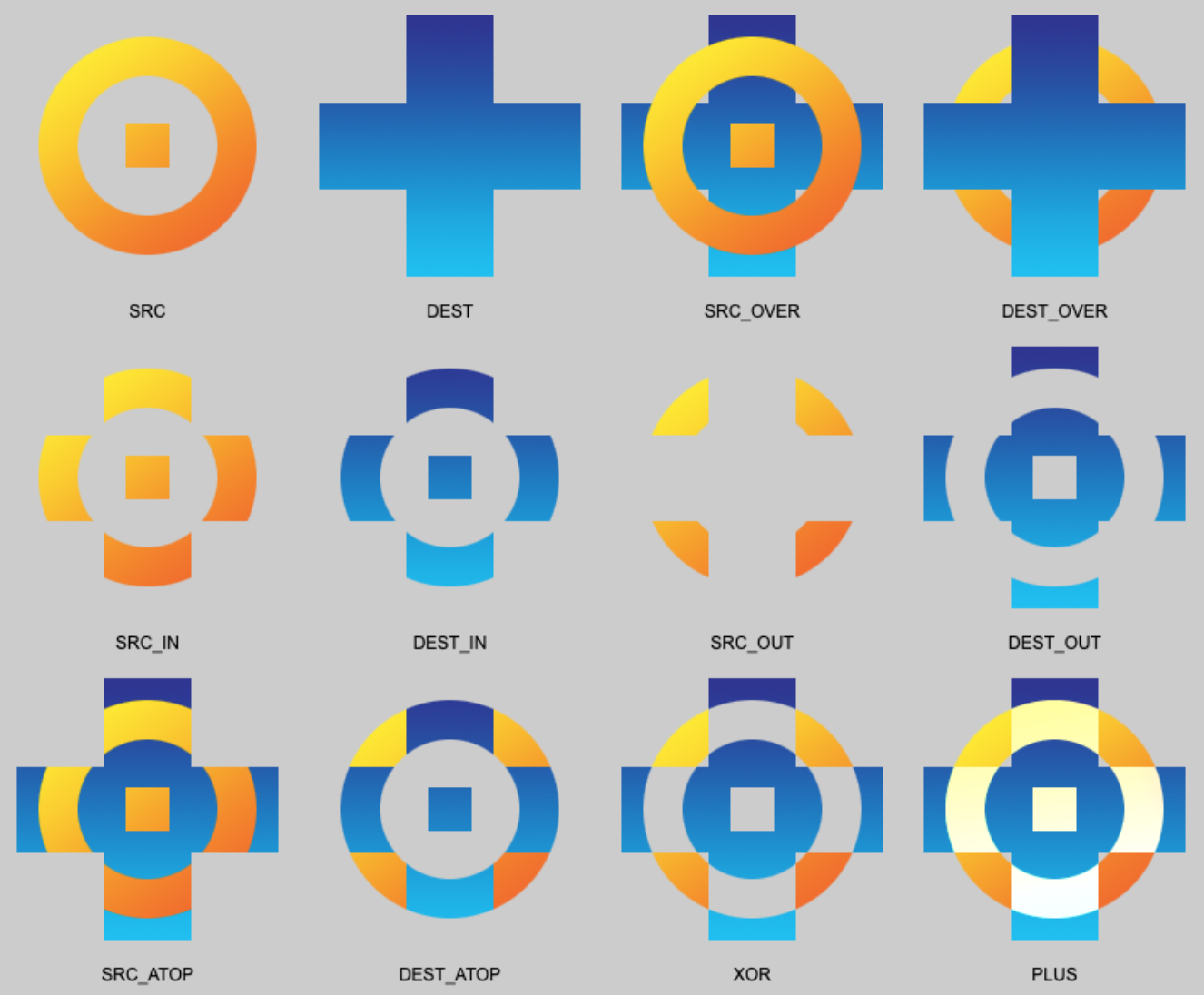 |
Port-Duff image compositing / alpha blending | Demo | Source |
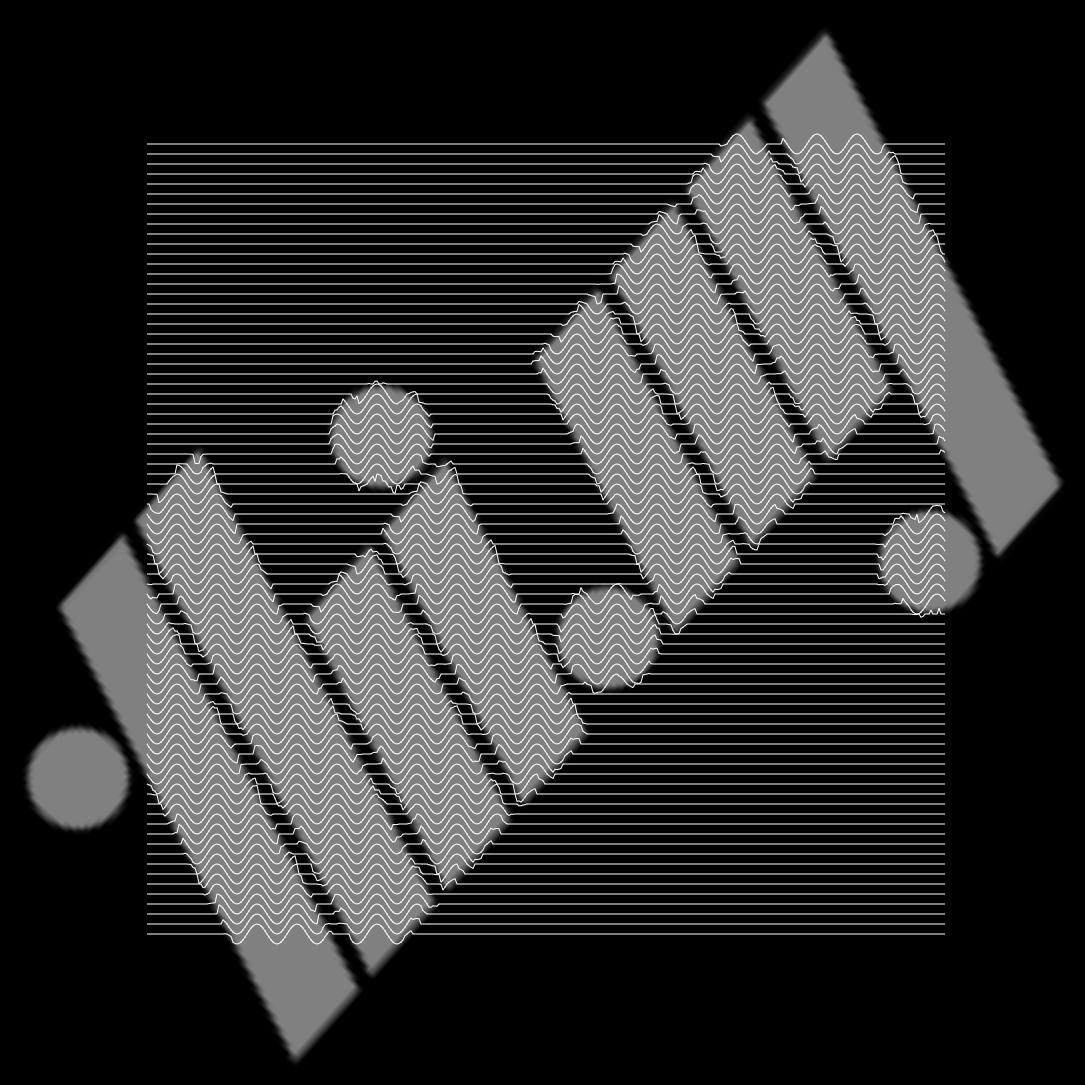 |
2D scenegraph & image map based geometry manipulation | Demo | Source |
 |
WebGL & Canvas2D textured tunnel shader | Demo | Source |
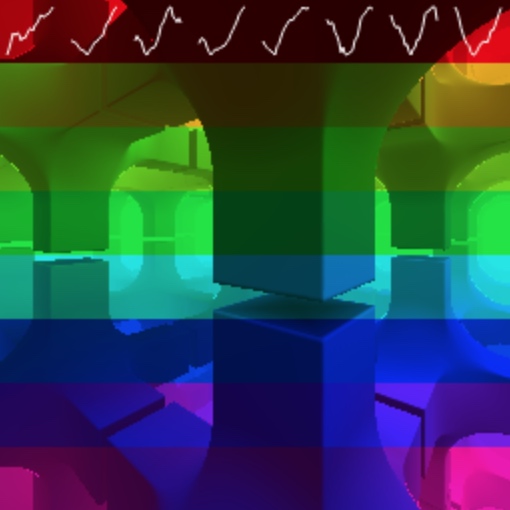 |
Fork-join worker-based raymarch renderer | Demo | Source |
 |
Textmode image warping w/ 16bit color output | Demo | Source |
| Minimal multi-pass / GPGPU example | Demo | Source |
import * as pix from "@thi.ng/pixel";
import { SRC_OVER_I } from "@thi.ng/porter-duff";
import IMG from "../assets/haystack.jpg";
import LOGO from "../assets/logo-64.png";
Promise
.all([IMG, LOGO].map(pix.imagePromise))
.then(([img, logo]) => {
// init 16 bit packed RGB pixel buffer from image (resized to 256x256)
const buf = pix.PackedBuffer.fromImage(img, pix.RGB565, 256, 256);
// create grayscale buffer for logo and use Porter-Duff operator to
// composite with main image. Since the logo has transparency, we need
// to premultiply alpha first...
pix.PackedBuffer.fromImage(logo, pix.GRAY_ALPHA88)
.premultiply()
.blend(SRC_OVER_I, buf, {
dx: 10,
dy: 10
});
// extract sub-image
const region = buf.getRegion(32, 96, 128, 64);
// copy region back at new position
region.blit(buf, { dx: 96, dy: 32 });
// or alternatively blit buf into itself
// buf.blit(buf, { dx: 96, dy: 32, sx: 32, sy: 96, w: 128, h: 64 });
// create html canvas
// (returns obj of canvas & 2d context)
const ctx = pix.canvas2d(buf.width, buf.height * 3);
// write pixel buffer to canvas
buf.blitCanvas(ctx.canvas);
// manipulate single color channel (here red)
const id = 0;
// obtain channel & invert
const ch = buf.getChannel(id).invert();
// create dot pattern
for (let y = 0; y < ch.height; y += 2) {
for (let x = (y >> 1) & 1; x < ch.width; x += 2) {
ch.setAt(x, y, 0xff);
}
}
// replace original channel
buf.setChannel(id, ch);
// write pixel buffer to new position
buf.blitCanvas(ctx.canvas, 0, buf.height);
// create & write grayscale version
buf.as(GRAY8).blitCanvas(ctx.canvas, 0, buf.height * 2);
document.body.appendChild(ctx.canvas);
});TODO see examples & source comments for now
Karsten Schmidt
If this project contributes to an academic publication, please cite it as:
@misc{thing-pixel,
title = "@thi.ng/pixel",
author = "Karsten Schmidt",
note = "https://thi.ng/pixel",
year = 2019
}© 2019 - 2021 Karsten Schmidt // Apache Software License 2.0