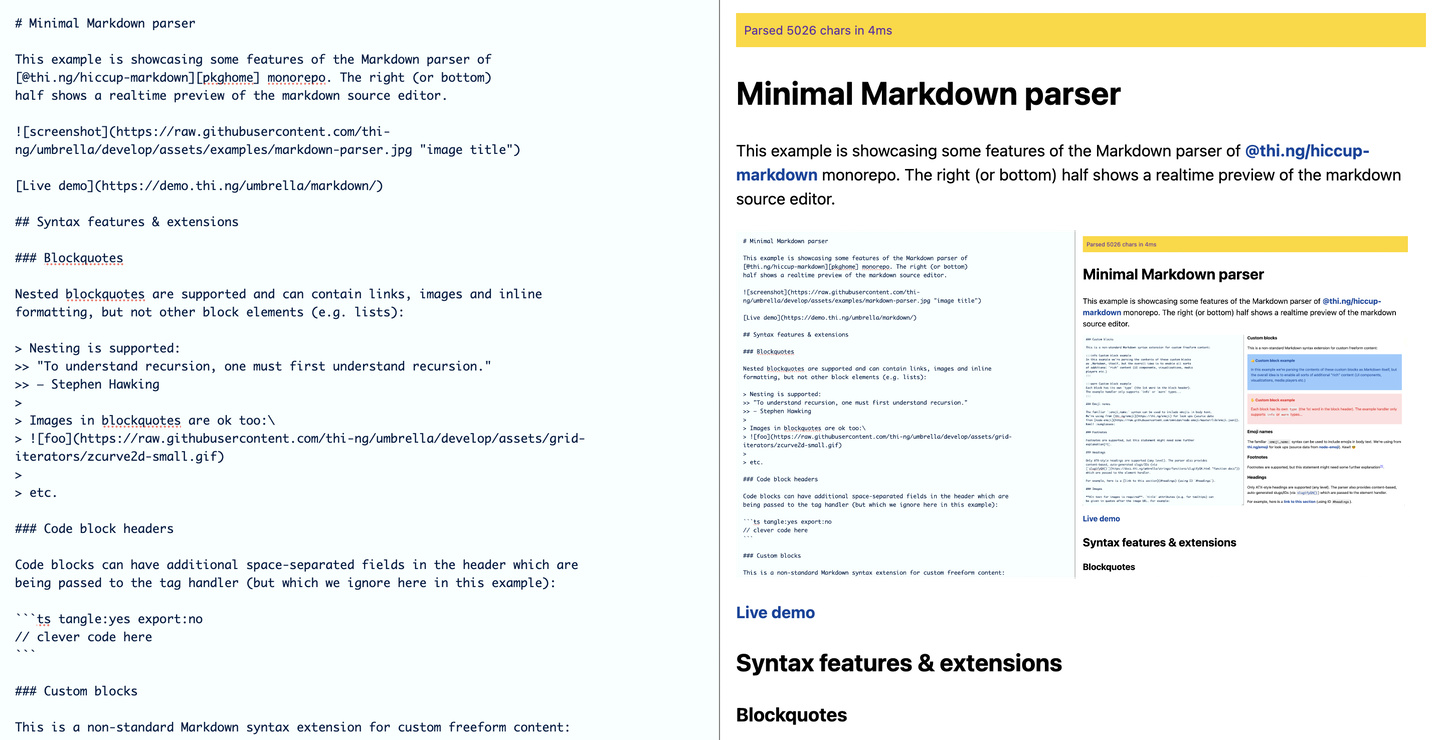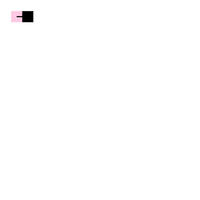This example is showcasing some features of the Markdown parser of @thi.ng/hiccup-markdown package. Depending on device, the right or bottom half is showing a realtime preview of the source document in the other half.
Nested blockquotes are supported and can contain links, images and inline formatting, but not other block elements (e.g. lists):
Nesting is supported:
"To understand recursion, one must first understand recursion." — Stephen Hawking
Images in blockquotes are ok too:
etc.
Code blocks can have additional space-separated fields in the header which are being passed to the tag handler (but which we ignore here in this example):
// clever code hereThis is a non-standard Markdown syntax extension for custom freeform content:
:::info Custom block example In this example we're parsing the contents of these custom blocks as Markdown itself, but the overall idea is to enable all sorts of additional "rich" content (UI components, visualizations, media players etc.) :::
:::warn Custom block example
Each block has its own type (the 1st word in the block header).
The example handler only supports info or warn types...
:::
The familiar :emoji_name: syntax can be used to include emojis in body text.
We're using from thi.ng/emoji for look ups (source data
from node-emoji).
Kewl! 😎
Footnotes are supported, but this statement might need some further explanation1.
To avoid ambiguity and simplify nesting, only the following formatting syntax is supported for bold & italic:
**bold**_italic_code(`) andstrikethrough(~~) as usual...<kbd>for keyboard shortcuts (e.g. Control)<sub>for subscript<sup>for superscript
Only ATX-style headings (aka lines prefixed with #) are supported (levels
1-6). The parser supports {#custom-id}-style line suffixes for headings, which
are passed as separate anchorID param to the element handlers. If not
specified in the Markdown source, the parser auto-generates this ID (with no
uniqueness guarantee) based on
slugifying the
heading's body content (Github readme compatible).
For example, here is a link to this section (using ID
#custom-header-id).
Alt text for images is required. Optional title attribute (e.g. for hover
tooltip or caption) can be given in quotes after the image URL. For example:
The following link formats are supported:
[label](target)[label](target "title")[label][ref-id]- the reference ID will have to provided somewhere else in the document or pre-defined via options given to the parser[[page name]]- Wiki-style page reference, non-standard Markdown[[page name|label]]- like 4., but with added link label
- Ordered and unordered lists are supported
- Fully nestable
- Ordered lists start with a
1.(digit or letter followed by a dot) prefix - Unordered lists must use a
-line prefix - TODO list items
- ...are supported as well
Arbitrary metadata can be assigned to any blocklevel element:
- blockquotes
- code blocks
- custom blocks
- headings
- horizontal rules
- lists
- paragraphs
- tables
See the package readme for more details. Here's an example of metadata assigned to a headline:
{{{ some freeform metadata }}}
...and another one with a custom block:
{{{ date=2023-02-25 status=done }}} :::foo Example block title Just checkout that metadata... :::
| Cells in... | header are treated separately |
|---|---|
| Column alignments | ✅ supported |
| Inline formats | ✅ supported and nestable |
| Images | 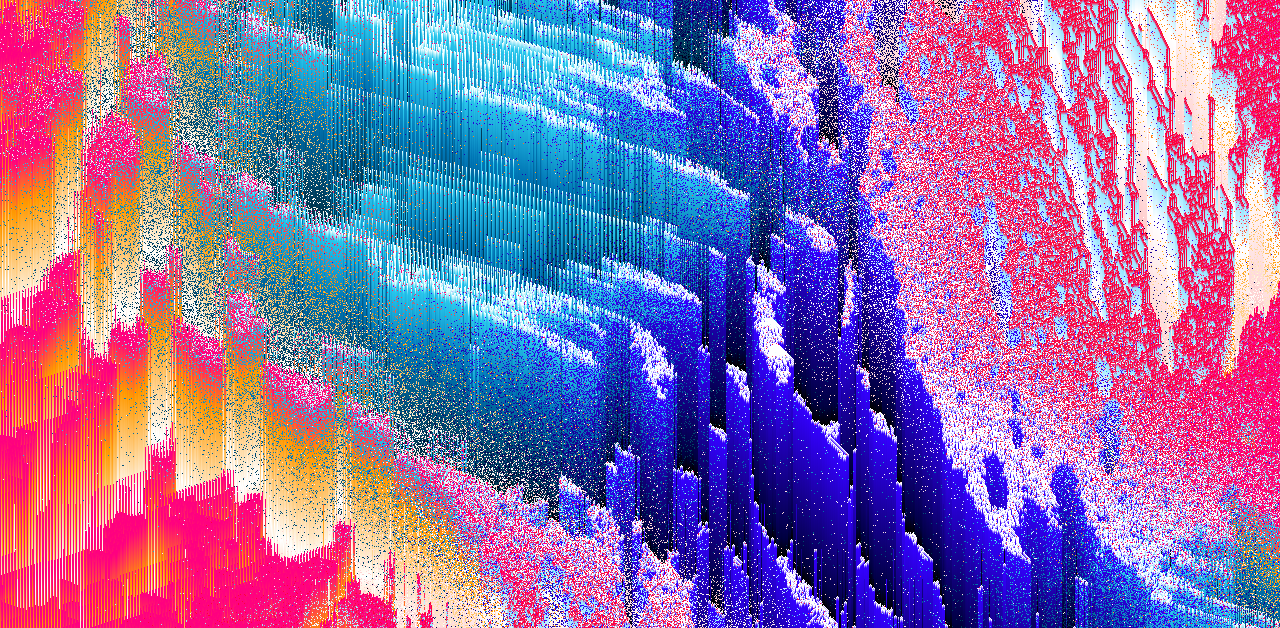 |
| Links | ✅ supported |
| Unsupported | ❌ linebreaks |
| ❌ lists | |
| ❌ blockquotes |
Please see the package readme & API docs for further details. If you've got any questions, please use the thi.ng/umbrella discussion forum or issue tracker...
Footnotes
-
...or does it really?! 😉 ↩