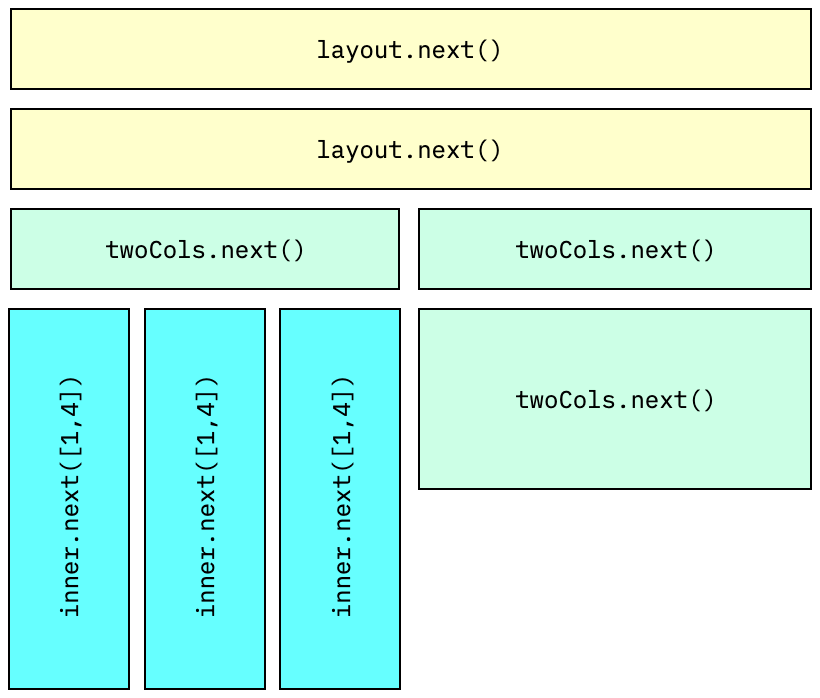This project is part of the @thi.ng/umbrella monorepo.
Configurable nested 2D grid layout manager.
Currently, this package features only a single grid layout allocator, as well as more generic supporting types to define other layout types / implementations.
STABLE - used in production
Search or submit any issues for this package
yarn add @thi.ng/layoutES module import:
<script type="module" src="https://cdn.skypack.dev/@thi.ng/layout"></script>For NodeJS (v14.6+):
node --experimental-specifier-resolution=node --experimental-repl-await
> const layout = await import("@thi.ng/layout");
Package sizes (gzipped, pre-treeshake): ESM: 709 bytes
Several demos in this repo's /examples directory are using this package.
A selection:
| Screenshot | Description | Live demo | Source |
|---|---|---|---|
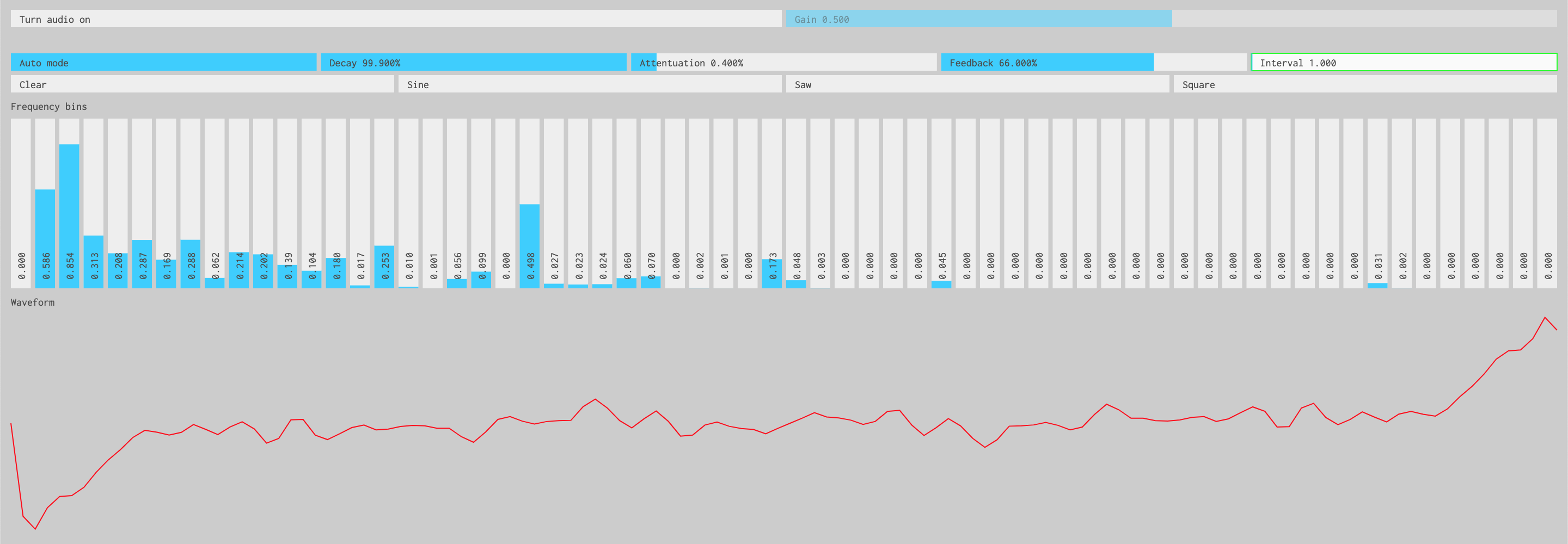 |
Interactive inverse FFT toy synth | Demo | Source |
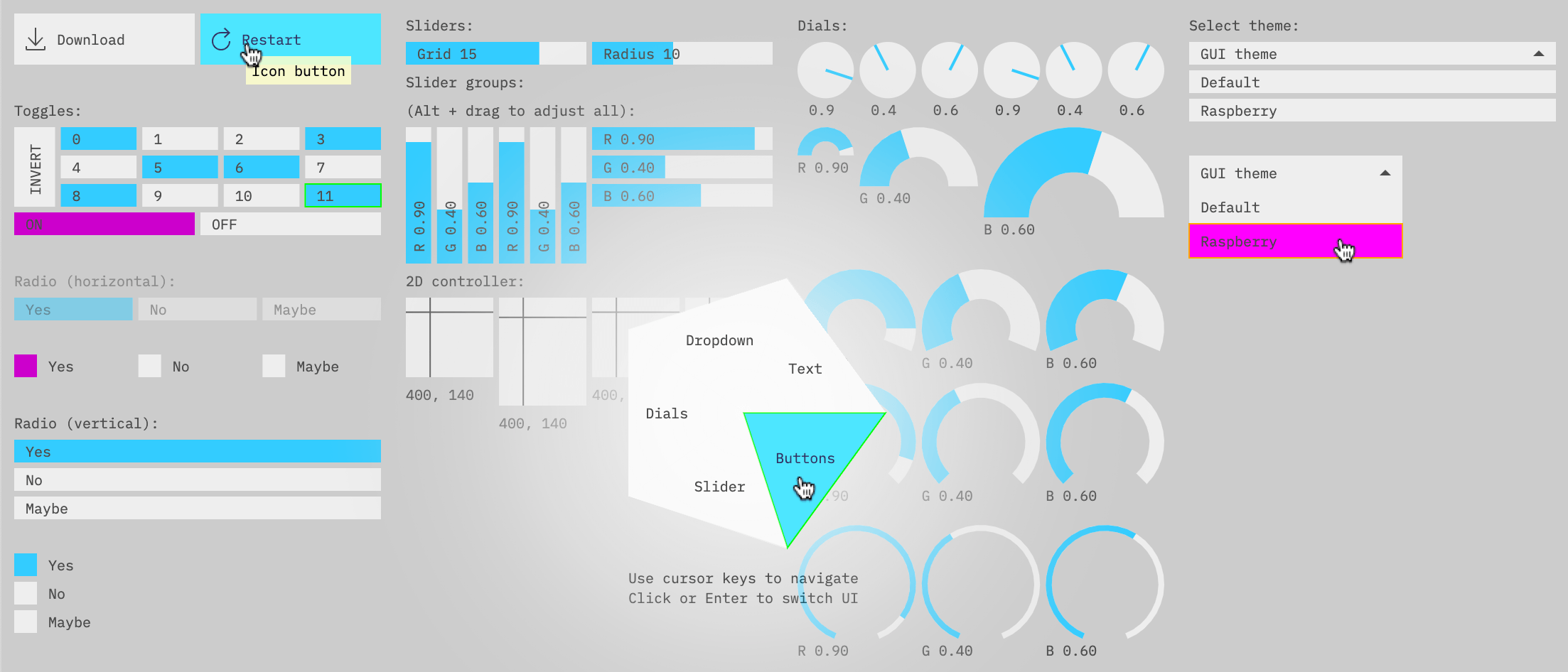 |
Canvas based Immediate Mode GUI components | Demo | Source |
 |
Minimal IMGUI usage example | Demo | Source |
The GridLayout class supports infinite nesting and column/row-based
space allocation, based on an initial configuration and supporting
multiple column/row spans.
The code producing this structure:
import { gridLayout } from "@thi.ng/layout";
// create a single column layout @ position 10,10 / 200px wide
// the last values are row height and cell spacing
const layout = gridLayout(10, 10, 200, 1, 16, 4);
// get next layout box (1st row)
// usually you don't need to call .next() manually, but merely pass
// the layout instance to a component...
layout.next();
// { x: 10, y: 10, w: 200, h: 16, cw: 200, ch: 16, gap: 4 }
// 2nd row
layout.next();
// { x: 10, y: 30, w: 200, h: 16, cw: 200, ch: 16, gap: 4 }
// create nested 2-column layout (3rd row)
const twoCols = layout.nest(2);
twoCols.next();
// { x: 10, y: 50, w: 98, h: 16, cw: 98, ch: 16, gap: 4 }
twoCols.next();
// { x: 112, y: 50, w: 98, h: 16, cw: 98, ch: 16, gap: 4 }
// now nest 3-columns in the 1st column of twoCols
// (i.e. now each column is 1/6th of the main layout's width)
const inner = twoCols.nest(3);
// allocate with col/rowspan, here 1 column x 4 rows
inner.next([1, 4])
// { x: 10, y: 70, w: 30, h: 76, cw: 30, ch: 16, gap: 4 }
inner.next([1, 4])
// { x: 44, y: 70, w: 30, h: 76, cw: 30, ch: 16, gap: 4 }
inner.next([1, 4])
// { x: 78, y: 70, w: 30, h: 76, cw: 30, ch: 16, gap: 4 }
// back to twoCols (2nd column)
twoCols.next([1, 2]);
// { x: 112, y: 70, w: 98, h: 36, cw: 98, ch: 16, gap: 4 }Karsten Schmidt
If this project contributes to an academic publication, please cite it as:
@misc{thing-layout,
title = "@thi.ng/layout",
author = "Karsten Schmidt",
note = "https://thi.ng/layout",
year = 2019
}© 2019 - 2021 Karsten Schmidt // Apache Software License 2.0