This project is part of the @thi.ng/umbrella monorepo.
Browser DOM bridge API for hybrid TypeScript & WASM (Zig) applications. This is a support package for @thi.ng/wasm-api.
This package provides a small TypeScript core API and related Ziglang bindings for UI & DOM creation/manipulation via WebAssembly.
Current key features for the Zig (WASM) side:
- Fully declarative or imperative DOM tree creation & manipulation
- ID handle management for WASM created DOM elements & listeners
- Canvas element creation (with HDPI support, see @thi.ng/adapt-dpi)
- Attribute setters/getters (string, numeric, boolean)
.innerHTML&.innerTextsetters- Event handlers, event types (see generated types in api.zig for details):
- drag 'n drop (WIP)
- focus
- input
- key
- mouse
- pointer
- scroll
- touch
- wheel
- Fullscreen API wrapper
- (Browser) window info queries
Before the Zig WASM API module can be used, it must be initialized
(automatically or manually) with a standard std.mem.Allocator. The current
recommended pattern looks something like this:
const std = @import("std");
const wasm = @import("wasmapi");
const dom = @import("dom");
// expose thi.ng/wasm-api core API (incl. panic handler & allocation fns)
pub usingnamespace wasm;
// allocator, also exposed & used by JS-side WasmBridge & DOM module
// see further comments in:
// https://github.com/thi-ng/umbrella/blob/develop/packages/wasm-api/zig/lib.zig
// https://github.com/thi-ng/umbrella/blob/develop/packages/wasm-api-dom/zig/events.zig
var gpa = std.heap.GeneralPurposeAllocator(.{}){};
pub const WASM_ALLOCATOR = gpa.allocator();
/// Since various initialization functions can return errors
/// we're bundling them all in a single fn, which is then called by start()
/// and so only needs one code site for error handling
fn init() !void {
// all WASM API modules auto-initialize themselves if the root source
// file exposes a `WASM_ALLOCATOR`, otherwise you'll have to initialize manually:
// try dom.init(customAllocator);
// ...
}
/// Main entry point
export fn start() void {
init() catch |e| @panic(@errorName(e));
}Since DOM related resources created on the JS side cannot be returned to the WASM module directly, the bridge API caches those on the host side and uses managed ID (integer) handles to exchange them. These IDs can then be used in subsequent API calls to refer to certain DOM elements, listeners etc.
For element & event related functionality the following IDs are reserved:
-1the browserwindowitself0document.head1document.body
All are exposed in the Zig module as window, head, body constants to help
avoiding magic numbers in userland code.
Single DOM elements and entire element trees (incl. event handler setup and
custom attributes) can be created via the createElement() function:
const dom = @import("dom");
// snippet taken from the zig-todo-list example project
const handle = dom.createElement(&.{
// element name
.tag = "div",
// CSS classes
.class = "flex flex-column mb3",
// nested child elements
.children = &.{
.{ .tag = "h3", .text = "Add new task" },
.{
.tag = "input",
// element's ID attribute
.id = "newtask",
// attribute & event listener definitions
.attribs = &.{
dom.Attrib.string("placeholder", "What needs to be done?"),
dom.Attrib.flag("autofocus", true),
// event listener setup:
// .ctx is an optional opaque pointer to arbitrary user state/context
dom.Attrib.event("keydown", .{ .callback = onKeydown, .ctx = &STATE }),
dom.Attrib.event("input", .{ .callback = onInput }),
},
},
.{
.tag = "button",
// Element .innerText content
.text = "Add Task",
.attribs = &.{
dom.Attrib.event("click", .{ .callback = onAddTask }),
},
},
},
});The CreateElementOpts struct has some additional options and more are planned. All WIP!
As already shown above, attributes can be provided as part of the CreateElementOpts and/or accessed imperatively:
Zig example:
// creating & configuring an <input type="range"> element
_ = dom.createElement(&.{
.tag = "input",
.parent = dom.body,
// optional attrib declarations
.attribs = &.{
// string attrib
dom.Attrib.string("type", "range"),
// numeric attribs
dom.Attrib.number("min", 0),
dom.Attrib.number("max", 100),
dom.Attrib.number("step", 10),
dom.Attrib.number("value", 20),
// boolean attrib (only will be created if true)
dom.Attrib.flag("disabled", true),
},
});The following accessors are provided (see /zig/lib.zig for documentation):
getStringAttrib()/setStringAttrib()getNumericAttrib()/setNumericAttrib()getBooleanAttrib()/setBooleanAttrib()
Once a DOM element has been created, event listeners can be attached to it. All
listeners take two arguments: an Event struct and an optional opaque pointer
for passing arbitrary user context.
A more advanced version of the following click counter button component can be seen in action in the zig-counter example project. Also check other supplied Zig examples for more realworld usage examples.
const wasm = @import("wasmapi");
const dom = @import("dom");
/// Simple click counter component
const Counter = struct {
elementID: i32,
clicks: usize,
step: usize,
const Self = @This();
/// Initialize internal state & DOM element w/ listener
pub fn init(self: *Self, parent: i32, step: usize) !void {
self.clicks = 0;
self.step = step;
// create DOM button element
self.elementID = dom.createElement(&.{
.tag = "button",
// Tachyons CSS class names
.class = "db w5 ma2 pa2 tc bn",
.text = "click me!",
.parent = parent,
.attribs = &.{
// define & add click event listener w/ user context arg
dom.Attrib.event("click", .{ .callback = onClick, .ctx = self }),
},
});
}
fn update(self: *const Self) void {
// format new button label
var buf: [32]u8 = undefined;
var label = std.fmt.bufPrintZ(&buf, "clicks: {d:0>4}", .{self.clicks}) catch return;
// update DOM element
dom.setInnerText(self.elementID, label);
}
/// event listener & state update
fn onClick(_: *const dom.Event, raw: ?*anyopaque) void {
// safely cast raw pointer
if (wasm.ptrCast(*Self, raw)) |self| {
self.clicks += self.step;
self.update();
}
}
};ALPHA - bleeding edge / work-in-progress
Search or submit any issues for this package
yarn add @thi.ng/wasm-api-domES module import:
<script type="module" src="https://cdn.skypack.dev/@thi.ng/wasm-api-dom"></script>For Node.js REPL:
# with flag only for < v16
node --experimental-repl-await
> const wasmApiDom = await import("@thi.ng/wasm-api-dom");
Package sizes (gzipped, pre-treeshake): ESM: 4.59 KB
- @thi.ng/adapt-dpi
- @thi.ng/api
- @thi.ng/errors
- @thi.ng/prefixes
- @thi.ng/wasm-api
- @thi.ng/wasm-api-bindgen
Several demos in this repo's /examples directory are using this package.
A selection:
| Screenshot | Description | Live demo | Source |
|---|---|---|---|
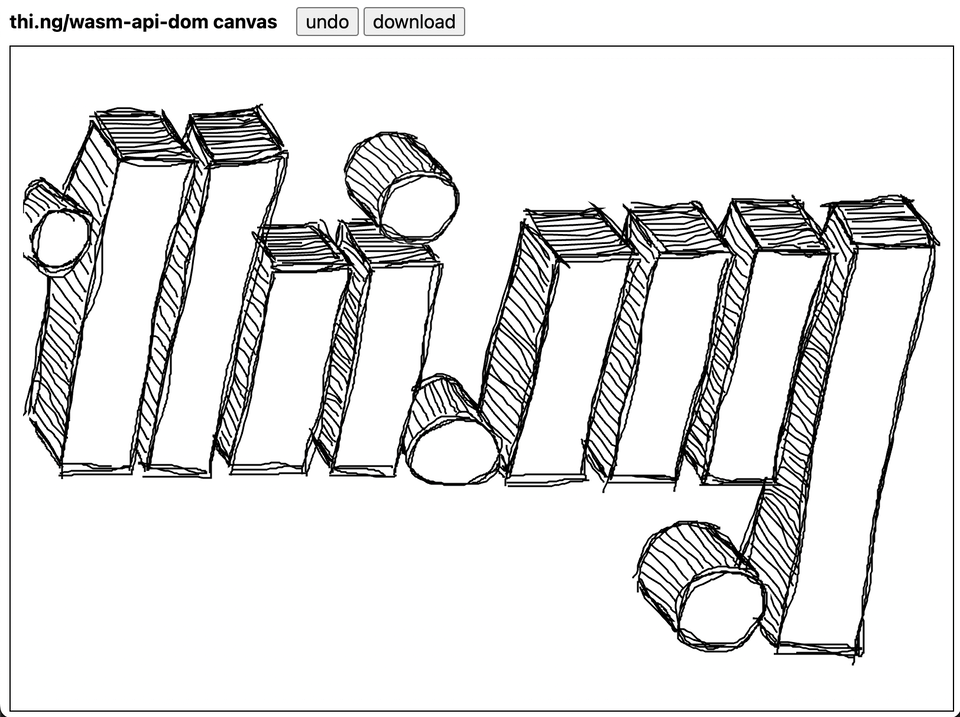 |
Zig-based DOM creation & canvas drawing app | Demo | Source |
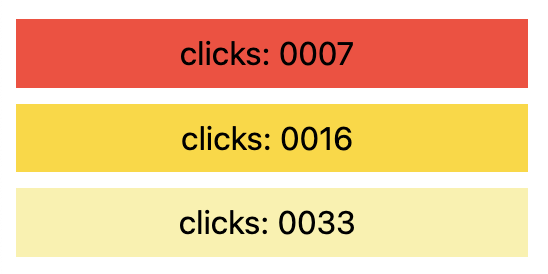 |
Simple Zig/WASM click counter DOM component | Demo | Source |
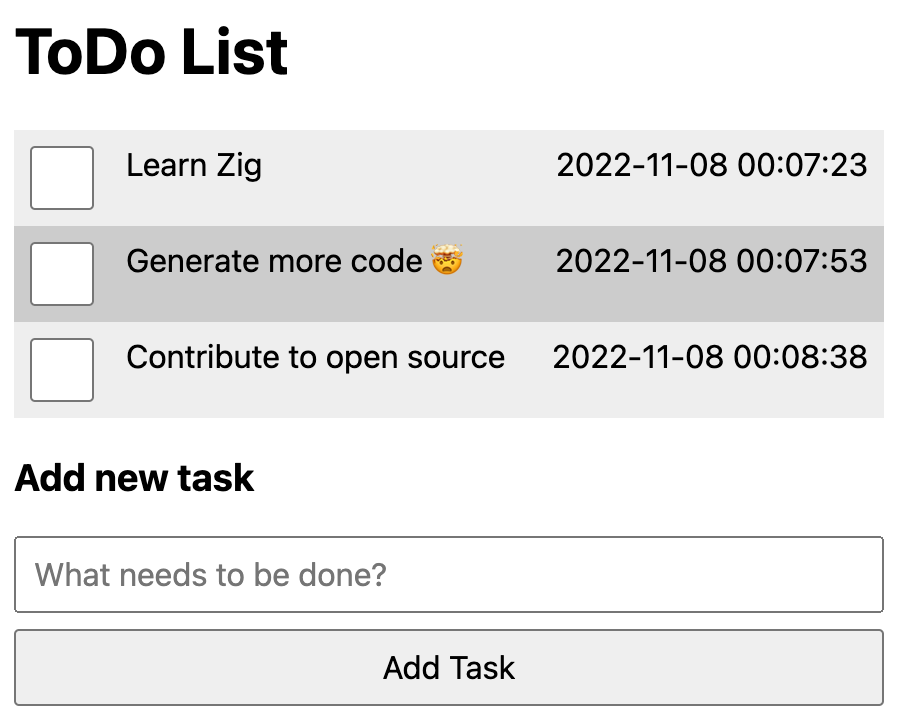 |
Zig-based To-Do list, DOM creation, local storage task persistence | Demo | Source |
For now, please see the package docs, source code comments (TS & Zig) and the various comments in the zig-canvas example project for further reference and usage patterns! Thank you!
- Karsten Schmidt (@postspectacular)
- Marcus Wågberg (@MarcusWagberg)
If this project contributes to an academic publication, please cite it as:
@misc{thing-wasm-api-dom,
title = "@thi.ng/wasm-api-dom",
author = "Karsten Schmidt and others",
note = "https://thi.ng/wasm-api-dom",
year = 2022
}© 2022 Karsten Schmidt // Apache Software License 2.0