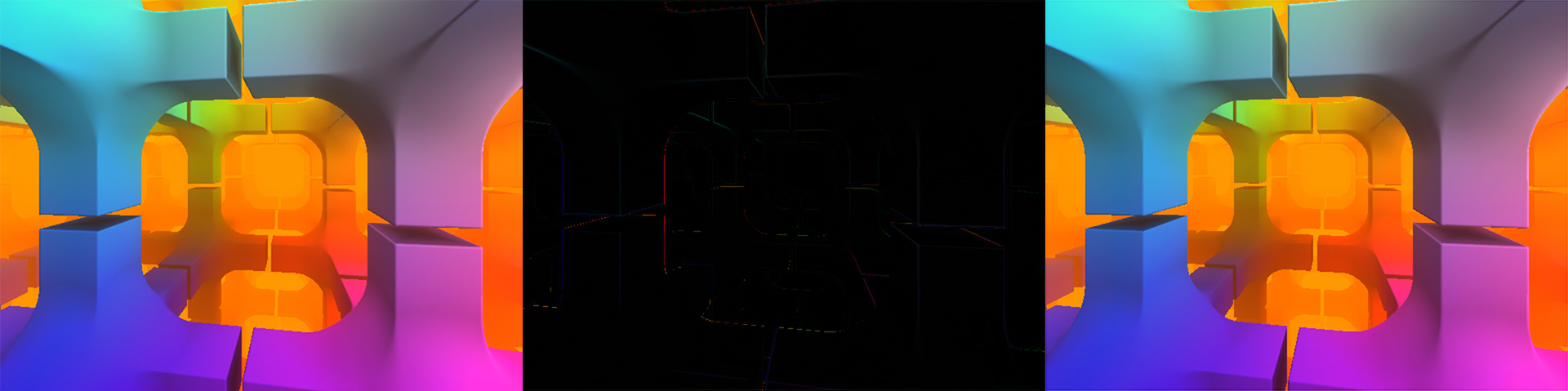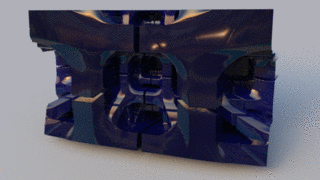This project is part of the @thi.ng/umbrella monorepo.
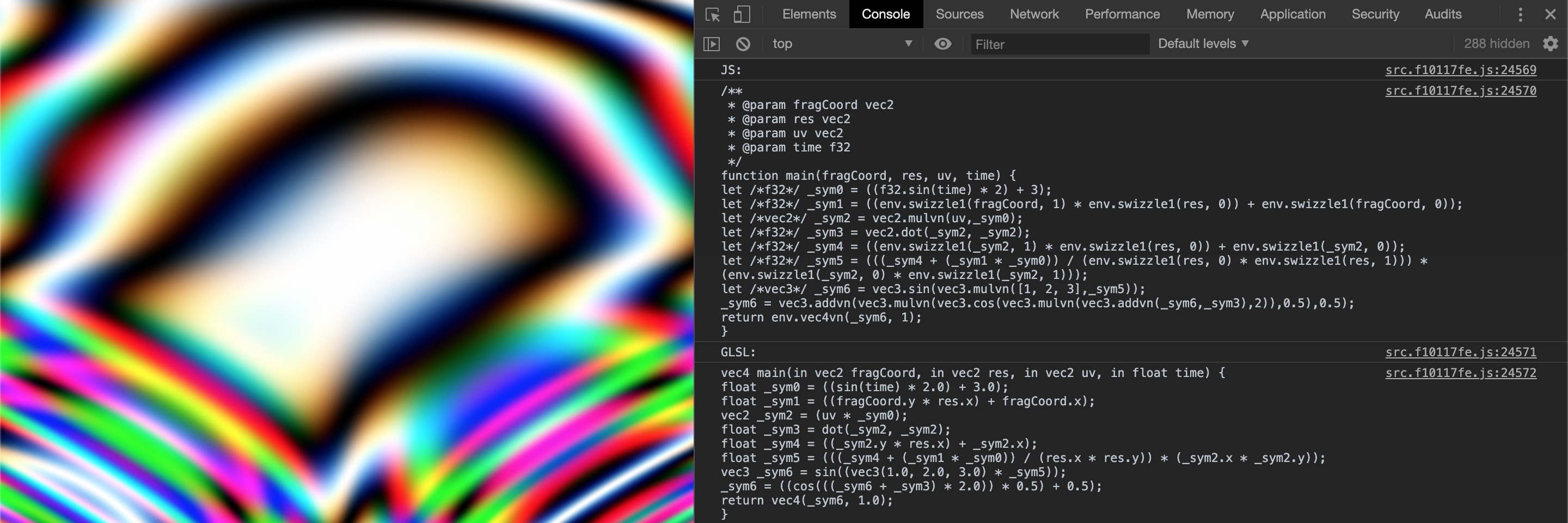 Example shader running in plain JS & Canvas 2D context,
cross-compiled JS/GLSL outputs shown on the right
Example shader running in plain JS & Canvas 2D context,
cross-compiled JS/GLSL outputs shown on the right
Both an embedded DSL and IR format to encourage and define modular shader code directly in TypeScript and then cross-compile to different languages. Using GLSL types and semantics as starting point, the DSL is used as an assembly language to define a partially (as much as possible / feasible) type checked AST, incl. custom, user defined functions, higher-order functions, inline functions, automatic vector-scalar overrides, most of GLSL ES 3.0 built-ins, arg checking, and function return type inference.
Code generation can be done for individual expressions or entire shader programs, incl. call graph analysis and topological re-ordering of all transitively called functions (other than built-ins). Currently only GLSL & JS are supported as target (see code gen packages below), but custom code generators can be easily added. Once more details have been ironed out, we aim to support Houdini VEX (in-progress), WASM, WHLSL for WebGPU in the near future as well.
Comparison of the raymarch shader example (link further below), cross compiled to both GLSL/WebGL and JavaScript w/ Canvas2D API and showing the difference image of both results.
The same raymarching example compiled to Houdini VEX and used as "Point Wrangle" to displace a grid geometry (using only the depth value of the raymarching step). Larger version
In addition to the code generation aspects, this package also provides a form of "standard library", pure functions for common shader & GPGPU use cases and which can be used as syntax sugar and / or higher level building blocks for your own shaders. So far, this includes various math utils, lighting models, fog equations, SDF primitives / operators, raymarching helpers etc. These functions are distributed in as separate package.
- no more copy & pasting, string interpolation / templating: use standard TS/JS tooling & full IDE integration to create shaders (e.g. docs strings, packaging, 3rd party dependencies etc.)
- all non-builtin functions keep track of their transitive dependencies, enabling call graph analysis, dead code elimination, topologically correct code output ordering etc. - all without manual user intervention
- improve general re-use, especially once more target codegens are available (see future goals).
- higher-order function composition & customization (e.g. see raymarch.ts, or additive.ts)
- cross compilation to different graphics environments
- shader functions can be called like standard TS/JS functions (incl. automatically type checked args via TS mapped types)
- type checking (at authoring time & compile time) and type annotations of all AST nodes catches many issues early on
- avoids complex GLSL parsing as done by other transpilers
- shader code will be fully minimized along with main app code in production builds as part of standard bundling processes / tool chains, no extra plugins needed
- small run time & file size overhead (depending on output target impl)
- @thi.ng/shader-ast-glsl - GLSL 100 / 300 (WebGL1 / 2)
- @thi.ng/shader-ast-js - plain JavaScript (incl. runtime)
- @thi.ng/shader-ast-vex - Houdini VEX
See the project dashboard for current status. The TL;DR list...
- documentation
- struct support
- uniform blocks
- more code gens (JS ✅, WASM, WHLSL, OpenCL, Houdini VEX (WIP))
- JS runtime improvements / features (non-GPU / vanilla JS shader execution)
- Integration w/ a GLSL parser (new or existing)
- AST transformations (optimizers, e.g. constant folding ✅)
yarn add @thi.ng/shader-ast(Possibly non-exhaustive list, live demo links in readme's)
- Canvas2D shader
- 2D SDF
- Raymarching
- Simplex noise
- Textured tunnel
- Cubemap
- Grid instancing
- GPGPU basics
- MSDF font rendering
- SSAO deferred rendering
TODO - docs forthcoming
float(32 bit)int(signed 32bit)uint(unsigned 32bit)boolvec2(f32)vec3(f32)vec4(f32)ivec2(i32)ivec3(i32)ivec4(i32)uvec2(u32)uvec3(u32)uvec4(u32)bvec2(bool)bvec3(bool)bvec4(bool)mat2(2x2, f32)mat3(3x3, f32)mat4(4x4, f32)sampler2Dsampler3DsamplerCubesampler2DShadowsamplerCubeShadowisampler2Disampler3DisamplerCubeusampler2Dusampler3DusamplerCube
The following operators are all applied componentwise, take 2 arguments and support mixed vector / scalar args. One of the operands can also be a plain JS number, but not both. The resulting AST nodes will contain type hints to simplify later code generation tasks:
adddivmulsub
If one of the operands is a vector or matrix and the other scalar, the result will be vector/matrix.
If a plain (unwrapped) JS number value is given for one of the operands,
it will be automatically wrapped in a suitable type, based on that of
the other operand. E.g. In add(vec2(1), 10), the 10 will be cast to
float(10). In add(ivec2(1), 10), it will be cast to int(10)...
mul has exceptional semantics for matrix * matrix, matrix * vector and vector * matrix operands (all perform correct linear
algebraic multiplications). See GLSL ES language reference.
All comparisons result in a bool term (i.e. Term<"bool">)
| AST | GLSL |
|---|---|
lt |
< |
lte |
<= |
eq |
== |
neq |
!= |
gte |
>= |
gt |
> |
| AST | GLSL |
|---|---|
and |
&& |
or |
` |
not |
! |
| AST | GLSL |
|---|---|
bitand |
& |
bitor |
` |
bitxor |
^ |
bitnot |
~ |
Only available for vector types - to extract, , optionally reordered, components and / or to expand, shorten vectors. If only one component is selected, the result will be a scalar, else a vector of the specified length.
$(vec3(1,2,3), "zyx")=>vec3(3,2,1)
Syntax sugar for single component lookups:
$x(v)(same as$(v, "x"))$y(v)$z(v)$w(v)$xy(v)$xyz(v)
Swizzle patterns are type checked in the editor (and at compile time), i.e.
$(vec2(1,2), "xyx")=> ok (results in equivalent ofvec3(1,2,1))$(vec2(1,2), "xyz")=> illegal (sincezis not available in avec2)
indexindexMat
symarraySymassigninputoutputuniform
brkcontdiscard
ifThen(test, truthy, falsy)
ternary(test, truthy, falsy)
forLoop(sym, testFn, iterFn, bodyFn)
whileLoop(test, body)
The most common set of GLSL ES 3.0 builtins are supported. See /builtin for reference.
Functions can be created via defn and can accept 0-8 typed
arguments. Functions declared in this manner can be called like any
other TS/JS function and will return a function call AST node with the
supplied args.
// example based on @thi.ng/shader-ast-stdlib
/**
* Computes Lambert term, optionally using Half-Lambertian,
* if `half` is true.
*
* https://developer.valvesoftware.com/wiki/Half_Lambert
*
* @param surfNormal vec3
* @param lightDir vec3
* @param half bool
*/
const lambert = defn(
// return type
"float",
// function name
"lambert",
// args (incl. optional name and other opts)
["vec3", "vec3", "bool"],
// function body
(n, ldir, bidir) => {
// pre-declare local var
let d: FloatSym;
// function body is array of AST nodes
return [
// initialize local using expr given to `sym()`
(d = sym(dot(n, ldir))),
// return statement
ret(
ternary(
bidir,
fit1101(d),
// also see clamp01() in stdlib
clamp(d, float(0), float(1))
)
)
];
}
);When defn is called, the function body will be checked for correct
return types. Additionally a call graph for the function is generated to
ensure the code generator later emits all dependent functions in the
correct order.
Since defn returns a standard TS/JS function, all arguments will be
automatically type checked at call sites (in TypeScript only).
Function argument lists are given as arrays, with each item either:
- an AST type string, e.g.
"float" - a tuple of
[type, name?, opts?], e.g.["vec2", "bar", { q: "out" }]
If no name is specified, an auto-generated one will be used. Generally, this is preferable, since these names are only used for code generation purposes and in most cases only need to be machine readable...
The body function (last arg given to defn), is called with
instantiated, typed symbols representing each arg and can use any name
within that function (also as shown in the above example).
See SymOpts interface in
/api/syms.ts
for more details about the options object...
If no function local variables are required and/or inlining is desired, vanilla TS/JS functions can be used to produce a partial AST, which is then inserted at the call site:
/**
* Inline function. Computes sinc(kx).
*
* https://en.wikipedia.org/wiki/Sinc_function
*
* @param x
* @param k
*/
const sinc = (x: FloatTerm, k: FloatTerm) =>
div(sin(mul(x,k)), mul(x, k));Performance tip for INLINE functions only: Since the FloatTerm
type (or similarly any other XXXTerm type) refers to any expression
evaluating to a "float", in some cases (like this sinc() example) it
might be better to only accept FloatSym arguments, since this ensures
the arg expressions are not causing duplicate evaluation. For example:
sinc(length(mul(vec3(1,2,3), 100)), float(10));...will be expanded to:
div(
sin(mul(length(mul(vec3(1,2,3), 100)),k)),
mul(length(mul(vec3(1,2,3), 100)), k)
);...which is not desirable.
If, however, the inline function asks for FloatSym args, the caller is
forced to supply variables and so is also responsible to pre-define
them... Alternatively, the function could be re-defined via defn to
avoid such issues altogether (but then causes an additional function
call at runtime - nothing comes for free!).
inputoutputuniform
program([...decls, ...functions])
Currently, an AST can be compiled into the following languages:
See @thi.ng/shader-ast-glsl for further details.
import { GLSLVersion, targetGLSL } from "@thi.ng/shader-ast-glsl";
// create codegen w/ options (defaults shown)
const glsl = targetGLSL({
version: GLSLVersion.GLES_300,
versionPragma: true,
type: "fs"
});
console.log(glsl(lambert))See @thi.ng/shader-ast-js for further details.
import { targetJS } from "@thi.ng/shader-ast-js";
const js = targetJS();
console.log(js(lambert))walkallChildrenscopeChildren
Currently only works for scalars and primitive math ops:
import { constantFolding } from "@thi.ng/shader-ast";
const ast = mul(float(10), add(float(1), float(2)));
// {
// tag: 'op2',
// type: 'float',
// info: undefined,
// op: '*',
// l: { tag: 'lit', type: 'float', info: undefined, val: 10 },
// r: {
// tag: 'op2',
// type: 'float',
// info: undefined,
// op: '+',
// l: { tag: 'lit', type: 'float', info: undefined, val: 1 },
// r: { tag: 'lit', type: 'float', info: undefined, val: 2 }
// }
// }
constantFolding(ast)
// { tag: 'lit', type: 'float', info: undefined, val: 30 }- Karsten Schmidt
© 2019 Karsten Schmidt // Apache Software License 2.0