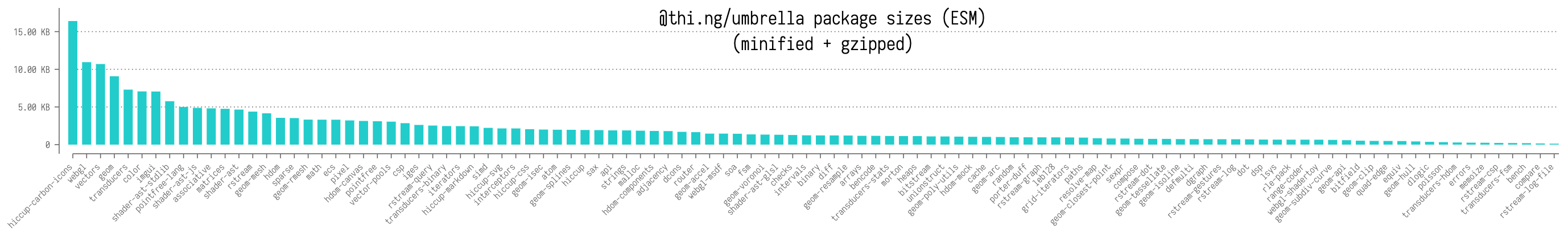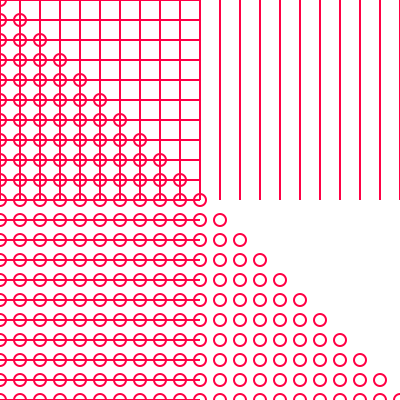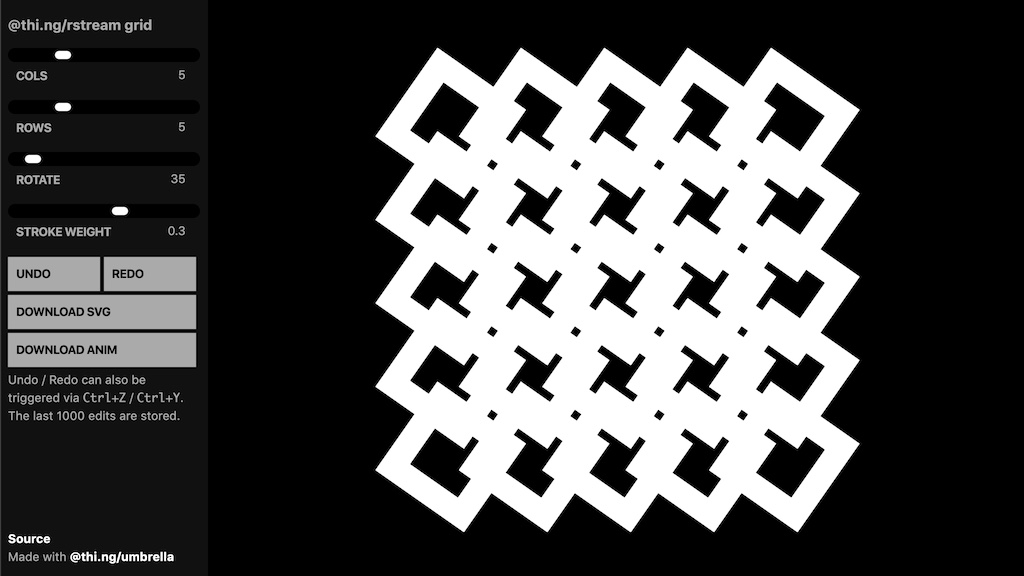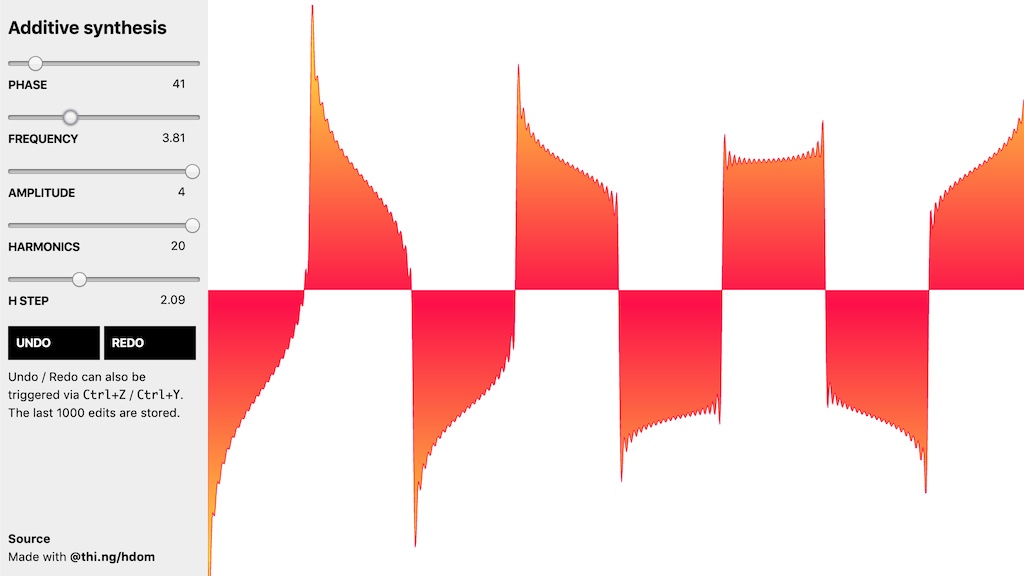This project is part of the @thi.ng/umbrella monorepo.
SVG element functions for @thi.ng/hiccup & @thi.ng/hdom.
The functions provided here do produce valid hiccup elements, but since none of them make use of (or support) the global hiccup / hdom context object, they can ONLY be invoked directly, i.e. they MUST be called like:
// correct (direct invocation)
svg.svg({}, svg.circle([0, 0], 100, { fill: "red" }));
// incorrect / unsupported (lazy evaluation)
[svg.svg, {}, [svg.circle, [0, 0], 100, { fill: "red" }]]Since v2.0.0 this package provides a conversion utility to translate the more compact syntax used by @thi.ng/geom and @thi.ng/hdom-canvas shape trees (designed for more performant realtime / canvas drawing) into a SVG serializable hiccup format.
The convertTree() function takes a pre-normalized hiccup tree of
hdom-canvas shape definitions and recursively converts it into an hiccup
flavor which is ready for SVG serialization (i.e. using stringified
geometry attribs). This conversion also involves translation &
re-organization of various attributes, as described below. This function
returns a new tree. The original remains untouched, as will any
unrecognized tree / shape nodes (those will be transferred as-is to the
result tree). See example below.
Since v3.1.0:
Color conversions are only applied to fill and stroke attributes and
color stops provided to linearGradient(), radialGradient()
String color attribs prefixed with $ are replaced with url(#...)
refs (e.g. to refer to gradients), else used as is (untransformed)
Interpreted as ARGB hex value:
{ fill: 0xffaabbcc } => { fill: "#aabbcc" }
Interpreted as float RGB(A):
{ fill: [1, 0.8, 0.6, 0.4] } => { fill: "rgba(255,204,153,0.40)" }
@thi.ng/color values
Converted to CSS color strings:
{ fill: hcya(0.1666, 1, 0.8859) } => { fill: "#ffff00" }
(i.e. transform, rotate, scale, translate)
If an element has a transform attrib, conversion of the other
transformation attribs will be skipped, else the values are assumed to
be either strings or:
transform: 6-element numeric array (2x3 matrix in column major order)translate: 2-element arrayrotate: number (angle in radians)scale: number (uniform scale) or 2-elem array
If no transform, but others are given, the resulting transformation
order will always be TRS. Any string values will be used as-is and
therefore need to be complete, e.g. { rotate: "rotate(60)" }
STABLE - used in production
yarn add @thi.ng/hiccup-svgSeveral demos in this repo's /examples directory are using this package.
A selection:
Basic crypto-currency candle chart with multiple moving averages plots
Interactive grid generator, SVG generation & export, undo/redo support
Additive waveform synthesis & SVG visualization with undo/redo
import * as svg from "@thi.ng/hiccup-svg";
import { serialize } from "@thi.ng/hiccup";
import * as fs from "fs";
fs.writeFileSync(
"hello.svg",
serialize(
svg.svg(
{width: 100, height: 100},
svg.defs(svg.linearGradient("grad", [0, 0], [0, 1], [[0, "red"], [1, "blue"]])),
svg.circle([50, 50], 50, { fill: "url(#grad)" }),
svg.text([50, 55], "Hello", { fill: "white", "text-anchor": "middle" })
)
));Minimal example showing SVG conversion of a hdom-canvas scene:
// scene tree defined for hdom-canvas
const scene = [
["defs", {},
["radialGradient",
{ id: "bg", from: [150, 280], to: [150, 300], r1: 300, r2: 100 },
[[0, "#07f"], [0.5, "#0ef"], [0.8, "#efe"], [1, "#af0"]]],
["radialGradient",
{ id: "sun", from: [110, 120], to: [110, 120], r1: 5, r2: 50 },
[[0, "#fff"], [1, "rgba(255,255,192,0)"]]]
],
["circle", { fill: "$bg" }, [150, 150], 130],
["circle", { fill: "$sun" }, [110, 120], 50],
];
fs.writeFileSync(
"radialgradient.svg",
serialize(
svg.svg({ width: 300, height: 300 }, svg.convertTree(scene))
)
);Result:
<svg version="1.1"
xmlns="http://www.w3.org/2000/svg"
xmlns:xlink="http://www.w3.org/1999/xlink" width="300" height="300">
<defs>
<radialGradient id="bg" fx="150.00" fy="280.00" cx="150.00" cy="300.00" fr="300.00" r="100.00" gradientUnits="userSpaceOnUse">
<stop offset="0" stop-color="#07f"/>
<stop offset="0.5" stop-color="#0ef"/>
<stop offset="0.8" stop-color="#efe"/>
<stop offset="1" stop-color="#af0"/>
</radialGradient>
<radialGradient id="sun" fx="110.00" fy="120.00" cx="110.00" cy="120.00" fr="5.00" r="50.00" gradientUnits="userSpaceOnUse">
<stop offset="0" stop-color="#fff"/>
<stop offset="1" stop-color="rgb(255,255,192)" stop-opacity="0"/>
</radialGradient>
</defs>
<circle cx="150.00" cy="150.00" r="130.00" fill="url(#bg)"/>
<circle cx="110.00" cy="120.00" r="50.00" fill="url(#sun)"/>
</svg>Karsten Schmidt
© 2016 - 2019 Karsten Schmidt // Apache Software License 2.0