This repository contains tooling for our programming languages reading group.
Augusta University Programming Languages (PL) Reading Group is a regular meeting to discuss exciting recent results in programming languages research. The intent of the group is to learn about various ideas and generally broaden perspectives on PL research topics. We select papers randomly from top programming languages conferences, with final selection made by ranked choice voting by reading group members. We gather weekly in person to discuss the selected papers. This repository contains a small website and tooling to assist in selecting papers to read.
| Directory | Description |
|---|---|
.github/workflows |
automation workflows |
data |
static and generated files for paper selection |
docs |
website content |
src |
source code for choosing papers |
Available commands
Running these commands requires Node.js.
npm run update : update paper dataset npm run stats : display paper dataset statistics npm run choose : choose next paper npm run web : auto-update web page npm run set -- [doi] : manually set the next paper npm run details -- [doi] : print meta data about a paper
This section describes to how to apply the most commonly expected changes.
How to edit source conferences?
The conference sources are in sources.txt, one per line.
Change these sources, then run npm run update to regenerate a dataset of papers.
This process will take up to a few minutes, depending on the number of new papers.
The update is additive. To remove older entries, first delete data/papers.json.
How to filter papers by specific keywords?
"Stopwords" is a list of keywords where, if any of them appear in the paper title, that paper is not considered for selection.
Edit this list by changing stopwords.txt.
Each line is considered a separate stop word, and paper is evaluated against each word in this list (case-insensitive match).
How to change the website content?
Edit files in docs written in markdown.
The website theme is from here.
You can override desired parts and customize the site following Jekyll docs.
For more comprehensive edits, or to debug build issues, follow the instructions for website development.
How to get a suggestion for the next paper?
The paper-selection actions run on automated schedule, but paper selection can be dispatched manually if needed. Run the "random paper" action or "vote open" action, in actions, depending on the configured workflow. The option to dispatch an action is available based on repository permissions. Running a paper-selection action will generate appropriate PRs with paper suggestions.
How to set the next paper (bypassing randomness)?
Manually run the "set paper" workflow with a DOI as a parameter. The workflow will run all necessary updates and generates a PR of changes. Approve the PR to confirm the next paper.
How to change the paper selection schedule
The paper-selection actions run on automated schedule. To change the schedule, follow these instructions.
Light maintenance is needed between semesters/reading periods to boot and shutdown the automated actions.
-
Update semester docs
Set values for
SEMandYEARvariables to the most recently concluded semester. Then, run the command to archive the corresponding semester. It archives the appropriate files and initializes a new semester.SEM=fall && YEAR=2023 \ && DOCS=docs/ && DATA=data/ \ && OLD_DIR=$DOCS"_past_semesters/"$YEAR"_"$SEM \ && mkdir -p $OLD_DIR \ && cp $DOCS"index.md" $OLD_DIR"/index.md" \ && mv $DOCS"papers.md" $OLD_DIR"/papers.md" \ && [ ! -f $DOCS"awards.md" ] || mv $DOCS"awards.md" $OLD_DIR"/awards.md" \ && echo -n '' > $DATA"/past.txt" \ && echo -n '' > $DATA"/next.txt" \ && touch $DOCS"awards.md" \ && touch $DOCS"papers.md"
Edit
docs/index.mdto describe the current or upcoming semester. -
Turn on paper selection workflow in settings > secrets and variables > actions:
- For reviewer approval, set
PAPER_CHOOSE_ONvalue to1 - For ranked choice voting, set
PAPER_VOTE_ONvalue to1
- For reviewer approval, set
- Turn off paper selection workflows in settings > secrets and variables > actions:
SetPAPER_CHOOSE_ONandPAPER_VOTE_ONvalues to0.
Pause or restart the workflows as necessary, by toggling the paper section workflows in repository settings.
- To pause: set
PAPER_CHOOSE_ONandPAPER_VOTE_ONvalues to0. - To restart: set
PAPER_CHOOSE_ONorPAPER_VOTE_ONvalue to1, based on configured paper-section workflow.
The docs/ directory contains documents for the PL Reading Group website.
It is build using Jekyll and markdown.
Local development requires Ruby, Jekyll, and various Ruby gems.
Follow these steps for local setup.
- Install Jekyll then cd
docs/. - Install dependencies:
bundle install - Run the website locally:
bundle exec jekyll serve
The repository code is generic in the sense that, by changing the conference sources.txt, it can be made to suggest any kinds of papers that have DOIs indexed by Crossref.
Complete the following steps to activate the automated actions.
- Enable workflow permissions in settings > actions > general:
- choose "Read and write permissions"
- check "Allow GitHub Actions to create and approve pull requests
- Create environment secrets and variables, with empty default values, in settings > secrets and variables > actions:
- secrets:
DISCORD_WEBHOOK_URLandAUTOMERGE_PAT - variables:
PAPER_CHOOSE_ONandPAPER_VOTE_ONandREVIEWERS
- secrets:
- Configure a paper selection workflow to enable automated paper suggestions.
There are two available workflows: ranked choice voting and reviewer approval. One workflow should be enabled during a semester/reading period.
This workflow generates four random paper suggestions. Those suggestions are then posted to a Discord channel for voting by channel members. A corresponding PR is generated for each paper suggestion. The vote is concluded manually by merging the winning suggestion PR. The remaining PRs will be closed/discarded automatically. The relevant GitHub actions are "Vote open" and "Vote close". This workflow requires Discord integration to conduct voting.
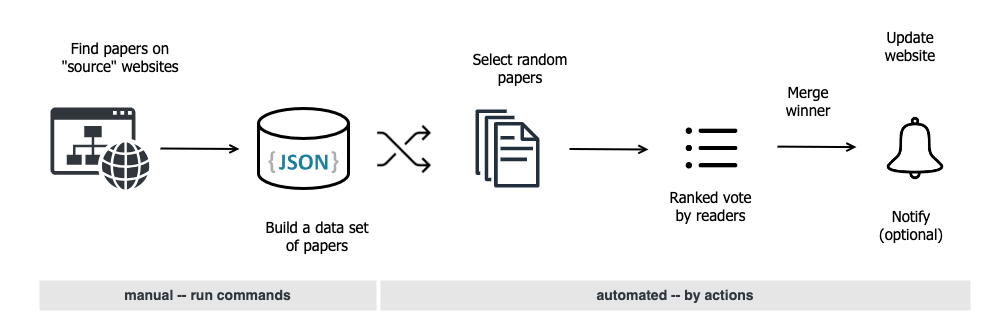
Ranked choice voting generates multiple paper suggestions and readers vote for a winner.
Configuration for ranked choice voting
- In settings > secrets and variables > actions (variables):
- Set
DISCORD_WEBHOOK_URLsecret to direct to the intended discord channel. - Set
PAPER_VOTE_ONvariable to1to enable voting.
- Set
This workflow chooses randomly one paper suggestion and designated reviewers must approve the PR. Once a sufficient number of reviewers accept the suggestion, the PR is merged. Closing a suggestion without approval automatically generates a new suggestion. This process repeats until a satisfactory suggestion has been found. The relevant GitHub actions is "Random paper".
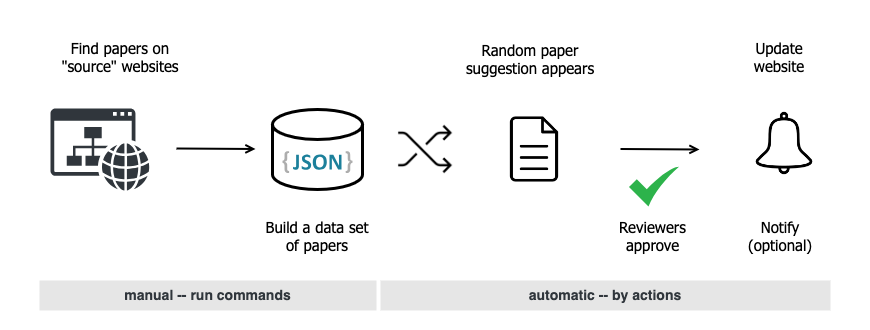
Random paper suggestion generates one paper suggestion for reviewers to approve.
Configuration for reviewer approval
Environment secrets and variables are configured in settings > secrets and variables > actions.
-
Create a branch protection rule for
mainbranch, to enforce reviewer approval of a paper suggestion, in settings > branches.- Check "Require a pull request before merging".
- Set "Require approvals" count to the minimum number of reviewer required to approve paper suggestion.
-
Set
REVIEWERSvariable to a newline-separated string of GitHub usernames.- For example:
"user1 \n user2 \n user3" - The users must have sufficient permissions to perform PR reviews.
- For example:
-
Set
PAPER_CHOOSE_ONvariable to1to enable automatic suggestions. -
Set
AUTOMERGE_PATsecret to a personal access token of a user with repository write access, to enable auto-merging approved PRs.- Permission scopes for classic token: repo
- Permission scopes for fine-grained token: pull requests write and contents write.
-
(Optional) Set
DISCORD_WEBHOOK_URLsecret to a Discord channel URL to enable notifications.