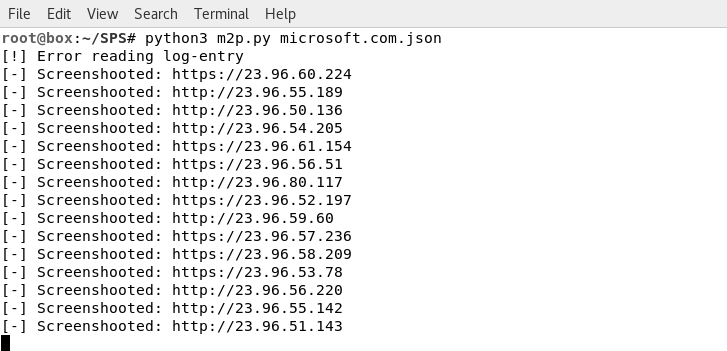Convert your masscan/subdomain-scan results (80,443,8080) into screenshots for better analysis.
v.0.3 all issues have been fixed!
Installation
pip3 install selenium
apt install chromium
# download latest version of chromedriver: http://chromedriver.chromium.org/downloads
# unpack to e.g. /usr/bin/
# configure your driver-path (DVR_PATH) and image-path (PIC_PATH) in exe.py
Usage
usage: exe.py [-h] [-s] file
positional arguments:
file masscan result
optional arguments:
-h, --help show this help message and exit
-s, --subdomain result of a subdomain-scan
"ScreenShooter" will take a masscan-result by default. If you want to use a list of subdomains add -s as additional parameter.
Example
First we do a masscan (it's important to save the result in JSON)
masscan 127.0.0.1/24 -p80,8080,443 -oJ output.json
Than we execute exe.py with our log as argument:
python3 exe.py output.json
Sampe result
Generated index.html for inspecting the result: