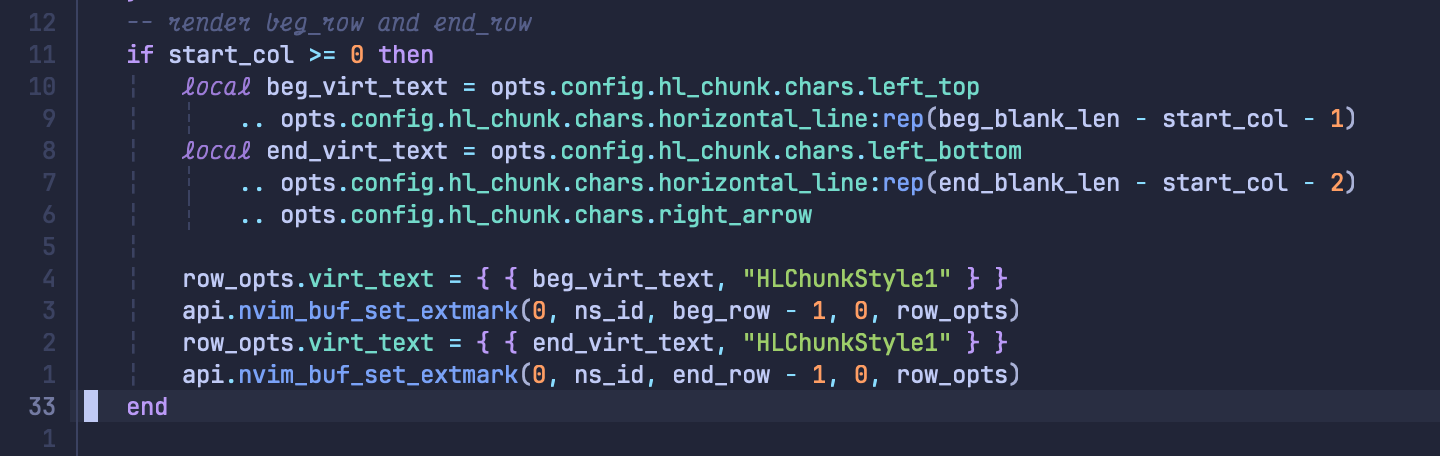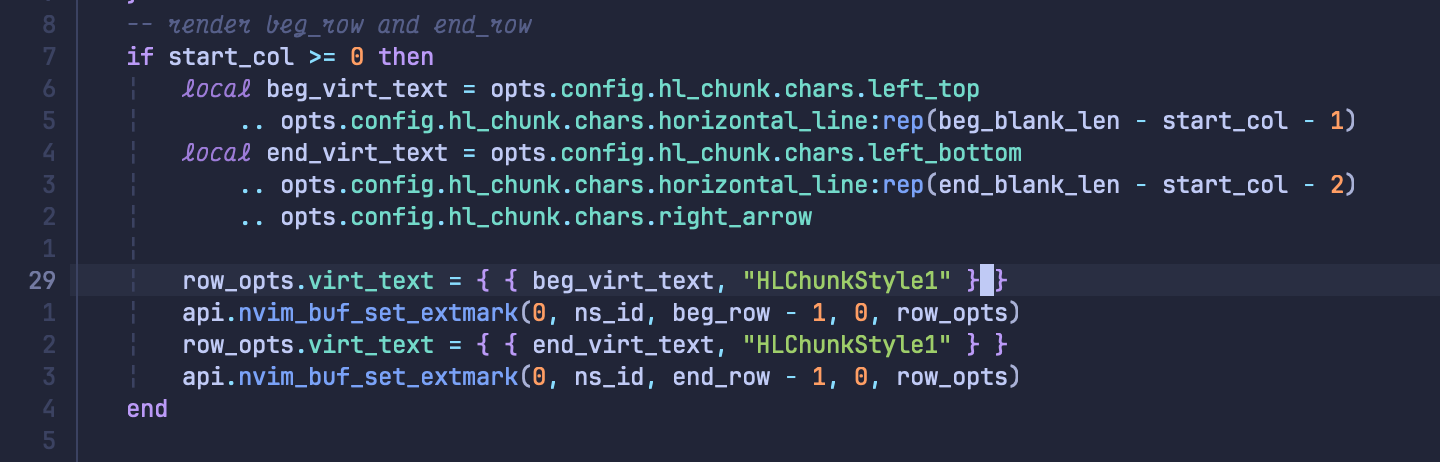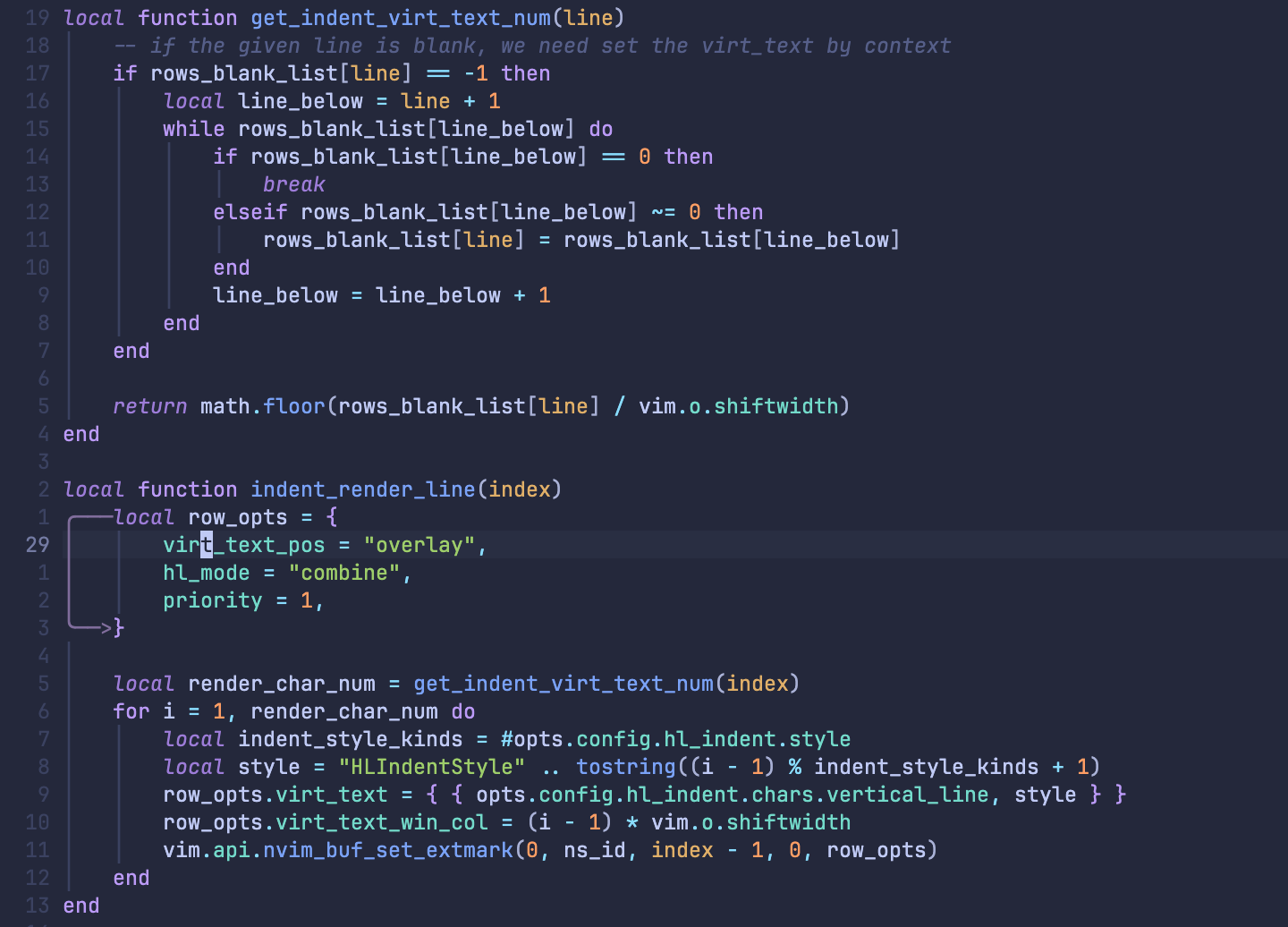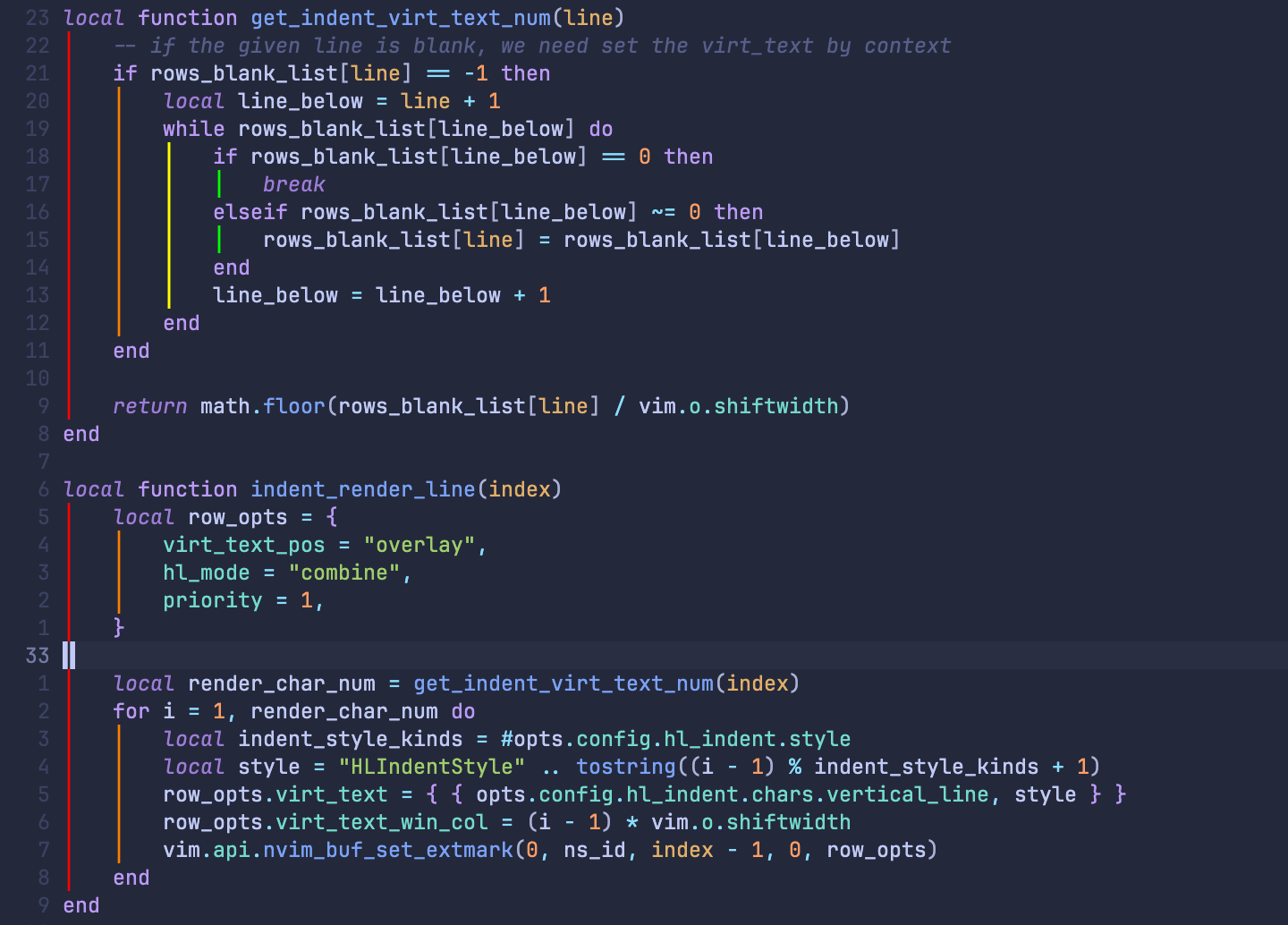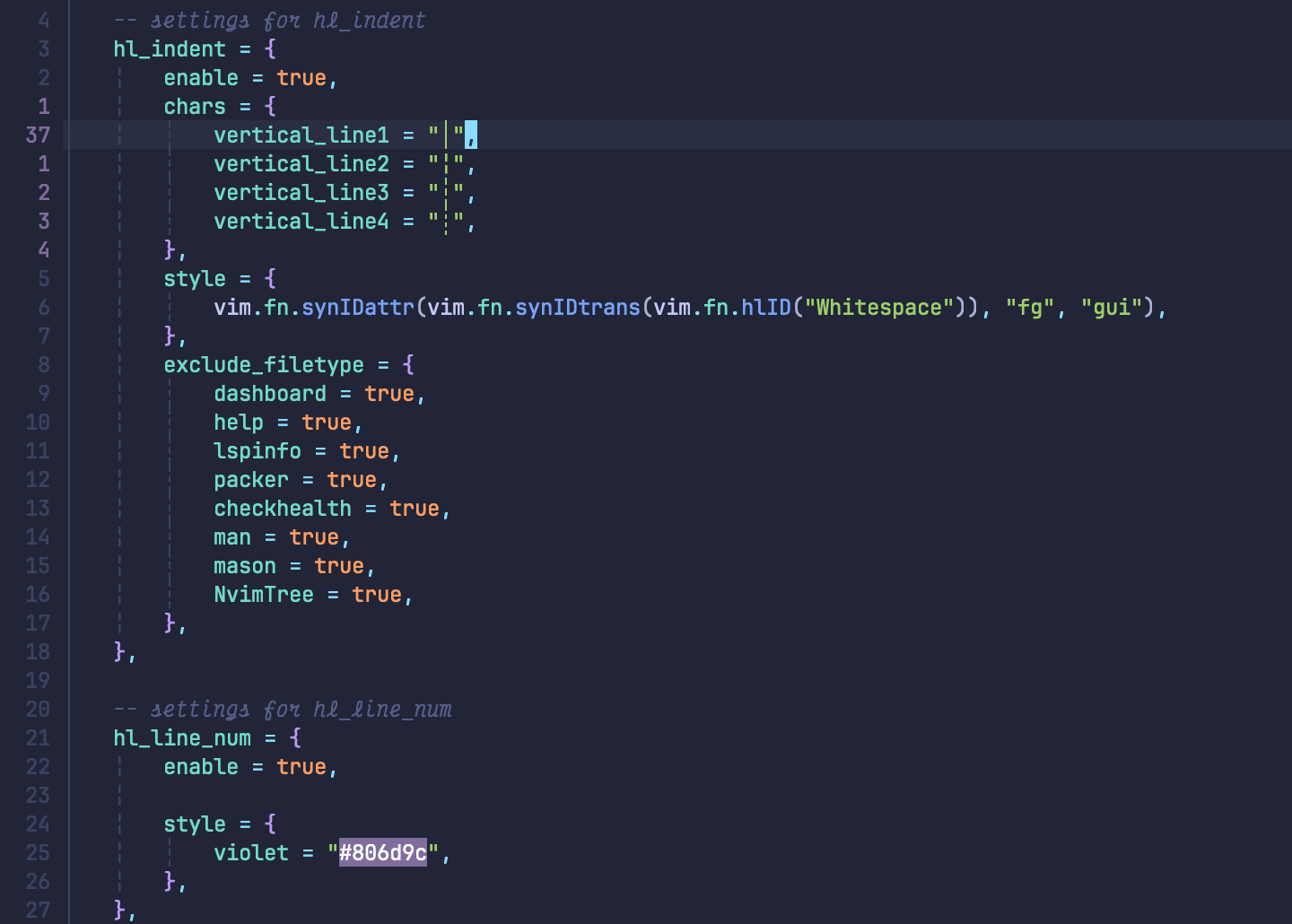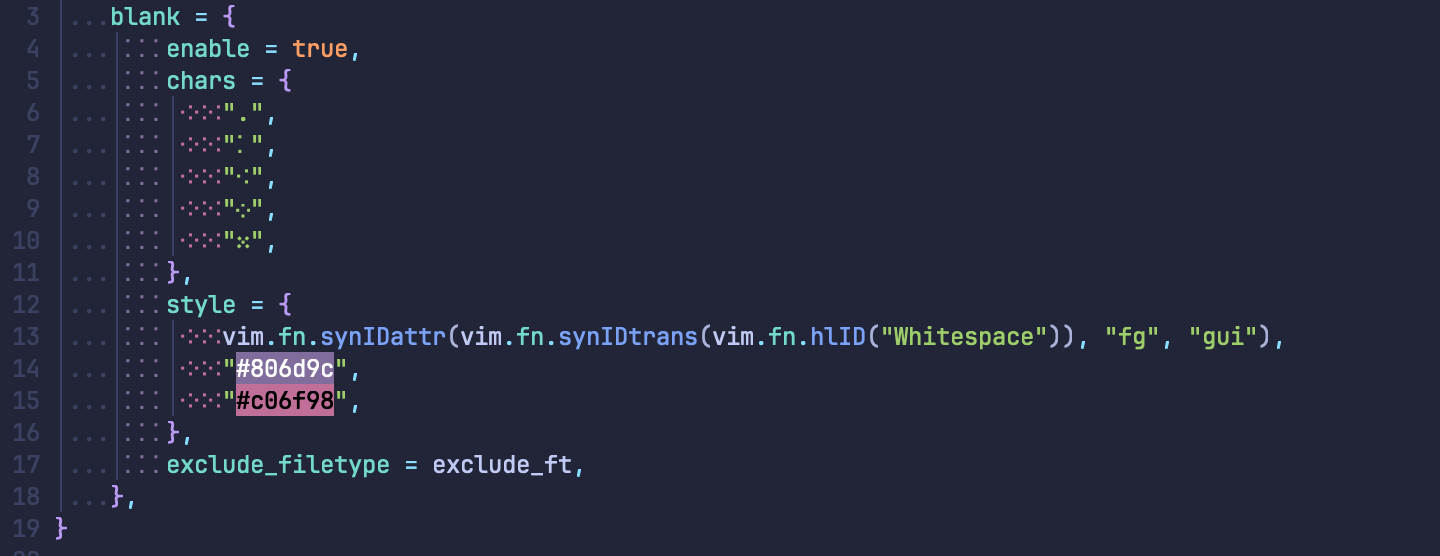English | 简体中文
This is the lua implementation of nvim-hlchunk, and add some new features like highlighting indentline, specially thanks indent-blankline.nvim, during the process of writing this plugin, this repo provided a lot of help and inspiration for me
this plugin now have four parts (future will add more... ^v^)
- hl_chunk
- hl_indent
- hl_line_num
- hl_blank
the first one is to highlight the current chunk, a chunk is defined as the closest pair of curly braces and the code in between, so it might not work very well in lua or python source code. In the future, I might define a chunk by using indentation (so, this plugin may become another indent_blankline in the future, laugh)
the second one is to highlight indentline like indent_blankline, you can choose a different indent render mode, one is base treesitter, another is base on the number of blank. the advantage of treeitter is that it is very accurate, but it may have low performance, and doesn't support some filetype, such as markdown, if you choose the latter mode, it will render faster (maybe), but will have some issues in particular situation, example below.
base on blank number
base on treesitter
the third one is similar to hl_chunk, the difference is that it will highlight line number, you can set front color or background color for it
the last one is hl_blank, which can highlight the blank with some funny char and style, you can see in the example below, you can find many chars in this website Unicode Plus
hl_chunk
hl_indent
hl_line_num
hl_blank
neovim version >= 0.7.0 (maybe, just test at this version)
use { "shell-Raining/hlchunk.nvim" }
Plug "shell-Raining/hlchunk.nvim"The script comes with the following defaults:
{
chunk = {
enable = true,
support_filetypes = {
"*.ts",
"*.js",
"*.json",
"*.go",
"*.c",
"*.cpp",
"*.rs",
"*.h",
"*.hpp",
"*.lua",
"*.vue",
},
chars = {
horizontal_line = "─",
vertical_line = "│",
left_top = "╭",
left_bottom = "╰",
right_arrow = ">",
},
style = "#00ffff",
},
indent = {
enable = true,
use_treesitter = false,
-- You can uncomment to get more indented line look like
chars = {
"│",
-- "¦",
-- "┆",
-- "┊",
},
-- you can uncomment to get more indented line style
style = {
vim.fn.synIDattr(vim.fn.synIDtrans(vim.fn.hlID("Whitespace")), "fg", "gui"),
-- "#FF0000",
-- "#FF7F00",
-- "#FFFF00",
-- "#00FF00",
-- "#00FFFF",
-- "#0000FF",
-- "#8B00FF",
},
exclude_filetype = {
dashboard = true,
help = true,
lspinfo = true,
packer = true,
checkhealth = true,
man = true,
mason = true,
NvimTree = true,
plugin = true,
},
},
line_num = {
enable = true,
support_filetypes = {
"..."
},
style = "#806d9c",
},
blank = {
enable = true,
chars = {
"․",
"⁚",
"⁖",
"⁘",
"⁙",
},
style = {
vim.fn.synIDattr(vim.fn.synIDtrans(vim.fn.hlID("Whitespace")), "fg", "gui"),
"#806d9c",
"#c06f98",
},
exclude_filetype = "...",
},
}example:
require('hlchunk').setup({
indent = {
enable = true,
-- if you want to use multiple indent line, just place them here, the key is like vertical_line + x, which x is a number
chars = {
vertical_line1 = "│",
vertical_line2 = "¦",
vertical_line3 = "┆",
vertical_line4 = "┊",
},
style = {
"#8B00FF",
},
},
})this plugin provides some commands to switch plugin status, which are listed below
- EnableHL
- DisableHL
the two commands are used to switch the whole plugin status, when use DisableHL, include hl_chunk and hl_indent will be disable
- DisableHLChunk
- EnableHLChunk
the two will control hl_chunk
- DisableHLIndent
- EnableHLIndent
the two will control hl_indent
- DisableHLLineNum
- EnableHLLineNum
the two will control hl_line_num
- DisableHLBlank
- EnableHLBlank
the two will control hl_blank