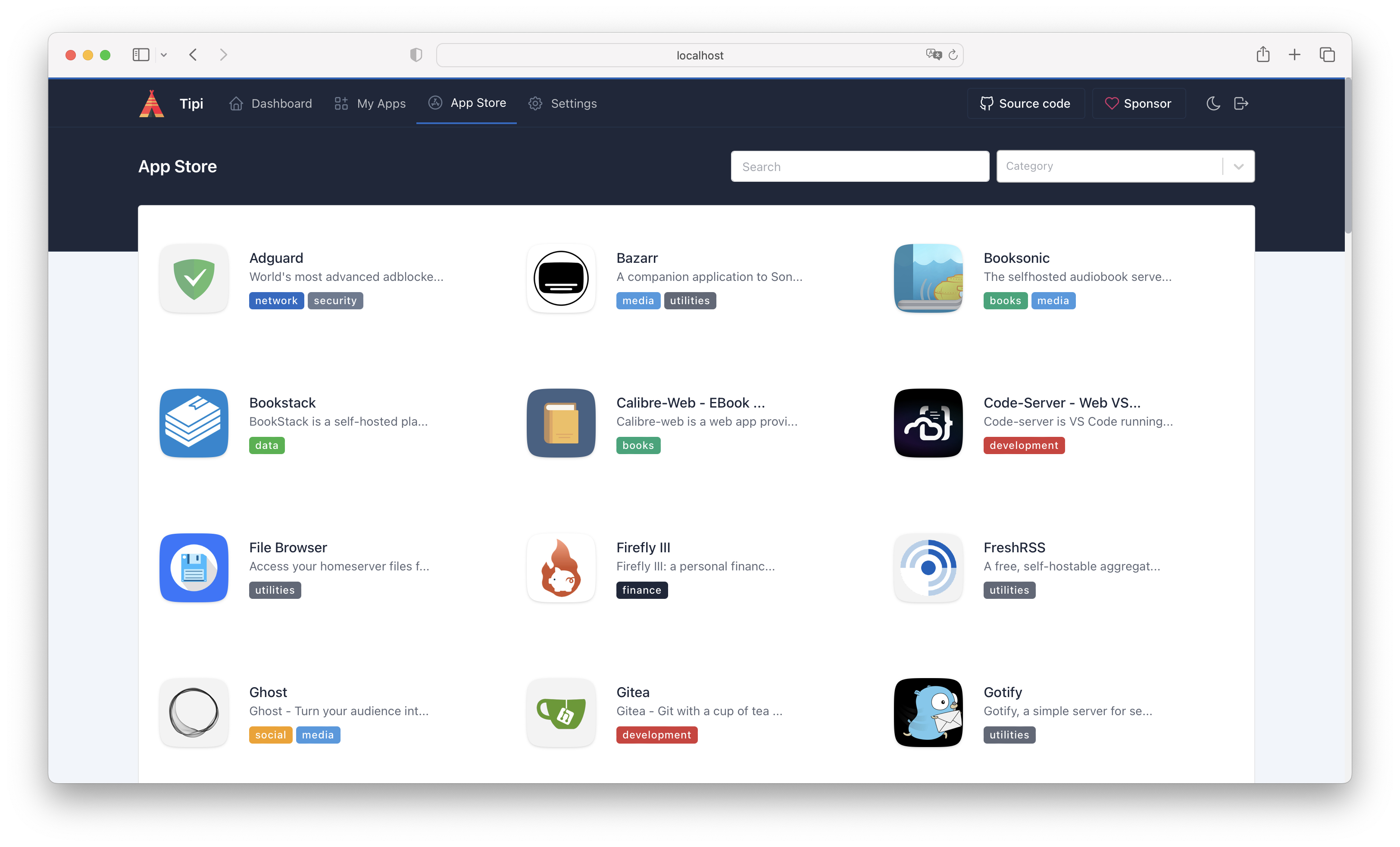💡 Tipi is built with TypeScript, Next.js app router and Drizzle ORM! If you want to collaborate on a cool project, join the discussion on Discord!
⚠️ Tipi is built and maintained by volunteers. There is no guarantee of support or security when you use Tipi. While the system is considered stable, it is still in active development and may contain bugs.
Tipi is a personal homeserver orchestrator that makes it easy to manage and run multiple services on a single server. It is based on Docker and comes with a simple web interface to manage your services. Tipi is designed to be easy to use, so you don't have to worry about manual configuration or networking. Simply install Tipi on your server and use the web interface to add and manage services. You can see a list of available services in the App Store repo and request new ones if you don't see what you need. To get started, follow the installation instructions below.
Visit our website runtipi.io for installation instructions, documentation and guides.
You can try out a demo of Tipi at demo.runtipi.io using the following credentials:
username: user@runtipi.io
password: password
For a detailed guide on how to install Tipi. This amazing article by @kycfree Running a Home Server with Tipi
You can find more documentation and tutorials / FAQ on runtipi.io
Tipi is made to be very easy to plug in new apps. We welcome and appreciate new contributions.
If you want to add a new app or feature, you can follow the Contribution guide for instructions on how to do so.
We are looking for contributions of all kinds. If you know design, development, or have ideas for new features, please get in touch.
Thanks to our generous sponsors for supporting the development of Runtipi:
| CodeRabbit |
|---|
 |
| coderabbit.ai |
Tipi is licensed under the GNU General Public License v3.0. TL;DR — You may copy, distribute and modify the software as long as you track changes/dates in source files. Any modifications to or software including (via compiler) GPL-licensed code must also be made available under the GPL along with build & install instructions.