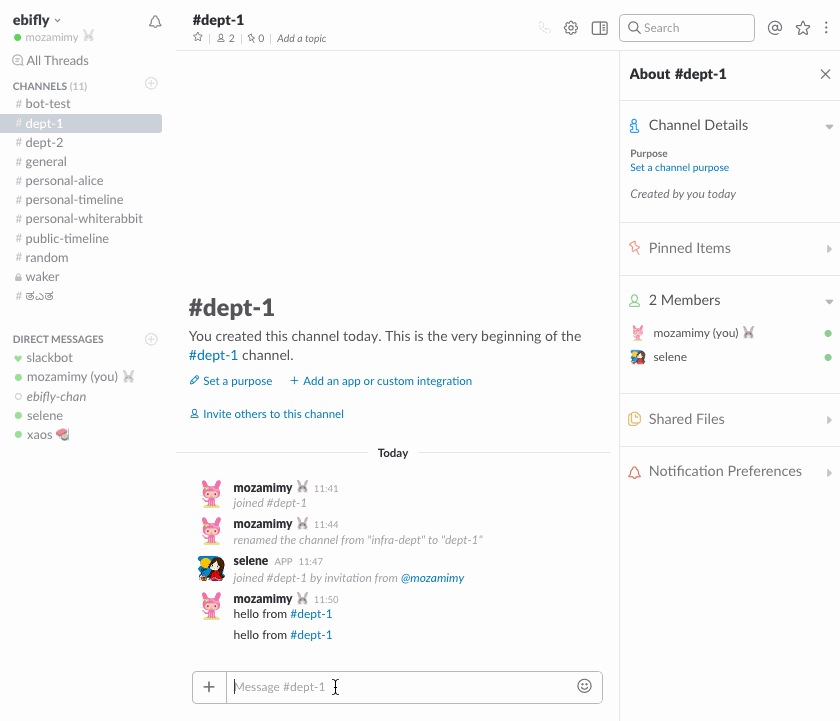telescreen is a Slack bot to forward messages between channels by simple routing definition file.
This screen shot shows the behavior when you use following config.
- match: 'personal-.+'
destinations:
- personal-timeline
- match: '.*'
destinations:
- public-timelineYou can download a pre-built binary from the GitHub release page for Linux and macOS. The binary for the Linux-only version is statically linked.
If you are Rust programmer, you can isntall with cargo command,
$ cargo install telescreen
or also can build manually,
$ git clone git@github.com:mozamimy/telescreen.git
$ cd telescreen
$ cargo build --release
$ ./target/release/telescreen --help
Usage: ./target/debug/telescreen [options]
Options:
-a, --api-key API_KEY
Slack API key for bot integration
-c, --config FILE Path to config file
-h, --help Print this help menu
In addition, you can build a static linked binary with muslrust Docker image.
$ docker pull clux/muslrust
$ ./exec_with_muslrust cargo build --release
Routing rules are configurable with a file formatted as YAML. The file consists of a map containing hashes like { match: regex, destinations: [channel1, channel2, ... ] }. The match keyword will be used to find channels that are matched by the given regular expression.
For example, following config sends all messages (.*) to the #public-timeline channel.
- match: '.*'
destinations:
- public-timelineOn the other hand, following example also sends all messages to #public-timeline channel and sends messages posted to channels that has personal- prefix to #personal-timeline channel.
- match: 'personal-.+'
destinations:
- personal-timeline
- match: '.*'
destinations:
- public-timelineYou can run telescreen like following command,
$ telescreen --api-key=[API_KEY] --config=/path/to/your/config
The image is hosted in Docker Hub mozamimy/telescreen.
$ git clone git@github.com:mozamimy/telescreen.git
$ cd telescreen
$ API_KEY=[API_KEY] DEST_CHANNEL=your-channel docker-compose up
$ docker-compose down
You can configure through environment variables,
API_KEY: Slack API key of Bot integration (required)DEST_CHANNEL: Destination channel (default: general)
It behaves just collect messages and send to DEST_CHANNEL, simply. You should create your own config and use it in the container if you want to use more complicated config.
You can specify log level with RUST_LOG environment variable. Following keywords are available,
- trace
- debug
- info
- warn
- error (default)
Bug reports and pull requests are welcome on GitHub at https://github.com/mozamimy/telescreen.
The program is available as open source under the terms of the MIT License.