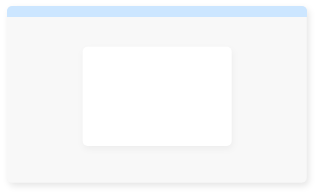Need a simple modal that just works? react-simple-hook-modal is just that!
Simply install the package from npm and you're good to go!
npm install react-simple-hook-modal
or
yarn add react-simple-hook-modal
react-simple-hook-modal has a super simple API and utilises React hooks.
- Simply wrap your app in
<ModalProvider/> - Add instances of
<Modal/>wherever you want to display a modal- This will not render anything to the DOM here
- Modals are rendered after allthe children in side
<ModalProvider/>
- Use the
useModalhook to control your modal's state - Use the
ModalTransitionenum to optionally set the transition animation- Currently there are 3 to select from, or choose
NONEto disable the transitions
- Currently there are 3 to select from, or choose
import {
ModalProvider,
Modal,
useModal,
ModalTransition,
} from 'react-simple-hook-modal';
const MyComponent = () => {
const { isModalOpen, openModal, closeModal } = useModal();
return (
<>
<button onClick={openModal}>Open</button>
<Modal
id="any-unique-identifier"
isOpen={isModalOpen}
transition={ModalTransition.BOTTOM_UP}
>
<button onClick={closeModal}>Close</button>
</Modal>
</>
);
};
const App = () => (
<ModalProvider>
<MyComponent />
</ModalProvider>
);react-simple-hook-modal uses a subset of tailwindcss under the hood. The tailwind classes used have a prefix of rsm added to avoid potential conflicts with your own styles. You can import the default styles using:
import 'react-simple-hook-modal/dist/styles.css';ModalProvider also takes optional props:
backdropClassNamewhich can contain one or more classes to append and override the default styles (e.g. Changing the backdrop colour can be done by adding the classbg-blue-800).
Modal also takes optional props:
modalClassNamewhich can contain one or more classes to append to the default modal div.modalZIndexthis can be used to override the default z-index value should you need one higher than 9999.
See the example directory in the repository for a full example including multiple stacked modals.
Click here to see a live demo of react-simple-hook-modal in action!
If you have any issues, please create an issue here on GitHub.