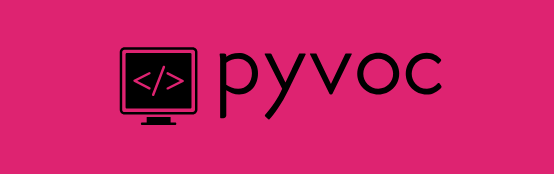Use it to improve your english vocabulary, brush up some word meanings or as a simple command line dictionary.
Jump to:
Install it using pip. Just run:
pip3 install pyvocAfter installing pyvoc, run pyvoc -w word to automatically create necessary config files in your home directory.
- Fetch meaning of word
pyvoc -w word
- Fetch meaning of word and add it to vocabulary group:
pyoc word -a
- Take quiz from vocabulary group 101 (default questions are 5):
pyvoc -q 101
- Take quiz of 25 questions from vocabulary group 101 :
pyvoc -q 101 -n 25
read some more examples
➜ pyvoc -h
usage: pyvoc [-h] [-v] [-w <word>] [-a] [-g <group_num>] [-r <group_num>] [-q <group_num>] [-n <no_of_questions>] [-l]
Command line dictionary and vocabulary building tool.
optional arguments:
-h, --help show this help message and exit
-v, --version Print version of pyvoc and exit
-w <word> Give meaning of WORD
-a, --add-word Use to add WORD to vocabulary group
-g <group_num> Use to specify the vocabulary group no.(1-10) to add the WORD to
-r <group_num> Revise the vocabulary group you mention
-q <group_num> Start quiz from the vocabulary group you mention
-n <no_of_questions> Mention the number of questions of quiz.
-l, --list Lists all vocabulary groups present
pyvoc lets you add words to vocabulary groups, which you can later revise or take quiz from.
- 3 custom groups of 800 words each (words taken from GRE and SAT preparation websites) already present. These groups are 101, 102 and 103.
- 10 groups of 50 words are reserved for the user. These groups are 1 - 10.
- you can specify a group from 1-10 using [-g] option.
pyvoc word -a -g 5
Fetch meaning of the word and add it to vocabulary group 5. Use this option to organize words however you like.
for example
- alphabatically
- words from books you have been reading
- parts of speech
- increasing difficulty
pyvoc -r 7
Revise word meaning of vocabulary group 7(if present) in random order.
pyvoc --list
Lists all group numbers along with their size.