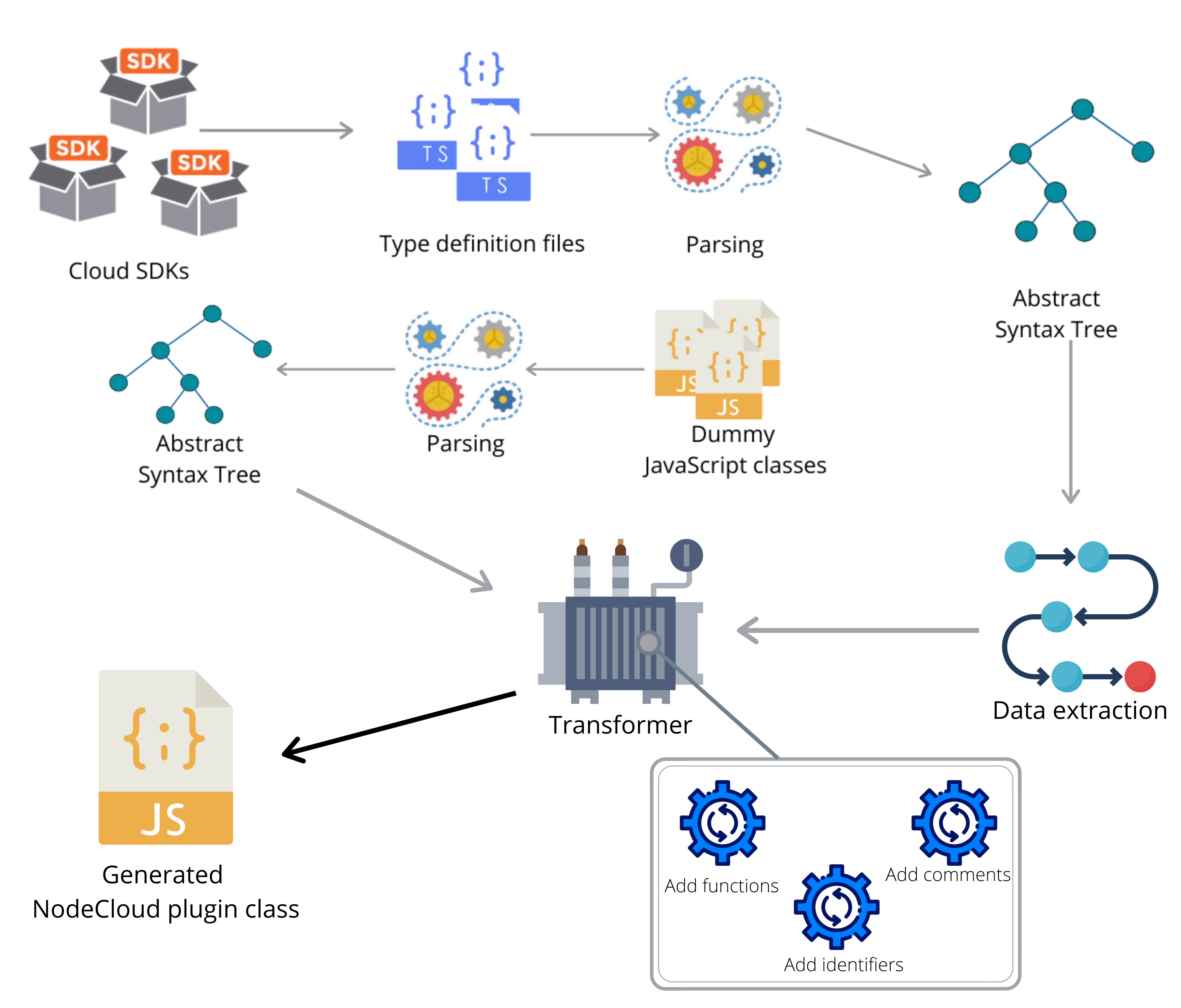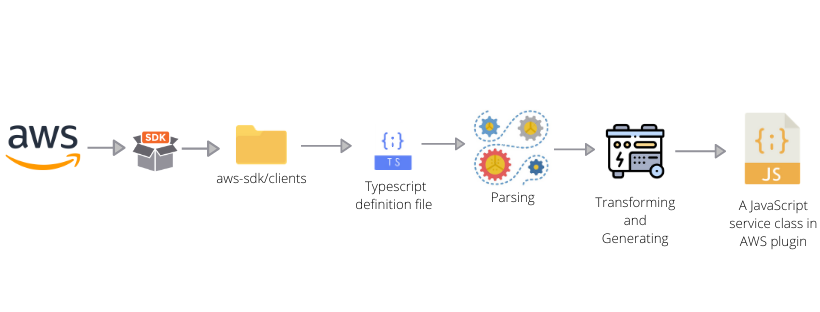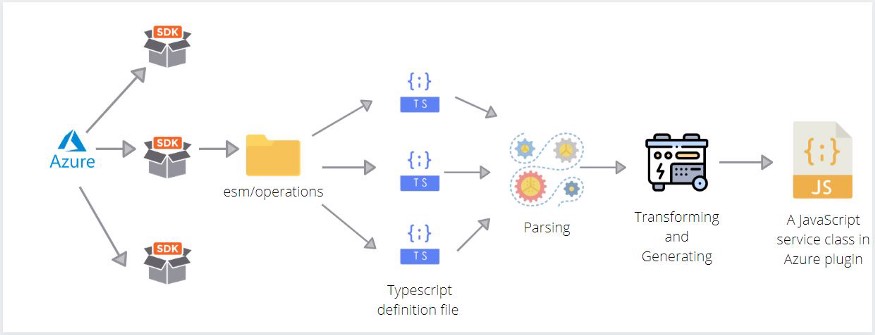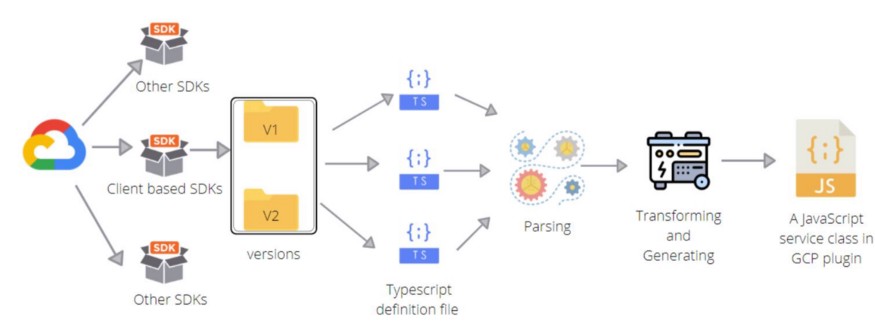This is where new source code is generated by assembling bits and pieces. The aim of this generator is to fill the JavaScript clases in NodeCloud plugins. This code generation process is based on TypeScript compiler API. This procress can be mainly divided into three main parts,
- Parsing the type definition files of cloud SDKs
- Traversing through the Abstract Syntax Tree of the source code and collecting required data
- Transforming a dummy Abstract Syntax Tree with the collected data to generate a new source code
A high level idea of the code generator can be taken from the below rich picture.
The execution of the generator starts form the main.ts file, where the basic information regarding the service classes are taken from the node-cloud.yml file and depending on the cloud provider the basic information is directed to the respective generator(e.g. - Azure generator).
- AWS
AWS:
create: elasticbeanstalk.d.ts createApplication
- Azure
Azure:
create: arm-containerservice managedClusters.d.ts createOrUpdate
- Google Cloud (client based)
GCP:
create: container v1 cluster_manager_client.d.ts createCluster
GCP:
getMetricData: monitoring v3 metric_service_client.d.ts getMetricDescriptor
projectPath: monitoring v3 alert_policy_service_client.d.ts projectPath
projectPath is not an API request. Generator is capable of creating functions which gives relevant objects as well.
- Google Cloud (class based)
GCP:
mainClass: DNS
createZone: dns zone.d.ts create
For the class-based SDKs there is a minor change in the node-cloud.yml to record the main class of an SDK. For the above scenario, it’s the DNS class.
- Digital Ocean
DO:
describeCluster: kubernetes.d.ts getById
- Oracle
Oracle:
create: containerengine createCluster
Oracle:
createKey: keymanagement createKey KmsManagementClient
- Linode
Linode:
create: kubernetes kubernetes.d.ts createKubernetesCluster
This is the simplest part of the code generation tool. The SDK files are read from the relevant SDKs as specified in the node-cloud.yml file. Afterwards, it is converted to an Abstract Syntax Tree. Finally, the class declaration Node of that Abstract Syntax Tree is returned in case of SDKs which are class based, for SDKs like Linode which are function based we collect the FirstStatement nodes in an array which represent the exported arrow function declaration. This retured Node is another Abstract Syntax Tree since a class declaration itself is another Abstract Syntax Tree.
These functions are located in the generators of the each cloud providers. Each data extration function has a unique logic depending on the Abstract Syntax Tree of a SDK class. The goal here is to extract all the data required to generate the new JavaScript class. At the end it is retured as classData. The data extration function collects imports, clients, method parameters, types of parameters, method return types and package names. Additionally, class relationships are identified in the Google Cloud data extraction function for the Google Cloud class based transformer.
For Linode Cloud Provider in some function the function parameters had two nested parameters so to solve this problem and take both the parameters into consideration the below code has been implemented.
if (param.name.elements) {
const parameter: param = {
name:
'{' +
param.name.elements[0].name.text +
',' +
param.name.elements[1].name.text +
'}',
optional: param.questionToken ? true : false,
type: SyntaxKind[param.type.kind],
typeName: null,
};
In the above code we have looked for sub elements in a function parameter and printed both of them in braces.
This is the most important part of the code generator tool. Currently, there are four transformers. Two transformers for Google Cloud, and one each for AWS and Azure. All of the transformers runs three main transformations.
-
addFunctions: In this transformation the basic structure of the code is created. Method Nodes are created to the number of functions in theclassDataobject. If there are imports related to the class those statments are also added to the dummy Abstract Syntax Tree. -
addIdentifiers: In this transformation all the Identifier nodes are updated. After this transformation the code is logically compelete. All the neccessary code parts are added and finalized such as parameter names, parameter types, client names, class name, package names, SDK function names etc. -
addComments: This transformation aims to auto-generate the API documentation. All the comments are added to the structure required byJSDoc. The@categoryis used to categorize the generated classes depending on the cloud provider. This tag is from thebetter-docstemplate used withJSDoc.
The code generation component of nodecloud is present in generator folder. It is a separate workspace/module managed using lerna.
The code generation tool is using typescript compiler api to extract and analyse cloud SDK's and then making the classes for nodelcloud out of it. The tool works in this flow:
The entry point of nodecloud is the main.ts file which you provide to typescript to generate the js file and then run the same. Inside the main file we fetch services from YML file and one by one pass the SDK file path and service name to generator function.
Inside generator we first call the parser to get the needed class and extract functions, parameters,etc needed for building Nodecloud classes. All this data is then passed onto the transformer which transforms the dummy class into an working Nodecloud class for that specific service. All these classes are then written into the Js file.
- To build classes run
tsc main && node mainor 'yarn run tool' if inside generator directory andyarn run generatorif inside nodecloud directory.