An arctic, north-bluish clean and elegant iTerm2 color scheme.
Designed for a fluent and clear workflow based on the Nord color palette.
Download the latest Nord.itermcolors file from the GitHub repository and import it:
- Start iTerm2 and open the Preferences
- Switch to the Profiles tab located in the topbar
- Select the Colors tabs on the right side
- Click on the Load Presets drop-down menu and select the Import entry
- Import the downloaded
Nord.itermcolorsfile and import it
- Start iTerm2 and open the Preferences
- Switch to the Profiles tab located in the topbar
- Select the Colors tabs on the right side
- Select an existing profile from the profile list window on the left or create a new profile
- Click on the Load Presets drop-down menu and select
Nord
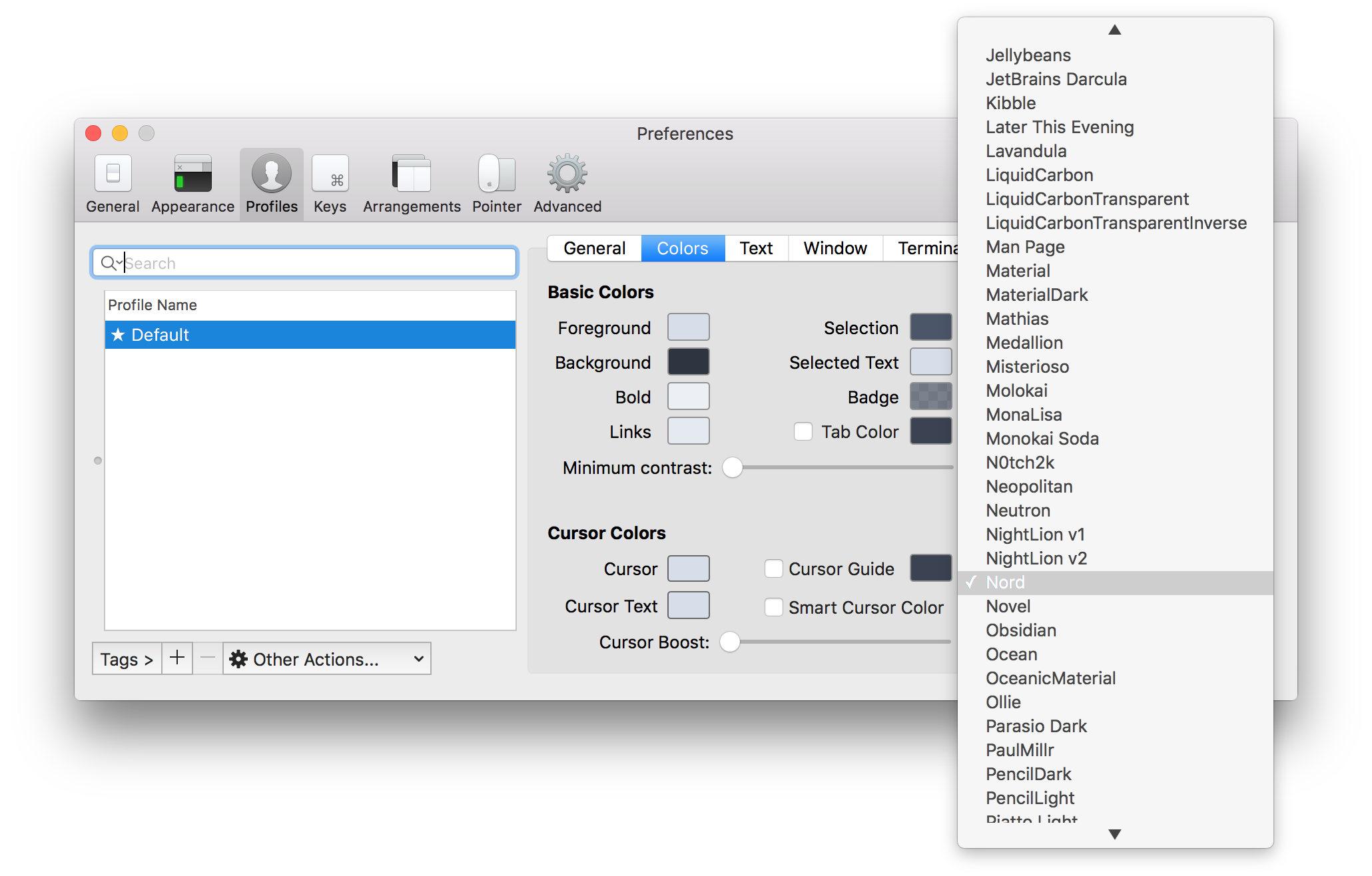
htop
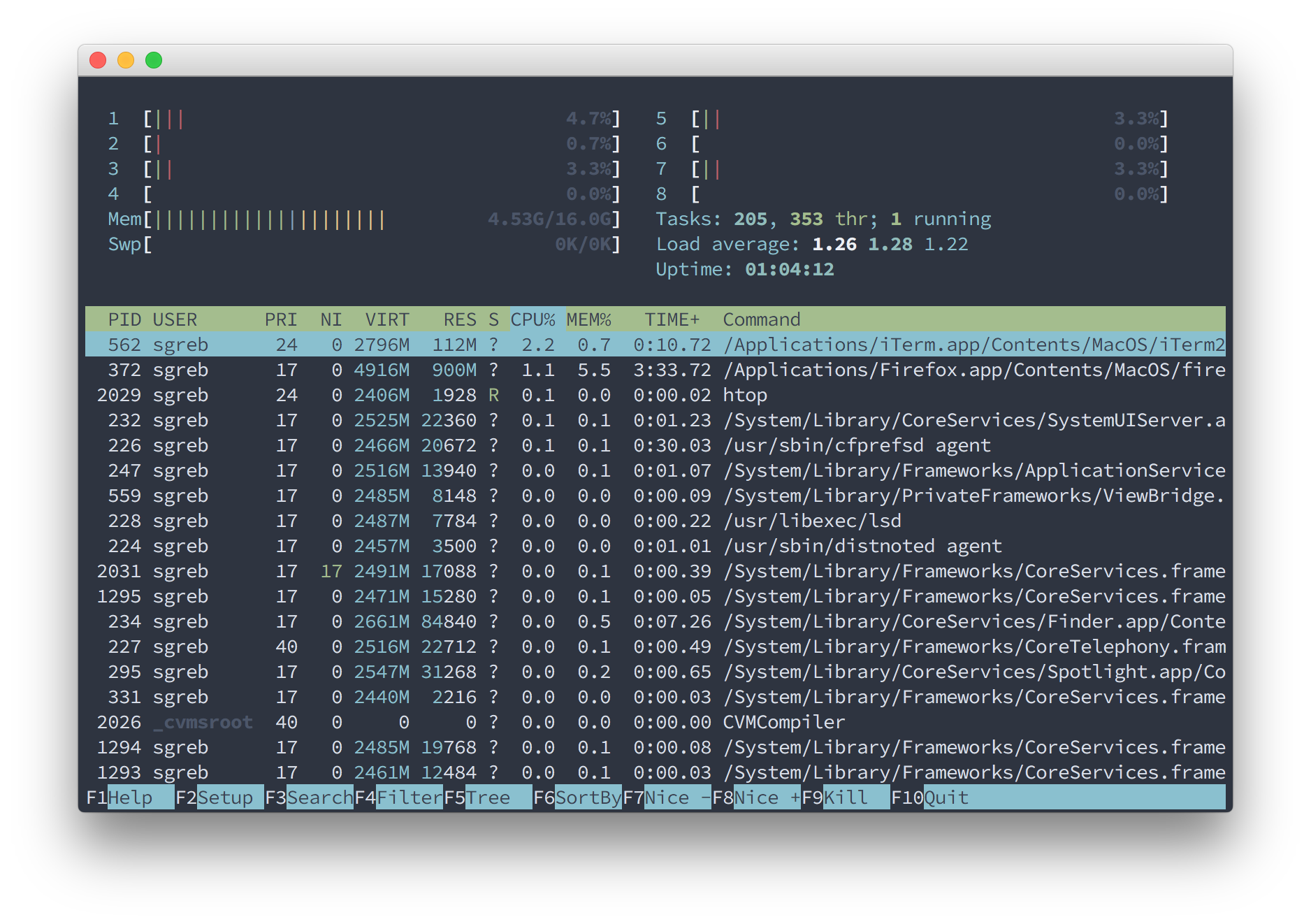
Please report issues/bugs, feature requests and suggestions for improvements to the issue tracker.

Copyright © 2016-present Sven Greb