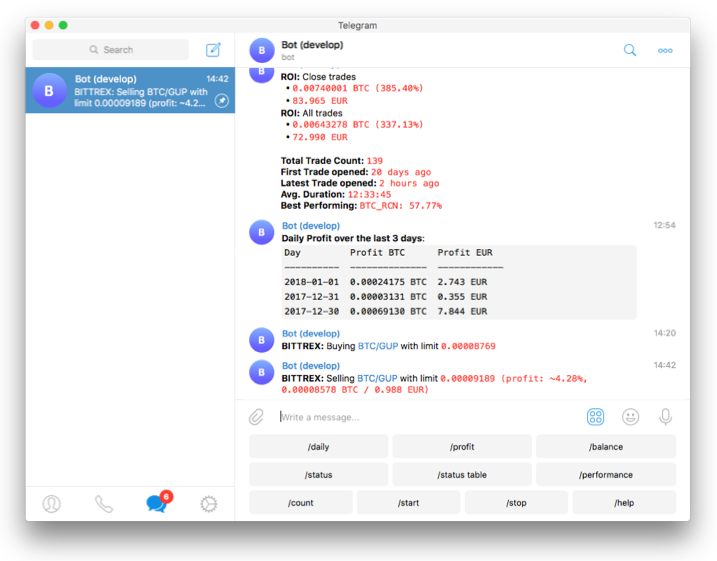Kabuto は無料かつオープンソースな日本株取引Botです。仮想通貨取引Botの Freqtrade と日本株取引の発注基盤である kabu STATION API を組み合わせたサービスです。
本ソフトウェア(以下Kabuto)は教育的利用に限ります。株式市場を取り巻く需給により株価が変動し投資元本を割り込むことがあります。 余剰資産を超えた取引はお控えください。ご利用に関する全ての責任は利用者にあります。 Kabutoの作成者や関係者は貴方の取引結果に関する一切の責任を負いません(詳細はGPL3ライセンスを確認)。
取引Botを使用する際はdry-runから実行し、Botの特性や期待できる損益を正しく理解しましょう。 Kabutoの利用の前にコーディングやPythonの知識を習得することを強く推奨します。Kabutoのソースコードを読み、Botの仕組みを理解することを勧めます。
また、日本株取引にあたり、auカブコム証券での口座開設(Fintechプラン以上)が必要です。
- auカブコム証券 現物取引
- auカブコム証券 デイトレ信用
- auカブコム証券 一般/制度信用
- Freqtradeで利用可能な全ての仮想通貨取引所(詳細はFreqtrade公式ページを確認)
日本株取引の場合、Kabutoは貴方のauカブコム証券の口座情報を利用します。口座情報の取扱いについてはこちらをご覧ください。 その他の日本株取引に関するドキュメントは現在制作中になります。
Kabutoの大部分を構成するFreqtradeのドキュメントはこちらになります。
- Python 3.8+を利用: Bot開発と実行はWindows・Mac・LinuxのOS上で可能です
- SNSから取引Botを管理・操作: Manage the bot with Telegram.
- Dry-run: 実際のリアルタイムの相場情報と、資産を使わない仮想取引による取引戦略の性能確認
- バックテスト: 過去の株価データを用いた取引戦略の性能確認
- 機械学習を用いた取引戦略の最適化: Use machine learning to optimize your buy/sell strategy parameters with real exchange data.
- パーシスタンス: SQLiteを用いたパーシスタンス(Botやマシンを停止しても問題なし)
- Edge position sizing Calculate your win rate, risk reward ratio, the best stoploss and adjust your position size before taking a position for each specific market. Learn more.
- ホワイトリスト銘柄: Select which crypto-currency you want to trade or use dynamic whitelists.
- ブラックリスト銘柄: Select which crypto-currency you want to avoid.
- ビルトインWebインターフェース: Freqtradeに付随する可視化Webツール FreqUI に対応
- 損益の可視化: Display your profit/loss in fiat currency.
- パフォーマンスレポート: Provide a performance status of your current trades.
Please refer to the Docker Quickstart documentation on how to get started quickly.
For further (native) installation methods, please refer to the Installation documentation page.
usage: freqtrade [-h] [-V]
{trade,create-userdir,new-config,new-strategy,download-data,convert-data,convert-trade-data,list-data,backtesting,edge,hyperopt,hyperopt-list,hyperopt-show,list-exchanges,list-hyperopts,list-markets,list-pairs,list-strategies,list-timeframes,show-trades,test-pairlist,install-ui,plot-dataframe,plot-profit,webserver}
...
Free, open source crypto trading bot
positional arguments:
{trade,create-userdir,new-config,new-strategy,download-data,convert-data,convert-trade-data,list-data,backtesting,edge,hyperopt,hyperopt-list,hyperopt-show,list-exchanges,list-hyperopts,list-markets,list-pairs,list-strategies,list-timeframes,show-trades,test-pairlist,install-ui,plot-dataframe,plot-profit,webserver}
trade Trade module.
create-userdir Create user-data directory.
new-config Create new config
new-strategy Create new strategy
download-data Download backtesting data.
convert-data Convert candle (OHLCV) data from one format to
another.
convert-trade-data Convert trade data from one format to another.
list-data List downloaded data.
backtesting Backtesting module.
edge Edge module.
hyperopt Hyperopt module.
hyperopt-list List Hyperopt results
hyperopt-show Show details of Hyperopt results
list-exchanges Print available exchanges.
list-hyperopts Print available hyperopt classes.
list-markets Print markets on exchange.
list-pairs Print pairs on exchange.
list-strategies Print available strategies.
list-timeframes Print available timeframes for the exchange.
show-trades Show trades.
test-pairlist Test your pairlist configuration.
install-ui Install FreqUI
plot-dataframe Plot candles with indicators.
plot-profit Generate plot showing profits.
webserver Webserver module.
optional arguments:
-h, --help show this help message and exit
-V, --version show program's version number and exit
Telegramの利用は任意ですが、SNSを用いたBotの管理や操作は大変便利です。 詳細はFreqtradeのドキュメントをご確認ください。
/start: Botの実行を開始/stop: Botの実行を停止/stopbuy: 新規発注を停止/status <trade_id>|[table]: 全て または 特定 の取引中の取引の詳細を表示/profit [<n>]: Lists cumulative profit from all finished trades, over the last n days./forceexit <trade_id>|all: Instantly exits the given trade (Ignoringminimum_roi)./fx <trade_id>|all: Alias to/forceexit/performance: Show performance of each finished trade grouped by pair/balance: Show account balance per currency./daily <n>: Shows profit or loss per day, over the last n days./help: Show help message./version: Show version.
The project is currently setup in two main branches:
develop- This branch has often new features, but might also contain breaking changes. We try hard to keep this branch as stable as possible.stable- This branch contains the latest stable release. This branch is generally well tested.feat/*- These are feature branches, which are being worked on heavily. Please don't use these unless you want to test a specific feature.
For any questions not covered by the documentation or for further information about the bot, or to simply engage with like-minded individuals, we encourage you to join the Freqtrade discord server.
If you discover a bug in the bot, please search the issue tracker first. If it hasn't been reported, please create a new issue and ensure you follow the template guide so that the team can assist you as quickly as possible.
Have you a great idea to improve the bot you want to share? Please, first search if this feature was not already discussed. If it hasn't been requested, please create a new request and ensure you follow the template guide so that it does not get lost in the bug reports.
Feel like the bot is missing a feature? We welcome your pull requests!
Please read the Contributing document to understand the requirements before sending your pull-requests.
Coding is not a necessity to contribute - maybe start with improving the documentation? Issues labeled good first issue can be good first contributions, and will help get you familiar with the codebase.
Note before starting any major new feature work, please open an issue describing what you are planning to do or talk to us on discord (please use the #dev channel for this). This will ensure that interested parties can give valuable feedback on the feature, and let others know that you are working on it.
Important: Always create your PR against the develop branch, not stable.
The clock must be accurate, synchronized to a NTP server very frequently to avoid problems with communication to the exchanges.
To run this bot we recommend you a cloud instance with a minimum of:
- Minimal (advised) system requirements: 2GB RAM, 1GB disk space, 2vCPU
- Python >= 3.8
- pip
- git
- TA-Lib
- virtualenv (Recommended)
- Docker (Recommended)