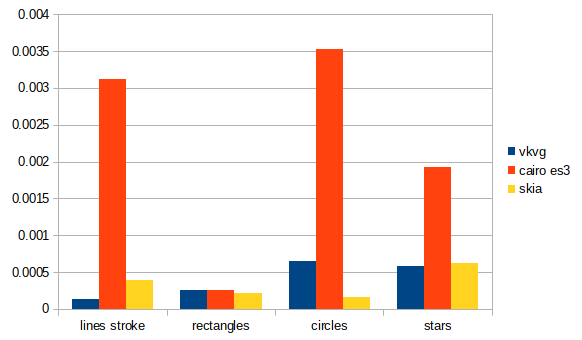vkvg is an open-source 2D graphics library written in C using Vulkan as backend. The API follows the same pattern as Cairo, but new functions and original drawing mechanics may be added.
vkvg is in alpha development stage and the core api is mostly stabilized. All contributions are welcome.
In progress API documentation is available online at http://vkvg.org.
- Fill (stencil even-odd, non-zero).
- Stroke.
- Basic painting operation.
- Font system with caching operational.
- Linear/Radial Gradients.
- Line caps and joins.
- Dashes.
- Context should be thread safe, extensive tests required.
- Image loading and writing with stb lib
- Test includes svg rendering either with built-in renderer or nanoSVG
- CMake: version >= 3.16
- Vulkan: version >= 1.1
- FontConfig: optional, without fontconfig, use
vkvg_load_font_from_path. - Freetype: optional, stb_truetype as alternative.
- Harfbuzz: optional, without complex text shaping may be wrong.
- GLSLC: spirv compiler, included in LunarG SDK: compile shader to spir-V (building only, optional)
- xxd: generate headers with precompiled shaders (building only, optional)
- GLFW: optional, if present tests are built.
if glslc or xxd are not present, a precompiled version of the shaders is stored in the git tree.
#fetch sources from github
git clone --recursive https://github.com/jpbruyere/vkvg.git
cd vkvg
# Create build directory
mkdir build
cd build
# Run CMake configuration
cmake ..-DVKVG_USE_GLUTESS=true: Use embedded glu tesselator to fill polygones in NON-ZERO mode. If false, a simple ear clipping algorithm is used.-DVKVG_SVG=true: Enable experimental svg renderer. If false, use nanoSVG.-DVKVG_RECORDING=true: Enable experimental draw commands recording infrastructure.-DVKVG_BUILD_DOCS=true: Build documentation if doxygen is found.
-DVKVG_ENABLE_VK_SCALAR_BLOCK_LAYOUT=true: EnableVK_EXT_scalar_block_layoutthat reduce structure padding for gpu.-VKVG_ENABLE_VK_TIMELINE_SEMAPHORE=true: Enable experimental work syncing withVK_KHR_timeline_semaphoreinstead of Fences.
Those libraries are enabled by default, but disabled if not found.
-DVKVG_USE_FONTCONFIG=true: enable FontConfig to resolve font's names.-DVKVG_USE_FREETYPE=true: enable FreeType to render glyphs, if false glyphs are rendered with stb_truetype.-DVKVG_USE_HARFBUZZ=true: enable harfbuzz for text shaping.
-DVKVG_BUILD_TESTS=true: build all tests in the tests forlder.-DVKVG_TEST_DIRECT_DRAW=true: enable drawing directly on the swapchain images.
If vkvg is compiled with CMAKE_BUILD_TYPE=Debug, several additional options are made available to help debugging:
-DENABLE_VALIDATION=true: enable vulkan validation layer.-DENABLE_DBG_UTILS=true: enable various vulkan debug utils extensions features.-DENABLE_RENDERDOC=true: enable renderdoc layer.-DENABLE_WIRED_FILL=true: enable rendering in wired mode, current mode is controled with the global variablevkvg_wired_debug.-DENABLE_PROFILING=true: add -pg to the compile options.-DVKVG_DBG_STATS=true: store various context statistics fetchable withvkvg_device_get_stats()
cmake --build .A detailed tutorial is available for Windows.
Append the -h option to see available command line parameters.
See the contribution guide for more information.
Join us on gitter for any question.
- vkvg use the AGG project's recursive bezier algorithm which is kindly exposed here.
- I've learned Vulkan with the help of the excellent Sacha Willems's vulkan examples.
- The 2d affine matrix implementation follows Cairo's one.
- v0.2.0
- radial gradients.
- better stroke joins handling.
- png saved in srgb format.
- doxygen cmake target and style
- Use Scissor where possible.
- Improve stroke algorithms.
- Radial gradients.
- Dashed lines.
- Operators.
- Optimize vulkan memory allocations by sub-allocating from a single shared memory chunk per type.
- Optimize command submissions.
- Test SDF font rendering.
- Avoid line joins inside curves and arc.
- Structured unit testing.
- Perf and memory checks.
- Code cleanup and comments.
- Documentations.