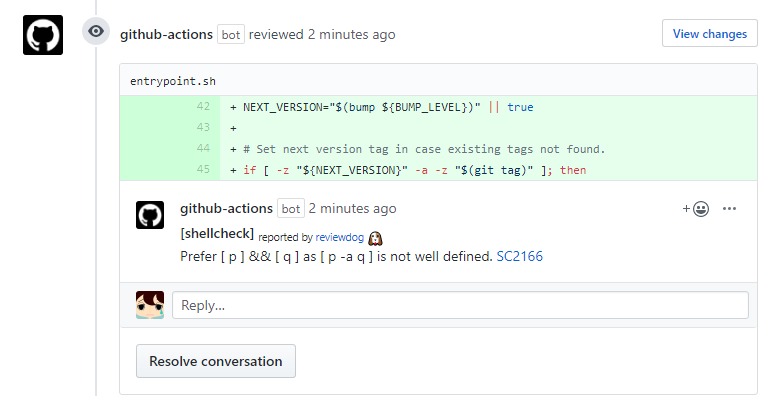build-deb-action builds a simple debian package.
See build-rpm-action if you want to create rpm package.
inputs:
package:
description: 'Package name of debian package.'
required: true
package_root:
description: 'Directory of release files.'
required: true
maintainer:
description: 'Package maintainer name.'
required: true
version:
description: 'Package version.'
required: true
installed_size:
description: 'Package installed size. GitHub Actions set summarized byte size of `package_root` directory when this parameter is empty.'
default: ''
required: false
depends:
description: 'Package dependencies.'
default: ''
required: false
homepage:
description: 'Package homepage url.'
default: ''
required: false
section:
description: 'Package section.'
default: ''
required: false
arch:
description: 'Package architecture.'
default: 'amd64'
required: false
desc:
description: 'Package description.'
default: ''
required: false
compress_type:
description: >
Set the compression type used when building.
Allowed types gzip, xz, zstd, none.
Default is gzip.
default: 'gzip'
required: false
keep_ownership:
description: >
If set to true, it creates the package keeping files' owner and group, otherwise they will be assigned to root
Default is false.
default: 'false'
required: falseoutputs:
file_name:
description: 'File name of resulting .deb file.'name: build
on:
push:
tags:
- 'v*.*.*'
jobs:
build:
runs-on: ubuntu-latest
steps:
- uses: actions/checkout@v3
- name: create sample script
run: |
mkdir -p .debpkg/usr/bin
mkdir -p .debpkg/usr/lib/samplescript
echo -e "echo sample" > .debpkg/usr/bin/samplescript
chmod +x .debpkg/usr/bin/samplescript
echo -e "a=1" > .debpkg/usr/lib/samplescript/samplescript.conf
# create DEBIAN directory if you want to add other pre/post scripts
mkdir -p .debpkg/DEBIAN
echo -e "echo postinst" > .debpkg/DEBIAN/postinst
chmod +x .debpkg/DEBIAN/postinst
- uses: jiro4989/build-deb-action@v4
with:
package: samplescript
package_root: .debpkg
maintainer: your_name
version: ${{ github.ref }} # refs/tags/v*.*.*
arch: 'amd64' # optional
depends: 'libc6 (>= 2.2.1), git' # optional
desc: 'this is sample package.' # optional
homepage: 'https://github.com/jiro4989/build-deb-action' # optional
id: build
# Check a created deb file
- name: Check a path of deb file
run: ls ${{ steps.build.outputs.file_name }}- #54 Migrate Nim to Golang
replacetoolwas replaced by golang- Docker base image was changed from ubuntu 22.04 to ubuntu 24.04
- Default value of optional parameters (
depends,homepageandsection) was changed fromnoneto""(empty string)
- PR #45 - Makes all files owned by root
- Changed default file owner to
root. Usekeep_ownership: trueif you want to revert tov2behavior.
- Changed default file owner to
- Create a new branch
- Commit
- Merge the branch into
developbranch - Push
developbranch - Check passing all tests
- Create a new pull request
- Merge the branch into
masterbranch
This actions is using a DockerHub image. We must push docker-v0.0.0 git-tag
to create a new tagged docker image. Published a new tagged docker image, and
change tag of action.yml into develop branch, and check passing all tests,
and merge into master.
You can bump version on merging Pull Requests with specific labels (bump:major,bump:minor,bump:patch). Pushing tag manually by yourself also work.
This action updates major/minor release tags on a tag push. e.g. Update v1 and v1.2 tag when released v1.2.3. ref: https://help.github.com/en/articles/about-actions#versioning-your-action
This reviewdog action template itself is integrated with reviewdog to run lints which is useful for Docker container based actions.
Supported linters: