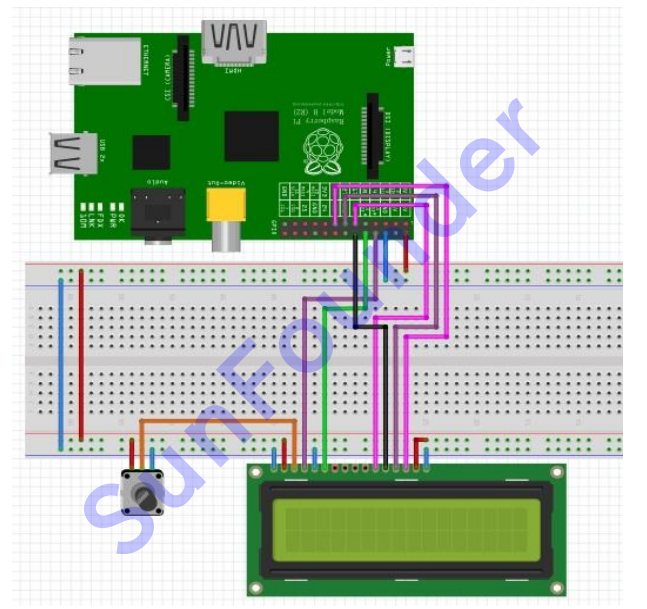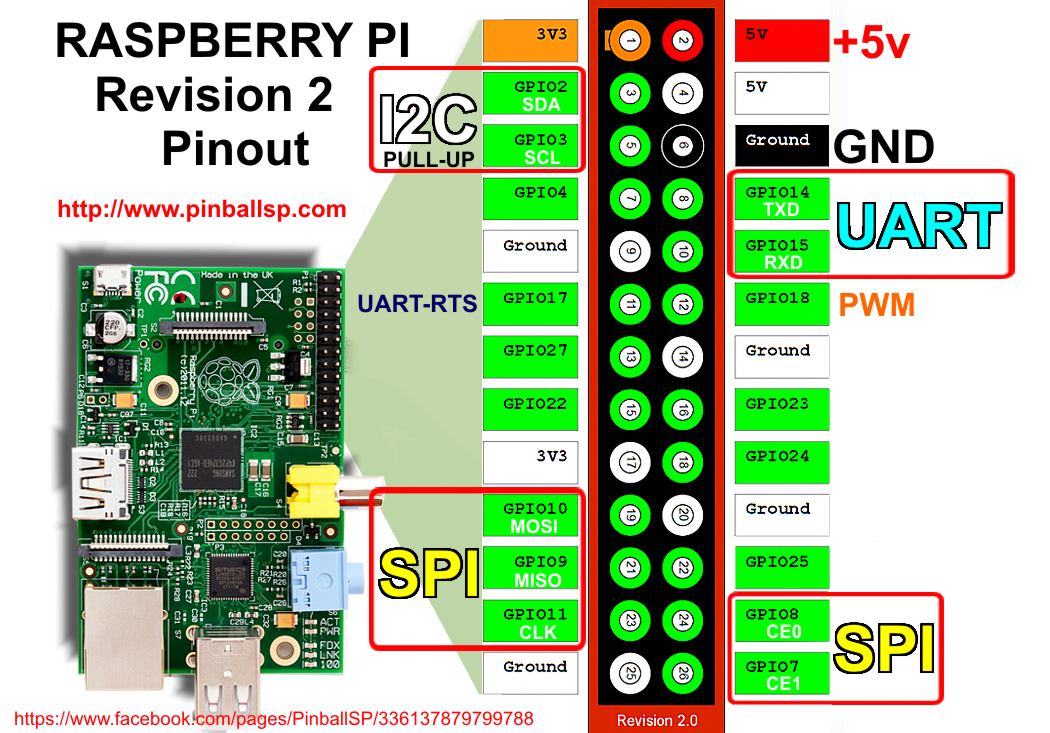Project Raspberry Pi for a clock and monitor temperature with a LCD 16x2
Version: 1.5.0 Stable
- Ubuntu, Mac, Windows
- Raspberry Pi 1 Model B
- Python, HTML, CSS
- LCD 16x2
Just run in the console this commands in the Raspberry Pi:
sudo easy_install -U distribute
sudo apt-get install python-pip
sudo pip install rpi.gpio
wget http://sourceforge.net/projects/webiopi/files/WebIOPi-0.7.1.tar.gz
tar xvzf WebIOPi-0.7.1.tar.gz
cd WebIOPi-0.7.1
sudo ./setup.sh
sudo webiopi-passwd
sudo /etc/init.d/webiopi start
sudo update-rc.d webiopi defaults
How to conect Raspberry Pi to LCD 16x2
How to conect Raspberry Pi to Temperature Sendor
Raspberry Pi GPIO's
sudo nano /boot/config.txt
# Fix w1-gpio
dtoverlay=w1-gpio-pullup,gpiopin=4
mkdir clock-temp-monitor
cd clock-temp-monitor
# Copy files from the raspberry github Repository folder in the folder clock-temp-monitor
sudo chmod +x *
sudo nano /etc/init.d/ClockTempMonitor
# Copy and paste in the console the file ClockTempMonitor
sudo chmod 755 /etc/init.d/ClockTempMonitor
sudo update-rc.d ClockTempMonitor defaults
Email Email
Twitter Twitter
GitHub GitHub
Issues Issues