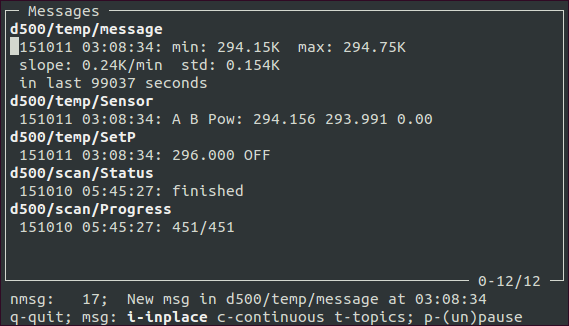A primitive TUI tool to show the messages received from a MQTT broker. The main difference to mosquitto_sub or other CLI tools which are able to connect to a MQTT broker is that it allows different view/update modes and scrolling in the message list.
Supported view modes are:
- continuous: lists messages as received
- inplace: lists only the last message per topic
- topics: lists topics and messages per topic upon selection
- details: by selecting one message details about this message are shown (retain, QOS-flag, receiving time)
A screenshot of the default view is shown below:
Currently not support for sending messages is included nor planned!
download script and put it in any folder of your convenience.
Starting the TUI is done by:
mqttmon test.mosquitto.org
Command line options are:
usage: mqttmon [-h] [-c conffile] [-p port] [-u username] [-P passwd]
[-t topic]
[brokeraddress]
curses TUI for MQTT message monitoring
positional arguments:
brokeraddress Address of the MQTT broker
optional arguments:
-h, --help show this help message and exit
-c conffile, --config conffile
specify config file
-p port, --port port TCP port for the MQTT broker
-u username, --user username
user name for the broker connection (empty if not
needed)
-P passwd, --pass passwd
password for the broker connection (empty if not
needed)
-t topic, --topic topic
topics to subscribe
-v version, --protocol version
protocol version to use (3=v3.1, 4=v3.1.1, 5=v5.0)
The programm needs at least the server address of the Broker. Settings can also be made in a ini-style config file.
An example config file for test.mosquitto.org could look like
[Defaults]
port = 1883
#username = user
#passwd = password
topic = #
brokeraddr = test.mosquitto.org
protocol = 4
The project is in beta-phase. Might need improvements but is basically usable! A list of things which need fixing can be found in a TODO file.
This script is written in Python and therefore needs
- Python 3.X and
- the paho-mqtt package (>v2.0)