-
Notifications
You must be signed in to change notification settings - Fork 2
New issue
Have a question about this project? Sign up for a free GitHub account to open an issue and contact its maintainers and the community.
By clicking “Sign up for GitHub”, you agree to our terms of service and privacy statement. We’ll occasionally send you account related emails.
Already on GitHub? Sign in to your account
dat-ecosystem website_timeline_page #101
Comments
tasks
worklogfeedbackproposals |
tasks
worklogworklog-110 feedbackproposals |
|
feedback generalthe menu bar is awesome, please don't change it again :-) terminal would expand/collapse from the menu bar and do in short what i wrote in the previous feedback comment. it's ok if it is simple. components+1 for buttons and stuff. yes we keep it. lovely you did that :-) 3d visyeah, think of a retro style computer. i think i shared some pinterst or pictures of that and maybe you can check those again. if you think a window box with a frame/border is good enough, ...maybe, let's just integrate it somehow and for now just use a "screenshot" of the visualization in figma. Once we have the real thing, we can go and update, but might be AFTER we have the implementation. You mention the entire screen is the monitor.
consortium pageyou pronounced that perfectly by the way. otherwise sounds good - looking forward to the next worklog. timeline
The timeline is mostly about "history" (=what happened in the past) +1 for first re-using davids design, but your new timeline is better
+1 for infinite scroll, but we still need a quick way of jumping through time or even sharing a link to scroll to a specific spot in the timeline to not lose that feature of pagination when using infinite scroll. Maybe an old scool scroll bar? ...but how to bookmark/jump to specific entries? If you have a good idea how to still make it easy for people to see the timeline, what comes after what, even when you have a 2-3 column grid, then please, do, it saves space, which is great - i just felt maybe people will find it difficult to make sense of the order of time. But while we can add those, what you have feels great so lets focus on getting towards implementing. it's getting urgent. growth programSorry for not making things clearer earlier. It is true davids design does not express it well. He just added a picture of a road a bit disconnected from the rest instead of turning the page into that roadmap (which is just meant to show a journey/path, rather garden/nature or retro computing than cars/street) ...but sadly he didn't do that back then. The roadmap picture needs to become the page, but it shouldn't be a roadm, more like a p2p garden journey? ... Yes we need a merging or splitting or rearranging or whatever you wanna call it :-) yes - maybe like the timeline, one after the other, with a CTA for each stage, but maybe we can make the design more retro computing interesting, maybe some gardening motives, being creative while fitting the theme... ...maybe hexagons to show the stage - lets see All the elements on the current design you have and david made and even the current page have are "aspects" of that "growth journey path" we want and that has many stages, so quite some major re-ordering of the content has to be done to place all the curernt information where it belongs under that new perspective. for example:
It's true that many CTA's are missing.
Maybe we need the path/journey that stretechs out through the whole scrollable page. So that we do not need any other elements on the page, because the path itself is basically showing it.
Here is a pinterest link. here are some more ideas how "garden" and "retro computer graphics" might fit in: |
Tasks
worklogfeedbackproposals |
|
feedback timeline pageit loooks nice, but we will get a lot more news in the future once we source also i tried on my phone to use it swiping an imaginary timeline left/right for navigation:
main inspiration (but of course in our retro computing style)
check the links below for inspiration. go through all of them.
The timeline should be able to switch to caldendar mode in the future too!
Basically, it should more look & feel like a tool, less like a gimmicky presentation page If you have accounts and are logged in, you can check with your own profile too:
(all the above only works well if you have lots of mails/notifications/feed) |
tasks
worklogfeedbackproposals |
tasks
worklogfeedbackproposals |
tasks
worklogfeedbackproposals |
Tasks -
|
Tasks -
|
Tasks -
|
|
feedback +1 perfect changes. i think the timeline is great.
Also you asked for icons for the banner. Basically for every "window" we make, the icon should reflect the program.
or more complex programs, like a The title bar should otherwise show the "filename", this probably Unless we choose a convention, for example that And the file name displayed converts |
tasks
|
tasks
|
tasks
|
|
feedback To make the days in the calendar the exact same size/width as in github is not what i meant. Github does not have empty day slots to separate months perfectly well from each other, instead the first day slot of the next month starts after the last day slot in the previous month. We can use slightly different background patterns or maybe alternate the background color gray/white to differentiate between days from the previous and next month. Also Github prefixes the first column with the day names, which is also a feature i would like to copy.
By the way, we are also not clicking, but if a user hovers, they can see a tooltip. Also, by the way - you can click the days on github and i easily do that with githubs day sizes in the grid. It is ok - as said above - to use the scrollbar when absolutely necessary, which means:
regarding popoverwhat is in that "popover". The reason for the "popover" is to replace the blog at some point. The timeline will be the ultimate history, blog, news, timeline of everything that happens. So again, some news entries will link to external data, mostly when it is legacy web stuff that uses here is an old version of the dat blog from 2016 |
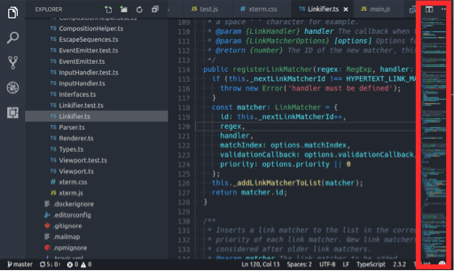
#70
todo@input📦 buttons_v0.0.1 dat-ecosystem website_buttons #71@input📦 original_banner_v0.0.2 from dat-ecosystem website_original_banner #84@input📦 filter_options_v.0.0.1 from dat-ecosystem website_filter_options #89@input📦 projects_card_v.0.0.4 from dat-ecosystem website_projects_cards #74@input📦 pagination_v.0.0.1 from dat-ecosystem website_pagination #97@input📦 footer_v0.0.3 from dat-ecosystem website_footer #75@input📦 terminal_frame_v0.0.2 from dat-ecosystem website_terminal_frame #86@input📦 course_card_v.0.0.1 from dat-ecosystem website_course_card #102@output📦timeline_page_web_v0.0.2fromcomment@input📦timeline_page_web_v0.0.2@output📦 timeline_page_web_v0.0.3 fromcomment@input📦timeline_page_web_v0.0.3@output📦timeline_page_web_v0.0.4fromcomment@input📦timeline_page_web_v0.0.4@output📦timeline_page_web_v0.0.5fromcomment@input📦timeline_page_web_v0.0.5@output📦timeline_page_web_v0.0.6fromcomment@input📦timeline_page_web_v0.0.6@output📦timeline_page_web_v0.0.7fromcomment@input📦 [timeline_page_web_v0.0.7](https://www.figma.com/file/1zBxgchAmrDGw2FDzu7uxX/dat-ecosystem-website?node-id=1275-4949&t=If4neK4QfpiquEnl-4@output📦timeline_page_web_v0.0.8fromcomment@input📦 filter_option_v0.0.2 from dat-ecosystem website_filter_options #89@input📦timeline_page_web_v0.0.8@output📦timeline_page_web_v0.0.9fromcomment@input📦timeline_page_web_v0.0.9@output📦 timeline_page_web_v0.0.10 from comment@input📦 timeline_page_web_v0.0.10@output📦 timeline_page_web_v0.0.11 from comment@input📦 timeline_page_web_v0.0.11@output📦 timeline_page_web_v0.0.12 from comment@input📦 timeline_page_web_v0.0.12@output📦 timeline_page_web_v0.0.13 from commentThe text was updated successfully, but these errors were encountered: