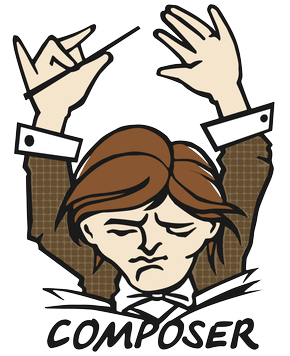-
Where to get help:
the Docker Community Forums, the Docker Community Slack, or Stack Overflow -
Where to file issues:
https://github.com/composer/docker/issues -
Maintained by:
Composer -
Published image artifact details:
repo-info repo'srepos/composer/directory (history)
(image metadata, transfer size, etc) -
Image updates:
official-images PRs with labellibrary/composer
official-images repo'slibrary/composerfile (history) -
Source of this description:
docs repo'scomposer/directory (history) -
Supported Docker versions:
the latest release (down to 1.6 on a best-effort basis)
Composer is a tool for dependency management in PHP, written in PHP. It allows you to declare the libraries your project depends on and it will manage (install/update) them for you.
You can read more about Composer in our official documentation.
Run the composer image:
docker run --rm --interactive --tty \
--volume $PWD:/app \
composer installYou can mount the Composer home directory from your host inside the Container to share caching and configuration files:
docker run --rm --interactive --tty \
--volume $PWD:/app \
--volume $COMPOSER_HOME:/composer \
composer installBy default, Composer runs as root inside the container. This can lead to permission issues on your host filesystem. You can run Composer as your local user:
docker run --rm --interactive --tty \
--volume $PWD:/app \
--user $(id -u):$(id -g) \
composer installWhen you need to access private repositories, you will either need to share your configured credentials, or mount your ssh-agent socket inside the running container:
docker run --rm --interactive --tty \
--volume $PWD:/app \
--volume $SSH_AUTH_SOCK:/ssh-auth.sock \
--env SSH_AUTH_SOCK=/ssh-auth.sock \
composer installWhen combining the use of private repositories with running Composer as another (local) user, you might run into non-existant user errors. To work around this, simply mount the host passwd and group files (read-only) into the container:
docker run --rm --interactive --tty \
--volume $PWD:/app \
--volume $SSH_AUTH_SOCK:/ssh-auth.sock \
--volume /etc/passwd:/etc/passwd:ro \
--volume /etc/group:/etc/group:ro \
--user $(id -u):$(id -g) \
--env SSH_AUTH_SOCK=/ssh-auth.sock \
composer installWe strive to deliver an image that is as lean as possible, aimed at running Composer only.
Sometimes dependencies or Composer scripts require the availability of certain PHP extensions. In this scenario, you have two options:
-
Pass the
--ignore-platform-reqsand--no-scriptsflags toinstallorupdate:docker run --rm --interactive --tty \ --volume $PWD:/app \ composer install --ignore-platform-reqs --no-scripts -
Create your own image (possibly by extending
FROM composer).
If you want to be able to run composer as if it was installed on your host locally, you can define the following function in your ~/.bashrc, ~/.zshrc or similar:
composer () {
tty=
tty -s && tty=--tty
docker run \
$tty \
--interactive \
--rm \
--user $(id -u):$(id -g) \
--volume /etc/passwd:/etc/passwd:ro \
--volume /etc/group:/etc/group:ro \
--volume $(pwd):/app \
composer "$@"
}View license information for the software contained in this image.