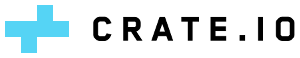For more information about this image and its history, please see the relevant manifest file (library/crate). This image is updated via pull requests to the docker-library/official-images GitHub repo.
For detailed information about the virtual/transfer sizes and individual layers of each of the above supported tags, please see the crate/tag-details.md file in the docker-library/docs GitHub repo.
Crate allows to query and compute data with SQL in real time by providing a distributed aggregation engine, native search and super simple scalability. It offers auto-sharding and replication, super-fast multi index queries, distributed aggregations and sort, superfast full-text search, and super simple cluster management.
Learn more about Crate and Docker and visit our Docker page at crate.io. You can also contact us on Slack.
Simply run the latest Crate version in a Docker container with the following command. Crate ships with an Admin UI that provides an overview of your cluster, nodes, tables and much more. With the above command it is accessible via port 4200.
$ docker run -d -p 4200:4200 -p 4300:4300 crate:latestIf you want to attach a persistent data directory, add the following parameter.
$ docker run -d -p 4200:4200 -p 4300:4300 -v <data-dir>:/data crateUse the following parameter to provide your custom Crate configuration file.
$ docker run -d -p 4200:4200 -p 4300:4300 crate -Des.config=/path/to/crate.ymlAny configuration settings may be specified upon startup using the -D option prefix. For example, configuring the cluster name by using system properties will work this way:
$ docker run -d -p 4200:4200 -p 4300:4300 crate crate -Des.cluster.name=clusterTo set environment variables for Crate Data you need to use the --env option when starting the docker image.
For example, setting the heap size:
$ docker run -d -p 4200:4200 -p 4300:4300 --env CRATE_HEAP_SIZE=32g crateCrate uses multicast for node discovery by default. However, Docker does only support multicast on the same host. This means that nodes that are started on the same host will discover each other automatically, but nodes that are started on different hosts need unicast enabled.
You can enable unicast in your custom crate.yml. See also: Crate Multi Node Setup.
Due to its architecture, Crate publishes the host it runs on for discovery within the cluster. Since the address of the host inside the docker container differs from the actual host the docker image is running on, you need to tell Crate to publish the address of the docker host for discovery.
$ docker run -d -p 4200:4200 -p 4300:4300 crate crate -Des.network.publish_host=host1.example.com:If you change the transport port from the default 4300 to something else, you also need to pass the publish port to Crate.
$ docker run -d -p 4200:4200 -p 4321:4300 crate crate -Des.transport.publish_port=4321$ HOSTS='crate1.example.com:4300,crate2.example.com:4300,crate3.example.com:4300'
$ HOST=crate1.example.com
$ docker run -d \
-p 4200:4200 \
-p 4300:4300 \
--name node1 \
--volume /mnt/data:/data \
--env CRATE_HEAP_SIZE=8g \
crate:latest \
crate -Des.cluster.name=cratecluster \
-Des.node.name=crate1 \
-Des.transport.publish_port=4300 \
-Des.network.publish_host=$HOST \
-Des.multicast.enabled=false \
-Des.discovery.zen.ping.unicast.hosts=$HOSTS \
-Des.discovery.zen.minimum_master_nodes=2View license information for the software contained in this image.
This image is officially supported on Docker version 1.10.3.
Support for older versions (down to 1.6) is provided on a best-effort basis.
Please see the Docker installation documentation for details on how to upgrade your Docker daemon.
Documentation for this image is stored in the crate/ directory of the docker-library/docs GitHub repo. Be sure to familiarize yourself with the repository's REAMDE.md file before attempting a pull request.
Visit Crate on Docker and get further documentation about how to get started with Crate.
If you have any problems with or questions about this image, please contact us through a GitHub issue.
If you have any questions or suggestions we would be very happy to help you. So, feel free to join our public room on Slack.
For further information and official contact please visit https://crate.io.
You are very welcome to contribute features or fixes! Before we can accept any pull requests to Crate Data we need you to agree to our CLA. For further information please refer to CONTRIBUTING.rst.