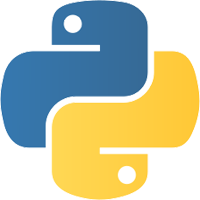2.7.9,2.7,2(2.7/Dockerfile)2.7.9-onbuild,2.7-onbuild,2-onbuild(2.7/onbuild/Dockerfile)2.7.9-slim,2.7-slim,2-slim(2.7/slim/Dockerfile)2.7.9-wheezy,2.7-wheezy,2-wheezy(2.7/wheezy/Dockerfile)3.3.6,3.3(3.3/Dockerfile)3.3.6-onbuild,3.3-onbuild(3.3/onbuild/Dockerfile)3.3.6-slim,3.3-slim(3.3/slim/Dockerfile)3.3.6-wheezy,3.3-wheezy(3.3/wheezy/Dockerfile)3.4.2,3.4,3,latest(3.4/Dockerfile)3.4.2-onbuild,3.4-onbuild,3-onbuild,onbuild(3.4/onbuild/Dockerfile)3.4.2-slim,3.4-slim,3-slim,slim(3.4/slim/Dockerfile)3.4.2-wheezy,3.4-wheezy,3-wheezy,wheezy(3.4/wheezy/Dockerfile)
For more information about this image and its history, please see the relevant
manifest file
(library/python)
in the docker-library/official-images GitHub
repo.
Python is an interpreted, interactive, object-oriented, open-source programming language. It incorporates modules, exceptions, dynamic typing, very high level dynamic data types, and classes. Python combines remarkable power with very clear syntax. It has interfaces to many system calls and libraries, as well as to various window systems, and is extensible in C or C++. It is also usable as an extension language for applications that need a programmable interface. Finally, Python is portable: it runs on many Unix variants, on the Mac, and on Windows 2000 and later.
FROM python:3-onbuild
CMD [ "python", "./your-daemon-or-script.py" ]
or (if you need to use Python 2):
FROM python:2-onbuild
CMD [ "python", "./your-daemon-or-script.py" ]
These images include multiple ONBUILD triggers, which should be all you need
to bootstrap most applications. The build will COPY a requirements.txt file,
RUN pip install on said file, and then copy the current directory into
/usr/src/app.
You can then build and run the Docker image:
docker build -t my-python-app .
docker run -it --rm --name my-running-app my-python-app
For many simple, single file projects, you may find it inconvenient to write a
complete Dockerfile. In such cases, you can run a Python script by using the
Python Docker image directly:
docker run -it --rm --name my-running-script -v "$(pwd)":/usr/src/myapp -w /usr/src/myapp python:3 python your-daemon-or-script.py
or (again, if you need to use Python 2):
docker run -it --rm --name my-running-script -v "$(pwd)":/usr/src/myapp -w /usr/src/myapp python:2 python your-daemon-or-script.py
View license information for Python 2and Python 3 software contained in this image.
This image is officially supported on Docker version 1.4.1.
Support for older versions (down to 1.0) is provided on a best-effort basis.
If you have any problems with or questions about this image, please contact us through a GitHub issue.
You can also reach many of the official image maintainers via the
#docker-library IRC channel on Freenode.
You are invited to contribute new features, fixes, or updates, large or small; we are always thrilled to receive pull requests, and do our best to process them as fast as we can.
Before you start to code, we recommend discussing your plans through a GitHub issue, especially for more ambitious contributions. This gives other contributors a chance to point you in the right direction, give you feedback on your design, and help you find out if someone else is working on the same thing.