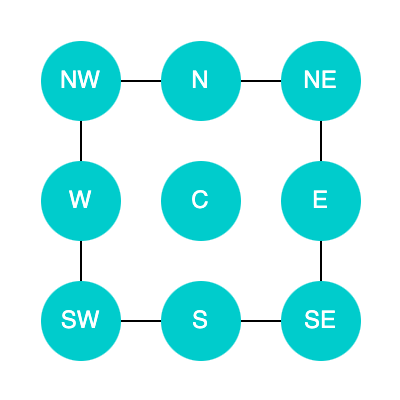Note
This is one of 192 standalone projects, maintained as part of the @thi.ng/umbrella monorepo and anti-framework.
🚀 Please help me to work full-time on these projects by sponsoring me on GitHub. Thank you! ❤️
- About
- Supported operations
- Status
- Positions & sizes
- Metadata handling
- Installation
- Dependencies
- API
- Authors
- License
JSON & API-based declarative and extensible image processing trees/pipelines.
Spiritual successor of an eponymous, yet never fully published CLojure/Java-based image processor from 2014...
In this new TypeScript version all image I/O and processing is delegated to sharp and @thi.ng/pixel.
Transformation trees/pipelines are simple JSON objects (but can be programmatically created):
The following pipeline performs these steps (in sequence):
- auto-rotate image (using EXIF orientation info, if available)
- add 5% white border (size relative to shortest side)
- proportionally resize image to 1920px (longest side by default)
- overlay bitmap logo layer, positioned at 45% left / 5% bottom
- add custom EXIF metadata
- output this current stage as high quality AVIF (and record expanded output path)
- crop center square region
- output as JPEG thumbnail (and record in outputs)
- compute blurhash (and record in outputs)
[
{ "op": "rotate" },
{ "op": "extend", "border": 5, "unit": "%", "ref": "min", "bg": "#fff" },
{ "op": "resize", "size": 1920 },
{
"op": "composite",
"layers": [
{
"type": "img",
"path": "logo-128.png",
"pos": { "l": 45, "b": 5 },
"unit": "%",
"blend": "screen"
}
]
},
{
"op": "exif",
"tags": {
"IFD0": {
"Copyright": "Karsten Schmidt",
"Software": "@thi.ng/imago"
}
}
},
{
"op": "output",
"id": "hires",
"path": "{name}-{sha256}-{w}x{h}.avif",
"avif": { "quality": 80 }
},
{ "op": "crop", "size": [240, 240], "gravity": "c" },
{ "op": "output", "id": "thumb", "path": "{name}-thumb.jpg" },
{ "op": "output", "id": "hash", "blurhash": 4 }
]Then to process an image using above JSON spec (there're also API wrappers to create these operator specs programmatically):
import { processImage } from "@thi.ng/imago";
import { readJSON } from "@thi.ng/file-io";
await processImage(
"test.jpg",
readJSON("readme-example1.json"),
{ outDir: "." }
);TODO write docs
Gaussian blur
- radius
Compositing multiple layers. The following layer types are available, and custom
layer types can be registered via the polymorphic
defLayer()
function.
- blend mode
- position & origin
- gravity
- tiled repetition
- resizable
- size
- fill color (w/ alpha)
- from typed array or buffer
- from file or inline doc
- optional background color (alpha supported)
- text color
- horizontal/vertical text align
- font family & size
- constrained to text box
Cropping a part of the image
- from edges, defined region or size & aspect ratio only
- supports px or percent units
- proportional to a given reference side/size
Supported dither modes from thi.ng/pixel-dither:
- "atkinson"
- "burkes"
- "column"
- "diffusion"
- "floyd"
- "jarvis"
- "row"
- "sierra"
- "stucki"
Set custom EXIF metadata (can be given multiple times, will be merged)
Add pixels on all sides of the image
- supports px or percent units
- proportional to a given reference side/size
- can be individually configured per side
Perform gamma correction (forward or reverse)
Grayscale conversion
Hue, saturation, brightness and lightness adjustments
Assign ICC profile (from preset: p3, srgb, cmyk or from file). Can only be
given directly prior to output, overrides input ICC (if any) and only
used if output format actually supports it.
Performing nested branches/pipelines of operations with no effect on image state of current/parent pipeline...
File output in any of these formats:
- avif
- gif
- jpeg
- jp2 (JPEG 2000)
- jxl (JPEG XL)
- png
- raw (headless raw data)
- tiff
- webp
Alternatively, a blurhash of the image can be computed and stored in the outputs. In this case, no file will be written.
Output paths can contain {id}-templated parts which will be replaced/expanded.
The following built-in IDs are supported and custom IDs will be looked up via
the
pathParts
options provided to
processImage().
Any others will remain as is. Custom IDs take precedence over built-in ones.
name: original base filename (w/o ext)sha1/sha224/sha256/sha384/sha512: truncated hash of output (8 chars)w: current image widthh: current image heightaspect: "p" (portrait), "l" (landscape) or "sq" (square)date: yyyyMMdd date format, e.g. 20240223time: HHmmss time format, e.g. 234459year: 4-digit yearmonth: 2-digit monthweek: 2-digit weekday: 2-digit day in monthhour: 2-digit hour (24h system)minute: 2-digit minutesecond: 2-digit second
Output paths can contain sub-directories which will be automatically created
(relative to the configured output
dir).
For example, the path template {year}/{month}/{day}/{name}-{sha1}.jpg might
get replaced to: 2024/02/22/test-123cafe4.jpg...
Resizing image
- gravity or position
- fit modes
- supports px or percent units
- proportional to a given reference side/size
Auto-rotate, rotate by angle and/or flip image along x/y
ALPHA - bleeding edge / work-in-progress
Search or submit any issues for this package
Border sizes, general dimensions, and positions can be specified in pixels
(default) or as percentages (using unit: "%"). For the latter case, an
additional reference side (ref option) can be provided. The default ref is
min, referring to whatever is the smaller side of an image.
The ref option/reference side can take the following values (default: both):
both: image width for horizontal uses, image height for vertical usesmin: smaller side of an image (akamin(width,height))max: larger side of an image (akamin(width,height))w: image widthh: image height
In some operations positioning or alignment can be abstractly stated via one of the following gravity values:
By default all input metadata will be lost in the outputs. The keepEXIF and
keepICC options can be used to retain EXIF and/or ICC profile information
(only if also supported in the output format).
Important: Retaining EXIF and merging it with custom additions is still WIP...
yarn add @thi.ng/imagoESM import:
import * as imago from "@thi.ng/imago";For Node.js REPL:
const imago = await import("@thi.ng/imago");Package sizes (brotli'd, pre-treeshake): ESM: 4.93 KB
- @thi.ng/api
- @thi.ng/associative
- @thi.ng/blurhash
- @thi.ng/checks
- @thi.ng/date
- @thi.ng/defmulti
- @thi.ng/errors
- @thi.ng/file-io
- @thi.ng/logger
- @thi.ng/pixel
- @thi.ng/pixel-dither
- @thi.ng/prefixes
- sharp
import {
colorLayer,
composite,
crop,
extend,
imageLayer,
nest,
output,
processImage,
rawLayer,
resize,
rotate,
} from "@thi.ng/imago";
import { ConsoleLogger } from "@thi.ng/logger";
const res = await processImage(
"test.jpg",
// operator pipeline (i.e. a nested array of operator spec objects)
// the functions used here are merely syntax sugar for generating
// the spec objects to provide an anchor point for docs
// (ongoing effort, but since still a new project, mostly still forthcoming...)
[
// auto-rotate (EXIF orientation)
rotate({}),
// composite w/ semi-transparent color layer (screen)
composite({
layers: [
colorLayer({
// magenta with 50% opacity
bg: "#f0f8",
blend: "screen",
// layer size is 50x100% of image
size: [50, 100],
// aligned left (west)
gravity: "w",
// size given in percent
unit: "%",
}),
// diagonal hairline pattern overlay (with tiling) from raw
// pixel data in ABGR format, i.e. 0xAABBGGRR
rawLayer({
// prettier-ignore
buffer: new Uint32Array([
0x00000000, 0x00000000, 0x00000000, 0x80ffffff,
0x00000000, 0x00000000, 0x80ffffff, 0x00000000,
0x00000000, 0x80ffffff, 0x00000000, 0x00000000,
0x80ffffff, 0x00000000, 0x00000000, 0x00000000,
]),
channels: 4,
size: [4, 4],
tile: true,
}),
],
}),
// nested operations each operate on a clone of the current (already
// semi-transformed) image, they have no impact on the processing pipeline
// of their parent(s)
// multiple child pipelines can be spawned, here only a single one
nest({
procs: [
// this pipeline only creates blurhash (stored in `outputs` of result)
[resize({ size: 100 }), output({ id: "hash", blurhash: true })],
],
}),
// crop to 3:2 aspect ratio (always based on longest side)
crop({ size: 100, aspect: 3 / 2, unit: "%" }),
// back in the main pipleline, add 5% white border (based on smallest side)
extend({ border: 5, unit: "%", bg: "white", ref: "min" }),
// resize image to 1920 (largest side)
resize({ size: 1920 }),
// add logo watermark centered horizontally and near the bottom
composite({
layers: [
imageLayer({
path: "logo-128.png",
unit: "%",
origin: "s",
pos: { l: 50, b: 5 },
ref: "both",
blend: "screen",
}),
],
}),
output({ id: "main", path: "{date}-1920-frame.jpg" }),
],
{
logger: new ConsoleLogger("img"),
}
);
console.log(res.outputs);
// {
// hash: "UVKmR.^SIVR$_NRiM{jupLRjjEWC%goxofoM",
// main: "...../20240301-144948-1920-frame.jpg",
// }If this project contributes to an academic publication, please cite it as:
@misc{thing-imago,
title = "@thi.ng/imago",
author = "Karsten Schmidt",
note = "https://thi.ng/imago",
year = 2024
}© 2024 Karsten Schmidt // Apache License 2.0