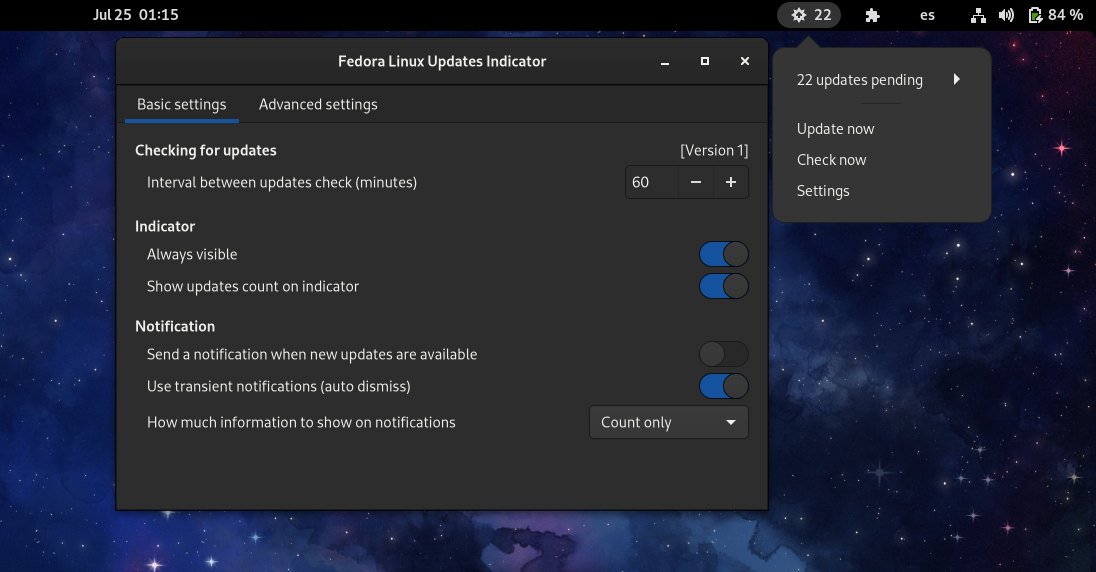Update indicator for Fedora Linux and Gnome Shell
- Optional update count display on panel
- Optional notification on new updates (defaults to off)
- Launcher for your favorite update command
To install, simply download and execute "make install"
It's on Gnome Shell Extensions
The authorization is done by pkexec. Therefore if you would like to be able to start dnf services without getting prompted for a password, you will have to configure a polkit policy. The policy file
org.freedesktop.policykit.pkexec.fedora-update.policy would allow the execution of dnf [check-update|list updates] without a password confirmation. Just copy the file in your polkit policy folder '/usr/share/polkit-1/actions'.
Open your terminal and execute cd /usr/share/polkit-1/actions && sudo wget https://raw.githubusercontent.com/pepe386/fedora-update/master/org.freedesktop.policykit.pkexec.fedora-update.policy
Forked from https://github.com/RaphaelRochet/arch-update and https://github.com/julio641742/fedora-update
Some parts have been taken from the Gnome Extension apt-update-indicator