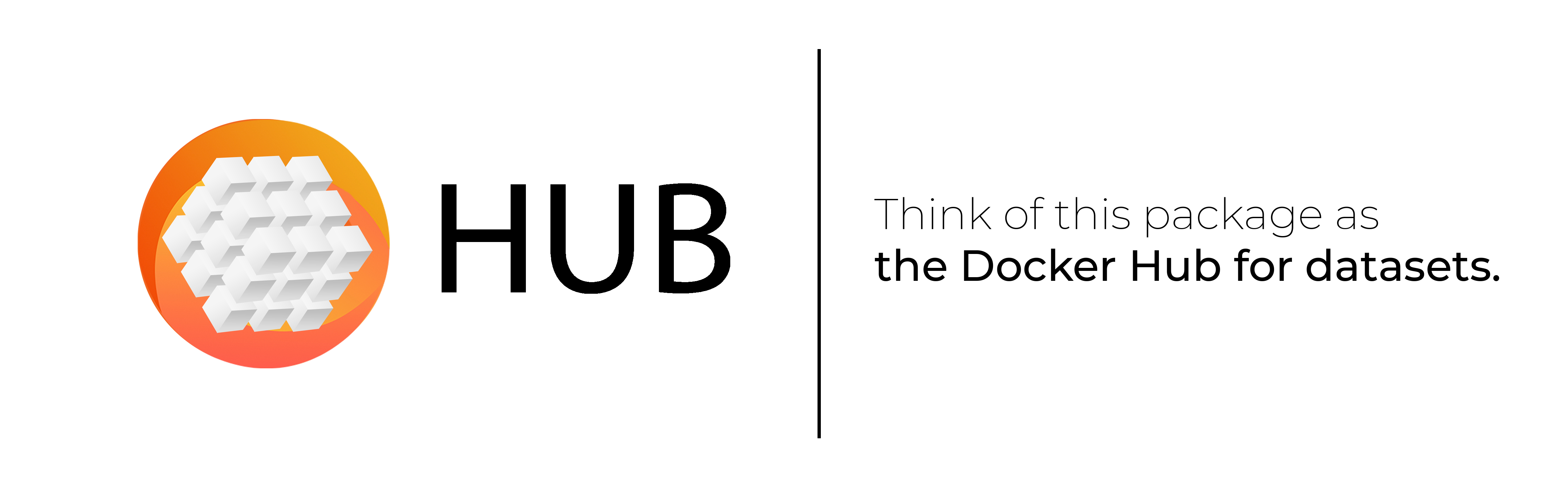Introducing Data 2.0, powered by Hub.
The fastest way to access & manage datasets for PyTorch/TensorFlow, and build scalable data pipelines.
Software 2.0 needs Data 2.0, and Hub delivers it. Most of the time Data Scientists/ML researchers work on data management and preprocessing instead of training models. With Hub, we are fixing this. We store your (even petabyte-scale) datasets as single numpy-like array on the cloud, so you can seamlessly access and work with it from any machine. Hub makes any data type (images, text files, audio, or video) stored in cloud usable as fast as if it were stored on premise. With same dataset view, your team can always be in sync.
Hub is being used by Waymo, Red Cross, World Resources Institute, Omdena, and others.
- Store and retrieve large datasets with version-control
- Collaborate as in Google Docs: Multiple data scientists working on the same data in sync with no interruptions
- Access from multiple machines simultaneously
- Integrate with your ML tools like Numpy, Dask, Ray, PyTorch, or TensorFlow
- Deploy on Google Cloud, S3, Azure as well as Activeloop (by default - and for free!)
- Create arrays as big as you want. You can store images as big as 100k by 100k!
- Keep shape of each sample dynamic. This way you can store small and big arrays as 1 array.
- Visualize any slice of the data in a matter of seconds without redundant manipulations
To load a public dataset, one needs to write dozens of lines of code and spend hours accessing and understanding the API, as well as downloading the data. With Hub, you only need 2 lines of code, and you can get started working on your dataset in under 3 minutes.
pip3 install hubYou can access public datasets with a few lines of code.
import hub
mnist = hub.load("activeloop/mnist")
mnist["image"][0:1000].compute()Load the data and directly train your model using pytorch
import hub
import torch
mnist = hub.load("activeloop/mnist")
mnist = mnist.to_pytorch(lambda x: (x["image"], x["label"]))
train_loader = torch.utils.data.DataLoader(mnist, batch_size=1, num_workers=0)
for image, label in train_loader:
# Training loop here- Register a free account at Activeloop and authenticate locally
hub register
hub login- Then create a dataset and upload
from hub import Dataset, schema
import numpy as np
ds = Dataset(
"username/basic",
shape = (4,),
mode = 'w+',
schema = {
"image": schema.Tensor((512, 512), dtype="float"),
"label": schema.Tensor((512, 512), dtype="float"),
}
)
ds["image"][:] = np.zeros((4, 512, 512))
ds["label"][:] = np.zeros((4, 512, 512))
ds.commit()- Access it from anywhere else in the world, on any device having a command line.
import hub
ds = hub.load("username/basic")Instead of username/basic you could also use ./local/path/, s3://path or gcs://
For more advanced data pipelines like uploading large datasets or applying many transformations, please read the docs.
- Satellite and drone imagery: Smarter farming with scalable aerial pipelines, Mapping Economic Well-being in India, Fighting desert Locust in Kenya with Red Cross
- Medical Images: Volumetric images such as MRI or Xray
- Self-Driving Cars: Radar, 3D LIDAR, Point Cloud, Semantic Segmentation, Video Objects
- Retail: Self-checkout datasets
- Media: Images, Video, Audio storage
Join our Slack community to get help from Activeloop team and other users, as well as stay up-to-date on dataset management/preprocessing best practices.
As always, thanks to our amazing contributors!
Activeloop’s Hub format lets you achieve faster inference at a lower cost. Test out the datasets we’ve converted into Hub format - see for yourself!
Similarly to other dataset management packages, Hub is a utility library that downloads and prepares public datasets. We do not host or distribute these datasets, vouch for their quality or fairness, or claim that you have license to use the dataset. It is your responsibility to determine whether you have permission to use the dataset under the dataset's license.
If you're a dataset owner and wish to update any part of it (description, citation, etc.), or do not want your dataset to be included in this library, please get in touch through a GitHub issue. Thanks for your contribution to the ML community!
This technology was inspired from our experience at Princeton University and would like to thank William Silversmith @SeungLab with his awesome cloud-volume tool. We are heavy users of Zarr and would like to specially thank their community for building such a great fundamental block.