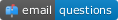(short answer) "A distributed application server that provides efficient messaging for many programming languages within a single service abstraction that is both scalable and fault-tolerant."
(shorter answer) "A rock-solid transaction processing system for flexible software development."
(shortest answer) "A Cloud at the lowest level."
Software developers that do not want to get locked into corporate vendors or frameworks that push for perpetual commercial support or licenses.
CloudI makes software fault-tolerant and scalable, utilizing Erlang, even if the software is legacy source code. CloudI mitigates software development risk (delays or failures) when making software scale in non-Erlang programming languages, or during a conversion of a software system (fully or partially) to the Erlang programming language.
The CloudI API provides a simple set of functions for Service-Oriented Architecture (SOA) development in any supported language (currently ATS, C/C++, Erlang/Elixir, Go, Haskell, Java, JavaScript, OCaml, Perl, PHP, Python, Ruby and Rust):
subscribe,unsubscribe,subscribe_countsend_async,send_sync,mcast_async(mcast_async== publish)recv_asyncreturn,forward
External communication that needs to scale (beyond 10,000 connections) can use an existing internal CloudI service (implemented in Erlang or Elixir) which may do processing for one or more external CloudI services (implemented in ATS, C/C++, Go, Haskell, Java, JavaScript, OCaml, Perl, PHP, Python, Ruby and/or Rust)
Even if external communication doesn't need to scale, private cloud computing tasks (number crunching) can gain fault-tolerance and internal system scalability within CloudI.
Please see the FAQ for more details.
Erlang >= 22.0(erlang /Ubuntu, erlang /Alpine)C/C++ (C++98 compliant, improved error information with C++11 support)GCC >= 4.9(g++ /Ubuntu, g++ /Alpine)or clang >= 3.3(clang /Ubuntu, clang /Alpine)
boost >= 1.40.0(libboost-system-dev libboost-thread-dev libboost-dev /Ubuntu,boost-system boost-thread boost-dev /Alpine)
Optional (default="yes"):
C- Use the "--enable-c-support=no" configure flag to disable
C++CloudI::API::backtrace() functionbacktrace with backward-cpp (Linux)backtrace symbols options:- (
binutils-dev /Ubuntu,binutils-dev /Alpine) - (
libdw-dev /Ubuntu,elfutils-dev /Alpine) libdwarf version < 20210528(libdwarf-dev libelf-dev /Ubuntu,libdwarf libdwarf-dev elfutils-dev /Alpine)
- (
backtrace data options:- (
libunwind-dev /Ubuntu,libunwind-dev /Alpine) compiler unwind.h- (
libexecinfo-dev /Alpine)
- (
backtrace with boost::stacktrace (boost >= 1.71)- (
libboost-stacktrace-dev /Ubuntu,boost-stacktrace_basic /Alpine)
- (
- Use the "--with-cxx-backtrace=no" configure flag to disable
- Use the "--enable-cxx-support=no" configure flag to disable
Java >= 1.5 JDK- (
default-jdk /Ubuntu,openjdk8 /Alpine) - Use the "--enable-java-support=no" configure flag to disable
- Java CloudI API is available as a Maven package
- (
JavaScript >= 0.12.18- (
nodejs /Ubuntu,nodejs /Alpine) - Use the "--enable-javascript-support=no" configure flag to disable
- JavaScript CloudI API is available as a npm package
- (
Perl >= 5.10 (with Compress::Zlib)- (
perl perl-modules /Ubuntu,perl /Alpine) - Use the "--enable-perl-support=no" configure flag to disable
- (
PHP >= 7.0- (
php /Ubuntu,php7 /Alpine) - Use the "--enable-php-support=no" configure flag to disable
- (
Python >= 2.7.0- (
python3 python3-dev /Ubuntu,python3 python3-dev /Alpine) - Use the "--enable-python-support=no" and "--enable-python-c-support=no" configure flag to disable
- Python and Python/C CloudI API is available as a PyPI package
- (
Ruby >= 1.9.0- (
ruby /Ubuntu,ruby /Alpine) - Use the "--enable-ruby-support=no" configure flag to disable
- Ruby CloudI API is available as a Ruby gem
- (
syscall_lock service configuration optionsyscall_lock with pledge (OpenBSD)libc unistd.h
syscall_lock with libseccomp (Linux)- (
libseccomp-dev /Ubuntu,libseccomp-dev /Alpine)
- (
GNU MP library- (
libgmp-dev /Ubuntu,gmp-dev /Alpine) - Used in the hexpi (C++) integration test only ("--with-integration-tests=no" configure flag to disable)
- (
Optional (default="no"):
ATS2/Postiats >= 0.3.13- (
ats2-lang /Ubuntu) - Use the "--enable-ats2-support" configure flag to enable
- (
Go >= 1.11- (
golang /Ubuntu,go /Alpine) - Use the "--enable-go-support" configure flag to enable
- Go CloudI API is available as a remote import
- (
Haskell (GHC >= 8.6.0)- (
ghc zlib1g-dev /Ubuntu,ghc zlib-dev /Alpine) - Use the "--enable-haskell-support" configure flag to enable
- Haskell CloudI API is available as a Hackage package for GHC >= 7.10.3
- (
OCaml >= 4.08.0- (
ocaml /Ubuntu,ocaml /Alpine) - Use the "--enable-ocaml-support" configure flag to enable
- OCaml CloudI API is available as an opam package
- (
Rust >= 1.66.1- (
rustc /Ubuntu,rust /Alpine) - Use the "--enable-rust-support" configure flag to enable
- Rust CloudI API is available as a published crate
- (
For configuration options, see FAQ: 3.2 - Installation Options.
cd src
./configure
make
sudo make install
Within the installation directory the cloudi script controls CloudI.
To start CloudI:
sudo cloudi start
To stop CloudI:
sudo cloudi stop
See the Quick Start Guide or the API documentation
Integration points:
- CloudI API (See
src/api/README.markdown) - HTTP with
cloudi_service_http_cowboyandcloudi_service_http_elli - OAuth v1 with
cloudi_service_oauth1 - TCP with
cloudi_service_tcp - UDP with
cloudi_service_udp - SQL Databases
- MySQL with
cloudi_service_db_mysql - PostgreSQL with
cloudi_service_db_pgsql
- MySQL with
- shell with
cloudi_service_shell
Dynamic Configuration and Monitoring:
- CloudI Service API (See
src/service_api/README.markdown) - Batch CloudI Service Execution with
cloudi_service_api_batch - Service Request Sending with
cloudi_service_send - Monitoring to Graphite, OpenTSDB, SNMP, InfluxDB or StatsD with
cloudi_service_monitoring - Remote Host Health Checks with
cloudi_service_health_check - CloudI Configuration Validation with
cloudi_service_validate_config
Routing:
- Caching Static File Data with
cloudi_service_filesystem - HTTP Client Requests with
cloudi_service_http_client - HTTP REST Handlers with
cloudi_service_http_rest - Fault-Tolerant Map-Reduce with
cloudi_service_map_reduce(See thehexpiintegration test controller) - Durable Service Requests with
cloudi_service_queue - Service Redundancy with
cloudi_service_quorum - Service Request Redundancy with
cloudi_service_funnel - Schedule Service Requests with
cloudi_service_cron - Local/Remote(SSH) Request Routing with
cloudi_service_router - Validation with
cloudi_service_validate
Maintained Services Excluded from this Repository:
- HtmlUnit with
cloudi_service_htmlunit
Unmaintained Services Excluded from this Repository:
- elasticsearch with
cloudi_service_db_elasticsearch - Cassandra with
cloudi_service_db_cassandraorcloudi_service_db_cassandra_cql - CouchDB with
cloudi_service_db_couchdb - memcached with
cloudi_service_db_memcached - Riak with
cloudi_service_db_riak - TokyoTyrant with
cloudi_service_db_tokyotyrant - ZeroMQ with
cloudi_service_zeromq
The default CloudI configuration will run the included integration tests
if all the programming languages enabled by default are detected at configure
time and the --with-integration-tests-ran configuration argument is used
(to choose the src/cloudi_tests.conf.in configuration file).
If the --with-integration-tests=no configuration argument is used,
the more minimal CloudI configuration will be used instead
(in the src/cloudi_minimal.conf.in configuration file)
to support basic things like the
Quick Start Guide,
the Dashboard
and any tutorials or examples.
Michael Truog (mjtruog at protonmail dot com)