Description
The Categories Images Plugin allow you to add image with category or taxonomy.
Use <?php if (function_exists('z_taxonomy_image_url')) echo z_taxonomy_image_url(); ?> to get the url and put it in any img tag or simply use <?php if (function_exists('z_taxonomy_image')) z_taxonomy_image(); ?> in (category or taxonomy) template.
Also from settings menu you can exclude any taxonomies from the plugin to avoid conflicting with another plugins like WooCommerce!
Voir plus de docs.
Captures d’écran
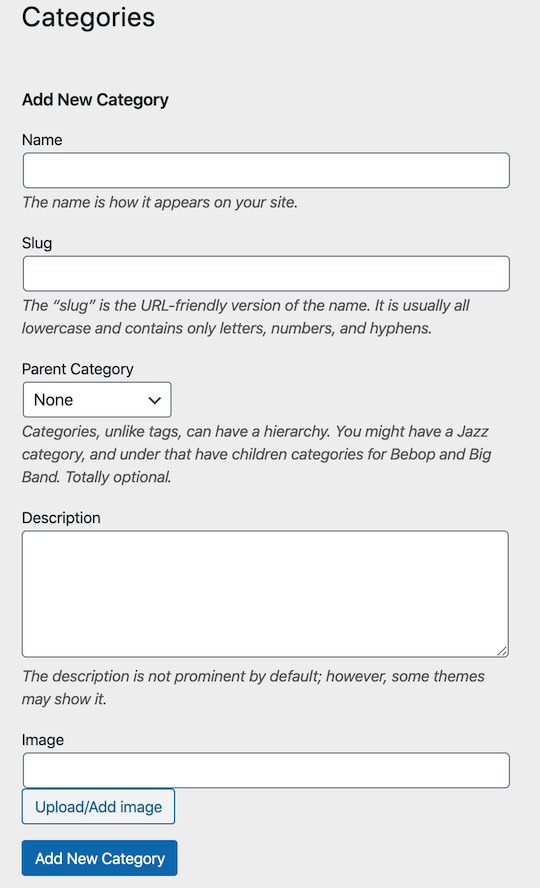
Image preview and new image field in add/edit category or taxonomy with upload button which allow you to select current or upload a new image. 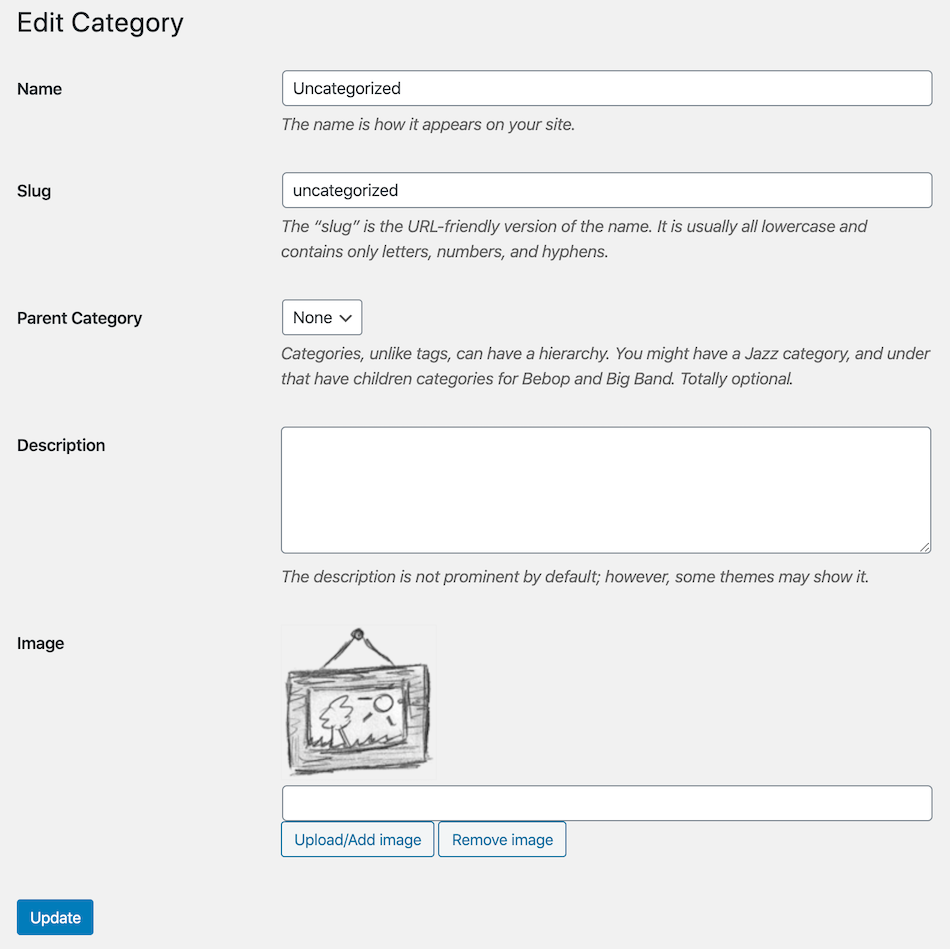
New image field with (upload/remove) buttons to allow you to edit category or taxonomy image in quick edit. 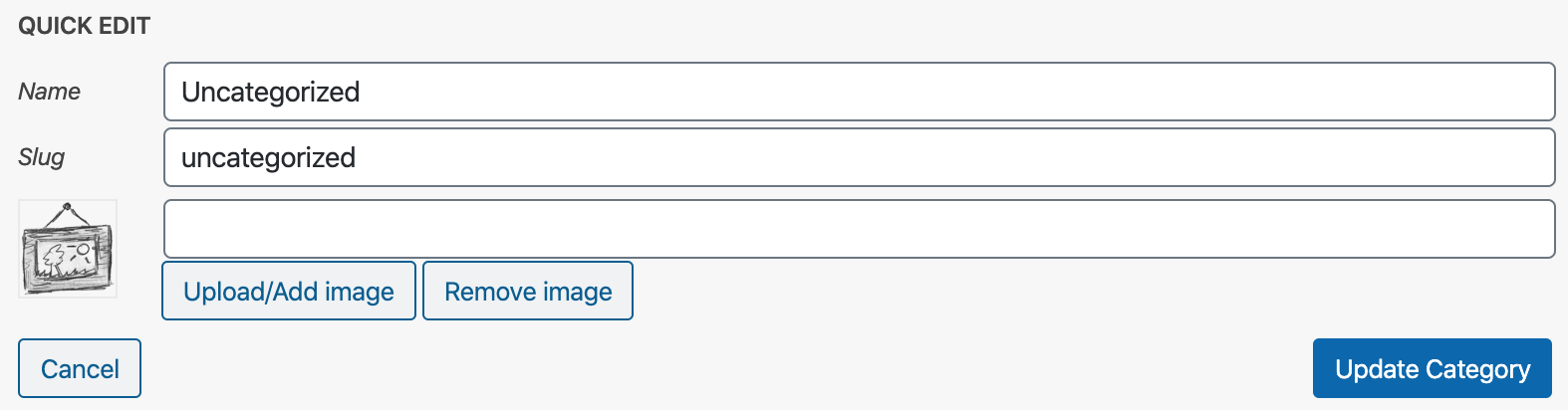
When you click the upload button the wordpress upload box will popup, upload or select image then press use this image. 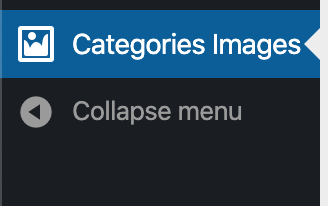
New menu (Images de catégories) for the plugin settings. 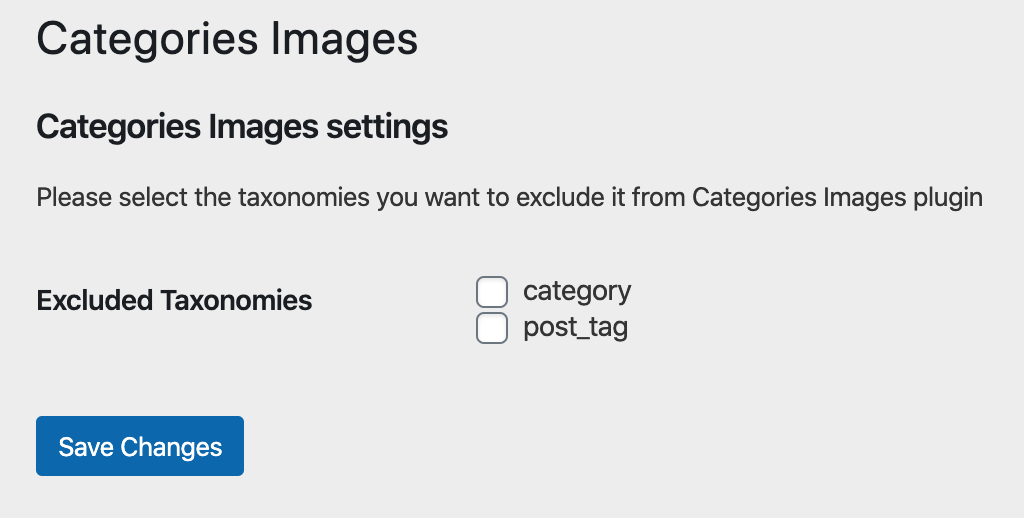
Now you can exclude any taxonomy from the plugin and save changes.
Installation
You can install Categories Images directly from the WordPress admin panel:
1. Visit the Plugins > Add New and search for 'Categories Images'.
2. Click to install.
3. Once installed, activate and it is functional.
OR
Manual Installation:
1. Download the plugin, then extract it.
2. Upload `categories-images` extracted folder to the `/wp-content/plugins/` directory
3. Activate the plugin through the 'Plugins' menu in WordPress
You’re done! The Plugin ready to use, for more please check the plugin description.
Voir plus de docs.
FAQ
Please check the documentation page:
http://zahlan.net/blog/2012/06/categories-images/
Avis
Contributeurs/contributrices & développeurs/développeuses
« Images de catégories » est un logiciel libre. Les personnes suivantes ont contribué à cette extension.
Contributeurs“Images de catégories” a été traduit dans 16 locales. Remerciez l’équipe de traduction pour ses contributions.
Traduisez « Images de catégories » dans votre langue.
Le développement vous intéresse ?
Parcourir le code, consulter le SVN dépôt, ou s’inscrire au journal de développement par RSS.
Journal
3.1.0
- Added DE translation, thanks to denarie.
- Start using imageId instead of imageUrl to solve any the CDN issues, thanks so alessandrocarrera.
- Tested with the latest version of wordpress
3.0.1
- Disable options autoload to enhance wordpress queries performace
3.0.0
- Fix settings page issues
- Fix compatibility with the latest WordPress version
- Rewrote the whole plugin from scratch, now the code is much efficient, readable and cleaner
2.5.4
- Fix compatibility with the latest WordPress version
2.5.3
- Fix not displaying single tag image bug in tag.php template
- Adding language support for Swedish. Thanks to Simon Sandgren
2.5.2
- Fix displaying full size image bug in backend
- Fix quick edit bug
- Some code enhancements
2.5.1
- Adding language support for Russian.
- Adding language support for Serbian. Thanks to Andrijana Nikolic [http://webhostinggeeks.com/].
- Adding language support for Catalan. Thanks to Marc Queralt i Bassa [http://www.demomentsomtres.com/].
- Change the plugin text domain from zci to categories-images to match the plugin slug as requested by WordPress.
2.5
- Adding language support for Ukrainian. Thanks to Michael Yunat [http://getvoip.com].
- Adding new function z_taxonomy_image() to display category or taxonomy image directly with support for size, alt and other attributes, for and how to use it please check the documentations.
- Some code enhancements.
2.4.2
- Update code to reduce db queries. Thanks to fburatti [https://profiles.wordpress.org/fburatti/].
2.4.1
- Fix placeholder bug in backend.
2.4
- Adding language support for Spanish (Thansk so much to Maria Ramos [http://webhostinghub.com]).
- Adding support for resizing categories images (Thanks so much to Rahil Wazir).
- Some code enhancements.
2.3.2
- Adding language support for French.
2.3.1
- Bug fix in js for WordPress media uploader.
2.3
- New screenshots.
- Updated language file.
- Added support for both old and new WordPress media uploader.
- Added new submenu (Categories Images) in Settings menu.
- Added new settings for excluding any taxonomies from the plugin.
- Added new placeholder image.
Thanks to Patrick http://www.patrickbos.nl and Hassan https://profiles.wordpress.org/hassanhamm/ for the new ideas.
2.2.4
- java script bug fixed, reported about conflicting with WooCommerce plugin. Thanks to Marty McGee.
2.2.3
- bug fix in displaying category or taxonomy image at the frontend.
2.2.2
- bug fix in displaying placeholder image in wp-admin.
2.2.1
- edit z_taxonomy_image_url() to only return data in case the user inserted image for the selected category or taxonomy
2.2
- fix a bug, prevent a function from running execpt when editing a category or taxonomy to avoid affecting other wordpress edit pages in the wp-admin
2.1
- fix a bug in languages
- fix a bug in quick edit category or taxonomy
2.0
- New screenshots.
- Added l10n support.
- Added Arabic and Chinese languages.
- Added new button for upload or select an image using wordpress media uploader.
- Added default image placeholder.
- Added thumbnail in categories or taxonomies list.
- Added image thumbnail, image text box, upload button and remove button in quick edit.
Thank so much to Joe Tse http://tkjune.com 🙂
1.2
Adding some screenshots
1.1
Fix javascript bug with wordpress 3.4
1.0
The First Release
