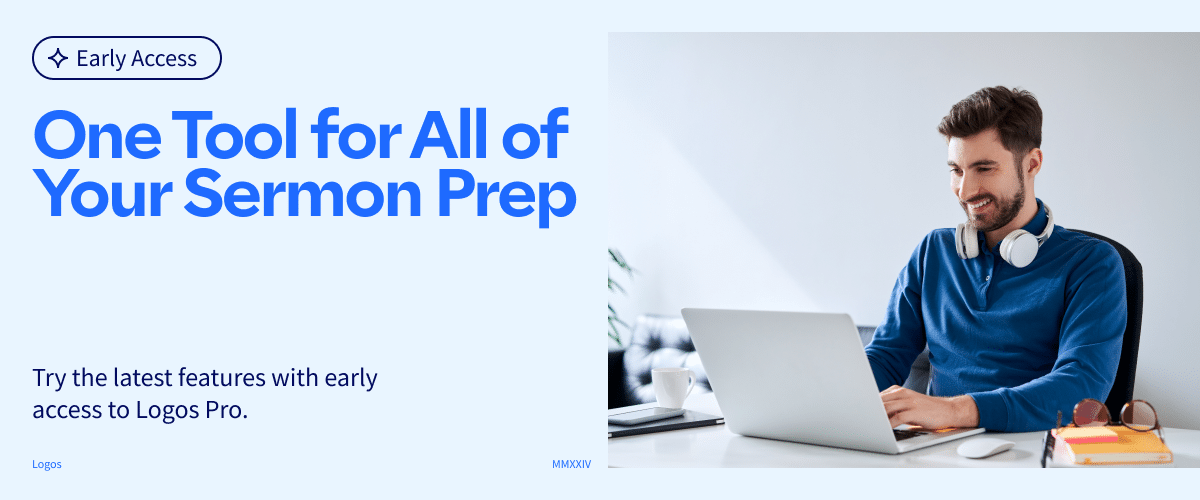Logos
General • Bellingham, WA • 24 members • 54874 followers
News
Sort by
newest
About this group
General
group
24
members
54874
followers
Logos is the world's leading tool for digital Bible study, and a product of Faithlife.
Follow- Hi Logos Team. I am having an issue with the pronunciation feature in Logos when attempting to search a lemma. When searching any greek lemma for instance, I type in the search box and only english characters appear. So the entire list of greek words words disappear. So essentially search does not work at all. How to I switch the keyboard to use greek characters when a greek lemma is selected?
- the auto-transliteration works well. Currently the keyboard style button is not showing in pronunciation tool. I will try to install a greek keyboard to see if that also works. Thank you very much
- FWIW, you might also double-check that Show Keyboard Selector is still set to "Yes" in the General section of Program Settings.
- Yes checked that and it is but still no keyboard icon for pronunciation tool. Other tools show it but that is only one I found so far that doesn't have it. Thank you for your assistance
- Hello Logos Team. I have a feature request. Currently, it is a bit cumbersome to access the highlights feature. What I mean is that one can select the text and then highlight it from there, but I think it would be a very nice feature to have a highlights button added to the menu buttons. The menu could be a drop-down menu that lists the most recent and most used highlights. It could also have a link to open the full highlights window. This way, it would be always available and visible for quicker access. I've attached a screenshot of where it would be very helpful. Is this under consideration? Can this feature be added? Thanks!
- You can drag the Highlight tool button to the favourites section of the toolbar, to give you a handy shortcut. There is also a new feature available in the Early Access of the Logos Pro subscription (https://www.logos.com/early-access) which puts the Highlight button exactly where you suggest in each open resource. It only opens the Highlighting tool and doesn't have a drop down option. Hope this helps!

Buck McDaniel — Edited
I added mine to the my top bar. I just wish they would quit enlarging the Passage or Topic input box and pushing my icons off my screen. It used to be much smaller and I had many more icons up there.- Buck McDaniel adjusting the Program Scaling and maybe even the Content Scaling in the Program Settings might help you better see your icons, text, etc.
- Experiences with Logos 10 New AI Features When it comes to technology, we live in a point-and-click world. When working on a new software or a new software feature, we are ready to give up after a couple of point-and-click failures. This was my experience with the new AI features in Logos. I subscribed to the new AI functionality, thinking it was a point-and-click function. My first few attempts at using it were unsatisfactory. Having about 2000 plus curated resources in my Logos 10 library, I thought I would benefit far more from using AI than what I was seeing. However, I didn't give up, even though I was strongly tempted to. The failure to get the promised AI benefits seemed to be more about my "unlearned state" than with the AI program. Having used Logos for a few years, I knew that to get the most benefit from a Logos feature or tool, you must take the time to "learn" it before using it. Once I committed to learning how to use the new AI functions and started using them as "one who was instructed," it was like the theme of Disney's Aladdin: "It's a Whole New World." Now, I am very happy I didn't give up!
- I got my orientation to the AI features via YouTube "Is Logos Bible Software Better with AI?" with Pastor Tanner. https://youtu.be/F7JUh1KdqeU?si=c6wsdbzttXsMvsZZ Then I read the Help files on Smart and Precise search. I have used the book/article summaries a couple of times, and I think I have used insights a couple of times. Most of the time I use the AI as a "Super Google on Steriods" Laser Search of my own library. Factbook provided way too much info. I found the the way that you limit your search to just the content you own. Although I don't mind sometimes seeing what else outside my library meets my search criteria. Logos implemented AI differently than ChatGPT, which is where you have a dialogue with a ChatBot. The only similarity to ChatGPT is that the search statements are less syntax specific and more English like. In otherwords, the AI recognizes what you want and converts the search into the proper syntax for you.
- Thanks for posting this. Can't wait to follow your excellent plan to learn how to use the AI function!
- Hi. I know there was more into searching in Logos than the Boolean searches that I run once in a while. However, with this AI Search I was able to ask a question as would do to any scholar or expert, just a simple question… I was very satisfied with the response I got. A straight answer with 3-4 references that I could futher evaluate (links). Then a list of additional references from my library… I was very satisfied with the answers received. The fact that the answers were based from the books from my library gave me greater confidence in the response. Also used the Summary function. It helped me to assess a chapter’s content in a short time. Previously was not sure about going with the subscription, but after trying the AI and seeing the answers it provided were straight to the point with references linked in a short “abstract”, I will continue with the subscription. Additionally, the fact that the answers to my questions were provided in the Language set in Settings (Spanish as my first Language) saved me a lot of time when making a Presentation for church youth.
 Anyone else have a few major annoyances when using the Sermon Builder? First, formatting carries from one line to the next. I always have to unformat lines because they keep the formatting from the prior line. I spend so much time unformatting texts. Second, lately I have to re-highlight a phrase if I want to change it to a heading/quote/illustration and also highlight it. For example, I select a section of text and highlight it yellow. I then have to re-select the text to make it a blockquote. Third, highlighting a text green, yellow, (etc) takes too many steps. First, you highlight the text. Then you click the dropdown arrow by Aa. Then you pick the highlight. Same goes for font size and text color. Why not have a pop up appear when you highlight a selection? As it is, highlighting a text or changing the color is time consuming if you do it a lot (like I do). Fourth, I really wish there were more styles to the text than illustration, blockquote, and prompt. Anyway, I've been using the sermon builder and mostly enjoy it, but these glitches or lack of features make me want to go back to Pages.... Hopefully Logos fixes them!!
Anyone else have a few major annoyances when using the Sermon Builder? First, formatting carries from one line to the next. I always have to unformat lines because they keep the formatting from the prior line. I spend so much time unformatting texts. Second, lately I have to re-highlight a phrase if I want to change it to a heading/quote/illustration and also highlight it. For example, I select a section of text and highlight it yellow. I then have to re-select the text to make it a blockquote. Third, highlighting a text green, yellow, (etc) takes too many steps. First, you highlight the text. Then you click the dropdown arrow by Aa. Then you pick the highlight. Same goes for font size and text color. Why not have a pop up appear when you highlight a selection? As it is, highlighting a text or changing the color is time consuming if you do it a lot (like I do). Fourth, I really wish there were more styles to the text than illustration, blockquote, and prompt. Anyway, I've been using the sermon builder and mostly enjoy it, but these glitches or lack of features make me want to go back to Pages.... Hopefully Logos fixes them!!- David - thanks for the response. I appreciate it! Glad to hear you're working on some glitches. FYI when Logos lacks a feature it doesn't typically bother me a ton, but when there's a glitch in something I use every day I do get a little frustrated (praying for patience!). Other styles: maybe something about levels of importance. For example, I sometimes have important statements I want to make in a sermon and not miss. On the other hand, sometimes I have a section of a sermon I might not end up preaching, and I'd like it to be flagged when I preach it as "optional" or something. There could also be a style for application and for background information of the text. Perhaps you could even make user-customizable styles. That'd be cool! On that note, as I mentioned, I'd LOVE to see the option to highlight or change the text color when I select a phrase in the sermon-builder and right click on it. Also, it would be great if we could use our own highlighting palettes in the sermon builder. I am most familiar with Pages. But I also use word from time to time. Thanks again!
- Over the past year or two, I have transitioned from Pages (which I have used for many years), with its multicolored, multi-font options to LOGOS for its benefits. Record keeping, ease of selecting any of the various translations, ease of citation from any book in my Logos library, and more have improved my workflow and organization system. I now utilize the simple capacity to export to WORD, which is sent on to our tech team for projection and creative graphic purposes.) I plan to keep using the Sermon Builder tool and will CELEBRATE any significant improvements.
Richard Fletcher — Edited
One feature I'd love to see improved and is actually the biggest hindrance in my workflow is the slide creator / editor. I still find myself exporting to PowerPoint and doing all the slide work in there. It takes me away from the Logos platform and introduces at least two steps and an external program that disrupts the process.
 Can the digitization of 日本聖書協会 Japan Bible Society, 聖書協会共同訳聖書 Bible-Society Interconfessional Version Bible (日本国東京都 ᴛōᴋʏōᴛo, JPN: 日本聖書協会 Japan Bible Society, 2018), be accelerated? I've MAJOR concerns for support for the 東宣北米神聖教會 OMS (viz., Oriental Missionary Society) Holiness Church of North America in general, and 胡桃河町日系油童教會 Japanese Christian Church of Walnut Creek (CA, USA) in particular.
Can the digitization of 日本聖書協会 Japan Bible Society, 聖書協会共同訳聖書 Bible-Society Interconfessional Version Bible (日本国東京都 ᴛōᴋʏōᴛo, JPN: 日本聖書協会 Japan Bible Society, 2018), be accelerated? I've MAJOR concerns for support for the 東宣北米神聖教會 OMS (viz., Oriental Missionary Society) Holiness Church of North America in general, and 胡桃河町日系油童教會 Japanese Christian Church of Walnut Creek (CA, USA) in particular.- I've added that to https://feedback.logos.com/boards/logos-book-requests/posts/customer-request for you, bret.schmerker

Phil Gons — Edited
Chris Walker, several Logos documents support sharing and collaboration. Can you describe what the ideal experience might look like for your needs? I'd be happy to try to help you figure out how to accomplish it in Logos. I'd also love to have it inform our roadmap, as we do plan to improve sharing and collaboration in the future. cc: Mark Barnes (Logos), Joe Caun, David Cosand- I will try. As I am utilizing the tools and resources in logos, there are times that I would like to share a partially developed connection or concept to build upon with a small group of people using their ideas. Examples could be: the development of curriculum for church or school, vision and purpose for a ministry organization, or even a book for eventual publication. Additionally, it would be useful to share documents and writings intuitively within the platform. From the notes tool, sermon -builder, or personal documents there could be a button to share with another user or defined group of users in logos for comments, highlights or additions to continue the conversation. Now that there is not a strong link between logos and Faithlife groups, I do not know how to do that kind of interaction without exporting from the platform and reconfiguring for another. It is also possible that I missed something.
- Spanish Bibles in Proclaim. Not sure how easy of a fix but I use it in our services and the " " are << >> instead. It just makes for a minor distraction and to much for me to manually switch each quote when we are reading an entire chapter each week. Also copying (from Logos to Word docs) the text using "lines" instead text only each verse number needs a space or margin from the first word of the verse... 1( )Jesus said... instead of 1Jesus said...
- According to the Royal Academy of Spanish, the angular quotation marks (i.e. << >> comillas angulares) are standard, top-level Spanish quotation marks followed by " " (las inglesas ) and ' ' (las simples), which are used when there are quotations with a quotation. (RAE at https://www.rae.es/dpd/comillas). It seems there isn't anything to fix on this point.
- Robert Lawrence We know about the Reina Valera. I haven't researched alternate Bible translations into Español, however. Would Unicode supported single guillemots inside of the encoded double guillemots (« »).
- Jeffrey That makes sense when there are quotes in quotes. But the versions in Spanish replace ALL quotes with the angulares.
 Just as Deepl was beautifully integrated into logos as a translation tool, AI (as Copilot or Gemini) should now urgently be integrated for searching and creatively querying your own library.
Just as Deepl was beautifully integrated into logos as a translation tool, AI (as Copilot or Gemini) should now urgently be integrated for searching and creatively querying your own library.- Are you aware that the Logos Pro early access features - https://support.logos.com/hc/en-us/articles/21081346488205-What-s-included-with-early-access-to-Logos-Pro - include a new Smart Search capability utilising AI tools?