NVIDIA Virtual Reality Capture and Replay (VCR) enables developers and users to accurately capture and replay VR sessions for performance testing, scene troubleshooting, and more. The tool records time-stamped HMD and controller inputs during an immersive VR session; the user can subsequently replay that recording, without an HMD attached, to precisely reproduce the session.
NVIDIA VCR is now available on GitHub.
NVIDIA VCR will now be available for download from GitHub, the executable, source code and sample code how to edit VCR will be included.

VCR Key Benefits
Accurate & Painless VR
Session Playback
Accurately record and playback VR user inputs. This is especially useful for performance testing and quality control.
Less Development Time
in the Headset
Save time and cut steps from development by avoiding the need to jump in and out of the HMD.
Multi-Role Recordings from a Single Headset
Sequentially capture multiple roles in the same VR scene using a single HMD. Replay the recordings simultaneously to simulate collaboration.
VCR Use Cases
Easily capture and replay VR sessions for performance testing, scene QA, and more.
Performance Testing
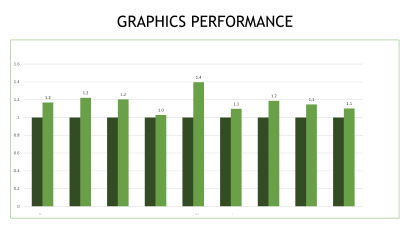
Scene Troubleshooting

UX: Host/Instructor

Collaboration

VCR Key Features
Capture
Record VR HMD and controller inputs
Configure capture frequency to specify how often data is sampled
Split tracking data into separate segments to repeat or remix sequences
Analyze / Edit
Read and write recorded sessions using the VCR API
C++ API lets developers analyze the session, clean up data, or re-time HMD motion paths
Replay
Modify display resolution and refresh rate of the emulated HMD
Modify any hardware properties as JSON files
Enable or disable VSync. The application can run freely if needed, ungated from the display refresh rate
Replay tracking data segments in any order
VCR Resources
VCR Resources
Please refer to the NVIDIA VCR GitHub page for future versions as well as modified versions by the GitHub community.
NVIDIA VCR on GitHub