Whew! It feels like Microsoft Build 2020 just ended yesterday, and now we are releasing Visual Studio 2019 v16.7 Preview 2. We hope you enjoyed any virtual sessions you were able to attend. Our teams certainly enjoyed presenting upcoming features and products to you. Now we look forward to giving you the opportunity to try some of the features new to this next preview release. In this version, we are highlighting changes in the C++ Connection Manager, .NET Productivity, Git Productivity, and Local Process with Kubernetes. We invite you to keep reading below to learn of the details of this release. Also, if you’d like additional information, check out our release notes.
C++ Updates
Visual Studio v16.7 Preview 2 delivers various improvements in the C++ space. Within the Connection Manager, you’re now able to edit remote SSH connections, e.g. if the IP address of your target system changes and needs to be updated. You’re also able to set default remote connections to be consumed via ${defaultRemoteMachineName} in CMakeSettings.json and launch.vs.json.
When you edit a remote connection, Visual Studio will no longer need to recopy headers to Windows for a native IntelliSense experience. Likewise, setting default remote connections is useful for checking CMakeSettings.json and launch.vs.json into source control with no user or machine-specific information. These remote connections over SSH allow you to build and debug your C++ projects on a remote Linux system directly from Visual Studio.
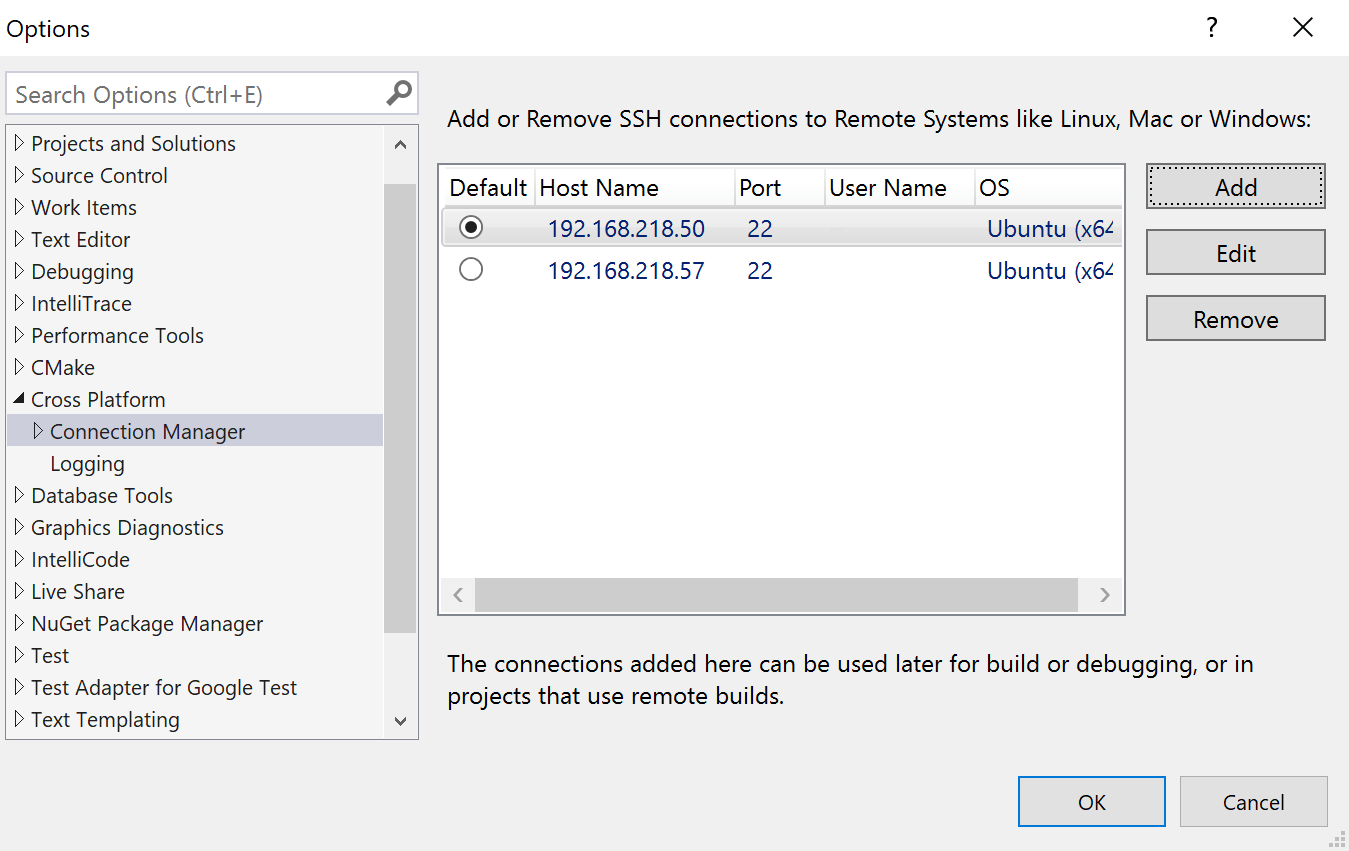
This release also brings enhanced IntelliSense support for Clang on Windows (clang-cl) in Visual Studio. The clang include path now includes the clang libraries, we’ve improved the display of in-editor squiggles (particularly when using the std library), and we’ve added support for C++2a is supported in clang mode.
The Preview release also contains four new code analysis rules to incorporate additional safety features into C++: C26817, C26818, C26819, and C26820. Please see the C++ Team Blog for more info.
In addition, new C++20 Standard Library features have been implemented. A detailed list is provided in the STL Changelog on GitHub.
.NET Productivity
Quick Info now displays the diagnostic ID along with a help link where you can easily navigate to our documentation to learn more about warnings and errors in your code.
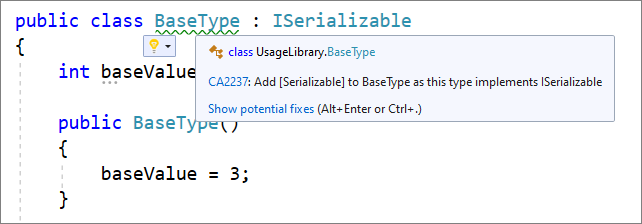
Git Productivity
We continue to release more Git functionality in Visual Studio 2019. This time we focus on merge conflict resolution. We’ve revamped the Visual Studio merge editor by decoupling it from TFVC and focusing it on Git.
A new gold info bar at the top of a file will tell you when there are merge conflicts that need to be manually resolved. Clicking will take you to the merge editor, which now has more informative tiles and captions to help you distinguish between the conflicting branches. We’ve reduced the clutter around the zoom margin, health margin, and the toolbar. In addition, it is easier to parse conflicts with aligned matching lines, word level differences, and visible whitespace when it is the only difference. You can turn off non-conflicting differences to just focus on the conflicts. You can also resolve add/add conflicts at the file level now with a two-way merge. Finally, we have added a checkbox to resolve all conflicts on one side or the other with a single click.
Try the new features by toggling the Preview Feature for New Git user experience in Tools > Options.
Local Process with Kubernetes
Local Process with Kubernetes allows you to write, test and debug your .NET code on your development workstation while connected to your Kubernetes cluster with the rest of your application or services. By connecting your development workstation to your cluster, you eliminate the need to manually run and configure dependent services on your development machine. Environment variables, connection strings and volumes from the cluster are available to your microservice code running locally.
For more information on Local Process with Kubernetes, we have detailed it out in our team blog.
We Value Your Feedback
As we continue to move forward with delivering products to help improve your productivity, we are listening to feedback, continually reviewing release processes, and working to deliver the best developer tools to you. If you would like to join the discussion, please participate in our Developer Community as the place feedback is first reviewed.

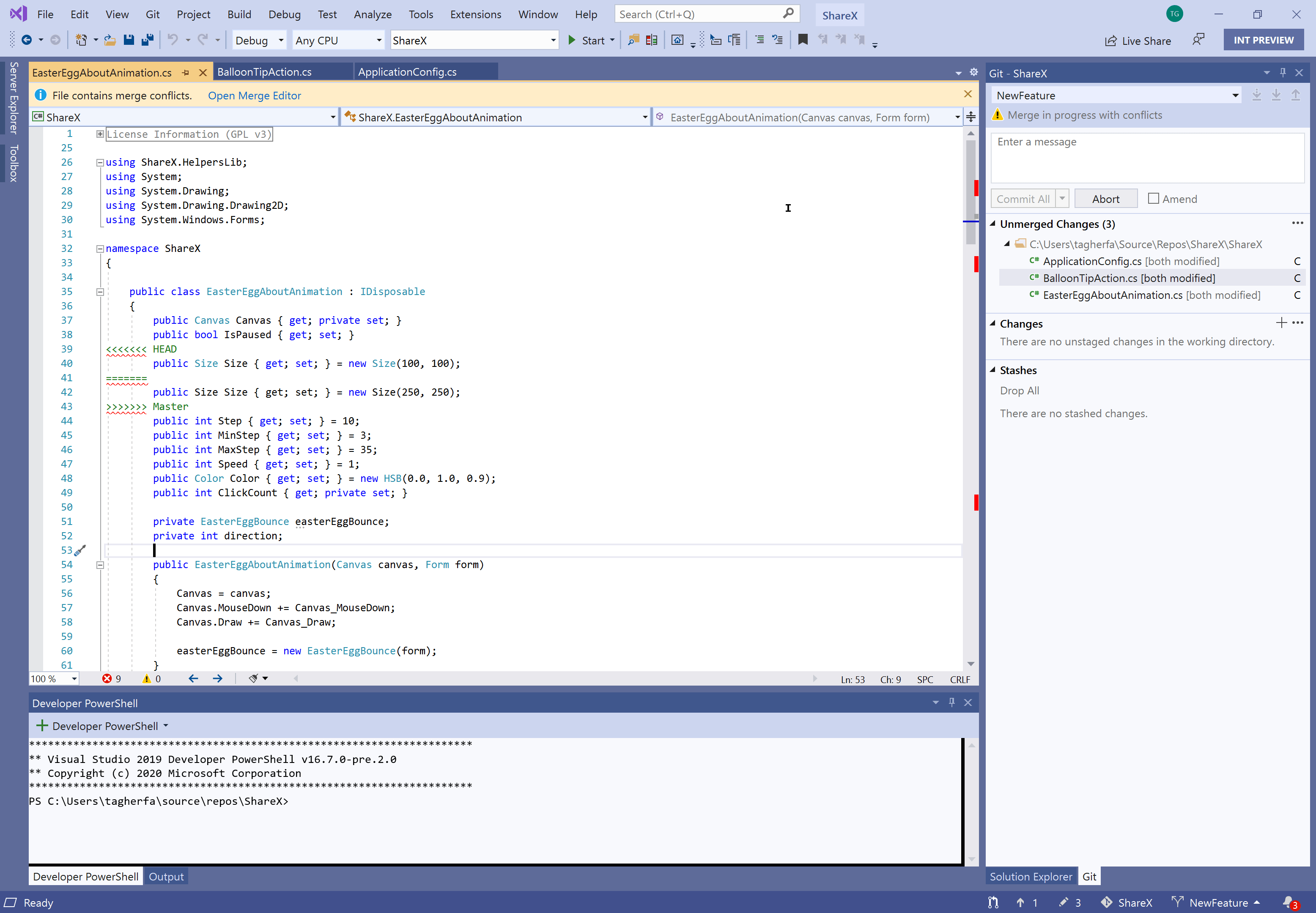
I’d love to see this ‘EasterEggAboutAnimation’ mentioned 🙂
Hi! Thanks for the update!
Is there an ETA for std::source_location? Possibly some page where all such things are tracked – but I am specifically interested in that highly needed C++20 feature (even if in experimental namespace). Thanks!
so this is an amazing article and I just have one question which I wanted to know I have a websites (alltechnewsupdates.com) and I am running my websites in WordPress is it possible to compress my all data and put in on visual studio and then I can upload can anyone share any idea.
Great to see Git improvements.. Is the restriction to commit or stage when building removed??
This one: https://developercommunity.visualstudio.com/content/problem/366594/cant-stash-files-and-commit-when-building.html
Such an annoyance and productivity killer.
When we submit a real bug report, with exact steps, and with pictures showing that it's a legitimate bug/defect, and especially when it's in the core functionality of Visual Studio, like the editor itself, I don't think it's good for you to set the status to "Under Consideration". I think the "consideration" status should be reserved for feature requests and/or suggestions, but when there's a clear bug in the editor itself (like incorrectly putting the cursor somewhere while we are typing), even if you don't have the time to fix it now, the status should be something that indicates it's...
“Quick Info now displays the diagnostic ID” => Thank you!!!
Microsoft needs to level up in this tech-driven arena. Same old boring VS UI & Tools compared to the modern UIs and Tools present with Apple and Google. Same old way to logging in (if I have a MS Windows 10 Laptop, and it is not allowing me to sign in with it, then whats the use of an OS like this?), and many more improvements are needed!
Kindly get some better brains working for you, it will help MS to sail smooth into the modern day arena.
I am not understanding how to publish using this updated version.
Can you please check if the publishing issue you are running into is same as this – https://developercommunity.visualstudio.com/content/problem/1057113/project-publish-does-not-work.html. If so, we have a fix available and is pending release.
Just a heads up the link to more information on Local Process with Kubernetes is broken
Looks like it’s been fixed, I think the post was not “published” to the outside world as the links look the same
Thanks for posting this!
BTW, C26819 and C26820 link to C26818 (copy&paste error, I guess).