Beskrivelse
Caution: Always keep backup of your existing WooCommerce installation including Mysql Database, before installing a new module.
The plugin zip can be easily installed using WordPress’s upload plugin feature.
Skærmbilleder
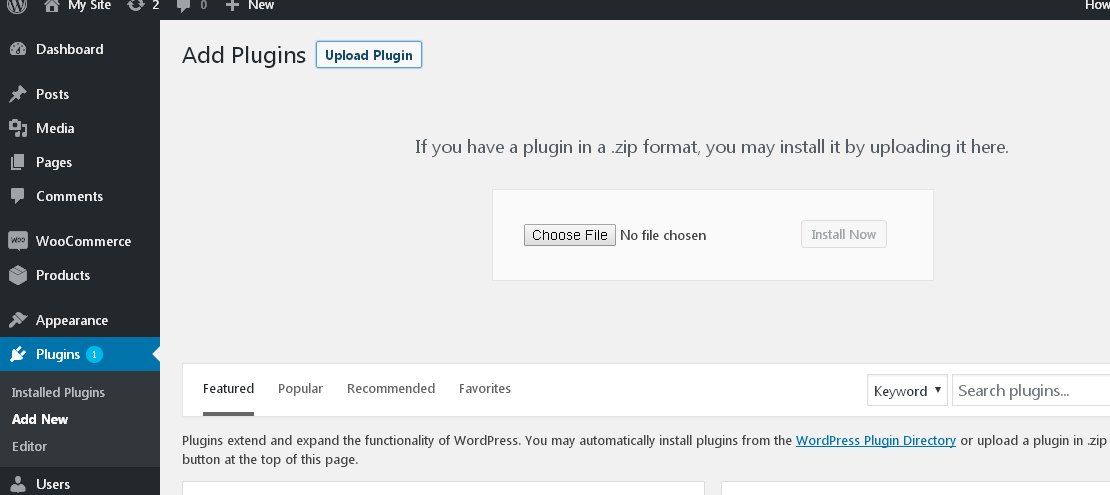
screenshot-1: Upload and install/activate PayU payment plugin to Wordpress. 
screenshot-2: Configure PayU payment plugin under WooCommerce – Settings – Payments tab. 
screenshot-3: Enable/Disable plugin, plugin description to display in checkout, Gateway Mode (Sandbox/Production), Currency 1 (Name, Key and Salt). 
screenshot-4: Return Page in case of error occured. 
screenshot-5: Checkout page showing PayU as payment option. 
screenshot-6: Billing/Shipping details validation error. 
screenshot-7: PayU payment page for making payment. 
screenshot-8: Payment error posted back by PayU payment gateway. 
screenshot-9: After successful payment, control redirected to WooCommerce order success page. 







FAQ
-
Is there any dependency on other specific plugin apart from WooCommerce?
-
No. This plugin needs WooCommerce, as that is the sole purpose of the plugin to facilitate payment. Apart from that the plugin does not depend directly on any other plugin.
Anmeldelser
Der er ingen anmeldelser for denne widget.
Bidragsydere & udviklere
“PayU CommercePro Plugin” is open source software. The following people have contributed to this plugin.
BidragsydereTranslate “PayU CommercePro Plugin” into your language.
Interesseret i udvikling?
Gennemse koden, tjek SVN repository, eller abonner på udviklerloggen via RSS.
Ændringslog
3.8.3
- Improved session handling
3.8.2
- Adhering to latest WordPress and WooCommerce technologies.
- Fixing WordPress coding standard.
3.8.1
- Adhering to latest WordPress and WooCommerce technologies.
- Introduced inquiry api to doubly verify payment apart from previously coded signature validations.
- ‘samesite’ cookie parameter management introduced to take care of latest browser secuirty.
3.0
Custom order success page introduced.
2.0
Request and response signature validations introduced.
1.0
New plugin developed for WooCommerce v3.3.4.