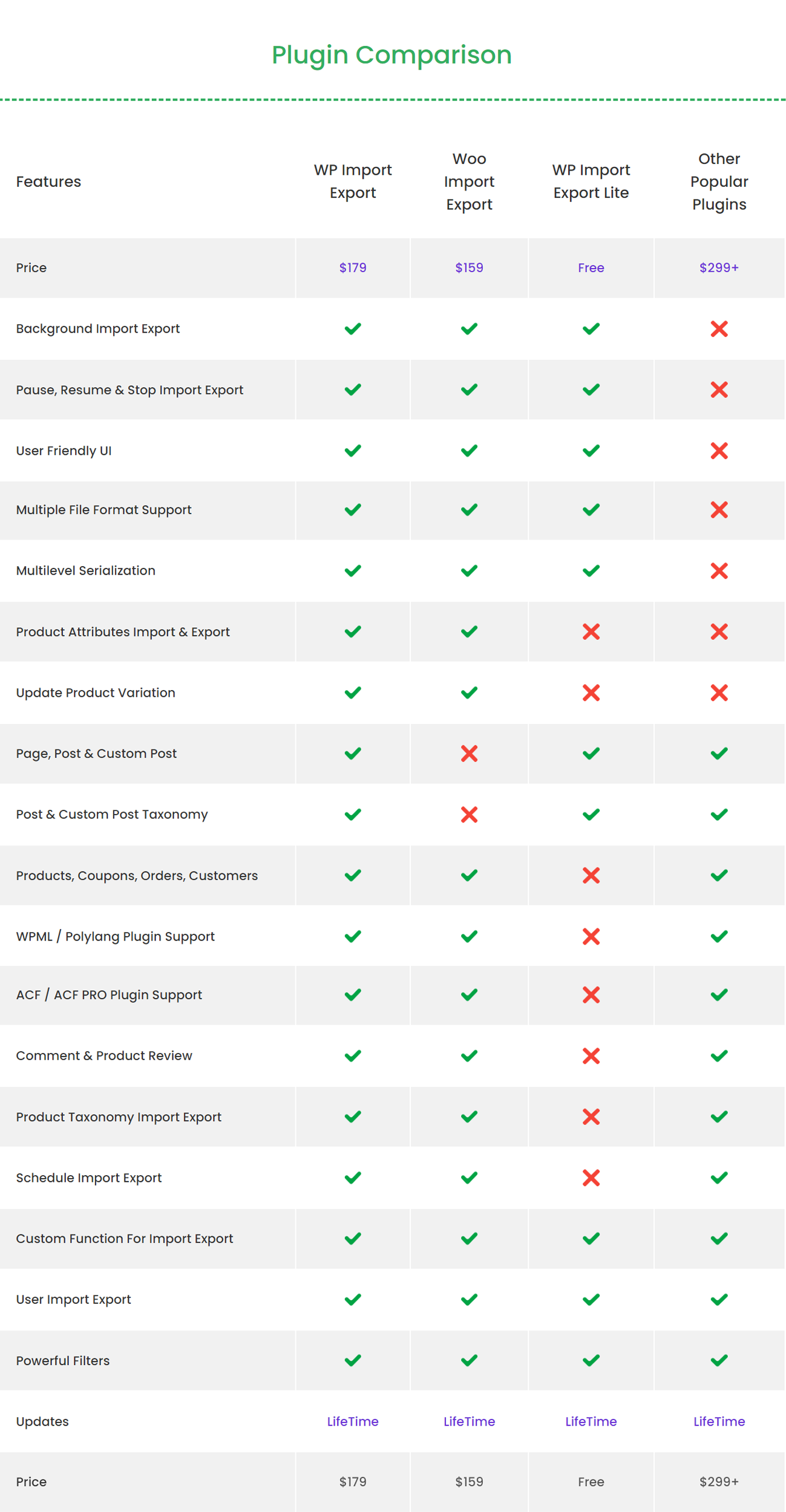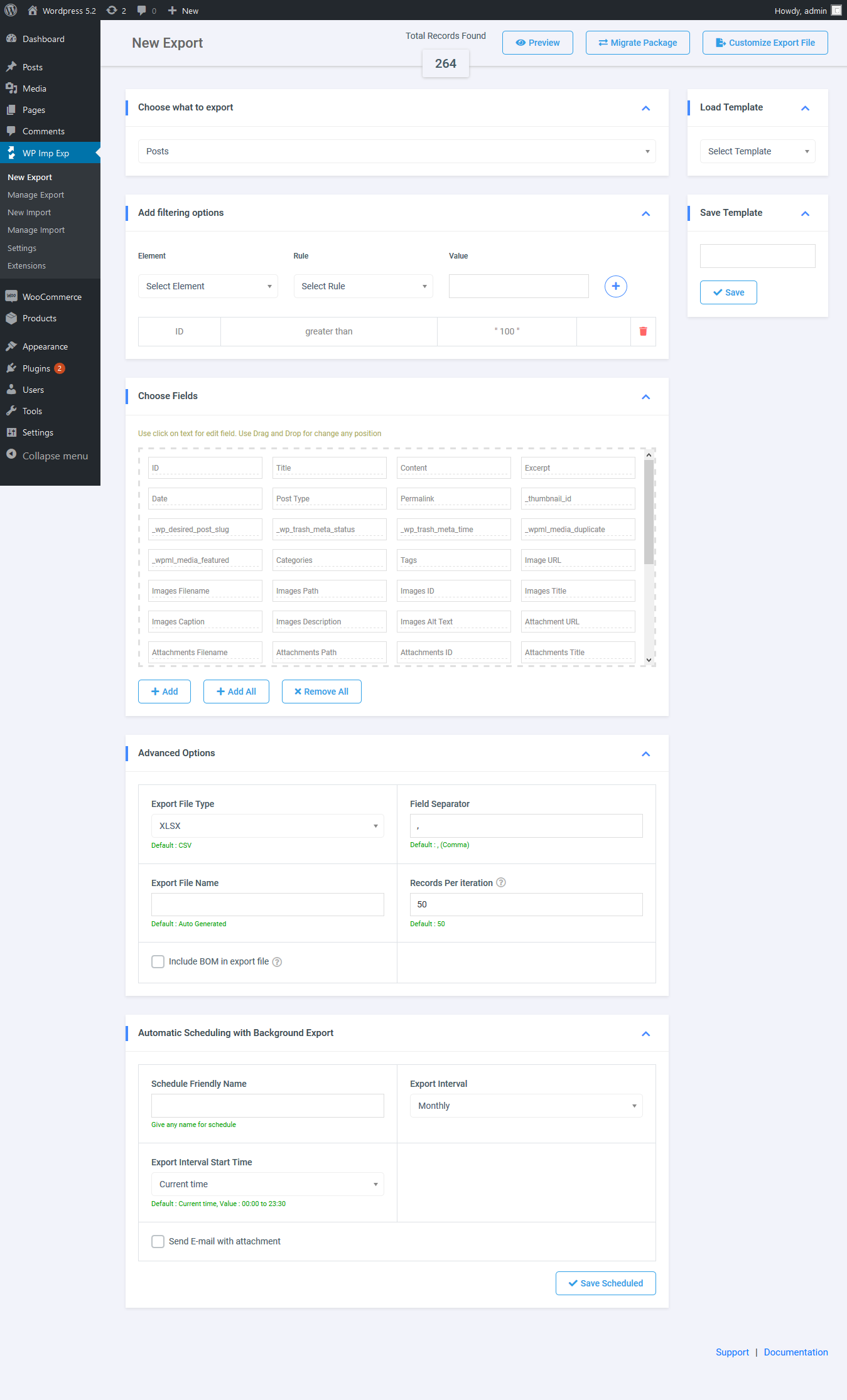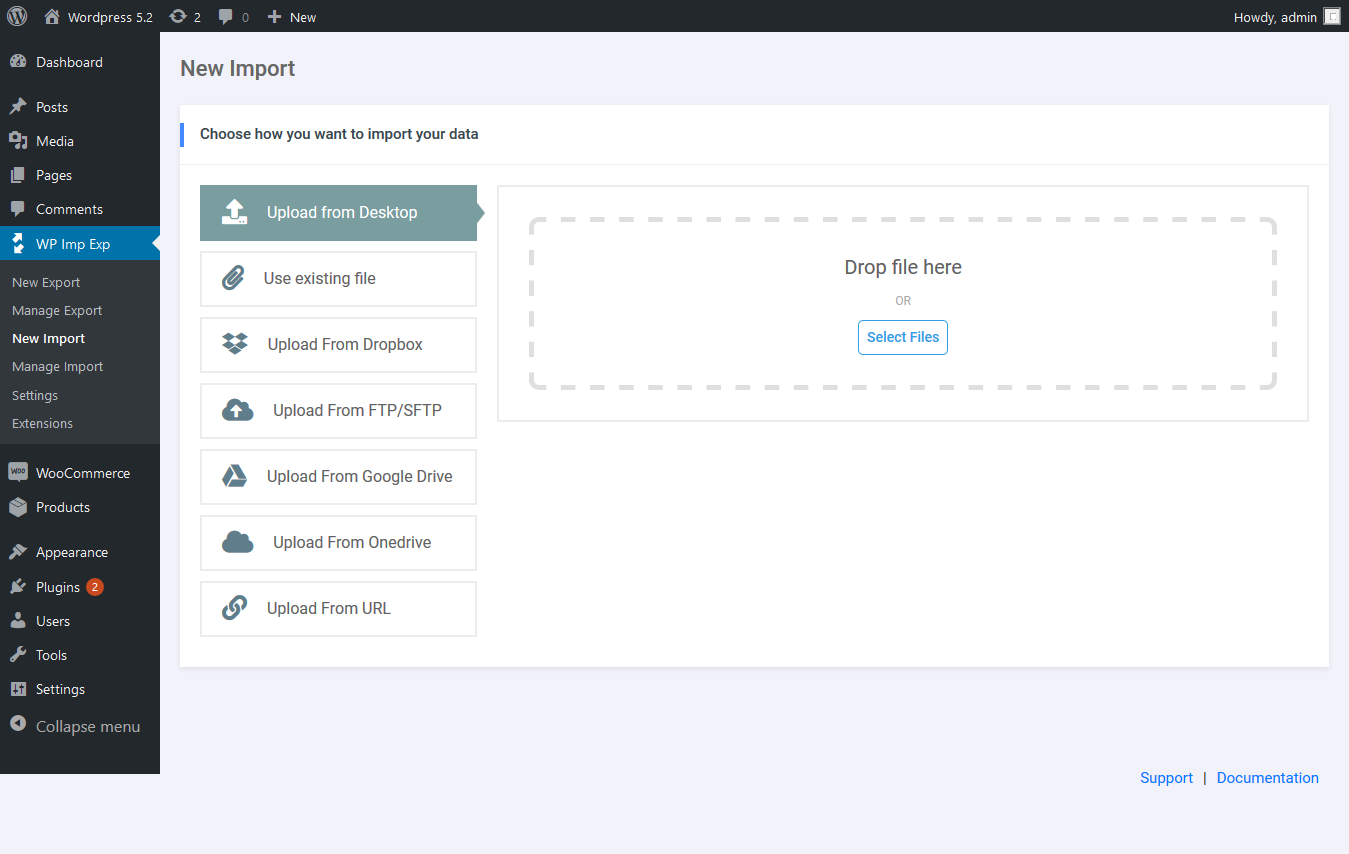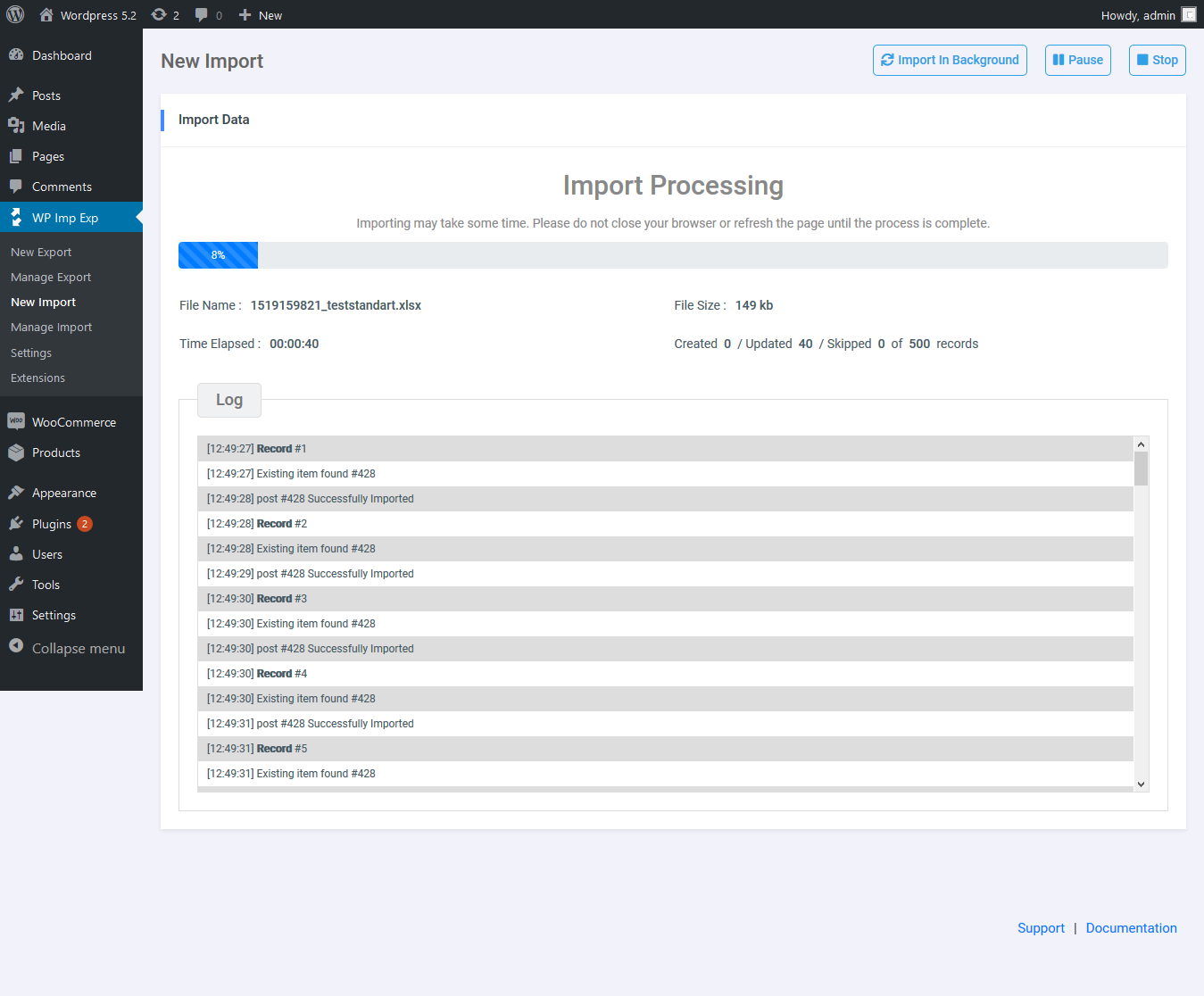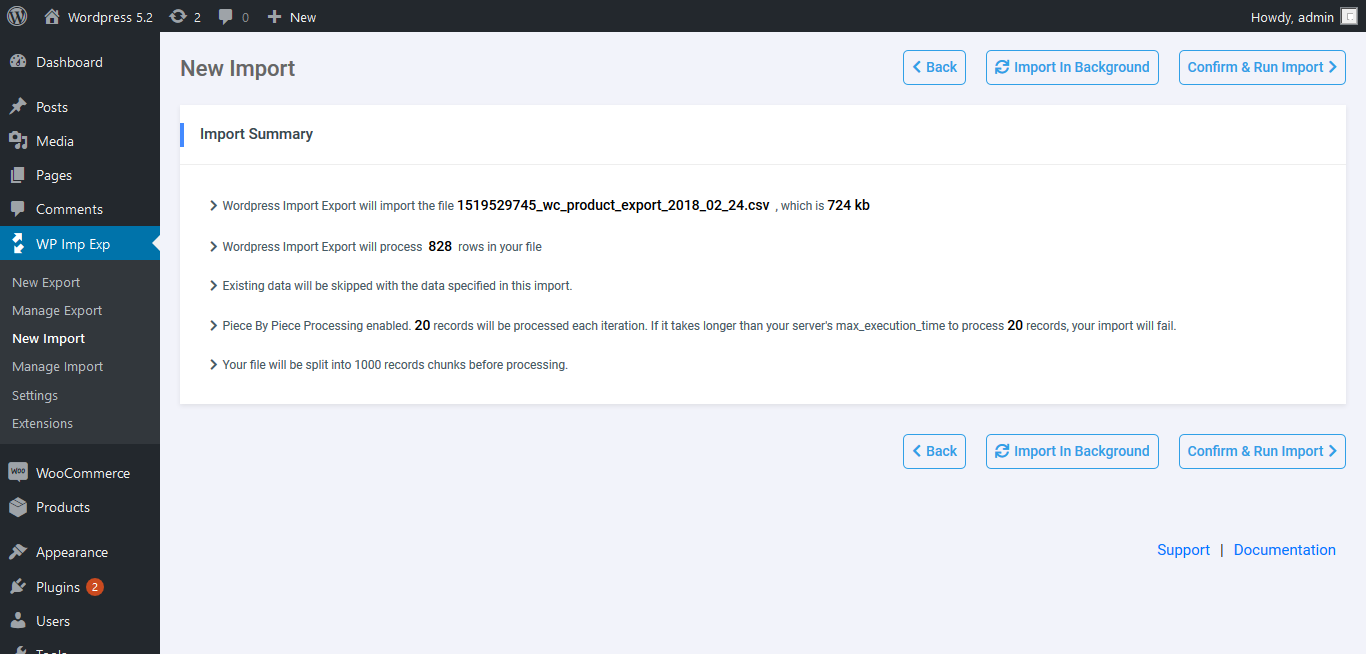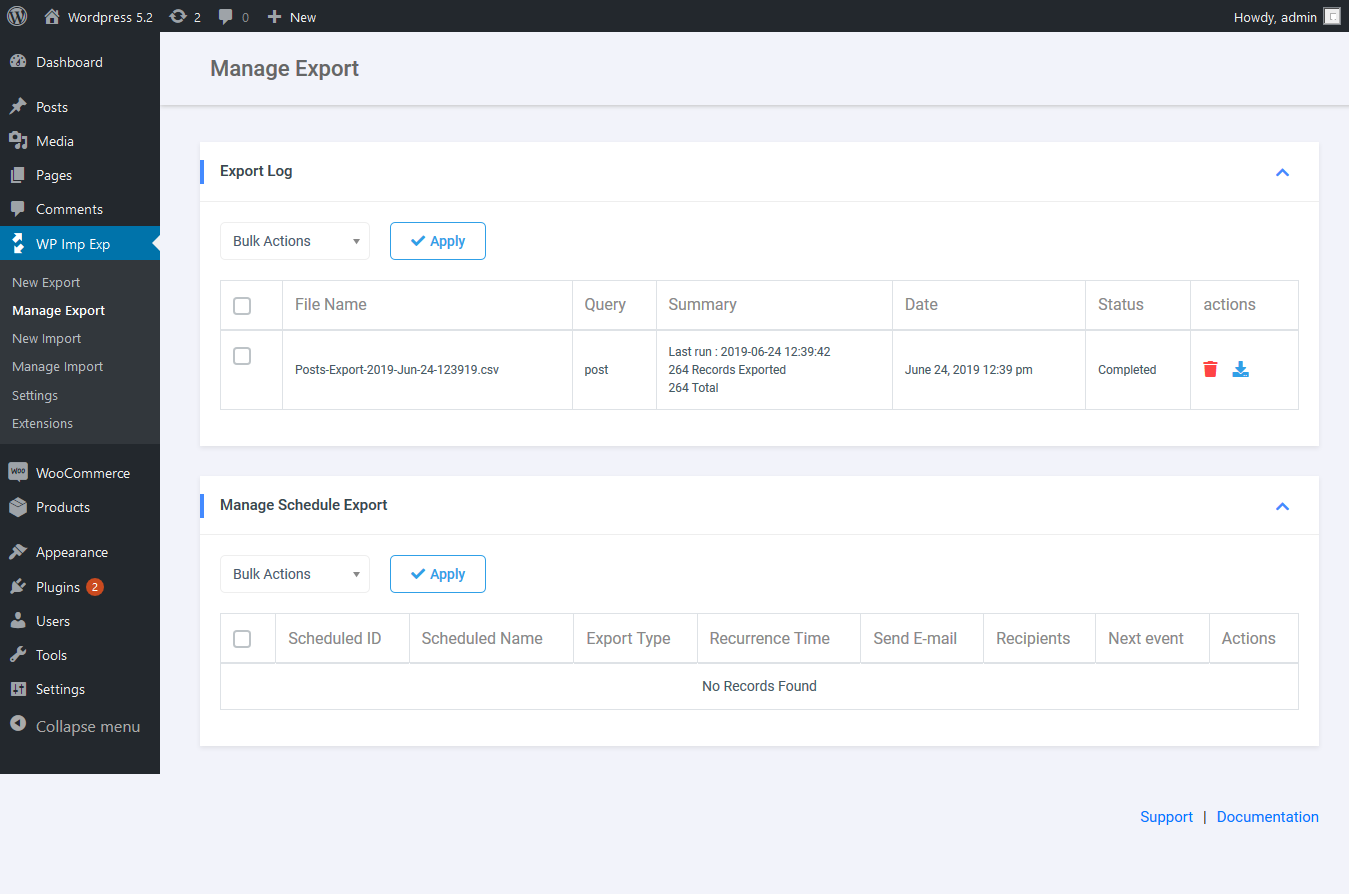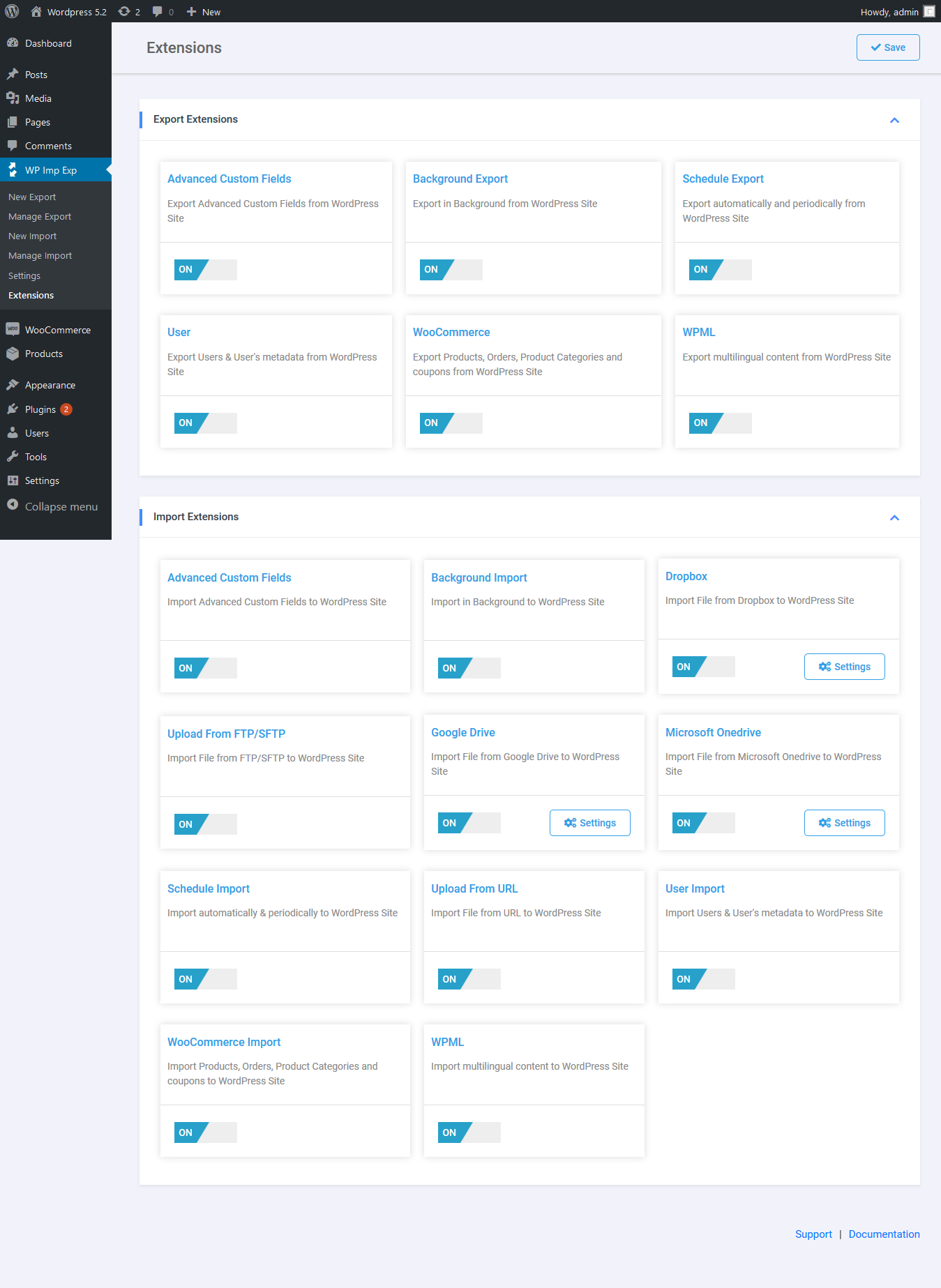描述
WordPress 导入导出插件是一个简单、快速和先进的导入和导出站点数据。
WordPress 导入导出使您能够将站点数据导出为多种文件格式,并且您可以在您的任何站点中导入这些文件。 一键式导入/导出所有类型的帖子、页面、自定义帖子类型、分类法、评论和用户。 在多个站点之间管理 WordPress 站点数据的好方法。
WordPress 导入导出主要功能
- 暂停、恢复和停止导入和导出过程
- 背景导入 & 导出
- 预定进出口(高级)
- 强大的过滤器可用于导入和导出
- 托 & 拽字段 mapping
- 19+ 免费的 AddOns for 多个插件支持
- 多种文件格式支持用于导入导出
- 导入进程日志
暂停,回复 & 停止
- 导入和导出可以是暂停、恢复和停止。
- 插件支持暂停和恢复后台导入和导出
- 您可以随时停止任何进出口处理
背景导入 & 导出
- 在后台进行进出口处理。
- 后台导入导出可以暂停、恢复和停止。
- 可以同时处理多个导入和导出。
- 简单的导入导出可以转换为后台导入导出
强大的过滤器
- 您可以在导出时过滤任何数据,例如帖子 ID 大于 50。
- 对于导入,过滤器可用于过滤您上传的文件数据
字段管理
- 用于导出,你可以重新排列并且仅需点击一次就可以编辑字段
- 用于导入,拖和拽字段地图设施可用。
多个文件格式
- 多种文件格式支持用于导出和导入
- 支持zip归档
- 支持格式csv,xls,xlsx,json,txt,ods,以及xml
Schedule 导入 & 导出 ( 高级)
- 自动化计划导入导出
- 计划导入导出管理
- 支持自动后台导入导出
导入进程日志
- 完整的过程日志可用
- 逐步导入可用的每条记录日志
19+ 免费 附件
- Yoast SEO 导入 & 导出
- ACF, ACF 专业版导入 & 导出
- WPML 导入 & 导出
- Polylang 导入 & 导出
- WooCommerce 导入 & 导出
- 计划导入 & 导出
- 属性导入 & 导出
- Google Drive 导入
- Onedrive 导入
- DropBox 导入
- FTP/SFTP 导入
- 背景导入导出
- 以及更多
WP导入导出专业版
导出高级附件
- ACF/ACF 专业版导出
- 计划导出
- WooCommerce 导出
- WPML 导出
- 属性导出
- Polylang 导出
导入高级附件
- ACF / ACF Pro 导入
- Dropbox File 导入
- 从FTP/SFTP 导入
- Google Drive 文件导入
- Microsoft Onedrive 导入
- 计划导入
- WooCommerce 导入
- WPML 导入
- 属性导入
- Polylang 导入
Upgrade to the Pro edition of WP Import Export
实时Demo
文档
安装
自动化安装
自动安装是安装 WordPress 导入导出插件的最简单方法。
为此,请登录您的 WordPress 管理面板并转到:插件 -> 添加新并单击上传插件。
选择 zip 文件,然后单击立即安装。单击该链接后,系统会询问您是否确定要安装该插件。单击是,WordPress 将自动完成安装过程
手动安装
手动安装涉及通过 FTP 软件将所有文件上传到您的 Web 服务器。
解压缩存档,然后将 wp-import-export-lite 文件夹上传到 wp-content/plugins 目录。
最后通过您的 WordPress 管理员激活插件。
评价
2025 年 1 月 22 日
I needed this plugin to do one thing and one thing only – export post information based on post status. I’m going to be importing the data to Asana so I can keep track of what’s important and what’s not. I saw that some reviewers thought the process was confusing – I disagree; the export process was quite simple with a variety of fields to filter and fields to export. Kudos to the developers – this is a great plugin.
2025 年 1 月 12 日
It has all the necessary features.
2024 年 12 月 14 日
Very nice job ! Thank’s a lot for that 🙏🏻
2024 年 12 月 4 日
I was totally new to the concept of serialized fields and after some diging into it, I finally went to chatGPT that included this example in its response:Example Mapping: If your import file has a column for thumbnail URLs called Thumbnail URL, your mapping for _dflip_data would look like this:
Custom Field Name: _dflip_data
Serialized Key: pdf_thumb
Value: {Thumbnail URL} (dynamic value from your file)¡It works like charm! Thanks developers for this amazing plugin.
2024 年 11 月 20 日
Do NOT pay this company any money or use any of their plugins.
If I could give them 0 stars I would. We purchased the pro version of the plugin and it did not work properly from day 1. I have contacted support multiple times. They were responding but it took them several weeks in between each message I sent them. And they were not providing any help or werent lookingo the issue. I finally have now asked for a refund and they have gone silent and wont respond at all.
I think they now have even removed the plugin from the plugin store.
2024 年 11 月 8 日
Excellent plugin, very clear interface and export and import works.