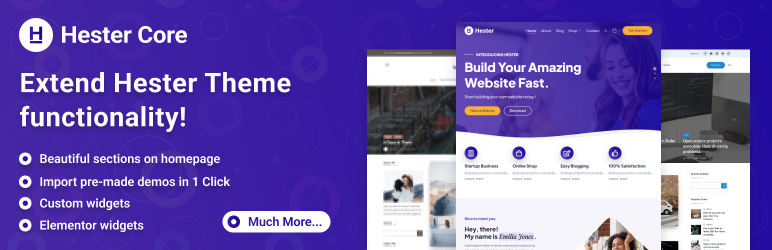描述
Hester Core is an optional companion plugin for Peregrine Themes theme. It adds additional features such as homepage sections, widgets, blocks and a collection of pre-built websites (demos) for popular page builders and the WordPress block editor (Gutenberg).
安装
Automatic Installation
Automatic installation is the easiest way to install Hester Core as WordPress handles the file transfers itself. To do an automatic install of Hester Core, log in to your WordPress dashboard, navigate to the Plugins menu and click Add New.
In the search field type “Hester Core” and click Search Plugins. Once you’ve found our plugin simply click “Install Now”. After the installation has finished, click the “Activate Plugin” button.
Manual Installation
- Upload the “hester-core.zip” folder to your “/wp-content/plugins” directory or alternatively upload the “hester-core.zip” file via the “Add New” button in WordPress plugins page.
- Activate Hester Core.
常见问题
-
I installed the plugin but nothing happened
-
Hester Core is a companion plugin for the Peregrine Themes theme and will only work with the theme installed and activated.
评价
此插件暂无评价。
贡献者及开发者
更新日志
1.0.8
- BlogHash theme support added.
- Widget issue fixed.
1.0.7
- Bloglo theme support added.
1.0.6
- Theme template name added.
- Unnecessary code remove.
- Style issues fixed.
1.0.5
- Fixed issues.
- Hester lite layouts default value changed.
- Hester lite demo update.
- Hester lite hero image changed.
1.0.4
- Language file update.
1.0.3
- Added home section order default value.
1.0.2
- Header layout default value change.
- Slider default value change.
- Slider style setting added.
- Tablet mode info section top spacing set.
1.0.1
- New demo category added
1.0.0
- Initial release 🚀