BUSY Invoice Format – How to Configuration invoice format in busy software
An invoice or bill is a necessary document that shows when one business sells something to another company or a customer. It includes details about the sale, like who bought it, how much it cost, taxes, and how to pay it. With BUSY, quickly handle all your invoicing needs. Become part of 360000+ BUSY customers in India.
BOOK A FREE DEMO
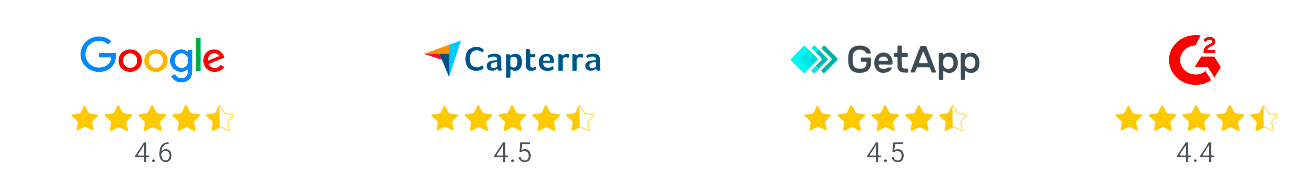
Features of Invoicing in BUSY Software
- Create professional invoices quickly and easily.
- Customisable invoice templates with company branding.
- Support recurring invoices for regular transactions.
- Implement dynamic QR codes.
Types of BUSY Invoice Format
Two types of invoice documents will be displayed: a) Standard Invoice and b) Advanced Invoice.
BUSY Standard Invoice Format
The standard invoice format is the default layout provided by BUSY software. Use this standard format to set up basic details like company information, address, terms, bank details, or other fundamental information.
Configuration of BUSY Standard Invoice Format
Values will automatically populate specific fields based on the standard invoice configuration settings. The configuration for Standard Invoice is Basic and Simple. Here’s a step-by-step guide:
- The header includes company details, party details with billing and shipping, voucher no./date, etc.
If you want to configure anything in Standard format:
Case 1: If you don’t need the billing and shipping details, you can disable them. To do this:
- Navigate to Administration > Configuration > Invoice/Document Printing > Standard.
- You can turn off the billing and shipping details.
After turning off these details, you can save the settings to see that only the party details and invoice information are printed. The billing and shipping details were turned off in the configuration settings. To get started, download BUSY software today.
Case 2:
- Add any extra column like discount, or item extra info
- Remove or adjust specific columns like CGST and SGST.
The preview will reflect these changes, showing the updated format with the correct fields and alignment. Once you’ve made the necessary adjustments, save the configuration and preview the invoice to ensure it meets your requirements.
How do you print E-Invoice Details in Standard Format?
To print e-invoice details in the standard invoice format after auto-generating them from BUSY or BUSYWIN, follow these steps:
- Navigate to Administration > Configuration > Invoice/Document Printing > Standard.
- Choose the Sale Invoice format and set it up for sale invoices. In the configure sale invoice window that appears, make sure to enable the following options:
- Print E-Invoice QR code
- Print E-Invoice IRN, Ack. No., and Ack. Date
- Click the save button to save these settings.
- Next, open the sale voucher in modify mode and print the invoice in the standard format. The printed invoice will now include the IRN, Ack. No., Ack. Date, and the crucial E-Invoice QR code.
BUSY Advance Invoice Format
For more advanced customisation and design, you can configure documents to meet specific requirements. With the advanced configuration option, you can enhance document design by selecting which data fields to display, choosing text styles like bold or italic, and utilising other design features. It allows for more tailored and professional-looking invoices.
Configuration of BUSY Advance Invoice Format
- Navigate to Administration > Configuration > Invoice/Document Printing > Advance.
- Go to Advance Format > Select Invoice Types > Types such as sales invoices, receipts/challans, etc., will be displayed.
- Configure an Invoice > Add a Format like A5 file format, 3-inch bill format, or 4-inch bill format or trade-specific documents like Export, POS, pharma,retail, etc. > Add Header Info like Company Info, Invoice no/date, etc. > Body Printing Options like item info > Add Footer Info like Bank Details, Signature Details, and Terms and Conditions.
You can customise the fields to suit your needs. Here’s how:
- Press the F4 button and select the font size like condense, CPI, font18, font15, etc.
- Turn the bold/italic command (F4) on and off.
- Adjust font size and alignment and add fields like GST or phone numbers using the appropriate commands and settings.
- Type the company name using the available fields or static text options.
- Use commands to adjust the layout, such as aligning text and adding vertical lines.
- You can add colours, fields, and alignment options, centralise text, add lines, and use static fields for labels like “phone number.”
You can:
- Make as many different Invoice styles as you need.
- BUSY Software provides support in creating custom invoice templates.
Types of Fields
- Static Field—The static field is a text field where you can input any text you need. Whatever you write in this text field will appear on the invoice.
- Dynamic Field—However, dynamic fields work differently. The values in these fields come from the back-end BUSY data. For instance, details like the party’s GSTIN, PAN number, or item rates are examples of dynamic fields.
Would You Like to Try BUSY?
GET FREE TRIALFrequently Asked Questions
- Can we design an advance invoice format for any page?Yes, we can design an advance invoice format for any page, whether A4, A5, 3-inch slip, 4-inch slip, etc.
- Can we design an advance invoice format in Landscape mode?Yes, in BUSY, we can design invoice format in any mode, whether landscape or portrait.
- What image formats does BUSY Support?BUSY supports two types of image formats: JPEG/JPG and PNG.
- Can we print the UPI QR Code in the Invoice from BUSY Software?Yes, we can print any QR Code in the Invoice from BUSY Software.
- Can we customise the invoice format in busy?Yes, you can customise the Invoice Format within BUSY Accounting Software according to your preferences. Navigate to the Administration menu, then to Configuration, and click on the option—Invoice/Document Printing.
- How do you export & download invoices in BUSY online software?In BUSY, you can export and download invoices in PDF/HTML/XML format. Here’s how
Steps to Export Invoices to PDF in BUSY Online
Step 1: Log In to BUSY OnlineStep 2: Enter your login credentialsStep 3: Open the Company, Once logged inStep 4: Navigate to the sales invoice sectionStep 5: Open the sales invoice in modify mode.Step 6: Click the “Print” tab > Choose the preferred invoice format.Step 7: Click on the “Export” button.Step 8: In the export options, select “PDF” as the desired format > Click “OK” to confirm.Step 9: Download the PDFWatch for more: Click here
