#Chromebook - Page 4
191 Stories

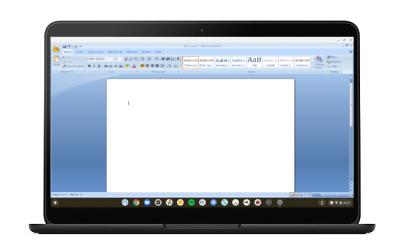

How to Play Fortnite on a Chromebook (3 Ways)
View quick summary
Playing Fortnite on a Chromebook has become much easier now. You can sign up for NVIDIA GeForce Now which is a cloud gaming platform and play the desktop title on your Chromebook without any limitations. All you need is a fast internet connection. Apart from that, you can sideload the Fornite APK which is the Android version of the game. You can also remotely connect your PC from a Chromebook and play Fortnite easily.




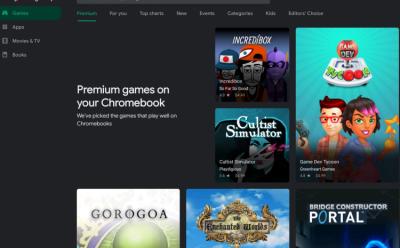





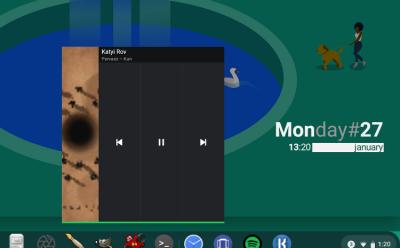

![~10 Best Drawing Apps for Chromebook You Should Try [Offline]](https://beebom.com/wp-content/uploads/2020/01/10-Best-Drawing-Apps-for-Chromebook-You-Should-Try-Offline-1.jpg?w=400&h=248&crop=1&quality=75)





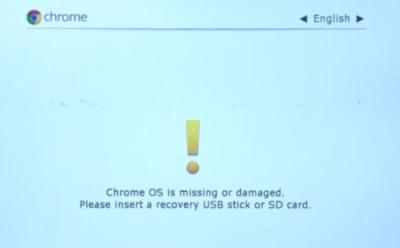



![How to Install Flatpak and Snap App Store in Linux on Chromebook [GUI]](https://beebom.com/wp-content/uploads/2020/01/How-to-Install-Flatpak-and-Snap-App-Store-in-Linux-on-Chromebook-GUI.jpg?w=400&h=248&crop=1&quality=75)





How to Turn On Developer Mode on ChromeOS
View quick summary
Enabling Developer Mode on ChromeOS is pretty easy but it also has its shortcomings. The reason why you may want to enable Developer Mode on a Chromebook is to interact deeply with Crosh, install Android APKs, and for some serious app development. Developer Mode on ChromeOS can be enabled using the esc + Refresh keys and pressing the power button to boot into Recovery and following the on-screen instructions.
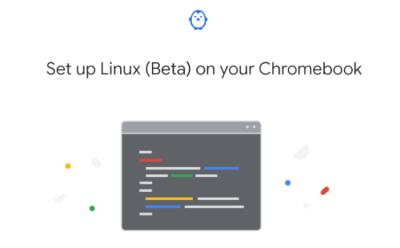


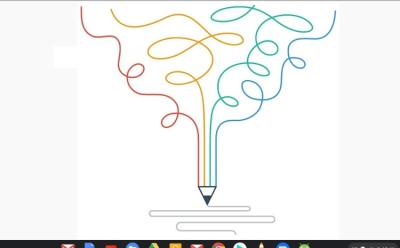

50 Chromebook Shortcuts: Use ChromeOS Like a Pro
View quick summary
Chromebooks are considered fast machines but there's always room to speed up things, and that's where Chromebook shortcuts come in. There are all sorts of Chromebook shortcuts, including essential, browser, text editing, and system shortcuts. We've categorized each of them in this guide.





