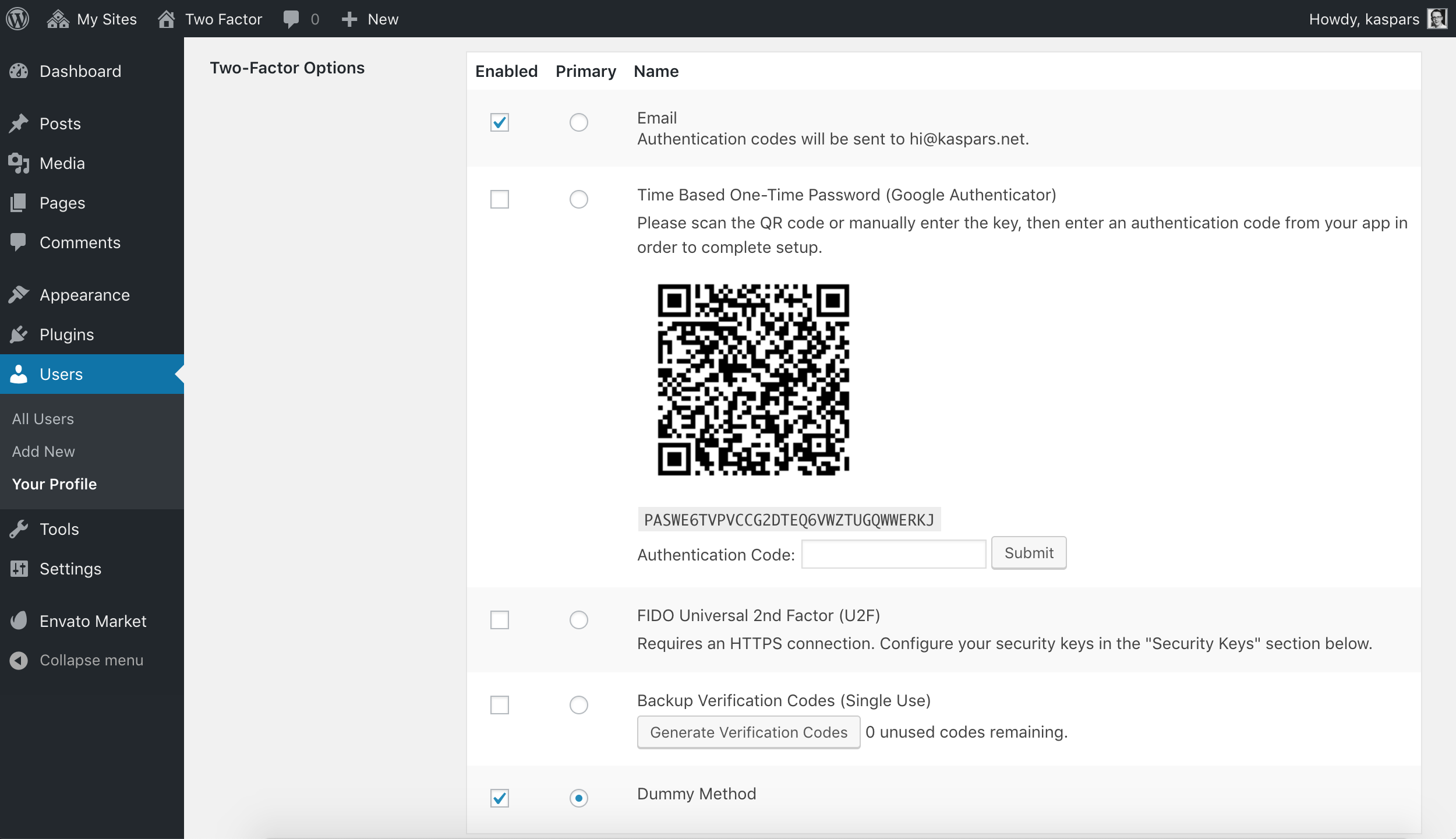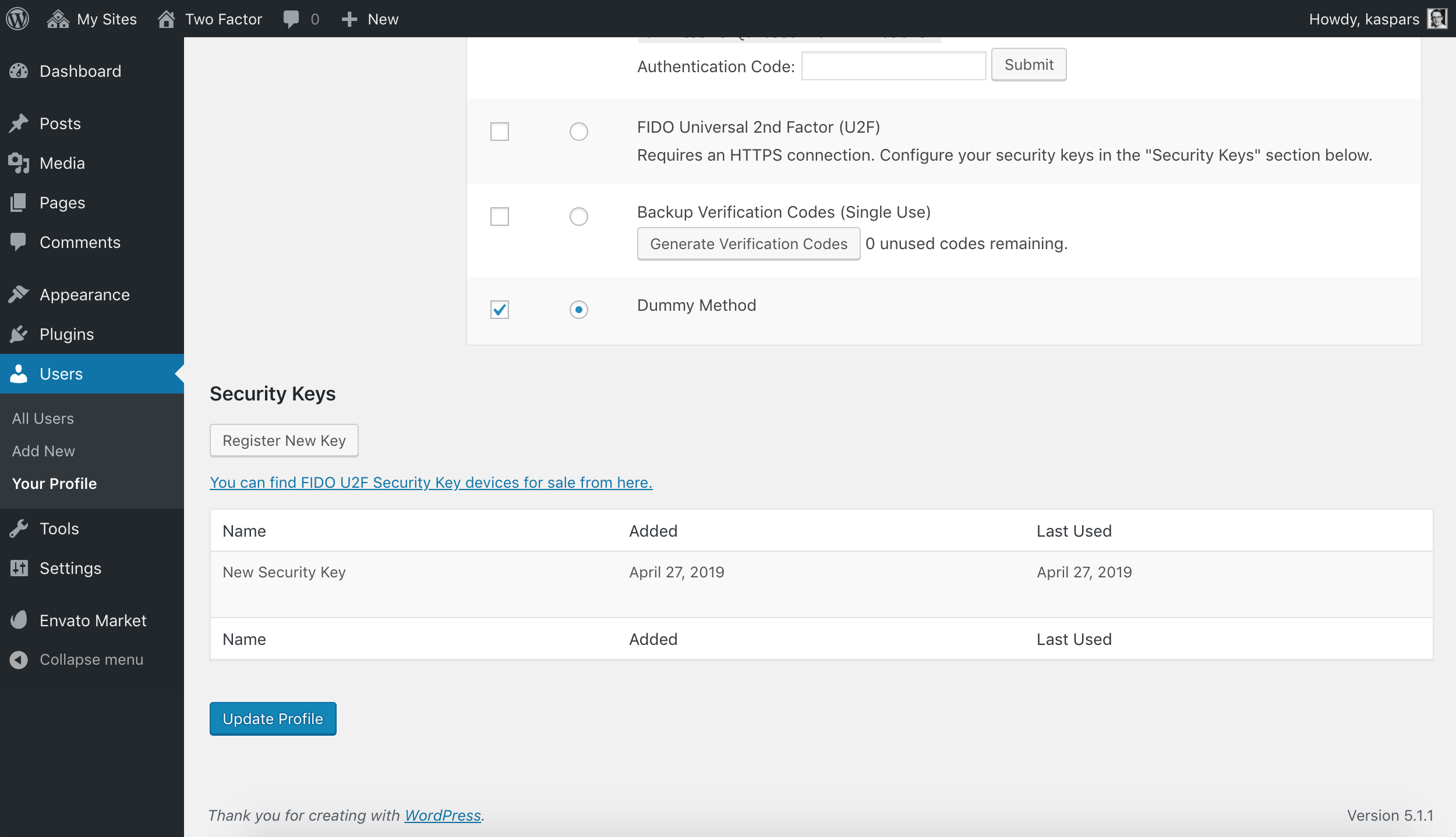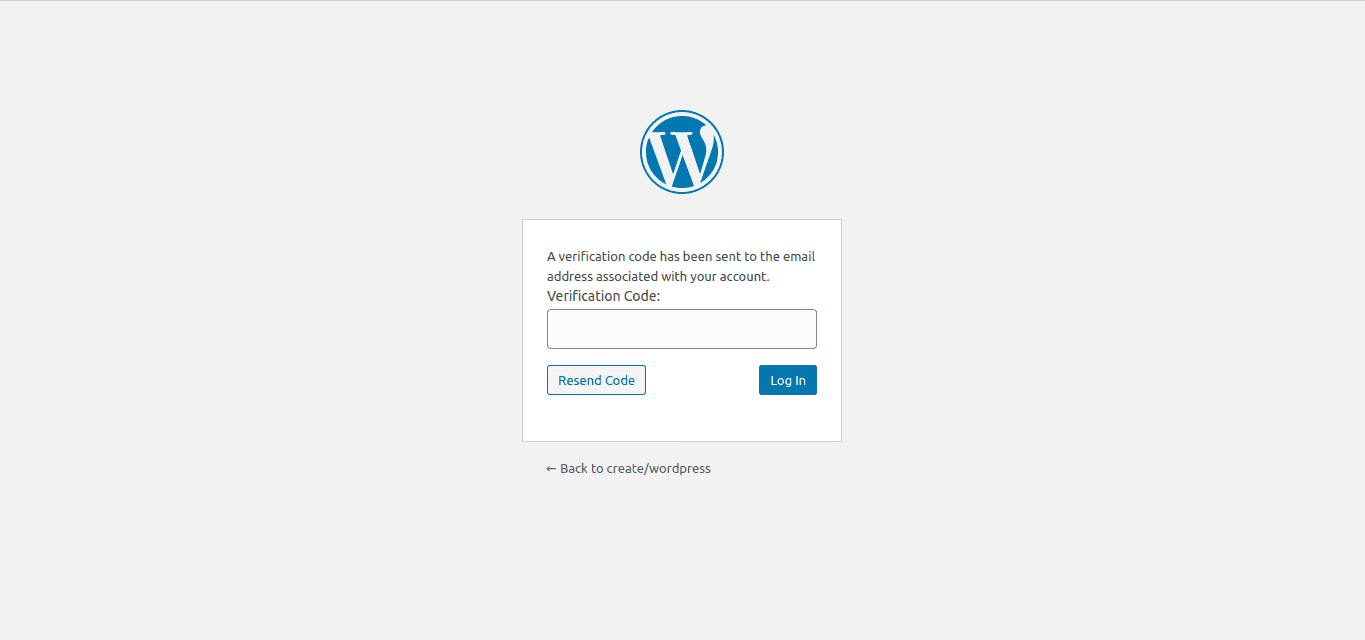Description
Use the “Two-Factor Options” section under “Users” “Your Profile” to enable and configure one or multiple two-factor authentication providers for your account:
- Email codes
- Time Based One-Time Passwords (TOTP)
- FIDO Universal 2nd Factor (U2F)
- Backup Codes
- Dummy Method (only for testing purposes)
For more history, see this post.
Actions & Filters
Here is a list of action and filter hooks provided by the plugin:
two_factor_providersfilter overrides the available two-factor providers such as email and time-based one-time passwords. Array values are PHP classnames of the two-factor providers.two_factor_enabled_providers_for_userfilter overrides the list of two-factor providers enabled for a user. First argument is an array of enabled provider classnames as values, the second argument is the user ID.two_factor_user_authenticatedaction which receives the logged inWP_Userobject as the first argument for determining the logged in user right after the authentication workflow.two_factor_email_token_ttlfilter overrides the time interval in seconds that an email token is considered after generation. Accepts the time in seconds as the first argument and the ID of theWP_Userobject being authenticated.two_factor_email_token_lengthfilter overrides the default 8 character count for email tokens.two_factor_backup_code_lengthfilter overrides the default 8 character count for backup codes. Providers theWP_Userof the associated user as the second argument.
Screenshots
FAQ
-
How can I send feedback or get help with a bug?
-
The best place to report bugs, feature suggestions, or any other (non-security) feedback is at the Two Factor GitHub issues page. Before submitting a new issue, please search the existing issues to check if someone else has reported the same feedback.
-
Where can I report security bugs?
-
The plugin contributors and WordPress community take security bugs seriously. We appreciate your efforts to responsibly disclose your findings, and will make every effort to acknowledge your contributions.
To report a security issue, please visit the WordPress HackerOne program.
Reviews
Contributors & Developers
“Aniciu de sesión en dos pasos” is open source software. The following people have contributed to this plugin.
Contributors“Aniciu de sesión en dos pasos” has been translated into 35 locales. Thank you to the translators for their contributions.
Translate “Aniciu de sesión en dos pasos” into your language.
Interested in development?
Browse the code, check out the SVN repository, or subscribe to the development log by RSS.
Changelog
See the release history.