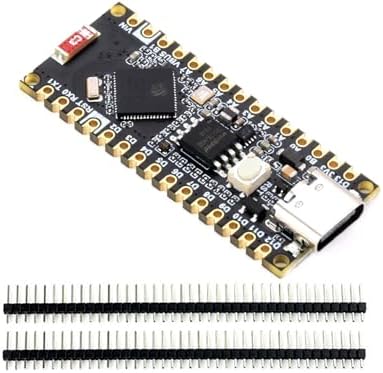| Processor | 1.2E+2 core_m_family |
|---|---|
| RAM | DDR2 |
| Wireless Type | Bluetooth |
Seeed Studio Wio Terminal ATSAMD51 Core with Realtek RTL8720DN BLE5.0 Dev Board, Wireless Microcontroller Python Terminal Device Compatible with Raspberry Pi for Arduino, Micropython, and TinyML.
Return this item for free
Free returns are available for the shipping address you chose. You can return the item for any reason in new and unused condition: no return shipping charges.
Learn more about free returns.- Go to your orders and start the return
- Select your preferred free shipping option
- Drop off and leave!
Shipping & Fee Details
| Price | $42.99 | |
| AmazonGlobal Shipping | $8.28 | |
| Estimated Import Charges | $5.74 | |
| | ||
| Total | $57.01 | |
Return this item for free
Free returns are available for the shipping address you chose. You can return the item for any reason in new and unused condition: no return shipping charges.
Learn more about free returns.- Go to your orders and start the return
- Select your preferred free shipping option
- Drop off and leave!
Shipping & Fee Details
| Price | $42.99 | |
| AmazonGlobal Shipping | $8.28 | |
| Estimated Import Charges | $5.74 | |
| | ||
| Total | $57.01 | |
Purchase options and add-ons
| Brand | seeed studio |
| Model Name | ATSAMD51 Core with Realtek RTL8720DN |
| CPU Model | Core M Family |
| CPU Speed | 1.2E+2 MHz |
| Connectivity Technology | Wi-Fi |
About this item
- 💙【Highly Integrated Design】 The Wio Terminal is equipped with a 2.4'' LCD Screen, onboard IMU(LIS3DHTR), microphone, buzzer, microSD card slot, light sensor, and infrared emitter(IR 940nm), packed multiple functions in a 72 x 57 x 12mm tiny but stylish enclosure.
- 💙【Powerful Processor and Reliable Wireless Connectivity】 Wio Terminal is an ATSAMD51-based microcontroller with wireless connectivity supported by Realtek RTL8720DN. It runs at 120MHz (Boost up to 200MHz) and supports both Bluetooth (BLE4/5.0) and Wi-Fi (2.4G/5G), providing a more powerful IOT capability than ESP32.
- 💙【Compatible with Raspberry Pi and 300+ Grove Modules】 Wio Terminal is equipped with various peripherals, including two multifunctional Grove ports for Grove Ecosystem and 40 Raspberry Pi compatible GPIO pins for more add-ons. By connecting Wio Terminal to Raspberry Pi, you can start programming and collect environmental data directly, with no need for soldering or breadboards. Over 300 Grove modules are available on Seeed and waiting for you to explore!
- 💙【Various Application】 Wio Terminal have various application like: You can easily build your TinyML applications with Edge Impulse; Sense and tag the Real-World data with over 300 Groves created by Seeed; Use 100% open-source Hardware in a pythonic way; Build your program interpreter starting from 90% with an LCD screen and compact enclosure.
- 💙【Rich Software Support】 Lots of software supported by Wio Terminal, such as Arduino, MicroPython, ArduPy, AT Firmware, Visual Studio Code, CircuitPython (coming soon).
Frequently bought together

Customers who bought this item also bought
 Seeed Studio XIAO ESP32 S3 Sense - 2.4GHz Wi-Fi, BLE 5.0, OV2640 Camera Sensor, Digital Microphone, 8MB PSRAM, 8MB Flash, Battery Charge Supported, Rich Interface, IoT, Embedded ML …Amazon's Choicein Single Board Computers$8.22 shippingGet it as soon as Wednesday, Jan 15
Seeed Studio XIAO ESP32 S3 Sense - 2.4GHz Wi-Fi, BLE 5.0, OV2640 Camera Sensor, Digital Microphone, 8MB PSRAM, 8MB Flash, Battery Charge Supported, Rich Interface, IoT, Embedded ML …Amazon's Choicein Single Board Computers$8.22 shippingGet it as soon as Wednesday, Jan 15 Seeed studio Realtek AMB82-Mini IoT AI Camera Arduino Dev. Board - Wi-Fi & Bluetooth, H264/H265 Video, 1080p Sensor, Multiple IO, Tensorflow-Lite AI$8.17 shippingGet it as soon as Wednesday, Jan 15
Seeed studio Realtek AMB82-Mini IoT AI Camera Arduino Dev. Board - Wi-Fi & Bluetooth, H264/H265 Video, 1080p Sensor, Multiple IO, Tensorflow-Lite AI$8.17 shippingGet it as soon as Wednesday, Jan 15 I2C Qwiic Cable Kit Stemma QT Wire for SparkFun Development Boards Sensor Board Breakout Breadboard 4 Pin Sh1.0 Connector$8.22 shippingGet it as soon as Wednesday, Jan 15
I2C Qwiic Cable Kit Stemma QT Wire for SparkFun Development Boards Sensor Board Breakout Breadboard 4 Pin Sh1.0 Connector$8.22 shippingGet it as soon as Wednesday, Jan 15 Seeed Studio Grove - 4 pin Female Jumper to Grove 4 pin Conversion Cable (5 PCs per PAck)$8.22 shippingGet it as soon as Wednesday, Jan 15
Seeed Studio Grove - 4 pin Female Jumper to Grove 4 pin Conversion Cable (5 PCs per PAck)$8.22 shippingGet it as soon as Wednesday, Jan 15
From the brand
-

The AI Hardware Partner
Seeed Studio has been a leading Open Hardware company since 2008, empowering half a million direct users to create real-world digital solutions. Through relentless efforts and earned trust, our ever-growing product lines now form around emerging AI scenarios:
- SenseCraft is a series of software services developed by Seeed Studio
- Edge computing to push intelligence to new frontiers
-
BEST SELLES
-
NEW ARRIVALS
-
What are we doing?
Seeed Studio provide industrial-ready modules and devices, and open up the capability of prototype, produce, and promote as Fusion service.
What makes our products unique?
We have an excellent R&D team that constantly upgrades and improves our products, and an after-sales service team that provides quick support.
What we bring to the user?
Seeed's solutions excel in their rapid deployment capabilities within the real-world AIoT sector, including Asset Tracking, Smart Building, Smart City, and Agriculture
Compare with similar items
This Item  Seeed Studio Wio Terminal ATSAMD51 Core with Realtek RTL8720DN BLE5.0 Dev Board, Wireless Microcontroller Python Terminal Device Compatible with Raspberry Pi for Arduino, Micropython, and TinyML. | Recommendations | |||||
Try again! Added to Cart spCSRF_Treatment Add to cart | Try again! Added to Cart spCSRF_Treatment Add to cart | Try again! Added to Cart spCSRF_Treatment Add to cart | Try again! Added to Cart spCSRF_Treatment Add to cart | Try again! Added to Cart spCSRF_Treatment Add to cart | Try again! Added to Cart spCSRF_Treatment Add to cart | |
| Price | $42.99$42.99 | $12.49$12.49 | $24.99$24.99 | $329.99$329.99 | $23.99$23.99 | $9.99$9.99 |
| Delivery | Get it as soon as Wednesday, Jan 15 | Get it as soon as Wednesday, Jan 15 | Get it as soon as Wednesday, Jan 15 | Get it as soon as Wednesday, Jan 15 | Get it as soon as Wednesday, Jan 15 | Get it as soon as Wednesday, Jan 22 |
| Customer Ratings | ||||||
| Sold By | Seeed Studio Official | Ethink | Seeed Studio Official | Budpaw | Seeed Studio Official | ElecMii |
| operating system | Arduino, MicroPython, ArduPy (user-defined) | — | — | Linux-based | FreeRTOS | — |
| cpu manufacturer | Microchip | Espressif Systems | Himax | Broadcom | Espressif Systems | — |
| cpu speed | 120 MHz | 240 MHz | — | — | 240 MHz | — |
| RAM size | — | 0.5 MB | — | 8 GB | 8 MB | 32 GB |
| RAM tech | DDR2 | SRAM | LPDDR2, LPDDR3 or LPDDR4X | DDR4 | PSRAM | SRAM |
| connectivity tech | Wi-Fi | USB, Wi-Fi, Bluetooth | I2C | 802.11ac | Wi-Fi | USB, GPIO, I2C |
| wireless standard | bluetooth | bluetooth | — | 802 11 AC | infrared | 802 11 B |
| core count | 1 | 2 | 2 | 1 | 2 | 1 |
Product Description
Many of you might have a quick question: what does the “Wio” of Wio Terminal ever mean?
It is an abbreviation of “Wireless input and output”, a platform including hardware and software created by Seeed, aiming to simplify IoT development for makers. With the help of the Wio Family, even beginners can build his/her own IoT application within 5 minutes, no hardware programming, no breadboard, no jumper wires, no soldering.
Wio Terminal is the newest member of the Wio family. You must have noticed that it is quite different from its elder brothers, not a single embedded functional module but a simple and tiny device with highly-integrated design, packing multiple functions in a 72 x 57 x 12mm tiny but stylish enclosure. Together with its reliable wireless connectivity, setting up an IoT project is simpler than ever.
Highly Integrated Design
- MCU, LCD, WIFI, BT, IMU, Microphone, Buzzer, microSD Card, Configurable Buttons, Light Sensor, 5-Way Switch, Infrared Emitter (IR 940nm), Crypto-authentication Ready
- Well-designed enclosure with built-in magnets and two mounting holes, allowing you to set up your IoT project without hassle
Powerful MCU - Microchip ATSAMD51P19
- ARM Cortex-M4F core running at 120MHz (Boost up to 200MHz)
- 4 MB External Flash, 192 KB RAM
- Comprehensive Protocol Support
- SPI, I2C, I2S, ADC, DAC, PWM, UART(Serial)
Reliable Wireless Connectivity
- Powered by Realtek RTL8720DN
- Dual Band 2.4Ghz / 5Ghz Wi-Fi (802.11 a/b/g/n) & BLE 4.0 / BLE 5.0
Raspberry Pi 40-pin Compatible GPIO
Wio Terminal can be connected to Raspberry Pi through the 40 pins GPIO header or its USB Type-C connector.
It is integrated with onboard IMU(LIS3DHTR), microphone, light sensor, infrared emitter(IR 940nm) and two multi-functional Grove ports, which allows Wio Terminal to collect and send environmental data to Raspberry Pi for further process and analysis (i.e, machine learning) without hassle setting of hardware or software.
We will introduce a demo showing how to use Wio Terminal to read and display the system status of Raspberry Pi via USB serial. Please visit (seeedstudio.com/blog) for the demo.
In this demo, the 40 pin GPIO of Raspberry Pi is not taken and is available for use, which will be more convenient if there are any other Pi hats essential in your Raspberry Pi projects.
USB OTG Support
Accessible Devices(as USB-Host): Mouse, Keyboard, MIDI Devices, Xbox/PS Gaming Controllers, 3D Printers
Simulated Devices(as USB-Client): Mouse, Keyboard, MIDI Devices
Built-in Magnet and Mounting Hole for Easy Project Setup
We prepared two mounting holes on the back of the Wio Terminal, so it can be fixed into any place you like, simply using a screwdriver!
Built-in Magnet and Mounting Hole for Easy Project Setup
Four magnets are put into the enclosure. They are tiny but strong enough to attract metals. With the help of the built-in Magnets, you can easily attract your Wio Terminal to a blackboard or an iron door as a monitor or dashboard for your IoT project.
Imagine that you use Wio Terminal to make a smart home automation system: Decorate at your doorway, it displays the current temperature and humidity of your house, and open the air conditioners and lights automatically once you come back home. Your friends will consider it as some fancy new product you bought, not a DIY project!
![]()
5-way Switch
![]()
Three-axis Accelerator
![]()
Multi-Function Grove Conector
![]()
Microphone & Buzzer
![]()
Micro-SD Card Slot
![]()
Light Sensor
With Wio Terminal:
- Wio Terminal + Grove = IoT System
- Wio Terminal + Raspberry Pi = Edge Computing System
- Wio Terminal + Customized add-ons = Handheld devices or endless possibilities!
Part List
- Wio Terminal
- USB Type-C Short Cable
- User Manual
What's in the box
Product information
Technical Details
| Brand | seeed studio |
|---|---|
| Series | ATSAMD51 Core with Realtek RTL8720DN |
| Item model number | 102991299 |
| Operating System | Arduino, MicroPython, ArduPy (user-defined) |
| Item Weight | 3.2 ounces |
| Product Dimensions | 2.83 x 2.24 x 0.47 inches |
| Item Dimensions LxWxH | 2.83 x 2.24 x 0.47 inches |
| Color | Wio terminal |
| Processor Brand | Microchip |
| Number of Processors | 1 |
| Manufacturer | seeed studio |
| ASIN | B087LNFZ2T |
| Country of Origin | China |
| Date First Available | April 24, 2020 |
Additional Information
| Customer Reviews |
4.2 out of 5 stars |
|---|---|
| Best Sellers Rank | #4,116 in Single Board Computers (Computers & Accessories) |
Warranty & Support
Feedback
Looking for specific info?
Customer reviews
Customer Reviews, including Product Star Ratings help customers to learn more about the product and decide whether it is the right product for them.
To calculate the overall star rating and percentage breakdown by star, we don’t use a simple average. Instead, our system considers things like how recent a review is and if the reviewer bought the item on Amazon. It also analyzed reviews to verify trustworthiness.
Learn more how customers reviews work on AmazonReviews with images
"Best dev board for IOT "
-
Top reviews
Top reviews from the United States
There was a problem filtering reviews right now. Please try again later.
- Reviewed in the United States on April 18, 2022The reTerminal is an amazing Raspberry Pi (Compute Module 4) device that is small and compact with a built in screen. It boots up quickly and runs very cool with its included heat sync. It has many ways to mount the device and has programmable buttons. Only thing missing is a battery, but they are working on an add on module that will include a battery. Customer service was very responsive. Very satisfied customer!
- Reviewed in the United States on October 21, 2020This is one of those microcontroller builds that, just by its assortment of built-in features, inspires the nerd in you. I built a work-from-home helper with it, using the hat switch and buttons to do things like: set my Slack status, toggle my mic and camera in Zoom, and send requests to my Hue Hub to set the color of a light outside my home office so my kids know if it’s safe to interrupt me. I haven’t used the I/O pins yet, but I’m buying another one so I can build a custom weather display and indoor air quality monitor.
It’s a seriously capable little piece of kit.
- Reviewed in the United States on July 19, 2022The device is totally worth it, the quality is top notch, and possibilities are endless. Lots of IO available and decent documentation. Totally worth it even more if you consider the price of the 4GB Wireless capable CM4!!!
- Reviewed in the United States on September 23, 2022Size: Wio terminalVerified PurchaseI bought two of these units. The integration of all these features is very attractive.
However, this device has a problem with its USB interface. It sometimes refuses to work, and resets and reboots do nothing to fix the problem. I have to reboot the Mac to get the USB interface to work again, and sometimes that doesn't work.
I program dozens of devices through the Arduino IDE and have only seen this problem on an Adafruit product, which Adafruit later admitted as having a defect and issued a redesigned version. I suspect the same is happening here.
- Reviewed in the United States on November 2, 2020Size: Wio terminalVerified PurchaseLet's start out by saying this is a mostly positive review, read on for the upbeat parts. But we're going to begin with the problems. Because if you plan to use this device for anything more than basic education, you're going to run into obstacles.
*Software Limitations*
Like many low cost open source hardware devices, this one is designed to be compatible with Arduino Studio and relatively code compatible with other devices, which is good. However like many other devices this is achieved by hacking existing open source Arduino libraries to work with the device.
In the case of Wio Terminal the libraries are an amalgamation of Arduino, AdaFruit, and Seeed code wrapped around the official Atmel libraries in a spaghettified mess designed to support multiple devices and chipsets, instead of providing each their own bespoke drivers.
On firing up the device for the first time, and writing a simple clear screen app to identify the baseline refresh rate I can expect from this device and screen, what did I discover?
Wio: 9 fps maximum just clearing the screen on a 200Mhz microprocessor. Are you kidding me?
For comparison a 16Mhz Arduino powering the same 9341 lcd screen achieves ~15 fps.
(Note: even with the Arduino the AdaFruit derived driver had appalling performance, 15 fps was achieved with a homegrown driver.)
With only two days using the device (and admittedly experience writing drivers for the 9341 lcd screen), I was able to write a driver pushing:
~40 fps rendering images to the screen (not just clearing).
Other peripheral drivers provided for the device appear to have similar issues, layering open source software, on top of other open source software, in an effort to make it work.
What does that mean for students and people just tinkering? Not much, the software works, it's just incredibly inefficient.
However for anyone attempting to fully utilize (or even moderately utilize) the device, know you will be writing all of your own drivers for the device's hardware. You need to understand this going into it.
*Good Hardware*
So what about the hardware? The embedded Cortex-M4 includes the optional floating point coprocessing core and can overclock to 200 MHz, which is really nice.
Hardware includes Wifi, Bluetooth, Flash RAM (4MB), MicroSD slot (up to 16GB), and more.
SPI channels can independently be clocked to match the target peripheral, which is great because some peripherals like the MicroSD do not function above certain speeds.
The case.. wow: the case is extremely impressive, small, has a nice heft to it, quality plastic, built-in mounting threads (metal, not plastic), and feels nicely balanced and pleasant to hold (ever pick up an iPhone after holding a cheaper smart phone? Yeah, like that).
Here's where the hardware side of things becomes mediocre. The screen is nice and bright, but only supports up to 320x240. Additionally the screen and microprocessor are connected using SPI instead of the faster parallel connection supported by the lcd driver. This requires more processor overhead when rendering, giving you less cycles for actual processing work.
The device only has 192KB of ram.. that's it. Let me repeat this.. only 192KB of ram..
As in just enough for a framebuffer and no other in-memory data; or enough for other data but limited performance by constantly writing direct to the lcd driver (via SPI).
*Summary*
Overall though it's a good device. For anyone just connecting Grove modules, wiring up LEDs and switches, or messing around; this device is excellent.
For potential power users, read the details and consider the limitations. Personally I still feel like this device is a win, and I'm considering getting another. But your experience will vary based on what you're able or willing to put into the device.
- Reviewed in the United States on March 15, 2021Size: Wio terminalVerified PurchaseWio Terminal is great for beginners wanting to explore the field of electronics, programming, automation, prototyping. It is not that expensive and the Grove terminals is a great addition.
- Reviewed in the United States on October 10, 2023It works just fine out of the box, but better not 'sudo apt upgrade' EVER. Their drivers get wiped out and the screen stops functioning until you can get a mini display cable, reflash the OS, and reinstall the drivers. abhorrent to sell a pi product in this state.
- Reviewed in the United States on November 7, 2020Wio terminal is a great way to monitor a controlled environment one thing i disliked was the lack of software samples and general community of developers but im sure in time that will change also the optional battery base would be nice if it all just came as one device I wasent aware of this and still need to get one but definitely worth the price
 5.0 out of 5 stars "Best dev board for IOT "Wio terminal is a great way to monitor a controlled environment one thing i disliked was the lack of software samples and general community of developers but im sure in time that will change also the optional battery base would be nice if it all just came as one device I wasent aware of this and still need to get one but definitely worth the price
5.0 out of 5 stars "Best dev board for IOT "Wio terminal is a great way to monitor a controlled environment one thing i disliked was the lack of software samples and general community of developers but im sure in time that will change also the optional battery base would be nice if it all just came as one device I wasent aware of this and still need to get one but definitely worth the price
Reviewed in the United States on November 7, 2020
Images in this review