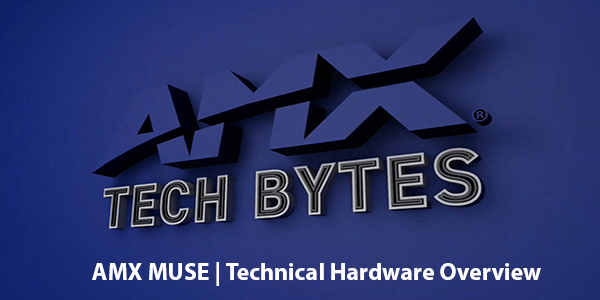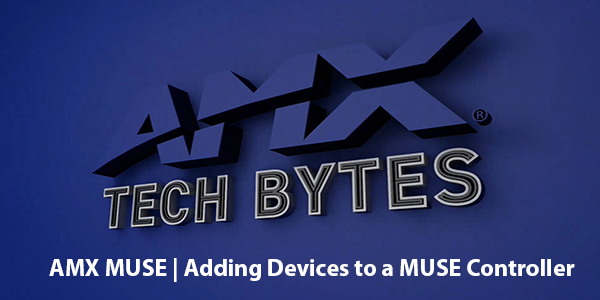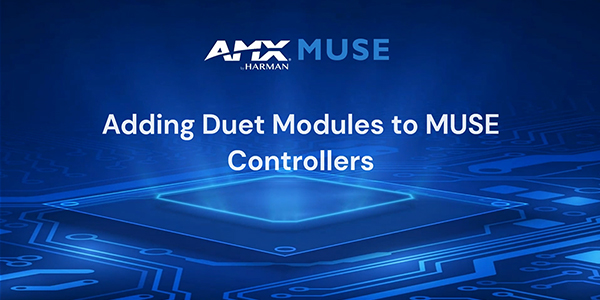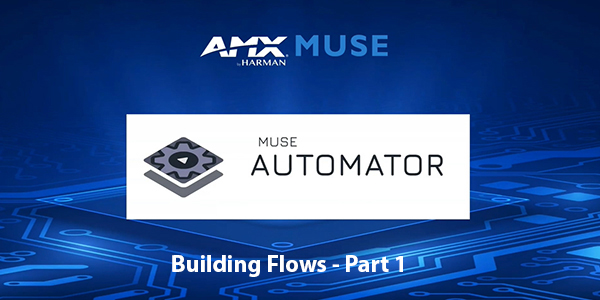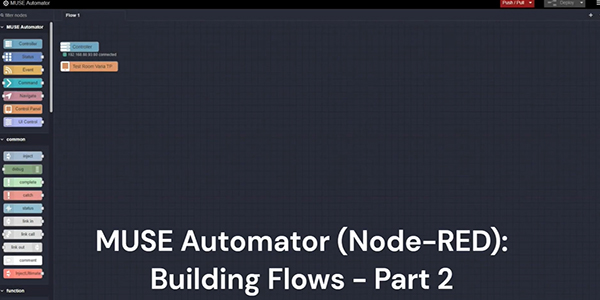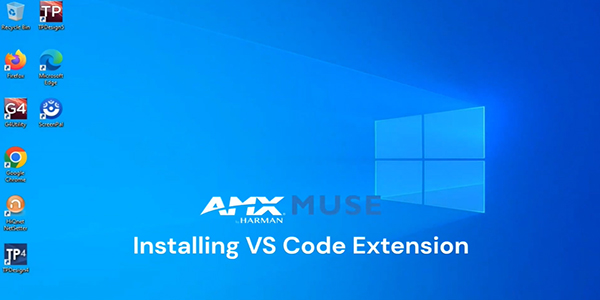Administration Setup
Administration setup for the Acendo Core Meeting Space Collaboration System.
collaboration; setup; admin; guestBooking with Skype for Business
How to setup Acendo Core for Room Booking and Skype for Business
collaboration; exchange; google; office365; setup; room booking; admin; skypeHardware Overview
Hardware and mounting of the Acendo Core.
collaboration; setup; mounting, mountIT Tips
Additional IT tips not covered by the previous Acendo Core videos.
collaboration; setup; admin; skype; network; wifiWireless Sharing
The wireless sharing capabilities of the Acendo Core
Miracast; Chromecast; chrome; mirror; air play; collaboration, Google; setup; setup; AirServer; wifi; admin; cast;Demonstration
Demonstrating the Acendo Core and its capabilities.
collaboration; content; demo; meeting; skype; office365; google; wireless; sharingOne-Click Zoom
How to setup and use Zoom for Acendo Core.
collaboration; exchange; office365;zoom; room booking; meeting; adminOne-Click Teams
How to setup and use Microsoft Teams for Acendo Core.
collaboration; exchange; office365; room booking; meeting; admin; teamsServer Side Setup
Acendo Server Side setup videos.
collaboration; exchange; google; office365; skype; server; meeting; book; admin; administrator; calendar; roomCore & Book Setup
Setting up server-side considerations for Acendo products
collaboration; exchange; google; office365; server; meeting; book; admin; administrator; calendar; roomOffice 365 Setup
How to setup Office 365 for Acendo products
collaboration; exchange; office365; server; meeting; book; admin; administrator; calendar; roomSkype for Business Account Setup
How to setup Skype for Business accounts for every room that has an Acendo Core.
collaboration; exchange; office365; server; skype; meeting; admin; administrator; calendar; roomRoom Booking & Skype for Business Setup
How to setup Room Booking and Skype for Business for your Acendo Core.
collaboration; exchange; office365; skype; meeting; book; admin; administrator; roomAcendo Book Setup
How to setup Acendo Book.
exchange; google; office365; skype; meeting; book; admin; administrator; calendar; roomMicrosoft Exchange Setup
How setup Microsoft Exchange for Acendo Core.
collaboration; exchange; office365; server; meeting; book; admin; administrator; calendar; roomGoogle Calendar Setup
How to setup Google Calendar with Acendo Book.
collaboration; google; server; meeting; book; admin; administrator; calendar; roomConnectivity & Transport Kits
A deeper look at the CT (Connectivity & Transport) Kits including both the transmitter and receiver.
CT Series;CTC-1402;CTP-1301;USB-C; transmitter; receiverConfiguring NetLinx Connections
How to configure the NetLinx connections for the Enzo device.
collaboration; EnzoConfiguring the Virtual Keypad
How to configure the Virtual Keypad on the Enzo device.
collaboration; EnzoInterface Customization
How to customize the user interface settings.
collaboration; EnzoMirrorOp Application
How to use the MirrorOp application within Enzo.
collaboration; EnzoNetwork & Email Configuration
How to properly setup the network & email settings for the Enzo device.
collaboration; EnzoPhysical Connections
How to make the appropriate physical connection on the Enzo device.
collaboration; EnzoConfiguring for Point-to-Point Applications
How to setup a stand-alone DXLink transmitter and receiver in Extender Mode.
DIP;ICSLan; point to point;receivers;transmitters; extenderDIP Switches
How to use the DIP switches on the DXLink transmitters and receivers.
DIP;ICSLan; point to point;receivers;transmitters; extenderUsing ICSLan Expansion Boxes
How to use an ICSLan expansion box with a DXLink transmitter or receiver.
DIP;ICSLan;receivers;transmittersUsing the ID Button
Covering the ID button functionality on the DXLink extender boxes.
DIP;ICSLan;ID Button; point to point;receivers;transmitters; IP; resetDXLite Series
An overview of the DXLite series and how to successfully integrate them into your systems.
HDBaseT; extender; transmitter; receiver; point to point; USB;Incite Presentation Switchers
An overview of the Incite Presentation Switchers showing the features and technical benefits.
NCITE-813; NCITE-813A; NCITE-813AC; HDBaseT; scaling; scaler; DxLiteN7142 Presentation Switcher
An overview of the N7142, which is the first presentation switcher to incorporate low-latency Networked AV video distribution.
Low-Latency;SVSI;Video Distribution; networkVPX Series of Presentation Switchers
An overview of the VPX Presentation Switchers and how to successfully integrate them into your systems.
transmitter; video; hdmi; cecDesign Overview
Designing with the Incite and the differences between the versions.?
NCITE-813; NCITE-813A; NCITE-813AC; HDBaseT; scaling; scaler; DxLiteEducation & Corporate Scenarios
How Incite can be used in education and corporate spaces.?
NCITE-813; NCITE-813A; NCITE-813AC; HDBaseT; scaling; scaler; DxLiteHospitality Scenario
How Incite can be used in hospitality spaces.?
NCITE-813; NCITE-813A; NCITE-813AC; HDBaseT; scaling; scaler; DxLiteHouse of Worship Scenario
How Incite can be used in houses of worship
NCITE-813; NCITE-813A; NCITE-813AC; HDBaseT; scaling; scaler; DxLiteFront Panel Control Options
The options available when controlling a DVX from the front control panel.
AMX; DVX;2210;2250;2255;3250;3255;3256; configurationSmartScale
SmartScale technology.
AMX; DVX;2210;2250;2255;3250;3255;3256; configurationModero Touch Panel
An overview of the new Modero G5 Touch Panel Series including, size, feature and mounting changes.
MT-702; MD-702; MT-1002; MD-1002; MT-2002; G5Virtual Keypad
How to access and use the virtual keypad in the Massio Control Pads.
Netlinx; NX; Master; Controller; Processor; MCP-106; MCP; 106; Control; Pad; BrowserCommissioning
How to properly install and uninstall a Modero S series touch panel.
Install; MSD; 1001; 701; 401; MSD-1001; MSD-701; MSD-401; Mount; Uninstall; Remove; Wall; 4"; 7"; 10"; inchLoading Firmware via USB
How to update the firmware on an AMX Modero G5 touch panel using a USB flash drive.
G5; MXT; MXD; PAN; 2001; 1901; 1001; 701; 401; MXT-2001-PAN; MXT-1901-PAN; MXT-1001; MXT-701; MXT-401; MXD-2001; MXD-1901; MXD-1001; MXD-701; MXD-401; 4"; 7"; 10"; 19"; 20"; inch; ThumbZoom Rooms
How to set up the Zoom Rooms on the AMX Modero hardware.
Precis PR01-0808 Matrix Switcher
An overview of the Precis Digital Matrix Switcher showing the features and technical benefits.
video; hdmi; receiverEnova DGX 100 Series Web Interface
An overview tour of the web console and explores the System tab.
AMX; DGX;DGX-800;DGX-1600;DGX-3200;DGX-6400; 800;1600;3200;6400; configuration; NXNetwork Settings
A detailed look at the network settings in the web console.
AMX; DGX;DGX-800;DGX-1600;DGX-3200;DGX-6400; 800;1600;3200;6400; configuration; NXSecurity Overview
The security configuration for the web console and take a closer look at the system level security configurations.
AMX; DGX;DGX-800;DGX-1600;DGX-3200;DGX-6400; 800;1600;3200;6400; configuration; NXSecurity Roles
What roles are and how to set them up.
AMX; DGX;DGX-800;DGX-1600;DGX-3200;DGX-6400; 800;1600;3200;6400; configuration; NXUsers & Profiles
How to setup users who need to access the master, how a user can find out what permissions they have, and how to change their password using...
AMX; DGX;DGX-800;DGX-1600;DGX-3200;DGX-6400; 800;1600;3200;6400; configuration; NXLDAP
This video covers the security enhancements that are related to LDAP.
AMX; DGX;DGX-800;DGX-1600;DGX-3200;DGX-6400; 800;1600;3200;6400; configuration; NX; accessWired 802.1x Support
What 802.1x is, and how to configure an NX master to interact with a secured network.
AMX; DGX;DGX-800;DGX-1600;DGX-3200;DGX-6400; 800;1600;3200;6400; configuration; NX; securityIdentifying Mean Squared Error (MSE) Values
What MSE values are and how to retrieve them for debugging and/or submitting to AMX Tech Support.
AMX; DGX;DGX-8;DGX-16;DGX-32; 8;16;32; trouble; shooting; cabling; success; DxLink; HDBaseT;IP Addressing
How to initially set the IP address on an Enova DGX. Once connected, we will demonstrate some of the different methods of changing the IP address....
AMX; DGX;DGX-8;DGX-16;DGX-32; 8;16;32; NIDynamic Device Discovery (DDD) Overview
What Dynamic Device Discovery (DDD) of a duet module is and how it works. Also included is how to set it up, download modules and what the different...
Duet; programming; Netlinx; SNAPI; AMX; DDDDynamic Device Discovery (DDD) Roku Demo
How to implement a duet DDD Module for a Roku player. Items referenced are super groups, dynamic application device keywords, as well as using the...
Duet; programming; Netlinx; SNAPI; AMX; DDDImplementing the BSS Gateway Module
The BSS Gateway Module and how to implement channels and levels. Understanding BSS Audio Architect software is a must before enrolling in this...
programming; Netlinx; SNAPI; AMX; BSSAdding Touch Panels
Advanced programming techniques for multiple touch panels with matrix switchers.
Duet; programming; Netlinx; SNAPI; AMXAdditional Events & Functionality
The rebuild event and setting the virtual device count functionality.
Duet; programming; Netlinx; SNAPI; AMXBeyond Basics Programmer
Best practices managing a Netlinx Studio workspace, SNAPI, Duet headers, and basic programming of a matrix switcher.
Duet; programming; Netlinx; SNAPI; AMXCoding for an Enterprise System
Level-based programming for volume control of a matrix switcher.
Duet; programming; Netlinx; SNAPI; AMXConcepts & Keyword
Reviewing the various combing and uncombining functions in NetLinx as well as walk through the programming of a very simple two-room combining...
Deep Dive into NetLinx Virtual Devices
A deep dive into NetLinx virtual devices and modules.
Duet; programming; Netlinx; SNAPI; AMX; moduleNetLinx Coding
What the code looks like to drive a two-room combining example.
Programming a Matrix Switcher
Advanced programming techniques for matrix switchers.
Duet; programming; Netlinx; SNAPI; AMXSNAPI Property Command
The SNAPI Property command.
Duet; programming; Netlinx; SNAPI; AMX4.6 Update (2018)
The updated features of RMS 4.6.
Tomcat; Java; Schedule; Scheduling; Exchange; HTTPS; HTML5; Reporting; e-mail; SDK; Master; Firmware; SoftwareEnabling Secure Communications
How install the security certificates necessary for a secure RMS Enterprise communication with a Nettling Master.
Netlinx; NX; Master; Controller; Processor; NX-1200; NX-2200; NX-3200; NX-4200; 1200; 2200; 3200; 4200; Software; HTTPS; TLS; Authentication; Sign; Verify; Signature; Certificate; Authority; Self; Signed; cert; Duet;RMS Enterprise
RMS's architecture, user Interface, RMS Scheduling, RMS Cloud and RMS Enterprise's Licensing.
Resource; Management; AMX; SoftwareInstallation & Configuration
The software pre-requisites and Hardware requirements for and demonstrates how install and configure RMS Enterprise.
Tomcat; Java; Server; Schedule; Scheduling; Exchange; HTTPS; HTML5; Reporting; e-mail; SDK; Master; Firmware; Software; Hardware; Requirements; Browser; Web; Flash; SE; Legacy; 3.3; Install; database; license;Installation & Configuration of Java & Tomcat
The installation and configuration of Java and Tomcat for RMS Enterprise.
Tomcat; Java; Server; Apache; Software; ServiceScheduling
The various scheduling components, their requirements and demonstrates how to install the scheduling application and interface for RMS Enterprise.
Schedule; Scheduling; Exchange; Book; Booking; appointments; google; IBM; Lotus; Notes; O365; Office; 365; EWS; Hardware; database; profile; resourceUpdate Manager 4.6
The use of Update Manager for RMS Enterprise.
Update; Firmware; AMX; Hardware; Transporter; TransferAudio DSP
How to find and modify your configuration files for your DSP device.
Software; Rapid; Project; Maker; BSS; Audio; Architect; File; VoIPAV Connections
How to configure the Volume and the AV Input and Output connections of your Project.
Software; Rapid; Project; Maker; Third; Party; Label; Text; Volume; Switcher; Video; Audio; Inputs; Outputs; RoutingConfiguration Manager
How to access and adjust your RPM project settings from the NX master webpage.
Software; Rapid; Project; Maker; Netlinx; NX; Master; Controller; Processor; Browser; Settings; Volume; Macros; Project; LogoDevices Tab
An overview of the devices page of RPM and demonstrates how to select and add devices to a project.
Software; Rapid; Project; Maker; Third; Party; Source; DisplayExpansion Devices
How to set up non-controlled source devices in your Project.
Software; Rapid; Project; Maker; Third; Party; Label; DXLink; ICS; Video; Audio; Macros; UI; Graphics; GUI; Functions; Text; Animation;Huddle Space
How to create a simple huddle space in RPM.
Software; Rapid; Project; Maker; Huddle; Third; Party; Serial; IP; Occupied; Occupancy; Macro; DXLink; SensorIntegrating RMS
How to integrate RMS into your RPM project and provides an overview of the RMS features available.
Software; Rapid; Project; Maker; Resource; Management; SuiteKeypad Details Tab
How to add macros to keypad buttons and sensor actions in your Project.
Software; Rapid; Project; Maker; Third; Party; Label; Text; Macro; UI; Graphics; GUI; Functions; Icon; Keypad; Enzo; Sensor; OCC; Occupancy; VirtualMacros Tab
How to create macros to use in your Project.
Software; Rapid; Project; Maker; Third; Party; Label; Text; Macro; UI; Graphics; GUI; Functions; IconNX Security
How to configure your NX master's security to work with RPM and your Touch Panel.
Software; Rapid; Project; Maker; Netlinx; NX; Master; Controller; Processor; Role; User; FTP; HTTPS; Touch; Panel; LogoOutput Devices
How to define output devices in your Project.
Software; Rapid; Project; Maker; Third; Party; Display; Projector; Serial; IP; IR; Driver; Label; DXLink; ICS; Screen; LiftProject Details
An overview of the home screen of RPM and demonstrates how to set up a project.
Software; Rapid; Project; Maker; Home; Netlinx; NX; Master; Controller; Processor; NX-1200; NX-2200; NX-3200; NX-4200; 1200; 2200; 3200; 4200; DVX; MCPProject Report
The various sections of the project report of your Project.
Software; Rapid; Project; Maker; Third; Party; Report; Drawings; Parts; List; Summary; Addressing; Wiring; Diagram; BOMRPM Loader
How to download the RPM project, connect and transfer to the AMX Controller, and finally configure your devices.
Software; Rapid; Project; Maker; Third; Party; Report; Loader; Project; Netlinx; NX; Master; Controller; Processor; Studio; Device; DXLink; BindingSolecis & My Turn
How to use RPM to automate your room setup using sensor and video presence.
Software; Rapid; Project; Maker; Auto; Sensor; Occupied; Occupancy; Macro; SwitchSource Devices
How to configure source devices in your Project.
Software; Rapid; Project; Maker; Third; Party; Serial; IP; IR; Driver; Label; DXLink; ICS; Video; Audio; Macros; UI; Graphics; GUI; FunctionsSummary Tab
This video explains the summary review in RPM for your Project and how to generate and download your project files.
Software; Rapid; Project; Maker; Third; Party; Report; Loader; ProjectSwitcher & DSP Devices
How to define A/V Switcher and DSP in your Project.
Software; Rapid; Project; Maker; Third; Party; Microphone; Audio; Video; Serial; IP; Driver; Label; ATCTips & Tricks Part 1
Tips and tricks found inside RPM.
Software; Rapid; Project; Maker; gems; hidden; shortcuts; organization; release; notes; version; helpTips & Tricks Part 2
This video provides additional advanced tips and tricks in RPM.
Software; Rapid; Project; Maker; gems; hidden; shortcuts; organization; release; notes; version; help; image; icon; Macro; Label; UI; Graphics; GUI; Logo; Theme; ColorTouch Panels
How to select a Touch Panel and its features in your Project. Also, it demonstrates how to set up a PDU.
Software; Rapid; Project; Maker; Third; Party; Label; PDU; G4; G5; Apps; UI;UI Themes
How to select and customize a UI Theme for your Project.
Software; Rapid; Project; Maker; Third; Party; Label; UI; Graphics; GUI; Logo; Theme; ColorAudio Alerts Demo
How to use audio emergency alerts.
Software; School; View; IP; Unified; Campus; Bell; Touch Panel; VNC; Mac; PC; Settings; UI; Audio; MP3; Zones; SourceAudio Emergency Alerts
How to access and manage emergency alerts.
Software; School; View; IP; Unified; Campus; Bell; PA; UI; Alert; Drill; MP3Audio Paging
How to manage and perform paging.
Software; School; View; IP; Unified; Campus; Bell; PA; UI; Page; Layout; Zone; ChimeBackground Music
How to setup and manage background music events.
Software; School; View; IP; Unified; Campus; Bell; PA; UI; Layout; Endpoint; Room; Event; Source; ZoneBackground Music Demo
How to use background music.
Software; School; View; IP; Unified; Campus; Bell; Touch Panel; VNC; Mac; PC; Settings; UI; Audio; MP3; Zones; SourceBell & PA Alert Scenario Demo
A typical bell and paging audio alert scenario.
Software; School; View; IP; Unified; Campus; Bell; Touch Panel; VNC; Mac; PC; Settings; UI; Audio; MP3; Zones; Source; CameraBell & PA Summary
A quick summary of all the various areas demonstrated in the other videos.
Software; School; View; IP; Unified; Campus; Bell; Touch Panel; VNC; Mac; PC; Settings; UI; Audio; MP3; Zones; Source; CameraBells Demo
How to use timed events, also known as the bells system.
Software; School; View; IP; Unified; Campus; Bell; Touch Panel; VNC; Mac; PC; Settings; UI; ScheduleChannel Line Up Tab
Walking through the Channel Line Up tab.
Software; School; View; XML; Design; Image; png; logo; Map; IP; Campus; Zone; Setup; Master; Source; EncoderDigital Signage
How to manage digital signage in your system.
Software; School; View; IP; Unified; Campus; Bell; PA; UI; Layout; Endpoints; Room; Event; Source; Zone; TextDigital Signage Demo
How to use the digital signage feature.
Software; School; View; IP; Unified; Campus; Bell; PA; Touch Panel; VNC; Mac; PC; Settings; UI; Video; Schedule; h.264; TextDisplay Types Tab
Walking through the Display Types tab.
Software; School; View; XML; Design; IP; Unified; Campus; Zone; Setup; Master; Projector; XDD; ModuleFull Demo
Demonstrating all the functionalities of the SchoolView system including how to control everything from the Bells and PA to Unified Campus Managed...
Software; School; View; XML; Design; Image; png; logo; Map; IP; Unified; Campus; Bell; PA; Touch Panel; VNC; Mac; PC; Settings; Login; UI; Interface; Bells; Intercom; Remote; Audio; Background; Music; Security; Camera; Alerts; K12SchoolView Configuration Tool
The necessary preparation and planning needed to use the configuration tool.
Software; School; View; XML; Design; Image; png; logo; Map; IP; Unified; Campus; Bell; PAHow to Build a Bell & PA System
How to design and wire a Bell and PA system, what AMX equipment is needed, as well as what addition equipment may be needed to complete the audio...
Software; School; View; IP; Bell; PA; Network; Multicast; IGMP; Snooping; Querier; Netlinx; Modero; Package; DSP; AudioImage Management Tab
Walking through the Image Management tab.
Software; School; View; XML; Design; Image; png; logo; Map; IP; Campus; Zone; Setup; MasterInterface Overview Demo
An overview of the user interface.
Software; School; View; XML; Design; Image; png; logo; Map; IP; Unified; Campus; Bell; PA; Touch Panel; VNC; Mac; PC; Settings; UI; AlertsIntroduction
How to design a Unified Campus audio head end and Admin system, what AMX equipment is needed, as well as what addition equipment may be needed to...
Software; School; View; IP; Unified; Campus; Network; Multicast; IGMP; Snooping; Querier; Netlinx; Modero; Package; DSP; AudioKeypads
The functions of each button on the keypads used in Unified Campus System.
Software; School; View; IP; Unified; Campus; Bell; PA; UI; Layout; Control; PTT; PTCLogin Demo
How to log into the administrative section of a SchoolView touch panel, how to change this pass code, set access rights, and access the emergency...
Software; School; View; XML; Design; Image; png; logo; Map; IP; Unified; Campus; Bell; PA; Touch Panel; VNC; Mac; PC; Settings; Passcode; AccessManage Displays
How to access and configure displays.
Software; School; View; IP; Unified; Campus; Bell; PA; UI; Layout; Zone; Remote; Room; ControlMiscellaneous Tab
Walking through the Miscellaneous tab.
Software; School; View; XML; Design; Image; png; logo; Map; IP; Campus; Zone; Setup; Master; AlertNavigation & Project Details Tab
How to navigate the configuration tool and walks through the settings needed in the Project Details tab.
Software; School; View; XML; Design; Image; png; logo; Map; IP; Unified; Campus; Zone; Setup; Bell; PANetLinx Masters & Audio Devices Tabs
Walking through the NetLinx Masters tab and the Audio Devices tab.
Software; School; View; XML; Design; Image; png; logo; Map; IP; Unified; Campus; Zone; Setup; Bell; PA; Master; Source; EncoderPA Intercom Demo
How to use and edit audio paging and two-way intercom.
Software; School; View; IP; Unified; Campus; Bell; Touch Panel; VNC; Mac; PC; Settings; UIQualifying the Opportunity
How to Qualify a SchoolView opportunity.
Software; School; View; IP; Unified; Campus; Bell; PA; Touch; Panel; Hardware; Source; Audio; VideoRemote Audio
How to setup and manage remote audio events.
Software; School; View; IP; Unified; Campus; Bell; PA; UI; Layout; Endpoint; Room; Event; PriorityRemote Audio Demo
How to use remote audio.
Software; School; View; IP; Unified; Campus; Bell; Touch Panel; VNC; Mac; PC; Settings; UI; Paging; MP3;Security Cameras
How to access and setup security cameras and alerts.
Software; School; View; IP; Unified; Campus; Bell; PA; UI; JPEG; Motion; LayoutSecurity Cameras Demo
How to use security cameras.
Software; School; View; IP; Unified; Campus; Bell; Touch Panel; VNC; Mac; PC; Settings; UI; JPEG; MotionSettings
How to adjust the various functions in the system settings.
Software; School; View; IP; Unified; Campus; Bell; PA; UI; Layout; Setting; User; Volume; Time; MP3; Mic; Chime; Intercom; InformationSort Zone List Tab
Walking through the Sort Zone List tab.
Software; School; View; XML; Design; IP; Unified; Campus; Zone; Setup; Map; Matrix; Room;Timed Events (Bells)
How to manage bell events.
Software; School; View; IP; Unified; Campus; Bell; PA; Schedule; Event; UITwo-Way Intercom
How to perform two-way intercom calls.
Software; School; View; IP; Unified; Campus; Bell; PA; UI; Page; CallUnified Campus Managed Displays Demo
An overview of the additional features supported by Unified Campus.
Software; School; View; IP; Unified; Campus; Bell; PA; Touch Panel; VNC; Mac; PC; Settings; UI; Remote; SupportUsing the BOM Tool
This video explains how to fill out the Bill of Material Tool, (BOM).
Software; School; View; IP; Unified; Campus; Bell; PA; Touch; Panel; Hardware; Source; Audio; Video; Excel; PC; QuoteVideo Alerts
How to manage video alerts in the Unified Campus System.
Software; School; View; IP; Unified; Campus; UI; Layout; Endpoints; Room; Event; Source; ZoneVideo Broadcast
How to manage video broadcasts.
Software; School; View; IP; Unified; Campus; Bell; PA; UI; Layout; Room; Event; Source; ZoneVideo Distribution Demo
How to use video distribution.
Software; School; View; IP; Unified; Campus; Bell; PA; Touch Panel; VNC; Mac; PC; Settings; UI; Video; Schedule; h.264Video Rack & Classroom Systems
How to design a Unified Campus Video and Classroom system, what AMX equipment is needed, as well as what addition equipment may be needed to complete...
Software; School; View; IP; Unified; Campus; Network; Multicast; IGMP; Snooping; Querier; Netlinx; Modero; Package; VideoVisual Alerts Demo
How to use visual alerts.
Software; School; View; IP; Unified; Campus; Bell; PA; Touch Panel; VNC; Mac; PC; Settings; UI; Video; Schedule; h.264; Text; CustomZone List Tab
Walking through the Zone List tab.
Software; School; View; XML; Design; IP; Unified; Campus; Zone; Setup; Input; Matrix; Room; Master; CSVZone Types Tab
Walking through the Zone Types tab.
Software; School; View; XML; Design; IP; Unified; Campus; Zone; Setup; Input;Collapsible Popups
In this video, we will introduce you to collapsible popups. You will learn how to use them in your touch panel design.
TPD5Configuring & Using Apps
Learn how to add apps to your touch panel!
TPD5Drag & Drop
Learn about the new drag and drop feature.
Module;RMS;TP5;TPD5;TPDesign 5;TPDesign5;Virtual DevicesList view Advanced
Learn how to write the custom event code to handle a list view event in Nettling Studio.
TPD5List view Basics
Learn how to set up and configure a list view button in Touch Panel Design 5. You will also learn about the different dynamic data sources that can...
TPD5List view Real Time Data Introduction
How to code for real time date to populate a ListView box.
Module;RMS;TP5;TPD5;TPDesign 5;TPDesign5;Virtual DevicesList view Real Time Data with a Roku STB
A real-world application using the Roku STB box.
Module;RMS;TP5;TPD5;TPDesign 5;TPDesign5;Virtual DevicesNew Features
Picking up right where TPDesign4 leaves off. You'll see an overview of all the new features that are now available in TPDesign5.
TPD5LDAP Security
LDAP security and how to implement LDAP on a NetLinx control system.
Active directory; AMX; NI802.1x Security
802.1x configuration on the NX series central controllers.
RADIUS; certificateWhat is a [Security] Certificate?
A description of public key cryptography, encryption, authentication, and private certificates. Then it discusses the NetLinx certificate support and...
Cryptography; securityImplementing Secure ICSP
How we process and authenticate a secure ICSP connection between AMX Devices. We describe ICSP and TLS and how they work on the LAN and ICSLAN ports...
Cryptography; securitySSH Public Key Authentication
How to implement SSH public key authentications with the SSH Client_Open function.
Cryptography; securitySecure Remote Logging
The embedded SYSLOG client on the NX Series, review the logging set up, and enable an unsecured UDP client. We will also look at the methods for...
SyslogLocating the IP Address using Listen Mode
How to use the listen feature in NetLinx Studio to find the IP address of your NetLinx controller.
Netlinx; NX; Master; Controller; Processor; NX-1200; NX-2200; NX-3200; NX-4200; 1200; 2200; 3200; 4200; DHCP; Studio; 4; IP; Address; Network; Listen; LocateID Button
Using the ID Button to change IP Modes and factory reset the unit for the NX Series controllers.
Netlinx; NX; Master; Controller; Processor; NX-1200; NX-2200; NX-3200; NX-4200; 1200; 2200; 3200; 4200; IP; DHCP; Static; factory; default; resetIPv6 Address Settings
How to locate and use the IPv6 address on the NX series NetLinx Integrated Controllers.
Netlinx; NX; Master; Controller; Processor; NX-1200; NX-2200; NX-3200; NX-4200; 1200; 2200; 3200; 4200; IP; DHCP; Static; IPv4; Studio; telnet; HTTPNetwork Capabilities
The Network Capabilities for the NX Series controllers.
Netlinx; NX; Master; Controller; Processor; NX-1200; NX-2200; NX-3200; NX-4200; 1200; 2200; 3200; 4200; IP; DHCP; Server; Static; IPv4; Studio; telnet; ICS; LAN; IPv6; dual; nic; PoE; 802.1x; Browser; HTTPSerial & IR Port Diagnostics
Various diagnostic methods for the Serial and IR ports on the NX Series controllers.
Netlinx; NX; Master; Controller; Processor; NX-1200; NX-2200; NX-3200; NX-4200; 1200; 2200; 3200; 4200; Emitter; RS-232; RS-422; RS-485; LED; Infrared; diagnose; Studio; fault; notifications; Port;NX Series
An overview of the features for the NX Series controllers.
Netlinx; NX; Master; Controller; Processor; NX-1200; NX-2200; NX-3200; NX-4200; 1200; 2200; 3200; 4200; LCD; Toggle; Serial; Number; Firmware; Version; Network; LED; button; USB; ICS; LAN; DHCP; IP; PoE; SD; Axlink; IR; Serial; I/O; Relay; 12v; IEC;USB Ports
Various uses of the USB Ports on the NX Series controllers.
Netlinx; NX; Master; Controller; Processor; NX-1200; NX-2200; NX-3200; NX-4200; 1200; 2200; 3200; 4200; USB; Type A; Type B; Studio; Firmware; Import; export; token; tkn; telnet; CloneDeploying a Dynamic Networked AV System
Deploying a dynamic Network AV system with SVSi endpoints and NetLinx control. SVSi configuration and NetLinx coding are covered in detail.
Netlinx; NX; Master; Controller; Processor; dynamic; ad-hoc; configure; contol; system; LLDP; Link; Layer; Discovery; Protocol; Switch; Port; N-Act; UDP; N-Command; Mulicast; Server; auto; Feedback; IP; TCP4K Ultra HD Encoders & Decoders
The N2151 4K Encoder and N2251 4K decoder provide the same flexible, powerful, and scalable solution as the rest of SVSi's N2000 series but at all...
Bandwidth Calculation Refresher (2018)
This video shows how to figure out the bandwidth requirements for each leg of a network. A simple topology is used and several use cases are...
Local & Host Play
Host Play and Local Play are features unique to SVSi's Encoders and Decoders and allow users to upload and save 8 playlist that can contain up to 64...
N1000
An overview of the N1000 Series product line.
N2000
An overview of the N2000 Series product line.
Decoder Overlay Feature
Overlay functionality is SVSi's latest product offering within the N3000 family of hardware and software. This additional application allows for...
N3000
A basic overview of the N3000 series encoders and decoders. Explaining how the use of H.264 makes this series optimal for WAN type applications...
Controller Scripting
Learn just how easy it is to use the scripting functionality of SVSi's Conductor 8001. Watch as we deomonstrate the admin functionality of the 8001...
Programming with NetLinx Studio
How to set up SVSi N-Series devices to be native NetLinx and how to implement native control and set up of the end points from within NetLinx Studio.
N-Act;NetLinx Studio;SVSIOn Board Control
The N-Act software and how it can be used to send controls to other devices.
Capabilities
The various features of the N-Act software.
Network Video Recorders (NVR)
Bob Sharp, Director of Sales Engineering discusses the capabilities of SVSi's Network Video Recorders. When used in conjunction with SVSi's...
N-Series
SVSi's N-Series offers three video over imp product families providing the ultimate in price, performance, and flexibility in Pro AV: the N1000...
N-Touch Wall Controllers
SVSi's N-Touch Wall Controllers -- stand-alone, dual-gang IP controllers that send commands to multiple IP clients with the push of a button. Both...
SVSI PanelBuilder
PanelBuilder allows you to design attractive, intuitive, and easy to use touch panel layouts for controlling SVSi's Networked AV Systems and...
Saving videos from the Network Video Recorder (NVR)
This course walks you through the process of converting a video on the N6123 NVR to a MP4 video and saving it to a USB drive. This is very handy for...
Unboxing & Setup of Encoders & Decoders
This course shows you everything you need and how to set up a simple SVSi system. You will be amazed at how simple it really is.
Video Wall Processing
The N-Series Windowing Processor is capable of handling multiple real-time HD video over IP streams with no video input or output connectors -- only...
Windowing Processor Software
Create stunning Windowing and Wall displays in literally seconds with SVSi's built-in web-based user interface
Windowing Processors
Mark Templeton of SVSi delivers a brief overview of the Windowing Processor.
PanelBuilder
An introduction to SVSI networked AV control.
Panel; Builder; N-Command; Control; N-Touch; Javascript; SoftwarePanelBuilder
An introduction to the PanelBuilder software.
Panel; Builder; N-Command; Control; N-Touch; Javascript; SoftwareStarting A New Panel
Creating and working with a new panel page; including creating button scripts in Panel Builder.
Panel; Builder; N-Command; Control; N-Touch; Javascript; Software; ScriptCustomizing A Panel
How to customize your panel with borders; text; colors and images in Panel Builder.
Panel; Builder; N-Command; Control; N-Touch; Javascript; Software; Edit; UI; GUI; border; text; color; image; user; interface; graphicsFeedback
How to add feedback with button scripts to your panel in Panel Builder.
Panel; Builder; N-Command; Control; N-Touch; Javascript; Software; Edit; UI; GUI; border; text; color; image; user; interface; graphics; ScriptIR Control
How to add IR Control to your panel in Panel Builder.
Panel; Builder; N-Command; Control; N-Touch; Javascript; Software; Script; IR; Infrared; emitter; ProntoToggles & Serial Control
How to add toggles and serial control to your panel in Panel Builder.
Panel; Builder; N-Command; Control; N-Touch; Javascript; Software; Script; RS-232Adding Pages & Logos
How to add additional pages and logos to your panel in Panel Builder.
Panel; Builder; N-Command; Control; N-Touch; Javascript; Software; Edit; UI; GUI; border; text; color; image; user; interface; graphics; Script; PanelsVideo Distribution
The distribution of video signals.
Signal Management; Video Distibution; Audio; Video; Control; Data; Enova; Epica; SmartScale; InstaGate Pro; DXLinkEnova DVX
The older DVX switcher and its specifications. The video also gives examples of deployments for the DVX.
DVX; NX Processor; Video Switcher; Audio Switcher; SmartScale; Instgate Pro; DxLink; PoE; DSP; HDBaseTEnova DGX
The DGX switcher and it specifications. The video also gives examples of deployments for the DGX.
DGX; x100 series; DxLink; Fiber; Transmitter; Receivers; ICSLan; Dual Power Supplies; NX Master; Axlink; ASB; AIE; DSP; 10 band EQ; Web Config; Web UI; HTML 5; Hot swappableEnova DXLink
The DX Link transmitter and receiver specification. This video also describes the older Solecis switcher specifications.
DxLink; Transmitter; Receiver; Point to Point; 100m; Video; Audio; Network; USB; KVM; Control Ports; ICSLan; Wall Plates; Dual Gang; Decora; Fiber; Simplex; Duplex; Single Mode; Multi-Mode; DVX; DGX; SmartScale; Cabling for Success; SDX; SolecisAMX Collaboration Solution
The Acendo line of product for collaboration. It also discusses the older Enzo and Sereno products.
Collaboration; Collaborate; Acendo; Core; Vibe; Book; JBL; AKG; Microphone; Amp; Web Conferencing; Scheduling Panel; Office 365; Microsoft Exchange; Enzo; Sereno; Camera; HD QualityHydraport
The Hydraport specifications and capabilities.
Hydraport; Connections; Cable Management; Table; Retractor; AV Connection; Modular; Web Based ConfigurationInstalling & Configuring - Acendo Vibe
The Acendo Vibe functions, specifications and configuration.
Vibe; Acendo; Camera; Amp; Vibe 2100; Vibe 5100; Echo-Cancellation; Far field microphone; Remote; Bluetooth; Vibe InstallAcendo Book
The Acendo Room Book Panel and its capabilities.
Acendo; Book; Panel; Scheduling; Acendo Book; Standalone; Enterprise; RMS; Office 365; O365; ExchangeEnzo and Sereno
The Enzo and Sereno product specifications and capabilities.
Enzo; Content Sharing; Browser; USB; Network; QR Code; Purging of Data; PoE; Wireless; MirrorOp; Soreno; Camera; HD-Quality; 1080P; Microphones; Web Conference; 120 degree view; USB 3.0User Interfaces
The User Interfaces that AMX offers. It also discusses steps to think about when deciding which interface to choose.
UI; User Interface; Touch Panel; Keypad; software; TP Control; Modero; Wall Mount; Table Top; PoE; Hydraport; Control Pads; MCPMetreau Keypads
Describing both the Metreau and Massio keypads.
Keypads; Control pad; MCP; Hydraport; Metreau; Met-6n; 7 button; 13 button; Ethernet; PoE; Web Based Configurator for design; MassioModero X & S
Describing the AMX Modero touch panel line and features.
Modero; UI; Control Panel; Touch Panel; User Interface; 10 inch; 7 inch; G5; G4; Tabletop; Wall Mount; PoE; SmoothTouchAMX Device Control
The functions and limitations of the AMX Control platform. It also includes the older NI Series specifications.
Device Control; Simplify; IM plementation; Maintenance; Use; Ethernet; Serial; Relays; Digital I/O; Infrared; Axlink; NX Masters; PoE; IO; NX; NINX Controller
The NX Series masters and their specifications.
NX Master; NX Controller; ISCLan; NX-1200; NX-2200; NX-3200; NX-4200; IO;Relay; IR; Com; RS-232; RS-422; RS-485; standardized ports; USB-B; USB-A; Secure Power Connector; Axlink; PoE; DHCPMassio Control Pad
The Massio Control pads and functionality.
Massio; Control Pad; RPM; NX Master; RMS; Web Based UI; MCP-108; MCP106; EXB boxesICSLan Expansion Boxes
The EXB expansion boxes with the specifications and use cases.
ICSLan; EXB-MP1; EXB; IRS4; EXB-COM2; EXB-I\O8; EXB-RELAY8; PoE; RS-232; RS-422; RS-485; IR; Relay; Com; I\OAudio Distribution
This video describes and talks about the old Precis DSP and Alero mic mixer.
Audio; BGM; Microphones; BGM; RPM; Alero; Web Based UI; AEC; AGC; Amplifier; Precis DSPRMS & RPM
The specifications and applications for AMX RPM and AMX RMS.
RPM; RMS; Software; Enterprise; Resource Management Suite; Rapid Project Maker; Single Pain of Glass; Scalable; AV Asset; Monitoring; Reporting; Help Desk; Dashboard; HTML5; Web UI; Subscription based; RMS Cloud; Gateway; VM Server; Active Directory; Design; Template; Configure; Deploy; MacroPower Considerations
The power and calculations for proper design. The video also outlines the power requirements for the many AMX devices that are offered.
Power; Cabling; Design; PoE; PoE+; 12V; PDU; Power Calculations; Ohm's Law; Voltage Drop; Power over Ethernet; Flexibilty; PoE Injector; PoE Switch; PDXL2; Fiber; Single Mode; Multi-Mode; Axlink; RMSDPS Device
Information on Device, Port and System numbers i.e. D:P:S including a list of appropriate assigned device numbers for each type of device such as...
AMX, Control, Install, Installation, Installer, Commissioning, Commissioning Technician, Control Technician, NX, DVX, DGX, Enzo, MCP, Touch Panel, Device Number, System Number, Port Number, DPS, D:P:SDPS Port
Information on Port numbering i.e. D:P:S including a list of appropriate assigned port numbers for each type of device such as port layout of NX...
AMX, Control, Install, Installation, Installer, Commissioning, Commissioning Technician, Control Technician, NX, DVX, Port Number, DPS, D:P:SDPS System
Information on Port numbering i.e. D:P:S including a list of appropriate assigned system numbers for any NetLinx Master.
AMX, Control, Install, Installation, Installer, Commissioning, Commissioning Technician, Control Technician, NX, DVX, System Number, DPS, D:P:SMaster Controller Communications
How to get connected to an AMX master including DVX, DGX, NX and NI series via serial or USB.
AMX, Control, Install, Installation, Installer, Commissioning, Commissioning Technician, Control Technician, NX, DVX, Master Communications, NI Series, NX Series, Master, Configuration, SerialMaster Controller Communications Using Listen Mode
Walking thru the process to listen for masters in order to discover all AMX NetLinx masters on the network.
AMX, Control, Install, Installation, Installer, Commissioning, Commissioning Technician, Control Technician, NX, DVX, Listen Mode, Listen for Masters, Auto Discover, Find a Master IP, polling, Beacon, NetLinx StudioSoftware Tools
A quick look at the various features and tools built into NetLinx Studio as well as a guide for how to navigate the various menus and tool bars.
AMX, Control, Install, Installation, Installer, Commissioning, Commissioning Technician, Control Technician, NX, DVX, NetLinx Studio, Software, Application, Overview, File Types, File extensionsMaster to Master Communications
Defines master to master and explains the process for setting up a mater to master configuration.
AMX, Control, Install, Installation, Installer, Commissioning, Commissioning Technician, Control Technician, NX, DVX, NetLinx Studio, Master To Master, M2M, linking masters, Primary master, device addressingTesting Communications Connectivity Part 1
Walkthrough of using control a device and emulate a device in NetLinx Studio.
AMX, Control, Install, Installation, Installer, Commissioning, Commissioning Technician, Control Technician, NX, DVX, NetLinx Studio, Control A Device, Emulate A Device, Testing Connectivity, Troubleshooting ToolsLoading Code to a NetLinx Controller
How to load your code to a NetLinx controller.
AMX, Control, Install, Installation, Installer, Commissioning, Commissioning Technician, Control Technician, NX, DVX, NetLinx Studio, Control A Device, Emulate A Device, Testing Connectivity, Troubleshooting ToolsLoading Touch Panels without a Master Controller
The process for loading code files into an AMX NetLinx Master this video also covers loading Touch Panel files and IR files, as well as how to...
AMX, Control, Install, Installation, Installer, Commissioning, Commissioning Technician, Control Technician, NX, DVX, NetLinx Studio, Control A Device, Emulate A Device, Testing Connectivity, Troubleshooting ToolsLoading Touch Panels by Removable Media Part 1
Walking thru step-by-step how to load a touch panel file via USB as well as thru using a Virtual NetLinx Master.
AMX, Control, Install, Installation, Installer, Commissioning, Commissioning Technician, Control Technician, Touch Panels, USB, File Load, File Transfer, Virtual, NetLinx, MasterLoading Touch Panels by Removable Media Part 2
How to load a touch panel file via removable media such as a UBS stick or SD card.
AMX, Control, Install, Installation, Installer, Commissioning, Commissioning Technician, Control Technician, Touch Panels, USB, File Load, File Transfer, USBTesting Communications Connectivity Part 2
An in-depth look at testing communications between a PC and an AMX NetLinx Master. Including: Device notifications, Control a device.
AMX, Control, Install, Installation, Installer, Commissioning, Commissioning Technician, Control Technician, Testing Connectivity, Control A DeviceDevice Addressing
How to change device numbers on hardware that is part of the system, including AXLink and NetLinx devices.
AMX, Control, Install, Installation, Installer, Commissioning, Commissioning Technician, Control Technician, Device addressing, change device number, set device number, device numberTouch Panels
Walking thru the necessary steps to connect an AMX touch panel to a NetLinx Master as well as protected setup features.
AMX, Control, Install, Installation, Installer, Commissioning, Commissioning Technician, Control Technician, Touch Panel Configuration, Touch Panel Settings, Touch Panel Setup, Auto Mode, Listen mode, URLICSLan & DXLink
How to configure all EXB and ICSLan devices like the EXB-MP1 or the DXLink Transmitter.
AMX, Control, Install, Installation, Installer, Commissioning, Commissioning Technician, Control Technician, ICSLan, DXLink, DX Link, DX-Link, EXB, Transmitter, Receiver, using telnetDXLink - Using the ID Button
Explaining all of the various functions of the ID button on the front of a DXLINK and ICSLAN box.
AMX, Control, Install, Installation, Installer, Commissioning, Commissioning Technician, Control Technician, ICSLan, DXLink, DX Link, DX-Link, EXB, Transmitter, Receiver, ID Button, DHCP, Static, Reset, Factory, Default, FirmwareDXLink - Dip Switches
How to use the four DIP switches on the DXLink transmitters and receivers.
AMX, Control, Install, Installation, Installer, Commissioning, Commissioning Technician, Control Technician, ICSLan, DXLink, DX Link, DX-Link, EXB, Transmitter, Receiver, DIP switches, DIP Switch, extender mode, end point modeDXLink - Configuring for Point-to-Point Applications
How to configure a DXLink Transmitter and Receiver as a stand alone pair i.e. Extender mode (also referred to as Point-To-Point mode).
AMX, Control, Install, Installation, Installer, Commissioning, Commissioning Technician, Control Technician, ICSLan, DXLink, DX Link, DX-Link, EXB, Transmitter, Receiver, point to point, stand alone, extender modeDXLink - Expanding with ICSLan Boxes
All the ways you can expand the available control types of an AMX NetLinx system using the EXB product line.
AMX, Control, Install, Installation, Installer, Commissioning, Commissioning Technician, Control Technician, ICSLan, ICSLan Boxes, expansion boxes, control expandersBasic System Troubleshooting
The basics of troubleshooting for an AMX control system.
AMX, Control, Install, Installation, Installer, Commissioning, Commissioning Technician, Control Technician, troubleshooting, ESCAPE, trouble shooting, diagnostics, Firmware, Firmware Update, Firmware TransferLoading Firmware to Devices
A walkthrough of how to download and install firmware in various AMX devices.
AMX, Control, Install, Installation, Installer, Commissioning, Commissioning Technician, Control Technician, ICSLan, DXLink, DX Link, DX-Link, EXB, Transmitter, Receiver, Master, Controller, Switcher, Firmware, Load FirmwareNetLinx Controller Web Interface
Walking you thru how to configure an AMX Master/Controller of an NI/NX series via the integrated web server.
AMX, Control, Install, Installation, Installer, Commissioning, Commissioning Technician, Control Technician, AMX Master, master web page, Web GUI, Web Control, AMX NI, AMX NX, NI series, NX SeriesEnova DVX Web Interface
Walking you thru how to configure an AMX Master/Controller/Switcher of an Enova DVX series via the integrated web server.
AMX, Control, Install, Installation, Installer, Commissioning, Commissioning Technician, Control Technician, AMX Master, master web page, Web GUI, Web Control, AMX DVX, DVX, Enova DVX, DVX Audio, DVX Video, DVX SwitcherEnova DGX Web Interface
Walking you thru how to configure an AMX Master/Switcher of an Enova DGX series via the integrated web server. This includes configuring the video...
AMX, Control, Install, Installation, Installer, Commissioning, Commissioning Technician, Control Technician, AMX Master, master web page, Web GUI, Web Control, AMX DGX, DGX, Enova DGX, DGX Audio, DGX Video, DGX SwitcherEnova Switcher Front Panel Controls
How to adjust either the DVX or DGX audio/video routing via the front panel of the switcher.
AMX, Control, Install, Installation, Installer, Commissioning, Commissioning Technician, Control Technician, AMX DVX Switcher, AMX DVX, DVX, Enova DVX, DVX Audio, DVX Video, Switching, Switcher, Front Panel, via Front PanelFinal Thoughts
A brief summary of what has been covered in the CT131 course.
AMX, Control, Install, Installation, Installer, Commissioning, Commissioning Technician, Control TechnicianRole of the Designer
The role of designer when putting a complete solution together for the end user.
Solution; Develop; Designer; Control; Drawings; Programming; Intergate; Enterprise; Breakout Room; Classrooms; Collaboration; Open Area; Residence; Corporations; Audio; Video; Control; Power; Network; Enviroment; ArchitectureTechnical Overview - Acendo Core
The Acendo Core specifications.
Acendo Core; Wi-Fi; USB 3.0; HDMI; Vibe; 4k 30hz; Skype; Windows 10Introduction to System Commissioning
A brief overview of the CT131 training course.
AMX, Control, Install, Installation, Installer, Commissioning, Commissioning Technician, Control Technician, NX, DVX, DGX, Enzo, MCP, Touch Panel.4K Series
Explore the N2300 series and the N2400 series.
Multicast Explained
Explaining what multicast is and how it works.
Basics of Networked AV (NAV) Technology
Walking you through the basics of networked AV technology and assist you with getting familiar with the many products and solutions that HARMAN...
Product Overview - N1000 Series
Explore the N1000 series of encoders and decoders.
Product Overview - N2000 Series
Explore the N2000 series of encoders and decoders.
Product Overview - N3000 Series
Explore the N3000 series of encoders and decoders.
SVSi Products
A quick view of the N9206 card frame, the N7142 presentation switcher, N-Touch panels, N-Command, NAV Windowing Processor series, N6123 NVR, and...
N9206,N7142,N-Touch panels,N-Command,NAV Windowing Processor series,N6123 NVR,N4321 Audio TransceiverBasic Communications
Using the N2135A series encoder and decoder to explain basic networked AV cabling connections.
Configuring the IP Address on your Mac or PC
How to configure the IP settings on a PC or Mac for the purpose of connecting to a NAV system.
N-Able Software
A brief look at N-Able, the HARMAN NAV commissioning software.
Encoders & Decoders Overview
Where to download the N-Able software and discusses the various series of encoders and decoders.
MQTT Protocol
MQTT stands for Message Queuing Telemetry Transport. This video takes a look at the state management between SVSi (Panel Builder) and AMX (NetLinx...
Synchronization; Interoperability; Java; JavaScript; HTML; Multiple; UI; Touch; Panel; Message; Queuing; Telemetry; Transport; Open; Standard; IoT; Subscribe; Publish; Key; Client; Broker; MAC; Raspberry; topics; Wireshark; JSON; Eclipse;N3132 Encoder and live streaming | Part 1
Using an N3132 encoder, learn how to stream video and audio to a streaming media service (YouTube Live, Vimeo) up to 1080P60 or over your local area...
N3132 Encoder and live streaming | Part 2
Learn how to set up an N3132 (H.264) encoder interface, and streaming service (YouTube live, and Vimeo). Using N-ABLE Software, this video shows you...
RMS Enterprise Software Installation
Installing an Enterprise grade software system, along with the pre-requisite server applications, can seem like a daunting task. In this...
AMX Varia Touch Panels | Product Overview
This Quick Look video introduces AMX Varia Professional-Grade, Persona-Defined Touch Panels. AMX Varia Touch Panels are designed to adapt to the...
AMX N2600 Series Professional-Grade 4K60 Encoders and Decoders | Product Overview
This is the Quick Look video to introduce AMX N2600 Series Professional-Grade 4K60 Encoders and Decoders. AMX SVSI N2600 Series Encoders and Decoders...
AMX Jetpack Switching, Transport & Control Solution | Product Overview
This Product Overview introduces the AMX Jetpack Switching, Transport & Control Solution. AMX Jetpack is an incredibly affordable switching,...
AMX Jetpack Switching, Transport & Control Solution: Product Demo
This Product Demonstration discusses setting up and using the AMX Jetpack Switching, Transport & Control Solution. AMX Jetpack is an incredibly...
Editing the Netlinx UC Web GUI
Tips for editing the widget based architecture behind the AMX UC Web GUI. Learn to edit CSS variables to achieve custom color combinations, and...
AMX MUSE | Adding Devices to MUSE Controllers
This AMX Training provides a Technical Hardware Overview covering AMX MUSE Automation Controllers.
featuredAMX MUSE | Platform Overview
Explore the AMX MUSE Automation Platform Overview in this video. AMX MUSE Automation Controllers are powerful, secure, and reliable devices that...
amxfeatured amx featuredAMX MUSE | Development Workflows
In this video, we explore Development Workflows for the AMX MUSE Automation Platform. AMX MUSE Automation Controllers are powerful, secure, and...
amx featuredAMX MUSE | Getting to Know MUSE Controllers
In this video, we share a detailed look at AMX MUSE Automation Controllers. AMX MUSE Automation Controllers are powerful, secure, and reliable...
amx amxfeatured featuredAMX MUSE | How User Types Can Best Utilize the Platform
Explore how a Field Engineer, a Programmer, and a Project Manager will each be able to best utilize the AMX MUSE Platform. AMX MUSE Automation...
amx amxfeatured featuredAMX MUSE | Quick Overview
In this video, we get a quick overview of what's possible with the AMX MUSE automation platform. AMX MUSE Automation Controllers are powerful,...
amx amxfeatured featuredAMX MUSE | Technical Hardware Overview
This Technical Hardware Overview covers AMX MUSE Automation Controllers. AMX MUSE Automation Controllers are powerful, secure, and reliable devices...
featuredAMX MUSE | Adding Duet Modules to MUSE Controllers
In this AMX Tech Byte, we'll explore how to add duet modules to AMX MUSE Controllers. AMX MUSE Automation Controllers are powerful, secure, and...
featuredAMX MUSE | MUSE Automator (Node-RED) Building Flows - Part 1
In this AMX Tech Byte, we'll explore how to use AMX MUSE Automator (Node-RED) to Build Flows - Part 1. The MUSE Automator is an easy to install,...
featuredAMX MUSE | Installing VS Code Extension
This training illustrates how to download and install the Visual Studio code extension for AMX MUSE. AMX MUSE Automation Controllers are powerful,...
AMX MUSE | MUSE Automator (Node-RED) Building Flows - Part 2
This training illustrates how to use AMX MUSE Automator (Node-RED) to Build Flows - Part 2. The MUSE Automator is an easy to install, customized...
AMX MUSE | Working with HiQnet Devices
This training illustrates how to get started using HiQnet devices with AMX MUSE. AMX MUSE Automation Controllers are powerful, secure, and reliable...
AMX MUSE | Automator Workshop
This workshop focusses on how to use AMX MUSE Automator (Node-RED) to Build Flows - Part 2. The MUSE Automator is an easy to install, customized...
AMX Webinar | Intro to Dante AV with Audinate & HARMAN Professional | Networked AV Integration
In this in-depth webinar, experts from HARMAN Professional and Audinate offer an introduction and discussion that details how to get the most out of...
CloudworX Manager
An overview of CloudworX Manager.
amx Cloud; Worx; SoftwareHow to Connect the Gateway
An overview for connecting the CloudworX Gateway.
amx Cloud; Worx; Software