Description
MPG revolutionizes how you create and manage content at scale. In today’s competitive digital landscape, standing out requires more than just quality content—you need quantity without sacrificing quality. MPG helps you achieve both.
Core Features ⚡
- Import data from CSV files
- Compatible with any WordPress theme or page builder
- SEO-ready page generation
- Custom URL structures
- Basic sitemap support
Note: Free version processes up to 50 rows of data. For unlimited pages, check out MPG Pro.
UNLOCK MORE WITH MPG PRO 🎯
Take your content strategy to the next level:
– No Data Limits: Process unlimited rows
– Live Updates: Auto-sync with CSV & Google Sheets
– Advanced SEO: Schema markup, meta controls, dynamic sitemaps
– Content Tools: Spintax support, conditional logic
– Multiple Projects: Manage various data sets
– Priority Support: Get help when you need it
View pricing | Compare versions
PERFECT FOR
- Local Businesses: Create location-specific landing pages
- Real Estate: Generate property listing pages
- Directories: Build business or service directories
- E-commerce: Scale product landing pages
- Job Boards: Automate job listing pages
HOW IT WORKS
- Import your spreadsheet data
- Design your page template
- Set your URL structure
- Generate pages automatically
RESOURCES
JOIN OUR COMMUNITY ✨
Ready to supercharge your WordPress site? Get started with MPG today!
Screenshots
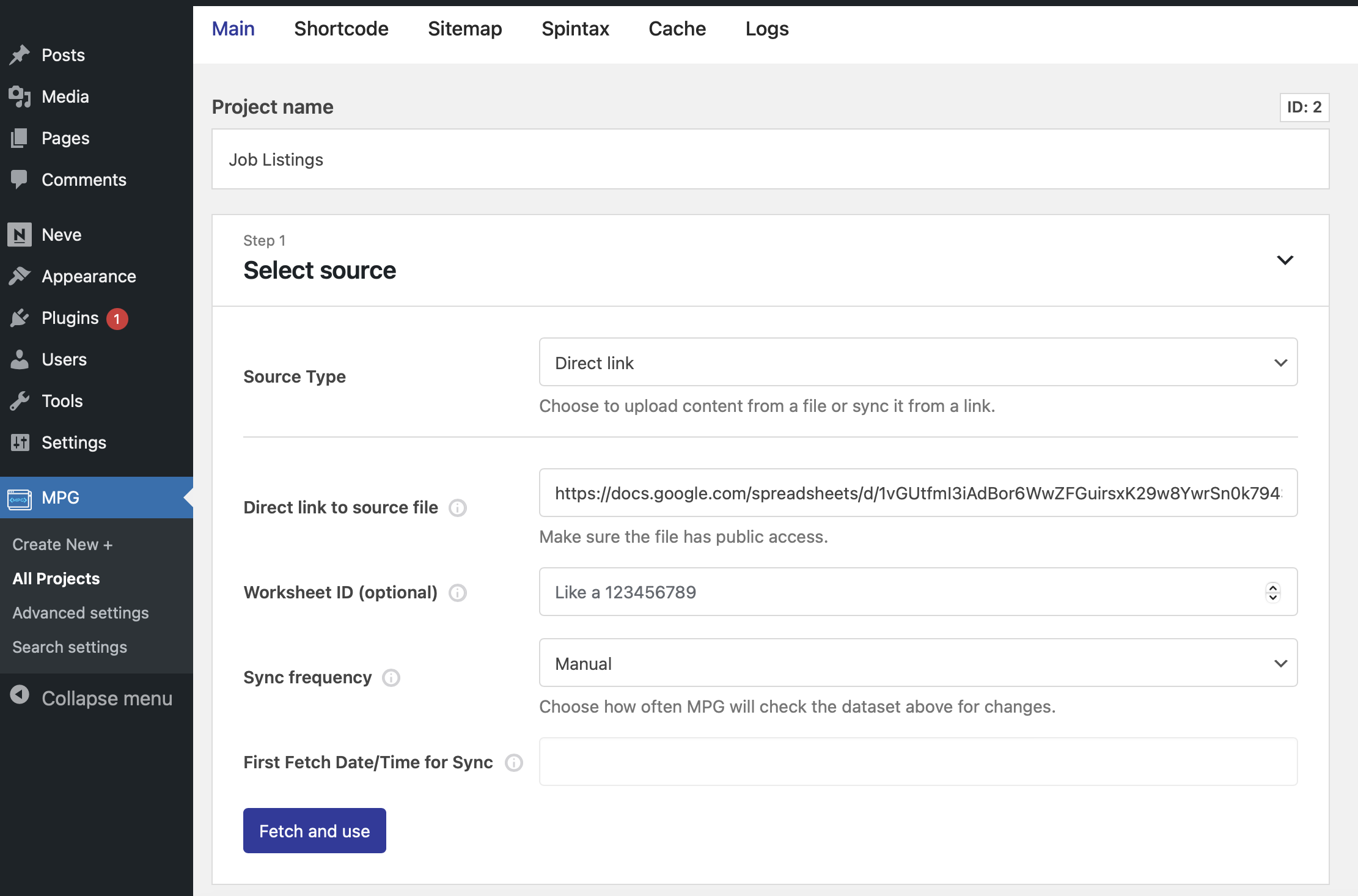
Project Setup: MPG project configuration page for connecting and syncing with external data sources. 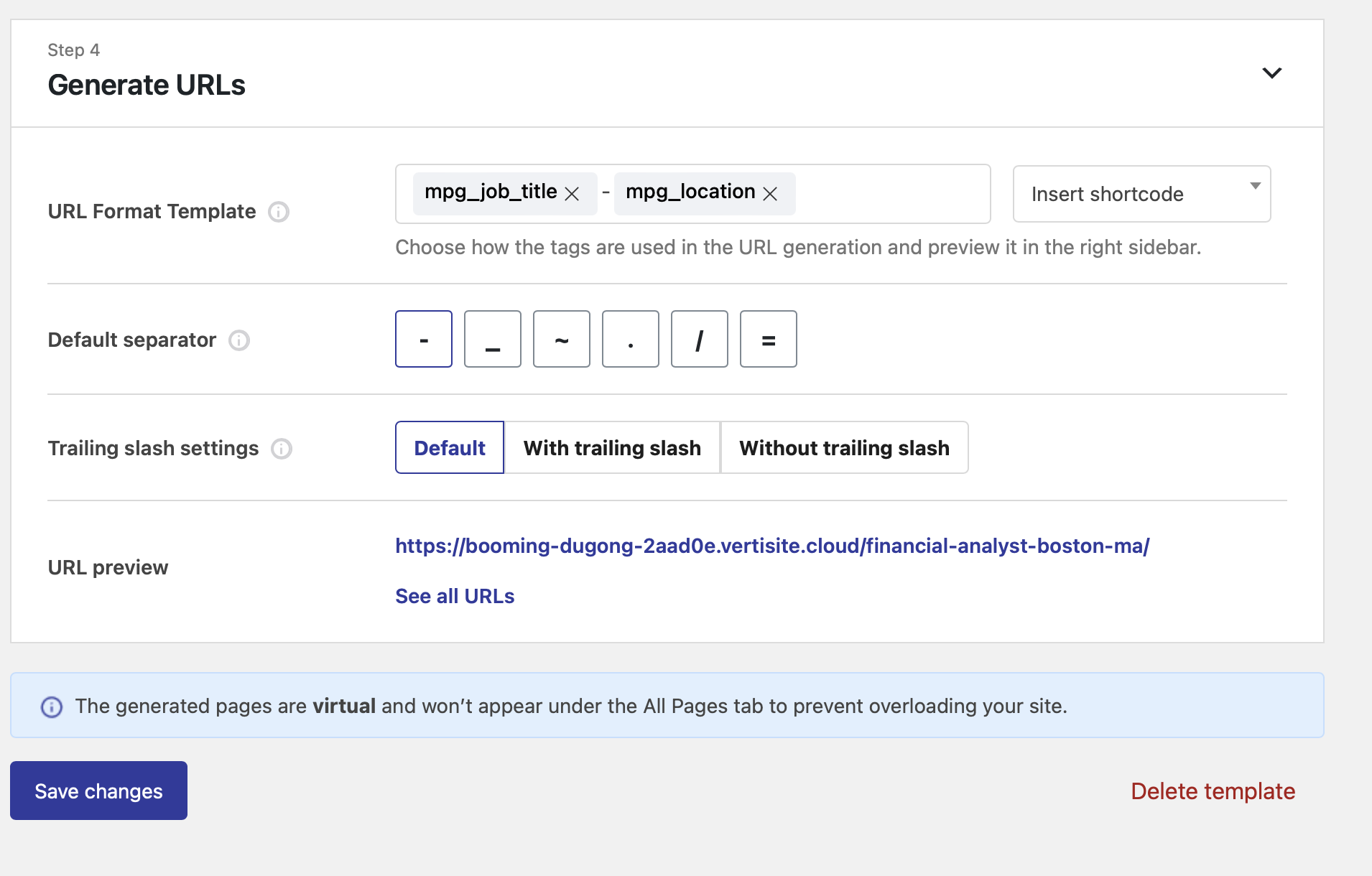
URL Generator: MPG URL builder for creating SEO-friendly URLs from job data fields. 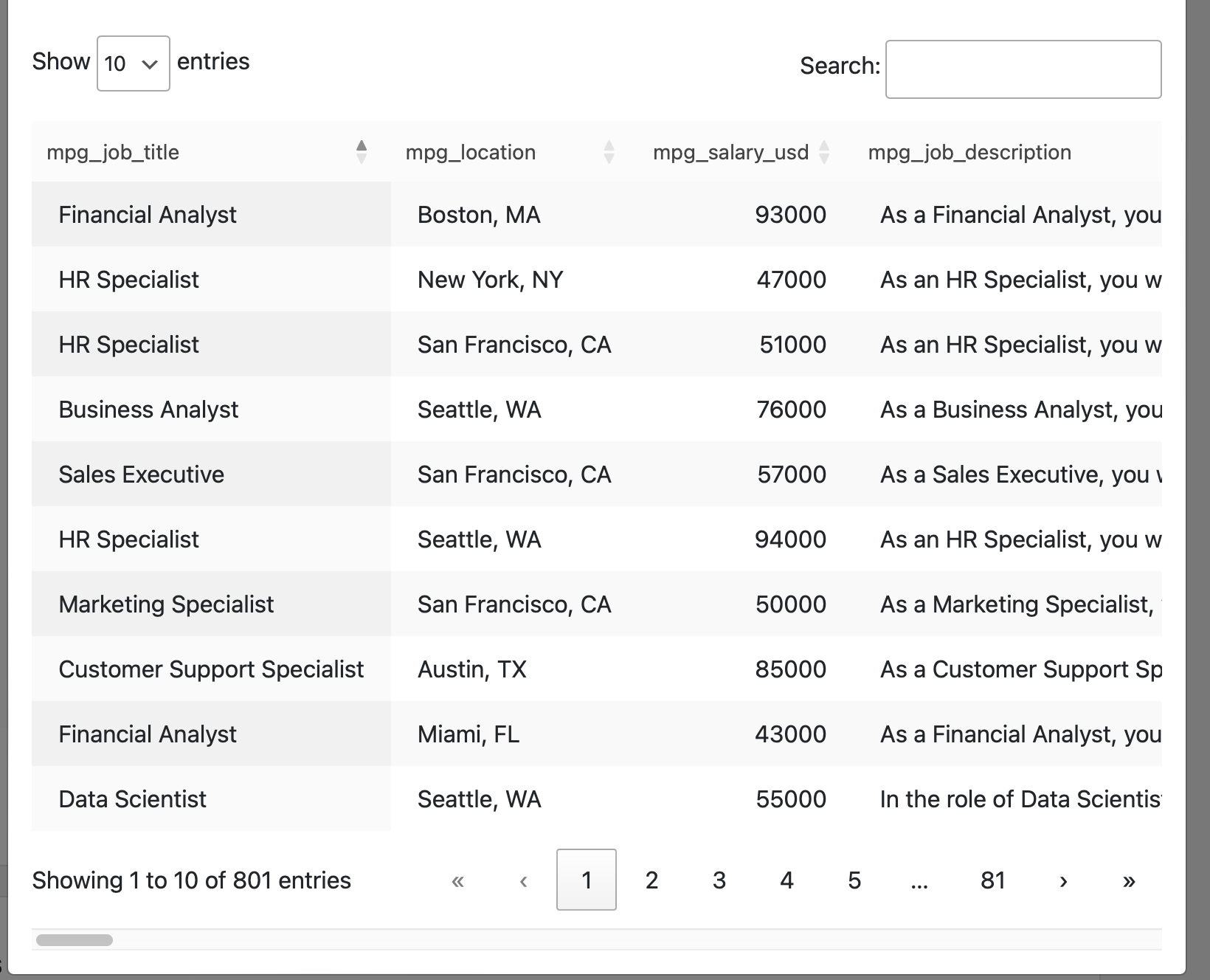
Job Data Display: MPG-powered data table showing job listings with integrated filtering and pagination. 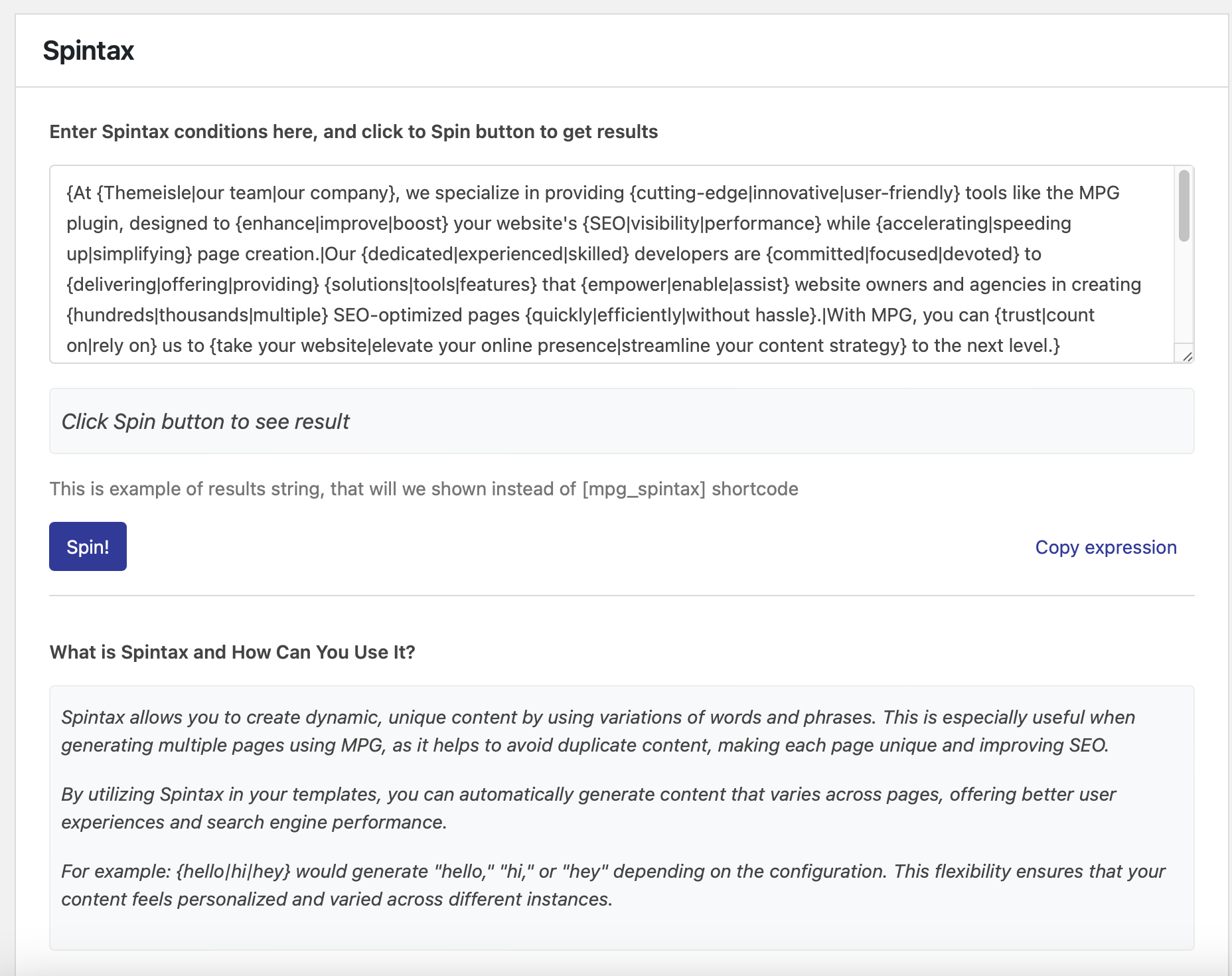
Spintax Editor: Advanced text variation tool that creates unique content versions to avoid duplication. 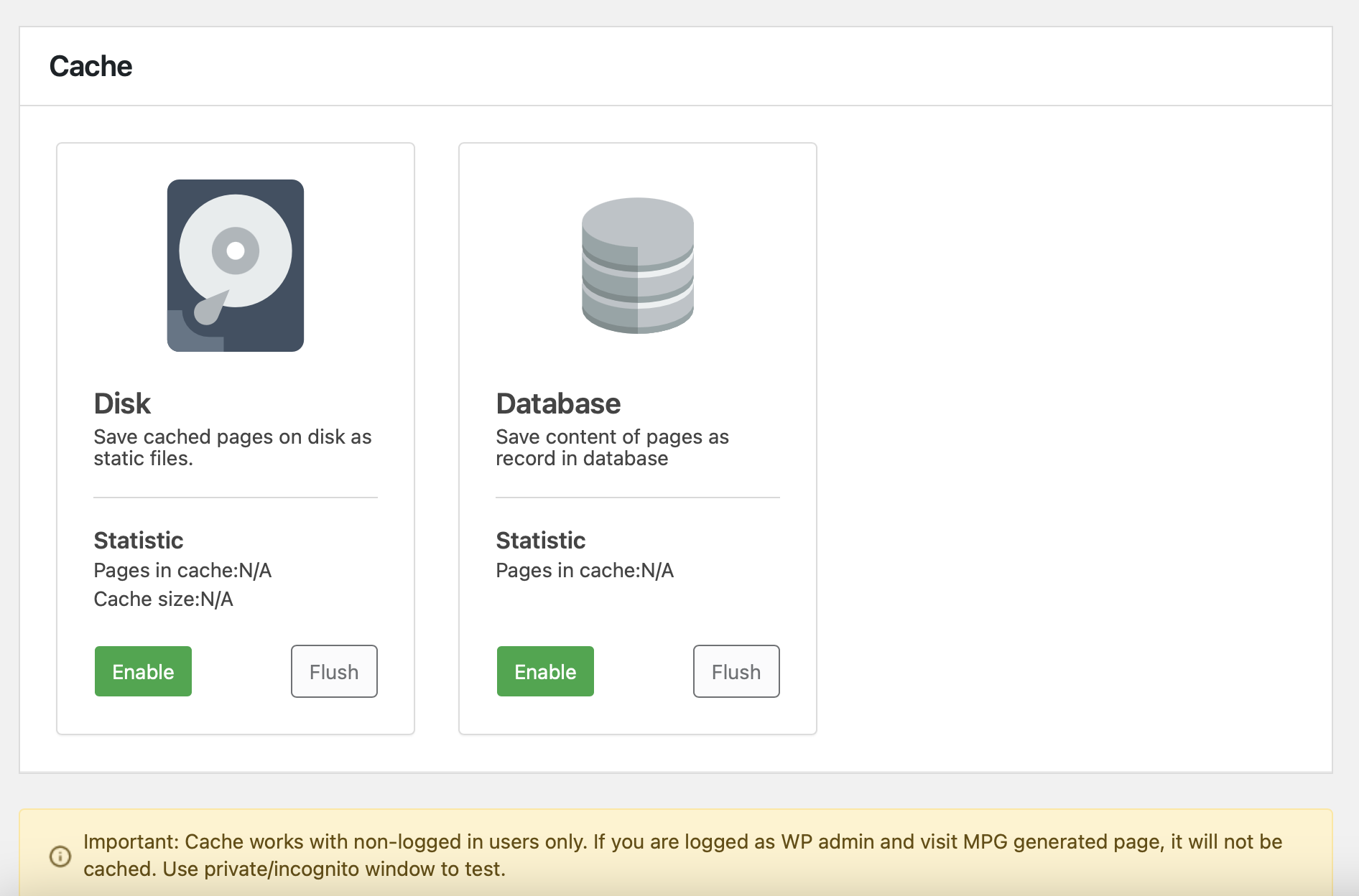
Cache Manager: Dual-option caching system with disk and database storage for optimizing page load times. 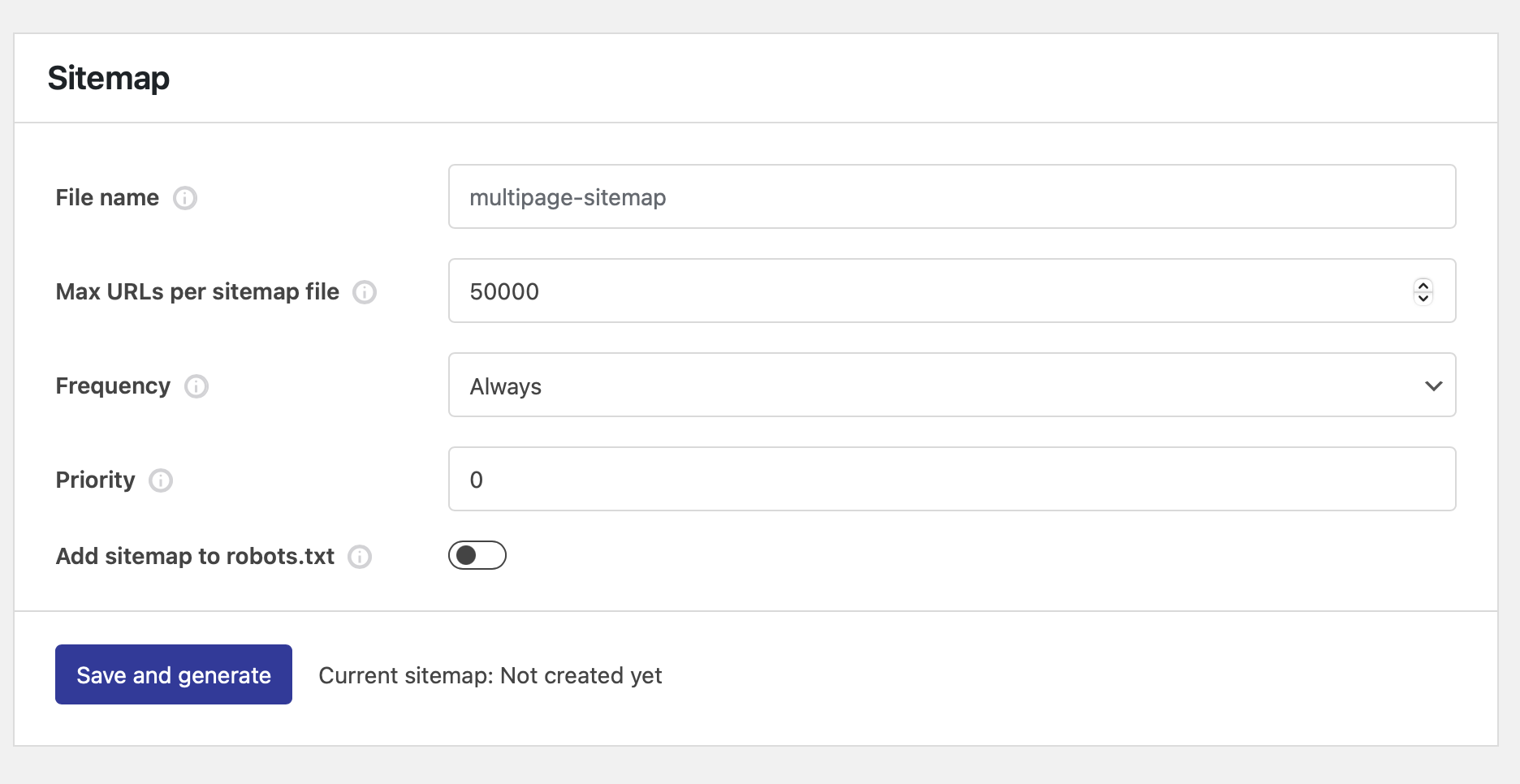
Sitemap Tool: XML sitemap generator with customizable URL limits and update frequency settings. 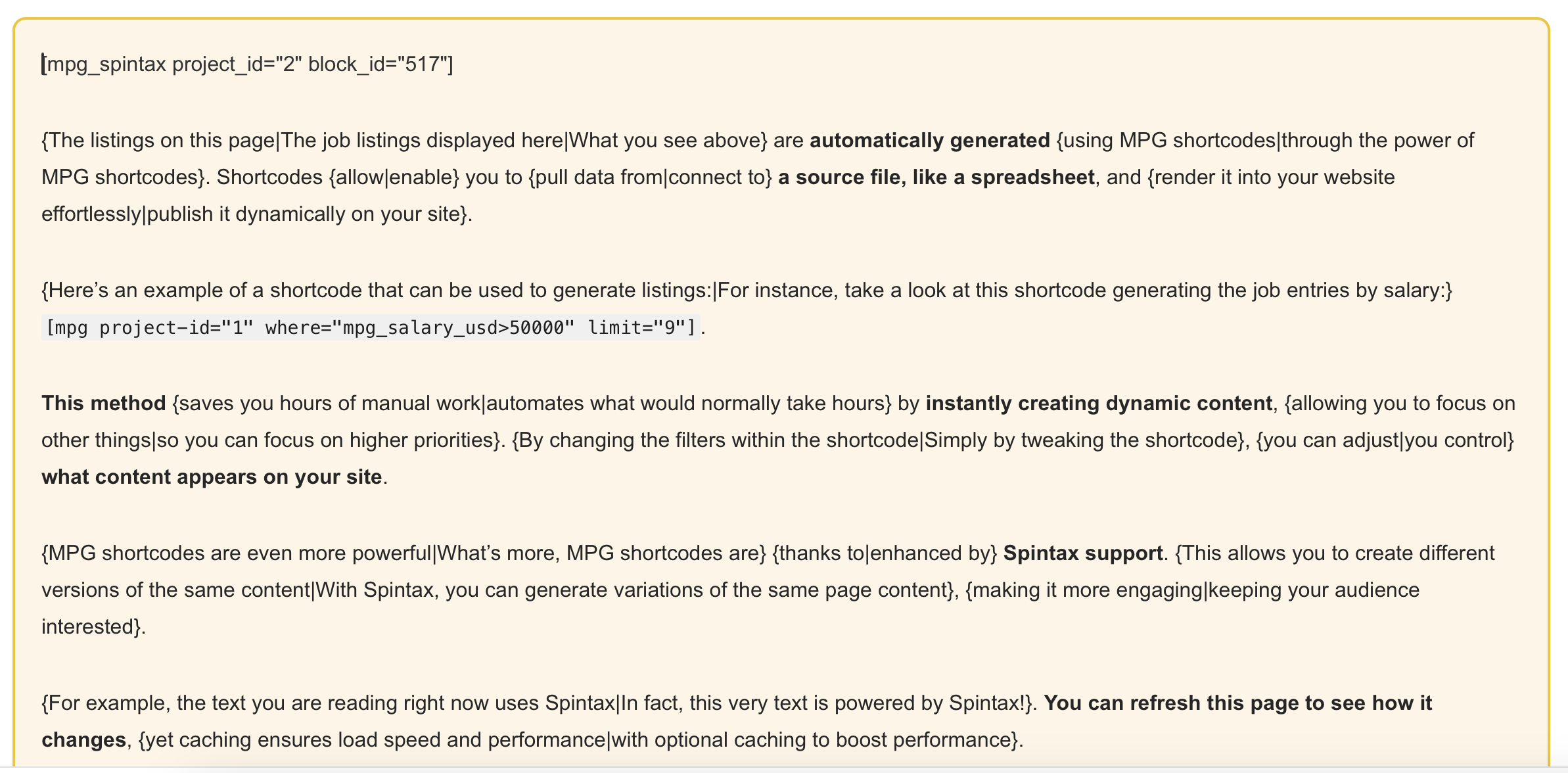
Shortcode System: Dynamic content generator using shortcodes with Spintax support for content variation. 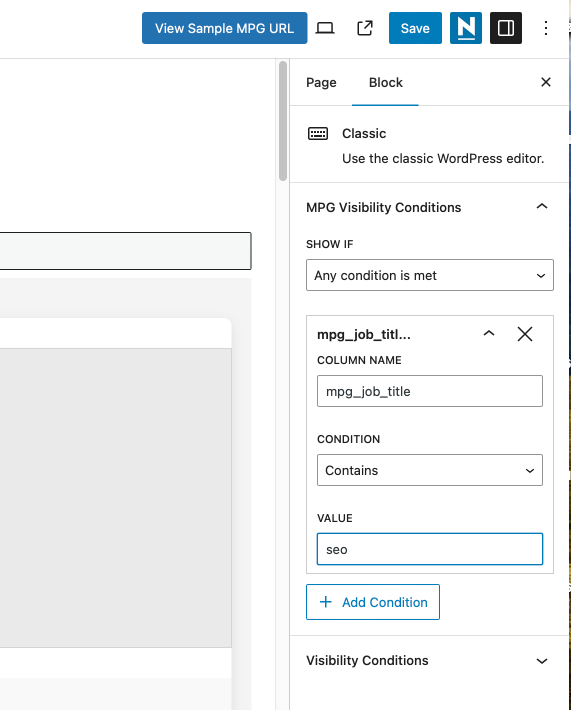
MPG Visibility Rules: Conditional display settings for controlling when and how content appears. 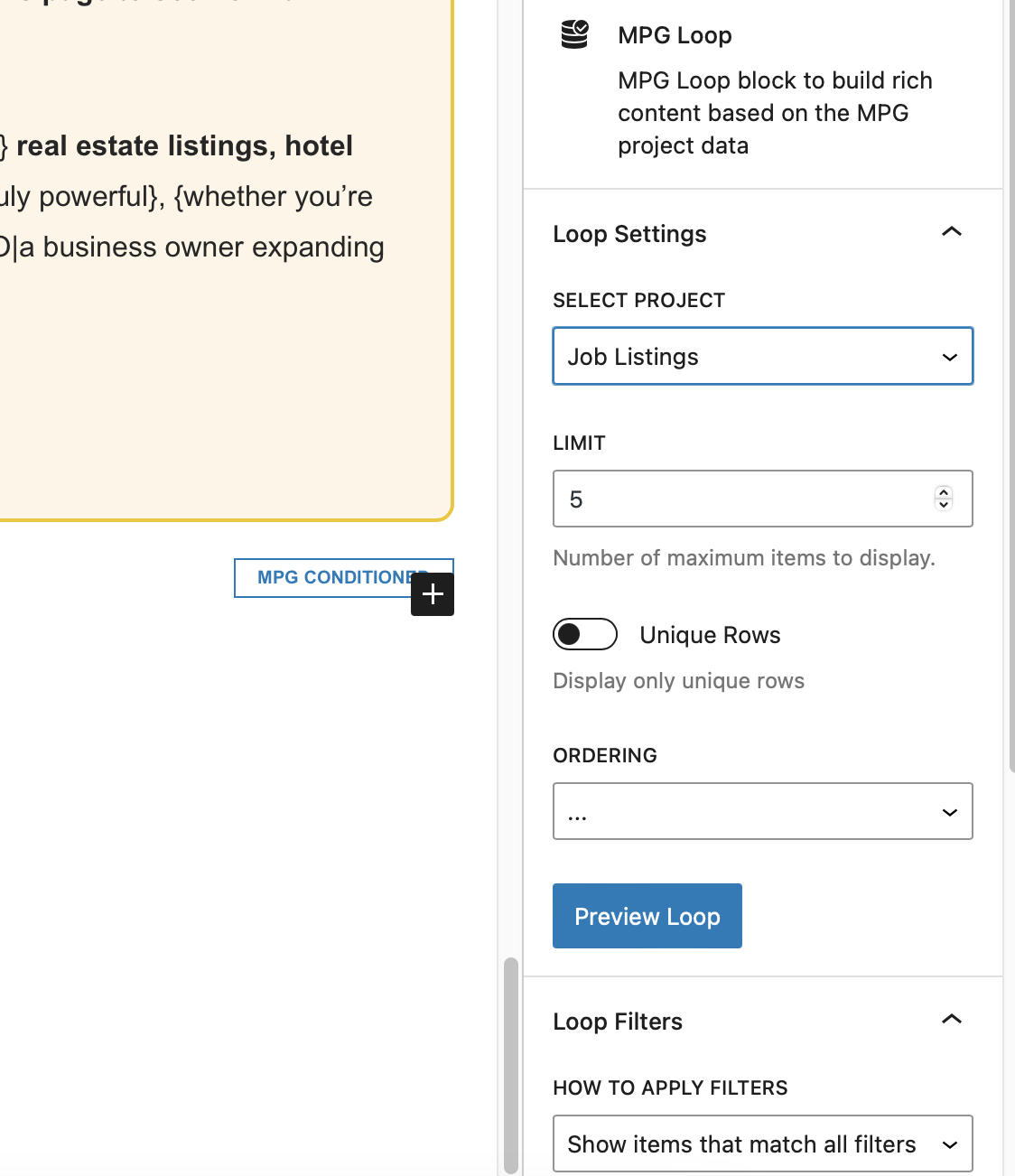
MPG Loop Block: Customizable content block builder with project-based data filtering and display settings.
Blocks
This plugin provides 1 block.
- MPG Loop MPG Loop block to build rich content based on the MPG project data
Installation
- Go to ‘Plugins > Add New’ in your WordPress dashboard
- Search for ‘MPG: Multiple Pages Generator by Porthas’
- Click ‘Install Now’ and then ‘Activate’
- Go to the ‘Multiple Pages Generator’ menu item to start creating your bulk pages
For manual installation:
1. Upload the plugin files to the /wp-content/plugins/multiple-pages-generator-by-porthas directory
2. Activate the plugin through the ‘Plugins’ screen in WordPress
3. Use the ‘Multiple Pages Generator’ screen to configure the plugin
How can I request a feature?
E-mail us at friends@themeisle.com
FAQ
-
What is MPG used for?
-
MPG allows you to create thousands of targeted landing pages in bulk, optimizing your website for programmatic SEO. It’s perfect for businesses looking to scale their content creation, improve search visibility, and save time on manual page creation.
-
How does MPG work?
-
MPG generates pages based on your template and data source. When a URL is requested, MPG checks if it’s in its database. If so, it renders the page with the appropriate content, returning a fully formed, unique page optimized for search engines.
-
Is MPG compatible with my theme or page builder?
-
Yes, MPG is designed to work seamlessly with most WordPress themes and popular page builders.
-
How does MPG improve my SEO?
-
MPG allows you to create targeted, keyword-rich pages at scale, improving your visibility for long-tail keywords and local searches. It also generates sitemaps and internal links, further boosting your SEO efforts.
-
Can I update my generated pages in bulk?
-
Absolutely! MPG makes it easy to bulk edit your pages, compared with WP All Import. Simply update your data source (CSV or Google Sheets) or modify your template, and MPG will update all affected pages automatically.
-
Is there a limit to how many pages I can create?
-
No, however in the free version the dataset is limited to the first 50 rows only.
-
Is there a tutorial available?
-
Yes, we offer comprehensive tutorial videos and step-by-step guides. Check them out at https://docs.themeisle.com/collection/1572-multiple-pages-generator
Reviews
Contributors & Developers
“Multiple Page Generator Plugin – MPG” is open source software. The following people have contributed to this plugin.
Contributors“Multiple Page Generator Plugin – MPG” has been translated into 1 locale. Thank you to the translators for their contributions.
Translate “Multiple Page Generator Plugin – MPG” into your language.
Interested in development?
Browse the code, check out the SVN repository, or subscribe to the development log by RSS.
Changelog
Version 4.0.8 (2025-01-22)
- Fixed compatibility issues with the Oxygen plugin
