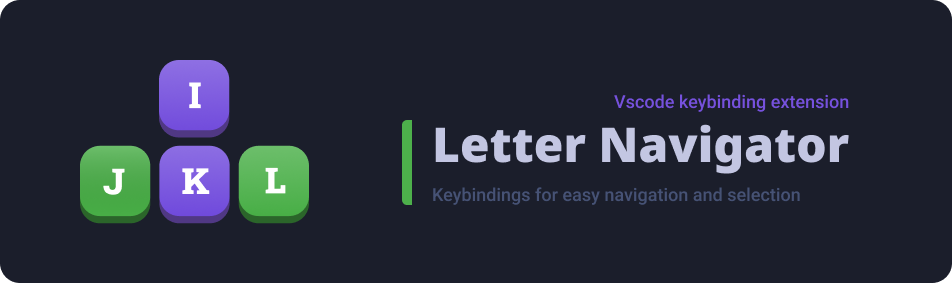Navigate with letter keys and perform other essential operations. Replacement for the arrow keys (almost).
It helps to keep your hand in the same place when typing, but it may take some time to get used to it.
Altkey is theOptionkey on Mac.
alt+j= Move cursor leftalt+l= Move cursor rightalt+i= Move cursor upalt+k= Move cursor down
ctrl+alt+j= Move to left word's beginningctrl+alt+l= Move to right word's end
alt+u= Move to beginning of the linealt+o= Move to end of the line
ctrl+alt+i= Move line upcrtl+alt+k= Move line down
alt+shift+j= Select cursor leftalt+shift+l= Select cursor rightalt+shift+i= Select cursor upalt+shift+k= Select cursor down
ctrl+shift+alt+j= Select to previous word beginningctrl+shift+alt+l= Select to next word end
ctrl+shift+alt+u= Select to start of line from cursorctrl+shift+alt+o= Select to end of line from cursor
ctrl+alt+u= Previous editor tabctrl+alt+u= Next editor tab
ctrl+alt+shift+i= Scroll line upctrl+alt+shift+k= Scroll line down
alt+k= Select next suggestionalt+i= Select previous suggestion
You may lose your cursor (lose focus) if you press
Altbutton single. PressEscorAltkey to get your cursor back.
- This color theme is freely available in the visual studio code marketplace.
- Press
Ctrl+P - Copy & paste
ext install sajibsrs.letter-navigator- Enter
- If you find any issues or have any suggestions make a
PRor send a mail atsajibsrs@gmail.com
If you like it, please rate it. Thank you ❤️