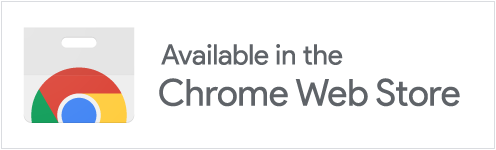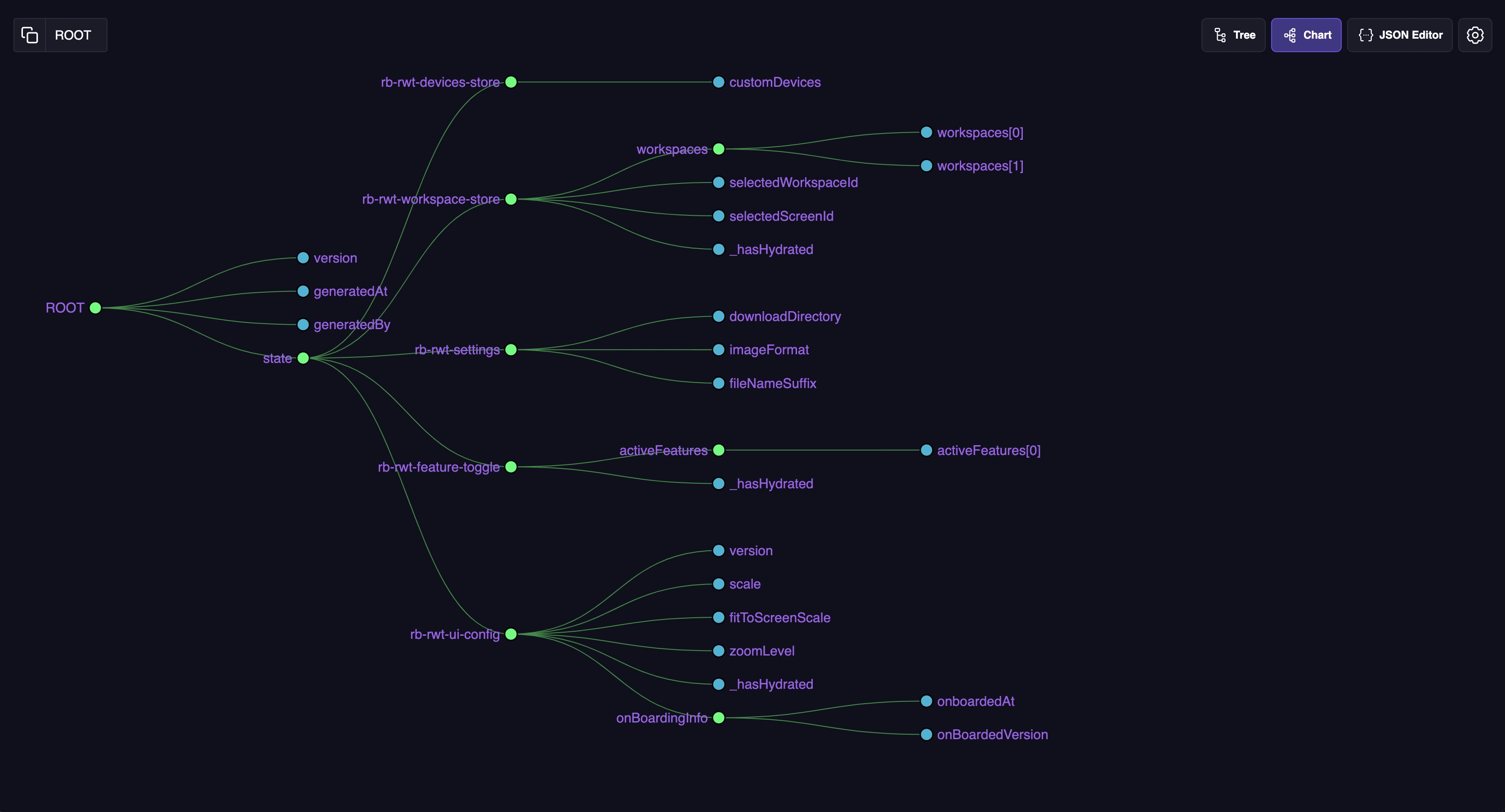A Chrome browser extension to visualize JSON response in awesome Tree and Chart view with great user experience and options.
- ✅ Beautify JSON response from API
- ✅ Visual representation of JSON
- ✅ Depth traversing of JSON property using breadcrumbs
- ✅ Write custom JSON in Input area
- ✅ Import local JSON file
- ✅ Download JSON file using Context Menu
- ✅ URL filters
- ✅ Change Themes
- ✅ Custom CSS
- ✅ Cool User Interface.
- ✅ Copy property and value
- ✅ Access JSON in your console using only
jsonkeyword
Awesome JSON View Online Editor with very limited features
- Custom CSS/Style, Theme, Collapsible settings are not applicable on chrome-extension://eifflpmocdbdmepbjaopkkhbfmdgijcc/index.html page as chrome-extension://* doesn't allow conentScript to be executed.
New Feature
- All the essential features of JSON Viewer
New Feature
- Added ContentType application/json detection before initialising JSON Viewer Pro extension to webpage.
Bug Fix
- Fixed bug for NextJS framework implemented sites and Twitter Cards.
- Added support for localhost (http://localhost:port) sites blocking in Manage URL settings.
Improvements:
- Upgraded to Manifest v3
- Fixed the issue with missing gear icon.
- Fixed issue with the reloading all tabs when settings are saved or set to default.
- Collapse nested items settings was not working once the extension was opened via clicking on the extension icon.
- Minor UI improvements in Toast Message and Buttons on the Setting page.
Bug Fixes:
- JSON Viewer Pro doesn't recognize local JSON files once opened via browser.
Developed with ♥ using ReactJS, Jquery and D3