- What is Obsidian?
- Resources
- Plugins
- External Tools
- Templates
- Handy tools
- CSS Snippets
- Themes
- For Developers
- Official Obsidian Website
- Reviews, Pros and Cons of Obsidian at Slant.co
- Obsidian at Markdown Guide
- Obsidian Beginner Guide at SitePoint
- Obsidian Official Roadmap
- Official Getting Started Guide (may be a little outdated)
- Obsidian Help (often updated)
- Obsidian Roundup
- 🎬 Obsidian Office Hours
- 🎬 Obsidian Community Talks
- 🎬 Linking Your Thinking (Nick Milo)
- 🎬 Bryan Jenks
- 🎬 Productivity Guru
- 🎬 Santi Younger
- 🎬 Effective Remote Work
- 🇨🇳 AllinBon
| Name | Description | Credits |
|---|---|---|
| Obsidian Day Planner | Plugin for day planning and managing pomodoro timers from a task list | lynchjames |
| Flashcards | Simple and intuitive integration for Anki | reuseman |
| Name | Description | Credits |
|---|---|---|
| Oboe - Obsidian to HTML converter | Command line tool that converts an Obsidian vault into a vault of HTML files. Useful for publishing a vault as a static website. | kmaasrud |
| Notion to Obsidian converter | Simple script to convert exported Notion notes to Obsidian | connertennery |
| Markdownload | A Firefox and Google Chrome extension to clip websites and download them into a readable markdown file. | deathau |
| Copy Selection as Markdown | Firefox add-on to copy a selection or link as formatted Markdown | 0x6b |
| Obsidian Clipper | An unofficial Obsidian clipper for Chrome, that allows you to easily clip a selection to a note in Obsidian | jplattel |
| Yarle - Yet Another Rope Ladder from Evernote | Node.js app to convert exported Evernote notes to Markdown (Obsidian) | akosbalasko |
| Name | Description | Credits |
|---|---|---|
| Obsidian Starter Templates | A set of Markdown templates for common Obsidian use cases | masonlr, sharpevo and mtomas7 |
Small tweaks to add to your vault/.obsidian/snippets folder.
- Collapsing Sidebar
- Bullet Point Relationship Lines
- Task List Preview Relationship Line Correction
- Auto-fading UI
- Subtler Folding Gutter Arrows
- Hyphenation and Justification
- Enlarge Image on Hover
- Nicer Checkboxes
- Stylish Block Quotes
- Bigger Link Popup Preview
- Custom Icons Differing Files and Folders
- Custom Icons for Specific Folders
- Tag Pills
- Outliner For The Outline and File Explorer
- Better Bullet Points in Edit Mode
- Image Cards
Not enough? There are many other places related to snippets:
by @Kmaasrud
by @deathau
Relationship lines that shows hierarchy, like in code editors.
 📁 bullet-point-relationship-lines.css
📁 bullet-point-relationship-lines.css
Fades note's header controls and status bar items when not hovered.
Increases the size of the folding gutter arrows and decreases their opacity until hovered.
📁 subtler-folding-gutter-arrows.css
by @Boyd
Justifies the whole text and breaks words into two lines if needed.
📁 hyphenation-and-justification.css
by @den
by @kepano & @rsdimitrov
To toggle a checkbox, place your cursor right after it, press left arrow once and then press backspace.
by @Thery
by @Cannibalox & @konhi
📁 bigger-link-popup-preview.css
by @deathau
Adds custom icons for files and folders. Please read the comments in the .css file.
📁 custom-icons-differing-files-and-folders.css
by @ScottKillen
Adds custom icons to specific folders.
📁 custom-icons-for-specific-folders.css
by @uzerper
📁 outliner-for-the-outline-and-file-explorer.css
📁 better-bullet-points-in-edit-mode.css
by @TClark1011
Give your images a shadow and rounded corners.
Most themes should be available through the Community Themes pane in Obsidian's settings. If not, enable Custom CSS under Plugins, download obsidian.css from the desired repository and place it in the vault root.
| Name | Description | Image | Credits |
|---|---|---|---|
| Official Dracula theme | A dark theme hosted by the official Dracula guys | dracula, andybyers21 and zenorocha | |
| 80s Neon | A retro-future 80s inspired theme for Obsidian. | 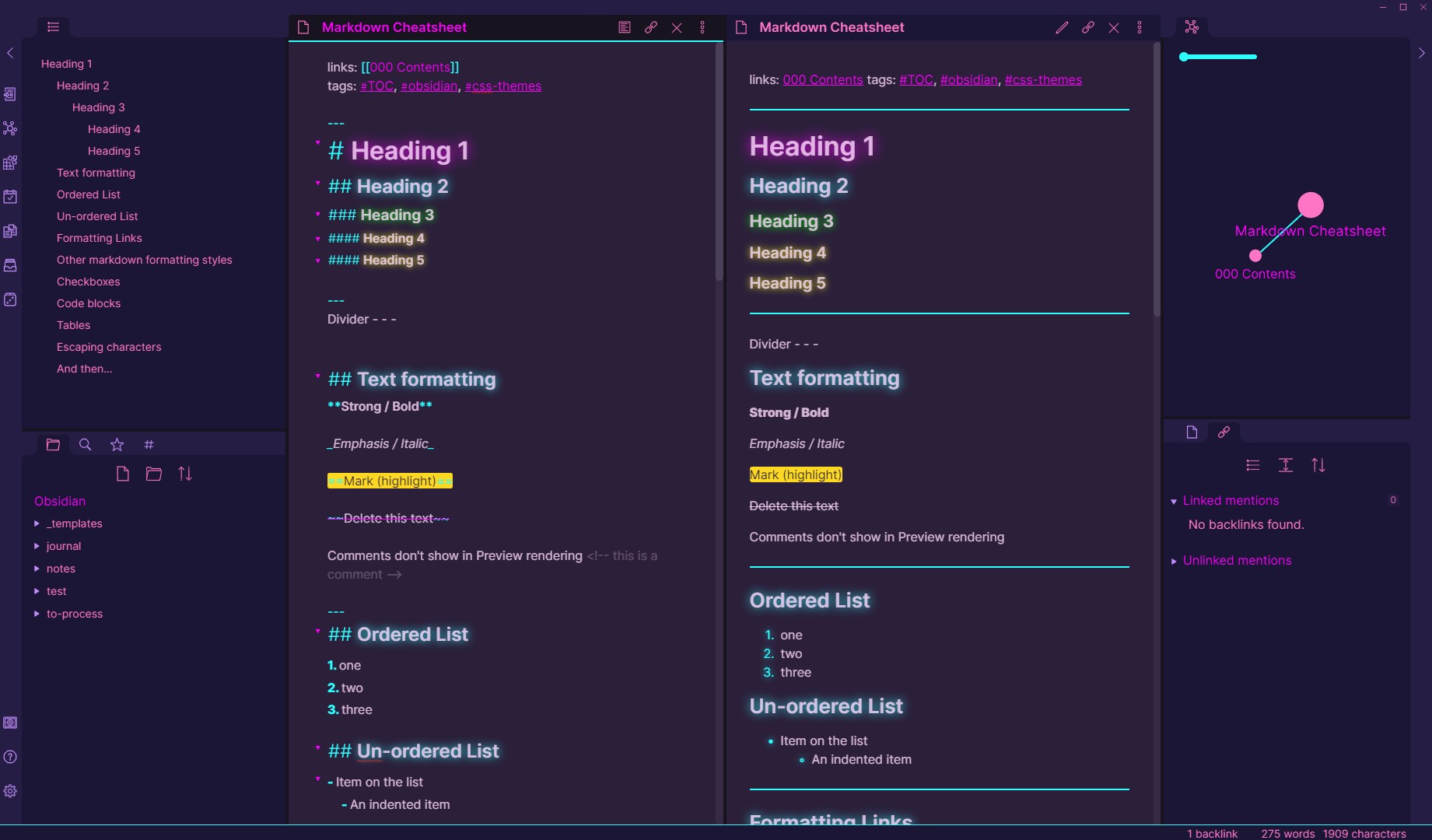 |
deathau |
| Base2Tone | A theme for Obsidian based on http://base2t.one/ with default hues from http://simurai.com/duotone-dark-sky-syntax/. | 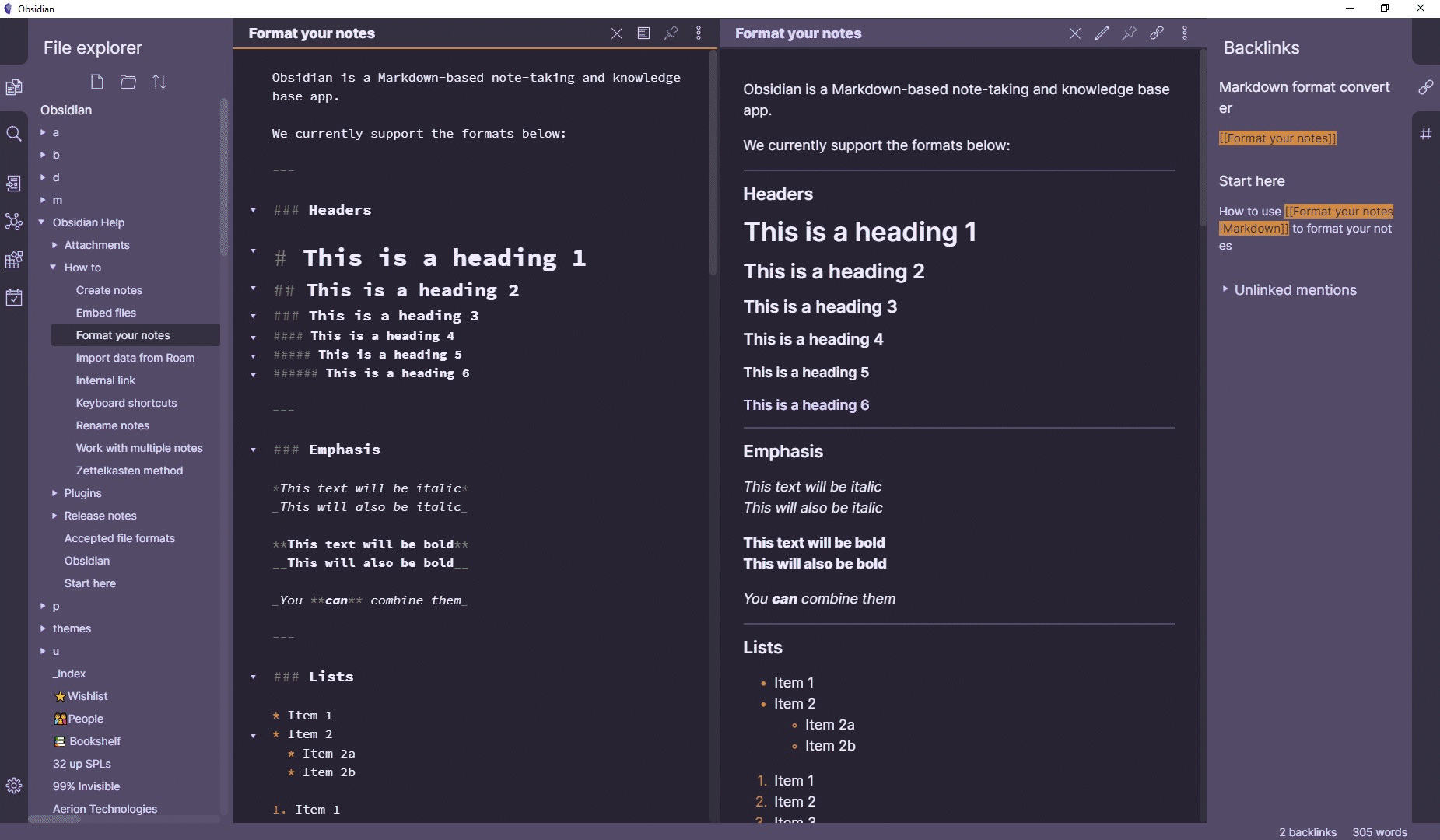 |
deathau |
| OneDark Theme | This theme is based on One Dark Pro and One Dark Pro is based on Atom's default One Dark theme. Currently only supports Dark mode. | 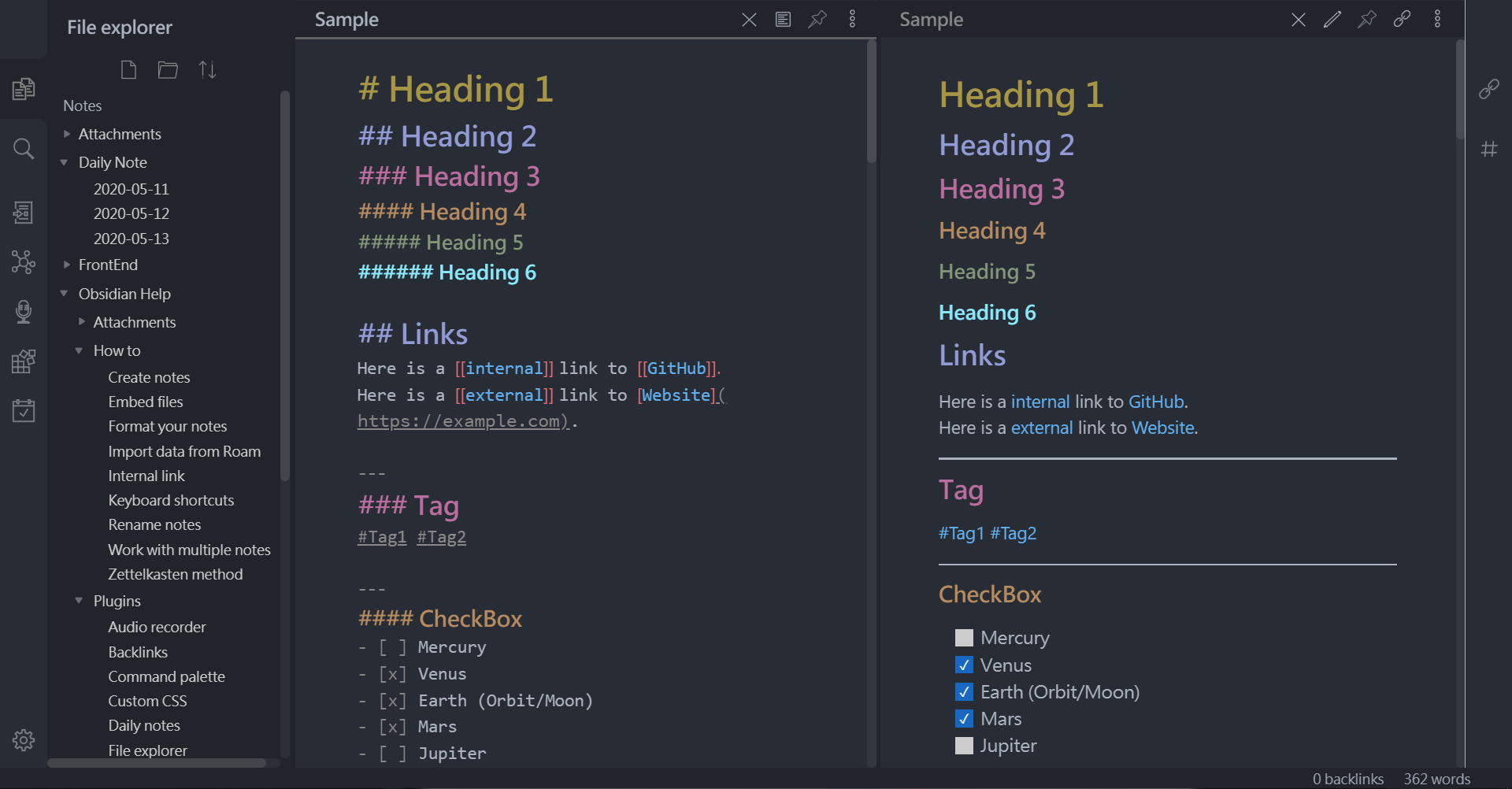 |
pionxzh |
| Dracula | A dark theme for Obsidian. | 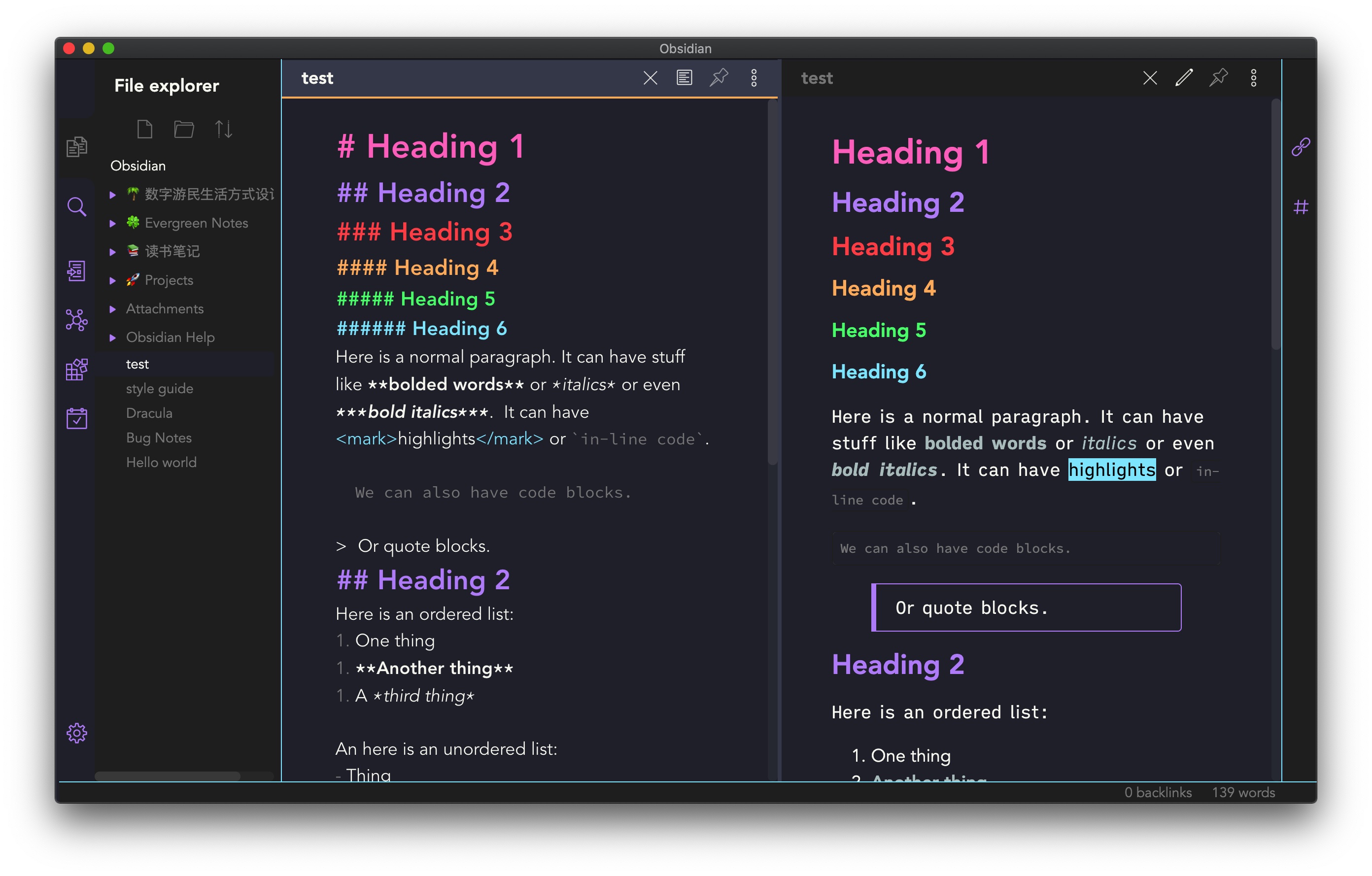 |
jarodise |
| Comfort Color Dark Theme | A dark theme for Obsidian. | 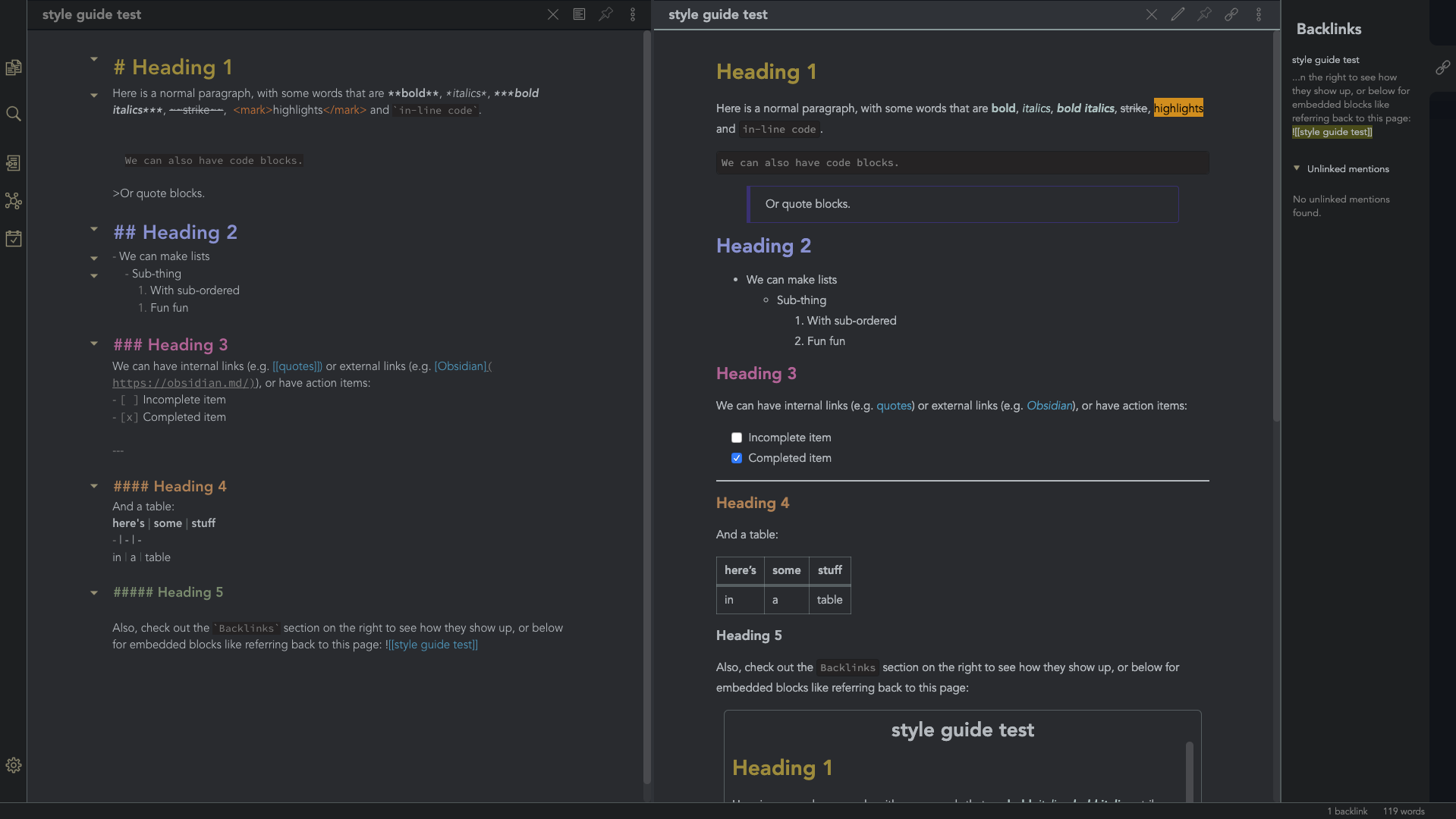 |
obsidian-ezs |
| Gruvbox Theme | This is a gruvbox theme for Obsidian. It supports both light and dark modes. | 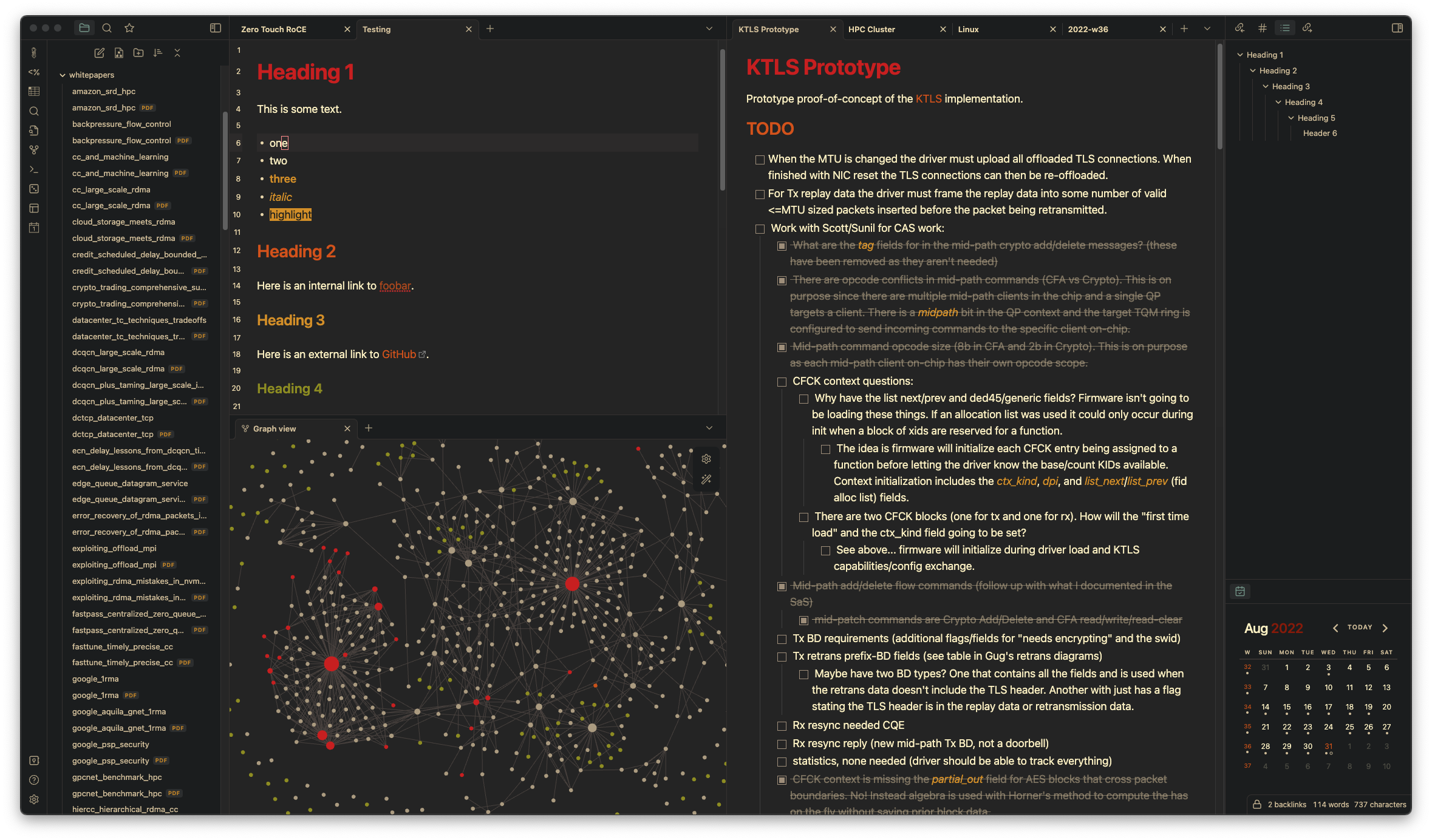 |
insanum |
| Gastown | A light theme for Obsidian. | 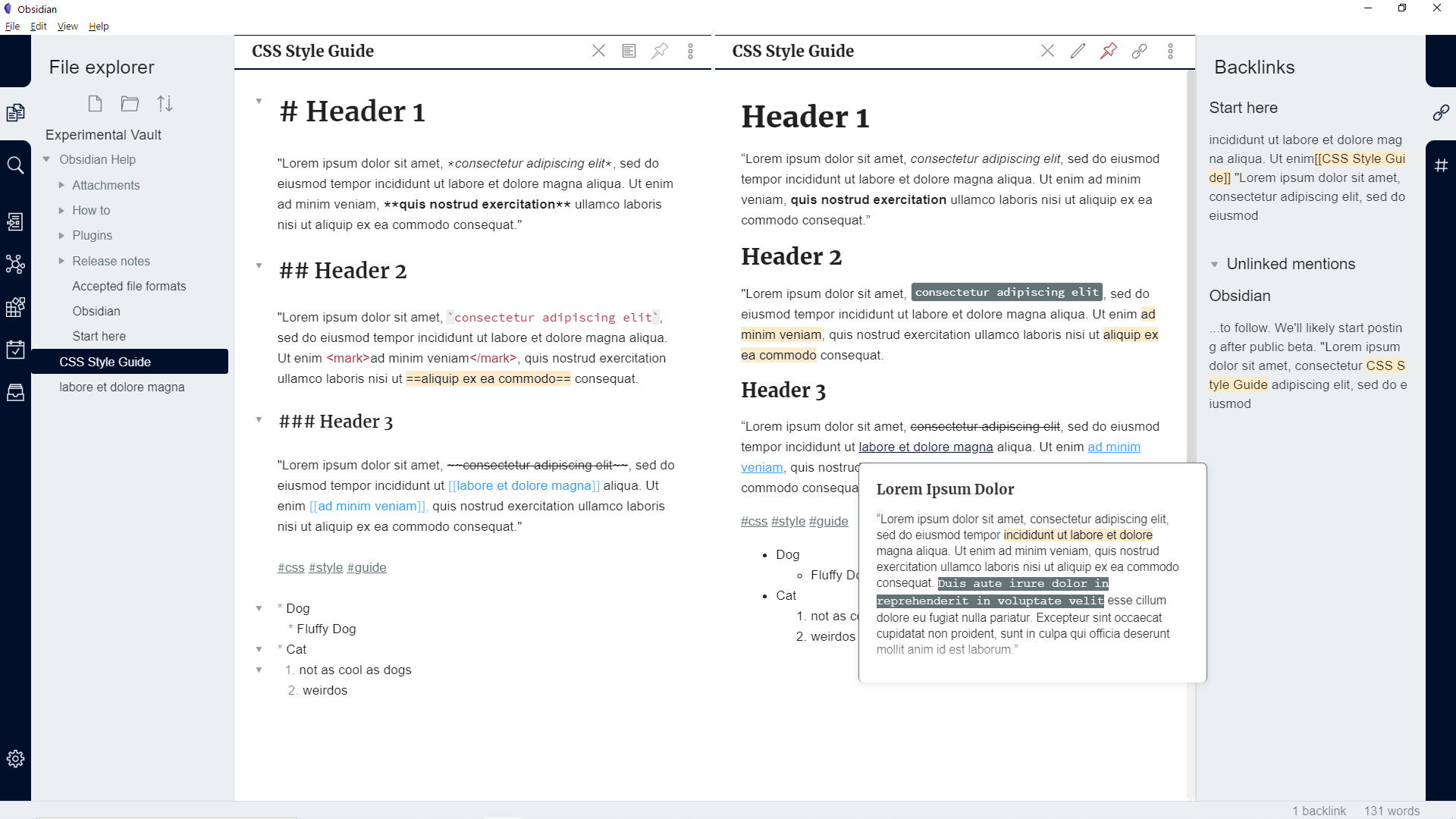 |
dogwaddle |
| Ursa | A light and dark theme for Obsidian featuring "zen mode" with collapsing side panels and improved single pane viewing. | 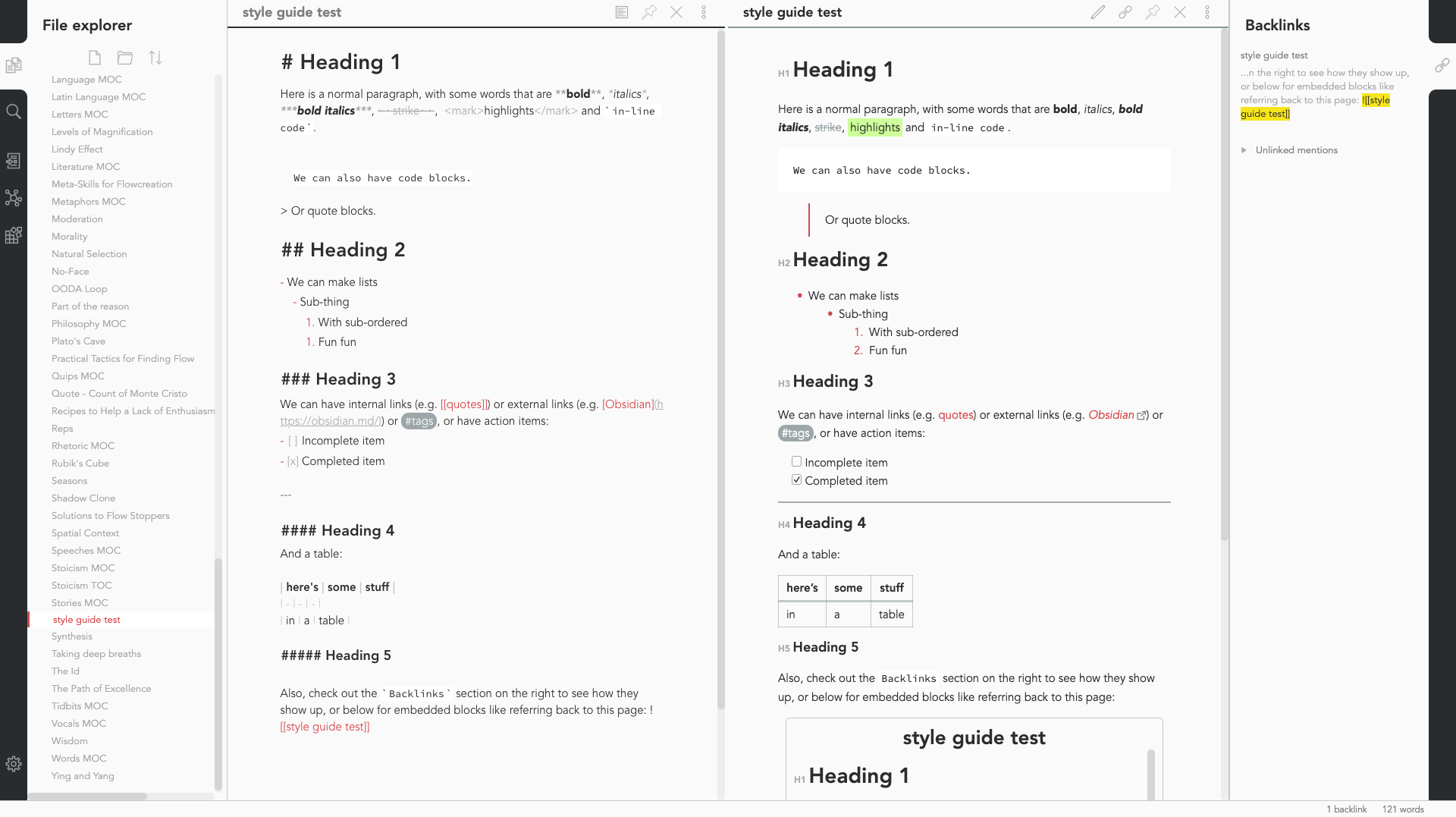 |
obsidian-ezs |
| Obsidian Solarized | This is just a recolor based on the solarized color scheme. |  |
Slowbad |
| Red Graphite | A light theme for Obsidian, based on Bear.app's Red Graphite theme. |  |
seanwcom |
| Obsidian + Nord | A Nord-based theme for Obsidian, only supporting dark mode |  |
insanum |
| Illusion Theme | A light theme for Obsidian. The theme is comfortable to the eye everything is a bit bigger and contrasted, combining dark & light themes gave it a unique touch. |  |
Zaher Al Majed |
| Horizon | Dark theme for Obsidian, inspired by the similarly named theme for VSCode. Compatible with Obsidian Desktop, Mobile, and Publish. | 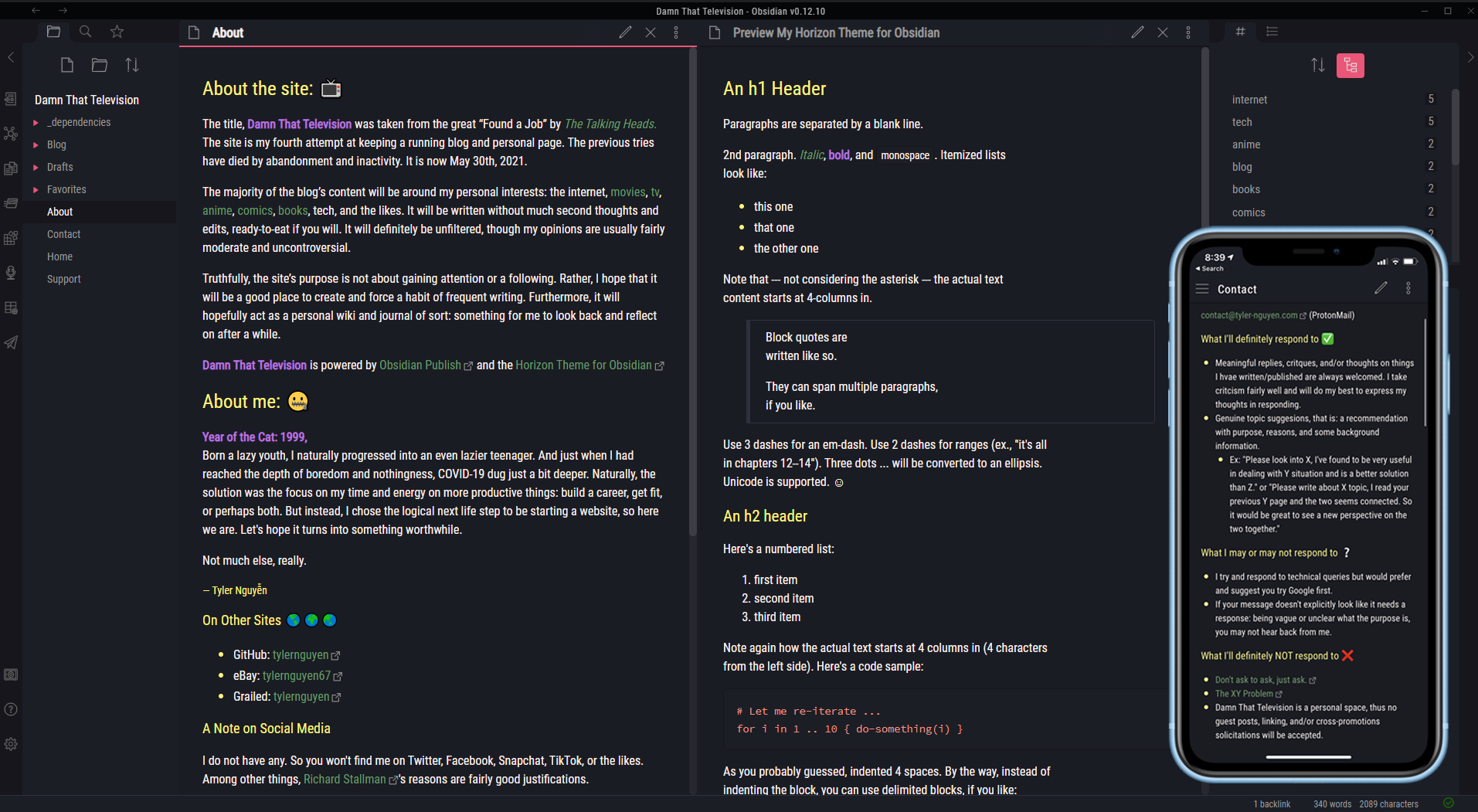 |
Tyler Nguyen |
| Behave dark | A port of the eye friendly Behave theme by Christian Petersen, available for VSCode, FreeCAD, KiCAD, and now Obsidian! |
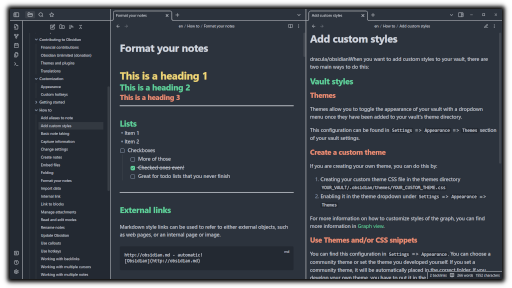 |
Chrismettal |
- #custom-css at Obsidian Forum
- 🎬 Create a Custom Theme in Obsidian
- ReggieNotes' about Obsidian CSS Themes
- obsidian-style-settings: allows snippet, theme, and plugin CSS files to define a set of configuration options. It then allows users to see all the tweakable settings in one settings pane.
- Developers & API at Obsidian Forum
- Obsidian at GitHub
- obsidian-tools: an unofficial collection of tools that helps devs build plugins for obsidian.
- obsidian-rust-plugin: boilerplate needed to write obsidian plugins in rust!
- obsidian-api-docs: community-provided documentation of the Obsidian API.
- obsidian-dev-tools: allows for a modified console (useful for debugging on mobile), and viewing all Obsidian icons/strings.
- obsidian-daily-notes-interface: a collection of utility functions for working with dates and daily notes in Obsidian plugins.
- obsidian-calendar-ui: provides an out-of-the-box calendar view for Obsidian plugins.
- Liam Cain's Obsidian API FAQ
- #obsidian-md at GitHub
- Svelte (sometimes used by plugin developers to create components)
- What tools and libraries are used in Obsidian?












