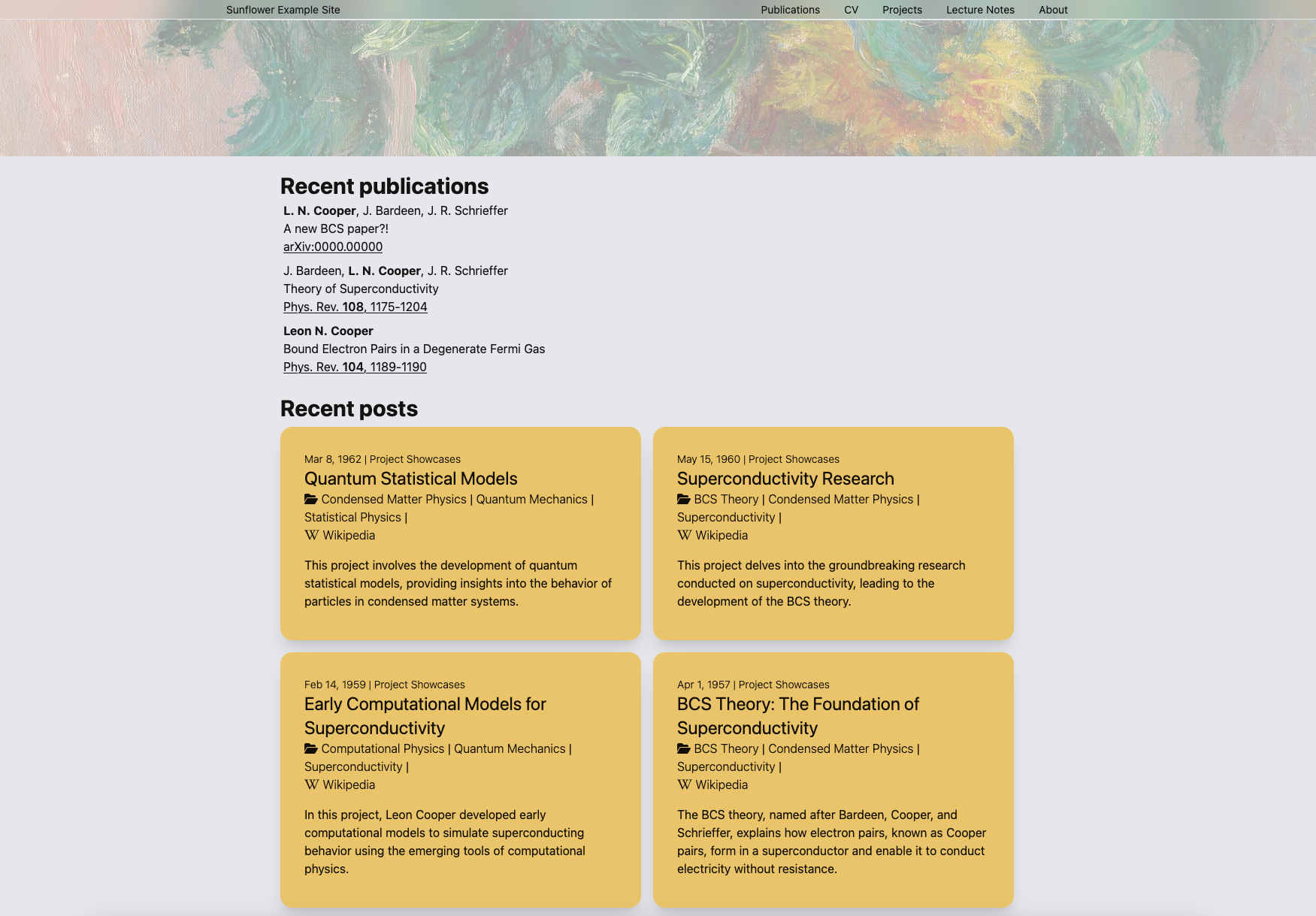Sunflower is a clean and vibrant Hugo theme that combines the flexibility of TailwindCSS and DaisyUI to deliver a visually appealing site. It’s optimized for showcasing resumes, projects, and lecture notes, with a striking full-screen landing page.
- Resume Page: Easily renders structured data from YAML files into a professional CV.
- Project & Lecture Note Pages: Dedicated sections to showcase projects and lecture materials.
- Full-Screen Hero: A customizable landing page with social media icons.
To start using the Sunflower theme, clone the repository and set it up as your theme in your Hugo site:
git clone https://github.com/Ruberhauptmann/sunflower themes/sunflowerSet the theme parameter in your config.toml to "sunflower":
theme = "sunflower"Sunflower relies on TailwindCSS for its styling, which requires Node.js to process Tailwind’s utility classes.
Ensure that you have Node.js installed. You can download it from nodejs.org.
After cloning the theme, navigate to the theme folder and install the necessary dependencies:
cd themes/sunflower
npm installOnce the dependencies are installed, you can start Tailwind's watcher to process your CSS:
npm run devThis will watch for changes in your CSS files and recompile them as needed.
To generate the final production CSS, run:
npm run buildThis will optimize and minify the CSS for deployment.
Example config.toml setup for a site using the Sunflower theme:
theme = "sunflower"
languageCode = "en-us"
baseURL = "https://example.com"
title = "Sunflower Example Site"
paginate = 9
[params]
favicon = "sunflower.png"
hero = "hero.jpg"
mainSections = ["projects", "blog"]
abstract = "A site demonstrating the Sunflower theme's capabilities."
[menu]
[[menu.main]]
name = "CV"
url = "/cv"
weight = -120
[[menu.main]]
name = "Projects"
url = "/categories/project-showcases"
weight = -120
[[menu.main]]
name = "Blog"
url = "/blog"
weight = -110
[[menu.main]]
name = "Lecture Notes"
url = "/lecture-notes"
weight = -100
[[menu.main]]
name = "About"
url = "/about"
weight = 0Customize the CV page by enabling the necessary sections and defining the URL for the downloadable CV file:
[params.cv]
url = "/cv/"
download = "#cvdownload"
general = true
education = true
work_experience = true
publications = trueAdd your social media or contact links to the full-screen landing page using this configuration:
[params.social.orcid]
link = "#orcid"
[params.social.email]
link = "#email"
[params.social.gitlab]
link = "#gitlab"
[params.social.linkedin]
link = "#linkedin"Currently supported social platforms:
- ORCID
- GitLab
Define taxonomies to categorize your content:
[taxonomies]
category = "categories"
tag = "tags"
series = "series"Set the date fields used in frontmatter:
[frontmatter]
date = ['date_finished', ':default']Easily create new content for projects and lecture notes with the following commands:
hugo new content/lecture-notes/post1/index.md
hugo new content/projects/post1/index.mdThese archetypes automatically populate metadata for your content.
Sunflower can be deployed on platforms like Netlify or GitHub Pages. Ensure you have the correct baseURL in your config.toml file and deploy using the Hugo build commands.